Use Case:
IBT/CBT
Smart Management
for IBT & CBT
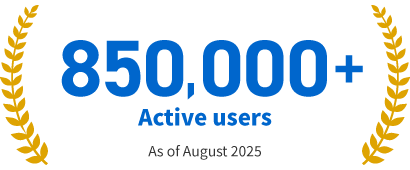

Discover the best fit functions for you.
Book a demo
Moving exams online or switching systems
?
We Solve your Concerns and Challenges
Prevent cheating & impersonation
Examinee data migration in bulk
Automating the grading process
Replicating current test questions
Smooth system operation
Managing every process in one place
Anti-Cheating and Comprehensive Management
Key 01
AI-Powered Facial Authentication
AI authenticates a registered profile picture with the captured photo.
If authentication fails repeatedly, the exam cannot be started.
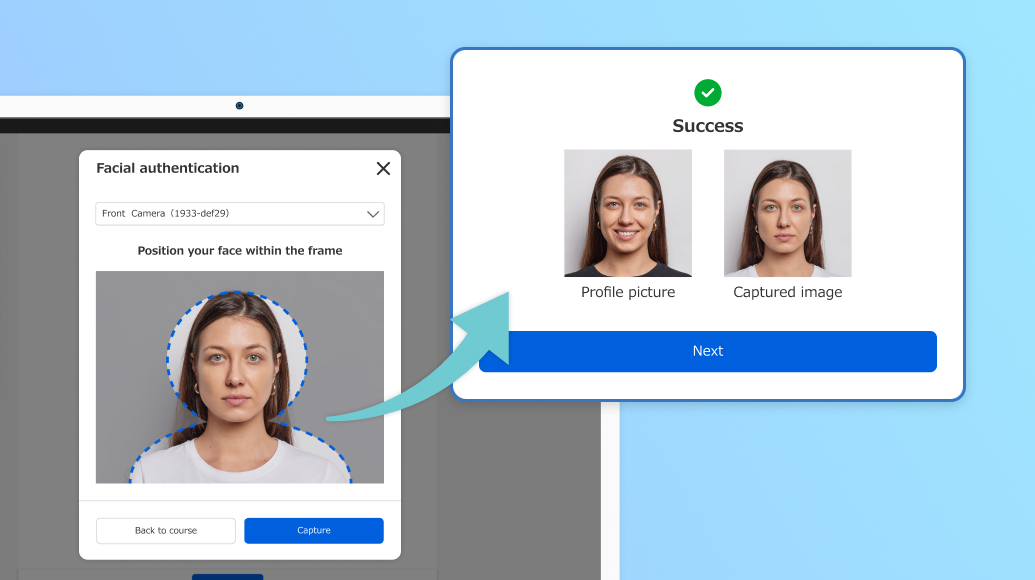
Key 02
Display Warnings for Unauthorized Actions
Warnings or forced termination of the exam can be triggered if the examinee exits full screen or switches browsers. Photo capture during the exam is also available.

Key 03
Monitor Exam Activity with Detailed Logs
Examinees’ behaviors during the exam will be recorded.
If a certain number of warnings are issued, the system will flag the attempt as "Suspecious behaviors."

Seamless Data Migration
When Switching Systems
Easily import candidate data and exam results managed in Excel or other formats via CSV. There is no need for candidates to re-register their information.

Easy test creation with
10+ question types
Effortlessly create quizzes in rich formats, including multiple choice questions, fill-in-the-blank, and report assignment.

Using the EC function
Application and SettlementYou can complete up to
Our eCommerce option allows you to manage all steps for online exams including payment.

Grading Workflows
for Multiple Evaluators
When multiple evaluators are involved, you can set up grading workflows in advance, assigning specific roles and permissions to each grader.
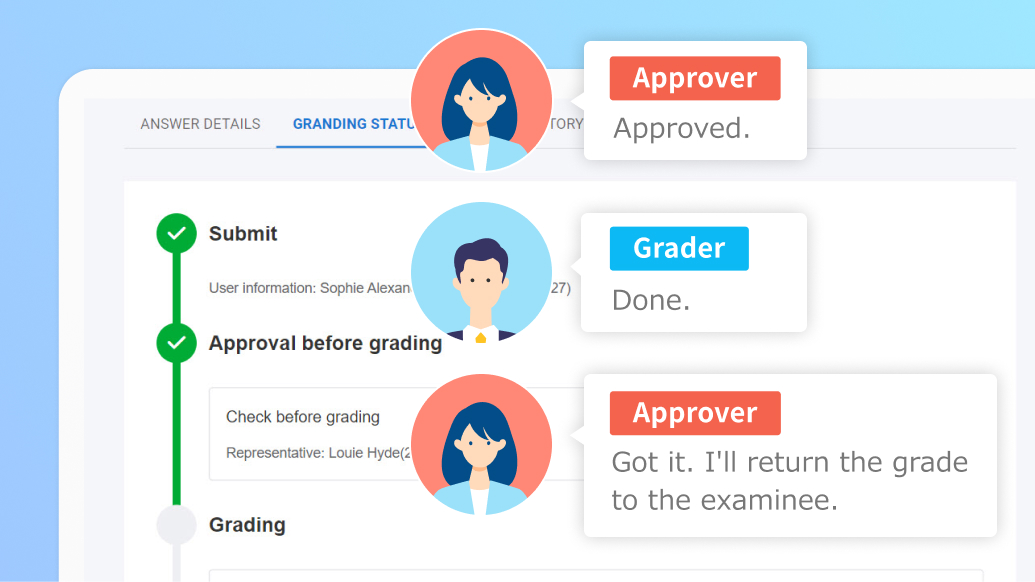
More with learningBOX
Total Management
Provision of learning content / distribution of transcripts
Enhance Engagement
Publish sample questions and create original certificates of achievement.
Leverage Answer Analysis
View correct answer rates and time taken for each question, and identify problematic questions.
Customization
Change the design, modify system text, and use your own domain.
Customization is required.
If learningBOX,
The cost of certification and testing.Significant reduction
Pay as you go per 100 accounts
Even with 100 accountsUSD300The service is available from
Case Studies
Smooth introduction and operation
Reliable introduction and operation support
Data registration on behalf of
Candidate support on behalf of
We provide a wide range of support, including Please feel free to contact our staff for more information.
Book a Demo List of Operation Support ServicesTemplates can be created quickly.
Templates (course samples) are available for design reference.
Please edit and use it to create your original course.
-
Discover rich featuresService Guide
-
Feel free to contact usGet in Touch
-
Try our Free PlanTry Free Plan









