Version 2.23.26
functional improvement
Free Plan Registration
1. Adjusted the "Country of Residence" pull-down display to fit within the form when the window size is changed.
Content Management > Video Creation Form
1. In the [Upload Subtitle File] modal, an error message is now displayed when a file with the same start time and end time for subtitles is uploaded to an SBV file.
User Management > Edit User
1. For fields with "Radio Button" input format, when "Option" content is updated in the [User Information Settings > Input Field Settings] screen, if the user has already selected the updated content, the content will be returned to "Unselected" status.
Upgrade
1. Changed so that users cannot select a date after January 1, 2037 for the start date of use.
2. Changed so that the [Contract Renewal/Upgrade/Add Spot Order] screen cannot be accessed if the end date of the currently active plan is on or after January 1, 2037.
Operation Log
1. In the "Learning Category" modal of the [Contents Management] screen, the operation log has been modified to record when a learning category setting operation is performed.
address administration
1. When each item in the address is a series of one-byte alphanumeric characters and has a large number of characters, the display was adjusted to fit within the frame of the address.
Bug Fixes
side menu
1. Fixed a bug that the menu name was not displayed when hovering the mouse when the custom color was set to the menu of the button display / the background color of the side menu was set to white.
Manage contents
1. Fixed a bug that multiple courses/folders were created when the "Save" button in the [Create New Course/Create New Folder] modal was clicked multiple times.
Upgrade
1. Fixed a bug in which the "Billing Amount" was not displayed correctly for the second and subsequent orders when multiple orders were placed from "Upgrade License" while the "Customize" option was subscribed.
Receipt Setup
1. Fixed a bug that the uploaded image was not displayed when checking the [Preview] screen before saving after uploading an image file to the "Company Seal" item.
Comment ( 0 )
Trackbacks are closed.





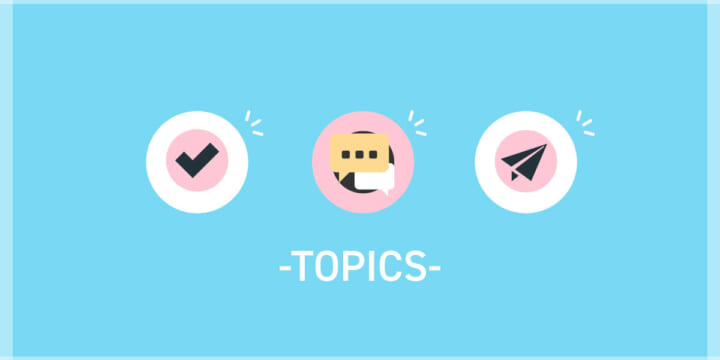

No comments yet.