How to customize the design of your learningBOX
How to customize the design of your learningBOX
Levels and learning progress of each user will be different. Then, how do you personalize your content on an LMS?
I joined the company in August and it has been already one month.
Recently, I have been entrusted with a little bit of business, and I think you will be seeing more of me in blog posts in the future.
I'd love it if you'd remember my name!
In this article, you can adjust the learningBOX to your own design.CustomizationWe will introduce you to the following.
In using the learningBOX"We've prepared the materials, but we want to add a little more color and personality to our company!"Have you ever wondered what it would be like?
Our e-learning system uses a design customization feature that allows you to freely customize the top page and login screen of the learning environment.
Content
- 1. What is design customization?
- 2. What you can do with design customization
- 3. benefits of design customization
- 4. how to customize the learningBOX to your favorite design
- 5. Summary
What is design customization?
The learningBOX can be used in a variety of ways to suit your needs."Original design."This is a paid option that can be changed to
This is where our designers will provide you with a design proposal that suits your needs.
It is possible to change the top screen of learningBOX as well as the color, image, logo, etc.
It is possible to change the design to your liking with a high degree of freedom, so please feel free to contact us.
What you can do?
There are a lot of things you can do with design customization, but this time we'll introduce the basics: creating your own URL, changing the design of the top page and other pages, and changing the side menu.
You can set the top page, site URL, and site name.
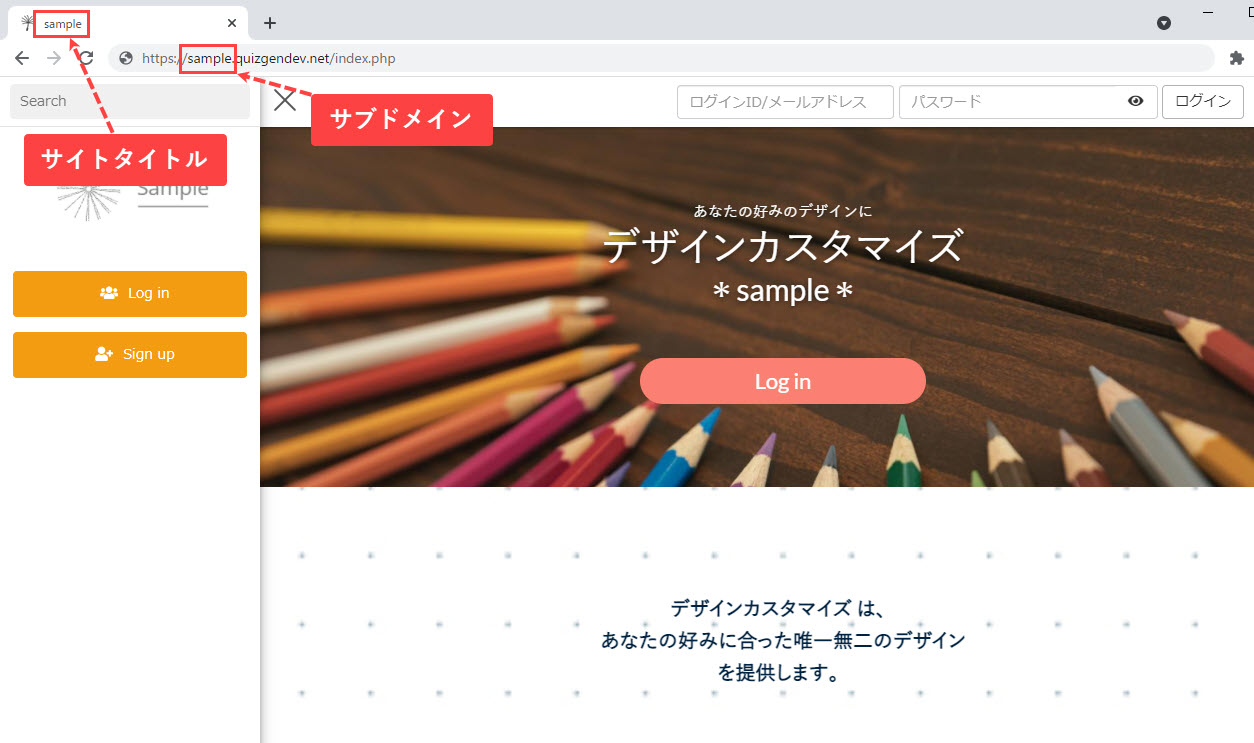
The above image is the top page of the learning environment.
Page StructureIn addition to the flexible content creation, personalized learning will boost each employee's understanding and knowledge by customizable settings.Images to usecan be changed in detail.
quizgenerator.netto get a URL dedicated to your company.
You can set the logo image, favicon, background image, etc.
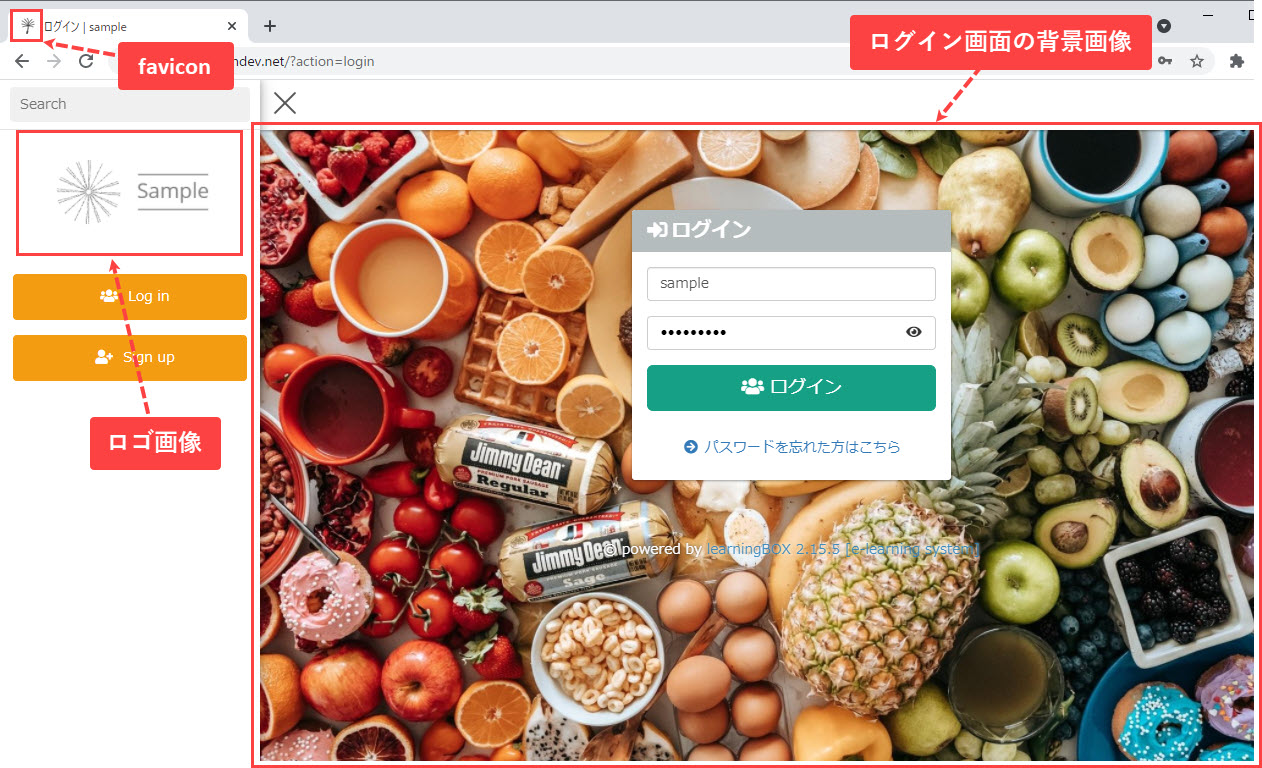
Displayed at the top of the side menuLogo imageand ...faviconDisplayed at the login screenbackground imageYou can make changes such as
In particular, the top page and the background image when logging in, as described earlier, are the areas that users are most likely to see.
Just by making changes up to this point, you can incorporate a lot of your customer's characteristics and individuality, can't you?
You can change the side menu freely.
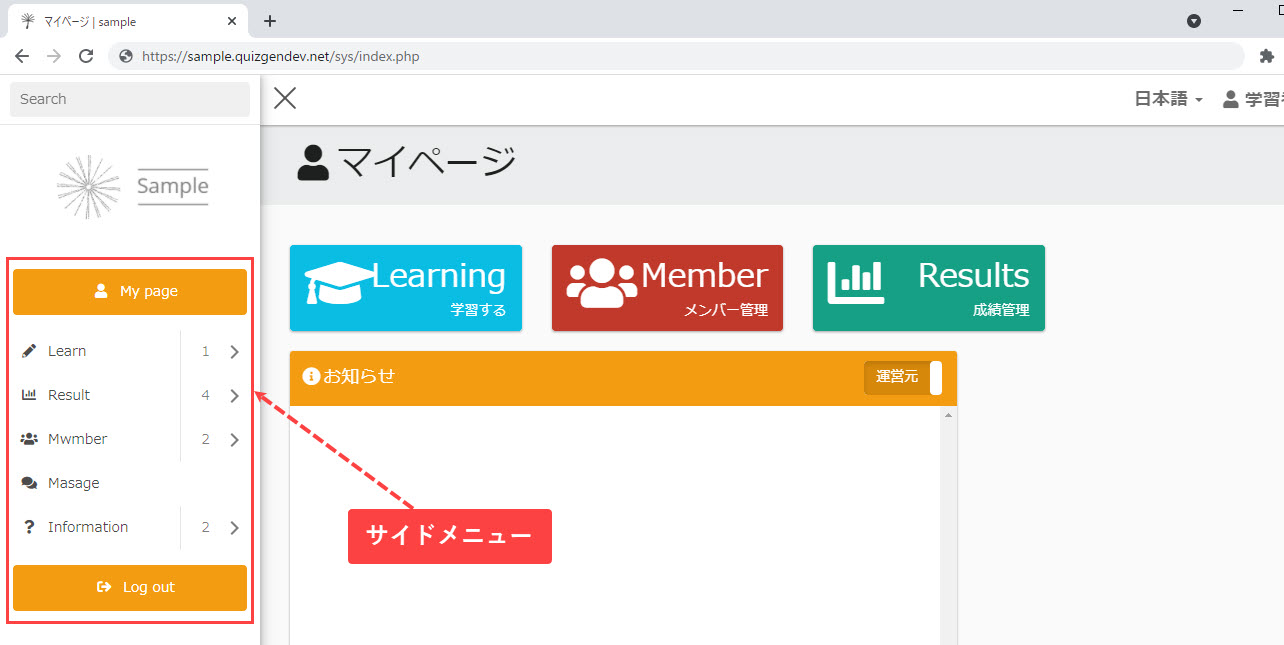
The side menuButton display itemsthe...Button wordingthe...Icon next to the textYou can also make changes such as
It is also recommended to use Japanese or English notation to match the design atmosphere to the content of the teaching materials.
These can be easily changed by the customer.
The details are explained in the "Prepared by individuals or by the company" section below.
Features and Benefits of Design Customization
What are the benefits of designing and customizing a learningBOX?
at this placeThe "provider" and the "user."I'll cover two of them from the perspective of
The advantage for those who provide teaching materials: "You can personalize them."
As I lightly mentioned at the beginning of this article, you can create unique teaching materials by customizing the design of the top page and login screen of the learning environment.
By incorporating your own originality, you can make your design suitable for commercial use and show off your uniqueness to external users.
Of course, the content of the educational materials is important, but there are also benefits to the relationship between the "provider of the educational materials" and the "user", such as the ability to give users a sense of trust by freely changing the top page and login screen.
Benefits for users "drive user motivation"
By setting the background image on the top page and when logging in, you can tell users "What is the teaching material? to the users more attractively.
No matter how good the content of the teaching materials is, without the interest and motivation of the users, the materials cannot be utilized.
By making the parts of the site that users see frequently into interesting designs, users will be more motivated to use the site.
In one experiment.People feel more comfortable when they look beautiful.We know that the results of this study are as follows.
It may only be a mere appearance, but it is estimated that the influence of design on people is very large.
How to customize the learningBOX to your favorite design.
This section describes the steps to use design customization.
How to use design customization
To use design customization, you need to sign a license agreement and add a paid option.
The following two types of plans are available.
Shared server 220,000 yen/year for the first year (66,000 yen/year for the next year)
Dedicated server 495,000 yen/year for the first year (330,000 yen/year for the next year)
By adding paid options, you can use "Site Customizer", "From Email", and "API Integration".
I will cover the above in more detail in another article.
For more information.Pricingfor more information on customization.
Ask us
"If you want to change the design, but it seems difficult to operate..." or "I can't think of a good design idea...", our designers will provide you with a design that meets your needs.
It is necessary to coordinate with the designer in order to accurately grasp the design image that the customer wants.
Please contact us as soon as possible when you apply for design customization.
For the delivery date, please click hereAbout the use of design customization.
Personal or in-house creation
"How do I use design customization?"But as I mentioned, I want more freedom to customize my designs!
If that's the case...Site customizer functionis highly recommended.
This function is different from the design customization, which allows you to customize the design by yourself.
You can change the structure of the page from scratch, which is recommended for those who want more freedom and attention to detail.
Above."What design customization can do for you."You can also easily change the settings from this function for the basic settings introduced in the section
※For more information, refer toSite customizer function.
Summary
In this article, we introduced what you can do with design customization and the "Features and Benefits".
Design customization is an option that creates an attitude where users are not just learning, but interested in learning.
And the learningBOX is available indefinitely. Free PlanThere are also.
This plan allows up to 10 users, including the administrator, to use all basic functions for free.
I urge you to take this opportunity to use our learningBOX!
Thank you for taking the time to read through to the end.
- LearningBOX, an LMS that you can start using immediately
- What you need to know about new employee training and how to maintain motivation
Comment ( 0 )
Trackbacks are closed.







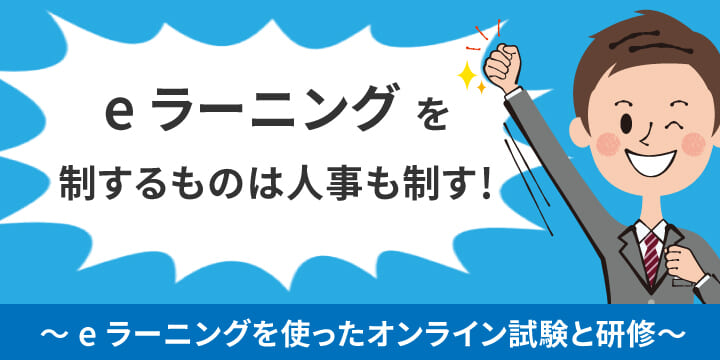
No comments yet.