Version 2.19.27
functional improvement
Upgrade
1. The "ZIP code" on quotations/invoices has been modified to require the entry of "- (hyphen)" and if an incorrect ZIP code format, etc. is entered, the message "Only one-byte numbers and hyphens can be used. If an invalid ZIP code format, etc. is entered, a message stating "Only single-byte numbers and hyphens can be used.
Select a course
1. In the [View Clear Conditions] modal, the embedded video image was changed.
2. In the [View Clear Conditions] modal, the display position of "Contents this badge can get" in the "Target Badge" has been adjusted to the center.
Manage contents
1. Modified so that the color of the "Course Limit" icon changes when only the "Course Interval Limit (Time)" is set in the "Course Limit" modal.
Content Management > Quiz/Test Creation Form
1. Copy/paste of images is now supported.
Grade Control > Reports
1. Adjusted the "Display Items" in the [Grades Display Settings] modal to properly display the grades section when the "Display Items" is changed.
Batch User Registration/Update
1. Revised so that if "off" is entered in the authorization field of a CSV file, the authorization is deleted, and if "blank" is entered, the authorization is not changed.
2. When the name "0" is used in Content Management > Course Name or User Management > Group Name, the CSV file has been modified so that user privileges can be registered/updated when "0" is specified in the Authorization field.
Basic Fanfare Settings
1. The "Select Display Behavior" pulldown has been modified so that it is displayed appropriately even when displayed on a narrow screen.
Settings
1. Modified so that "Change profile" is not displayed when "Allow profile changes" is set to "Off".
Reservation manager (for stakeholders)
1. Changed the "Only waiting for approval" checkbox to a toggle.
ticket
1. Adjusted the design of "Date/Time/Place/Lecturer" when the language is set to "English".
Bug Fixes
Select a course
1. Fixed a bug in which the clear condition did not work correctly in a course containing "Option expired" PowerPoint materials when the subscription period for [Import PowerPoint materials] had expired.
Manage users
1. Fixed a bug that when a user who has been granted [Grade Management (All Users)/Content Allocation (All Users)/Email Template Editing (All Users)/Message Box Management (All Users) Authorization] and a user who has been granted [Group Management Authorization (All Users)/Authorization] was displayed in the Authorization modal Fixed a problem in which "All Users" was not displayed in the pull-down menu.
Email Settings
1. Fixed a bug that "Country of Residence/Language/Time Zone/Date Format/Time Format" was not displayed correctly in the preview and test send emails when "Country of Residence/Language/Time Zone/Date Format/Time Format" was added to the template content.
Change of details of the parties involved
1. Fixed a bug in which the text entered in the "Details" tab was not displayed correctly in the preview screen when a decoration was set.
Comment ( 0 )
Trackbacks are closed.





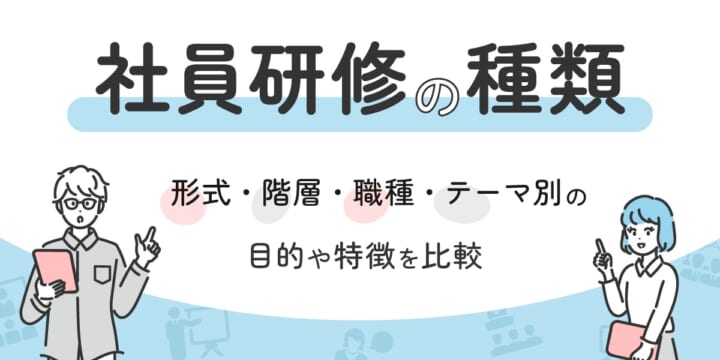


No comments yet.