learningBOX has been upgraded to version 2.8
Thank you very much for using our e-learning system, learningBOX.
Today,LearningBOX upgraded from Ver2.7 to 2.8. is now available.
This article details Ver. 2.8.2 (released October 30, 2019), which adds a variety of new features.
About this update
In this upgrade, theSAML Authentication Settings (Single Sign-On)", "Title Bar Insertion Function", "Test Mode Setting FunctionIn addition to key new features such asAccount approval notification e-mail function, Simultaneous login control function, Meta information display setting function for teaching materials, Transfer function between teaching materials, New memorization cardMany features have been added, including improvements to existing functions such as
Let me now introduce the details of this 2.8 series version upgrade.
SAML authentication settings
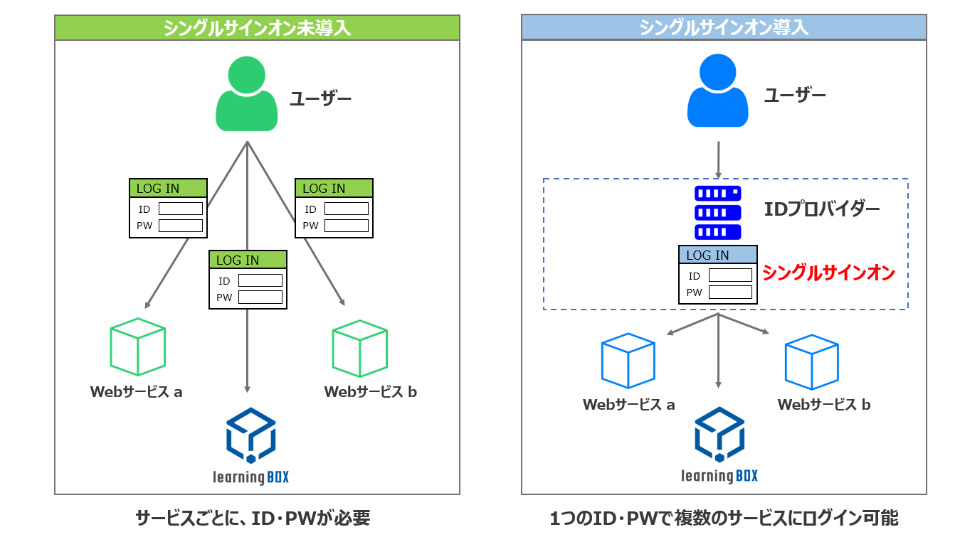
A system for logging in to multiple web services and applications with a single ID and password.
By setting up SAML authentication, learningBOX can also be logged in via an ID provider such as OneLogin.
It relieves the user of the burden of managing passwords, improves convenience, and reduces security risks.
Inserting title bars
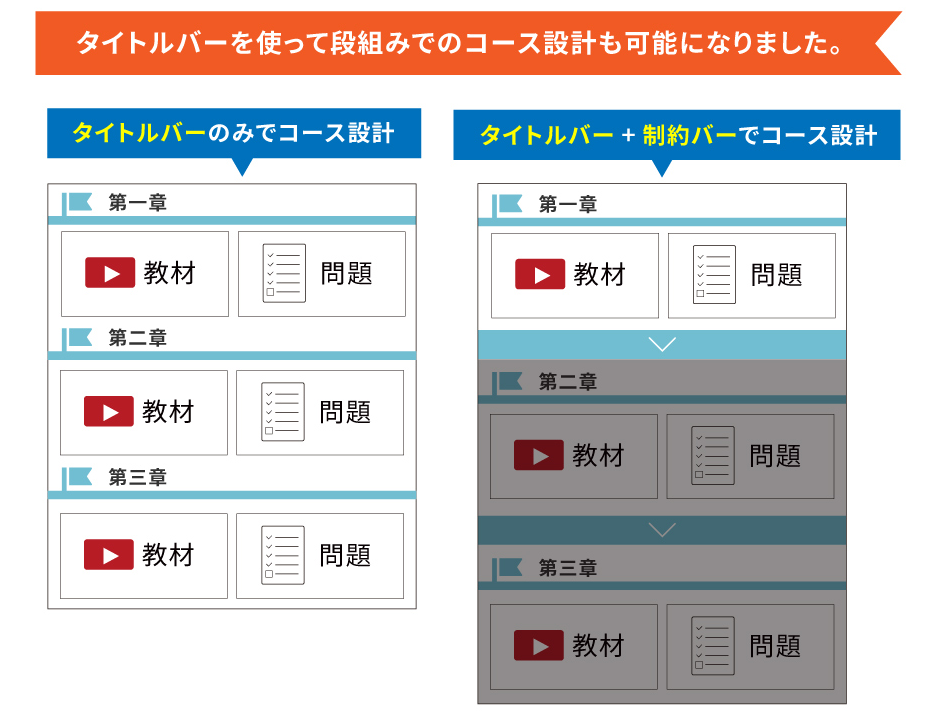
You can insert a title bar to demarcate the course.
Conventional course design uses only constraint bars, so it is not possible to design a course that is tiered in an unconstrained manner.
This feature allows theEasy column formation.
Exam mode settings

This feature allows theExaminations and Tests It can now be conducted online using the learningBOX.
Web-based certification and qualification examinations, and online internal examinations such as entrance examinations and promotion examinations.Please use it for your own purposes.
Account approval notification email
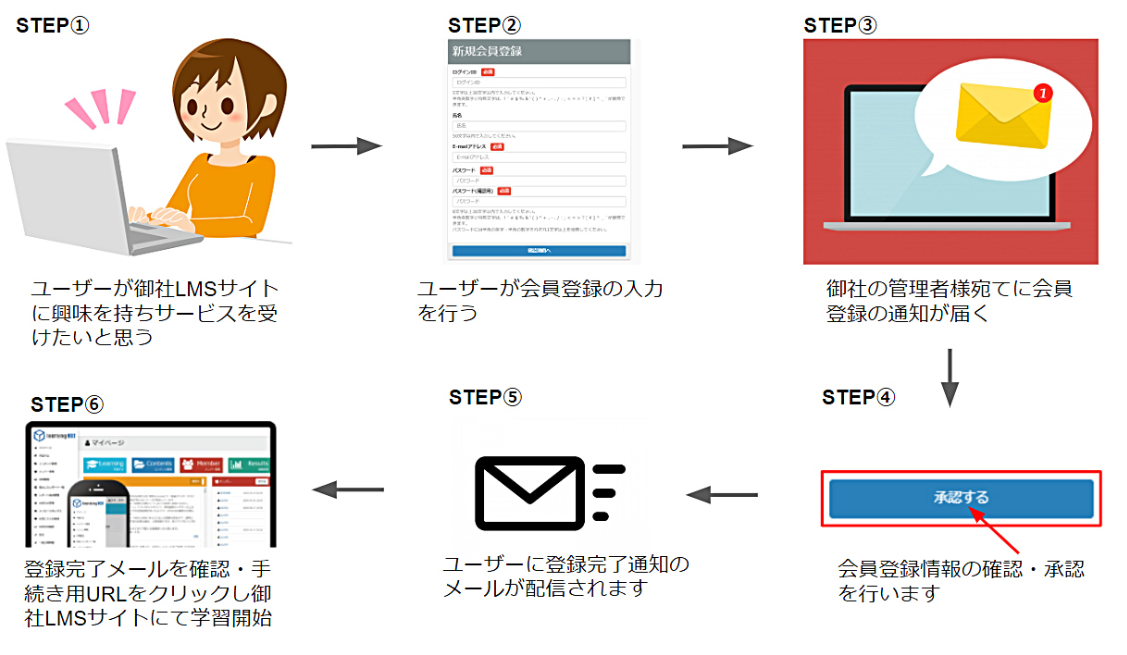
The account approval notification email feature allows you toAn approval email can be sent to the account registrant.
When the administrator approved the user, the user could not confirm whether or not the user was approved.
From learningBOX 2.8 series version onward, account registration can be performed from the notification e-mail by using the approval notification e-mail function.
Restricting concurrent logins
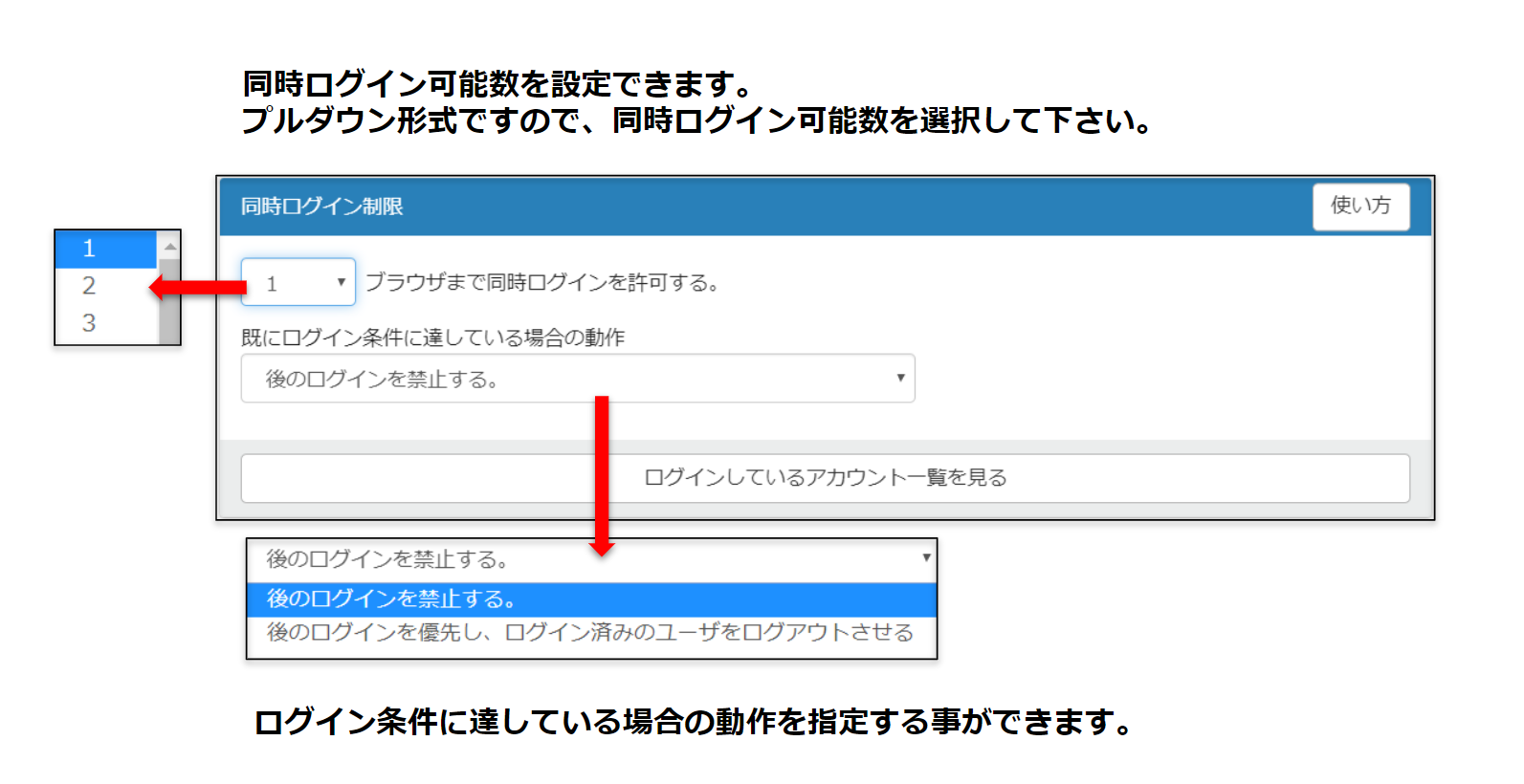
The number of simultaneous logins can be controlled with the learningBOX 2.8 series version upgrade.
The number of simultaneous login controls can be selected from 1 to 3 accounts.You can also specify the behavior when login conditions are reached. It is also possible to check the list of logged-in accounts.
Displaying Meta description

With the learningBOX 2.8 version upgradeYou can check at a glance the version of the teaching materials you have created in the LMS.You'll also quickly know who updated it and when.I can do it.Re-convert if you are using an older versionis now displayed.
Move one content to another
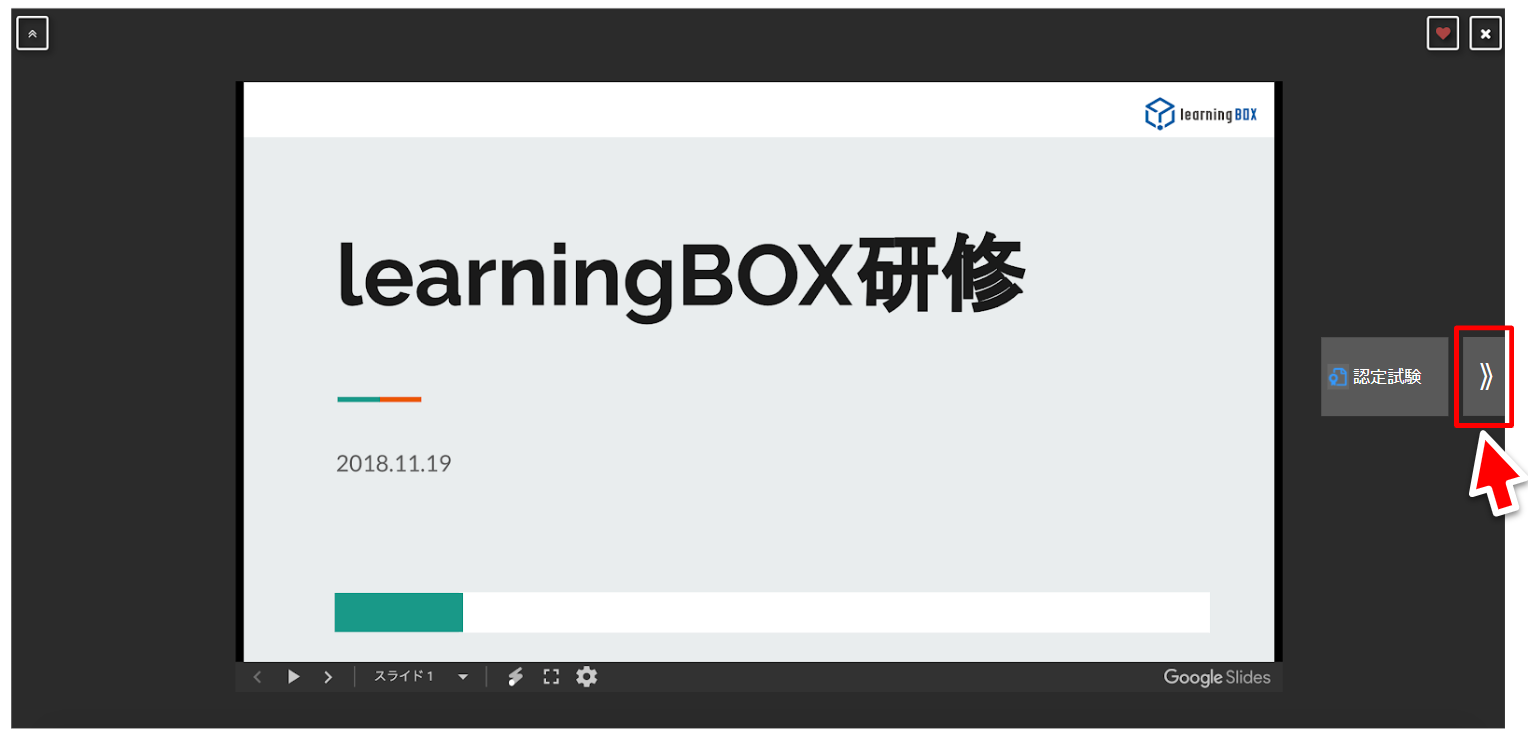
Since the learningBOX 2.8 series version upgradeIt is possible to move between teaching materials created within the LMS.
The system flows smoothly from one material to the next.
If the previous/next folder is a folder, the screen will move to the screen for learning folders.
New memorization card
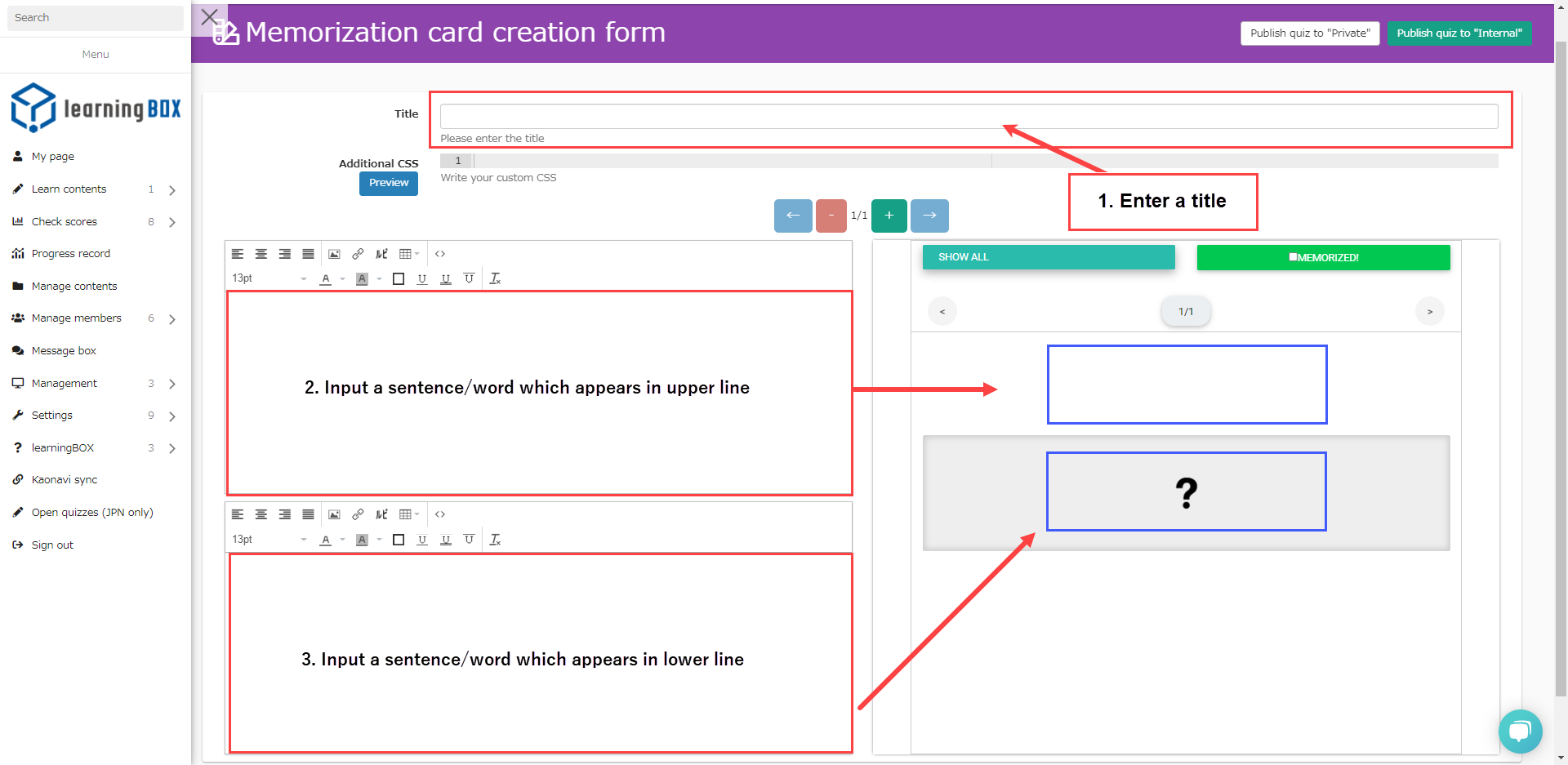
Since the learningBOX 2.8 series version upgradeThe design of the creation form has been improved for better usability.
Others
If you have any questions, feel free to contact us.
We will continue to listen to our customers and improve the functionality of the site to make it even more comfortable to use.
Thank you for your continued support of LearningBOX/QuizGenerator.
Comment ( 0 )
Trackbacks are closed.







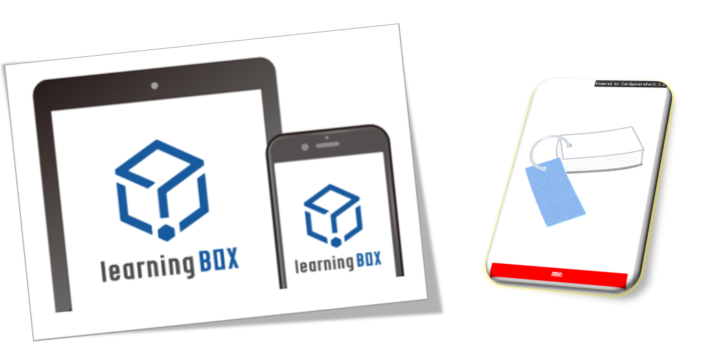
No comments yet.