How to use e-learning to effectively improve math grades
How to use e-learning to effectively improve math grades
Hello, everyone! Holy cow, I'm Kobashi, the developer of this game, who loves mathematics until junior high school, but not so much in high school.
Do you guys like math? In my case, but not until middle school.Graphical problems and functionsI especially liked the In this article."If you're a student who has trouble with math, or a teacher who teaches math, this is a must!"How to use e-learning learning to learn maths effectivelyWe would like to introduce you to the following. Thank you for your interest in this paper as well.
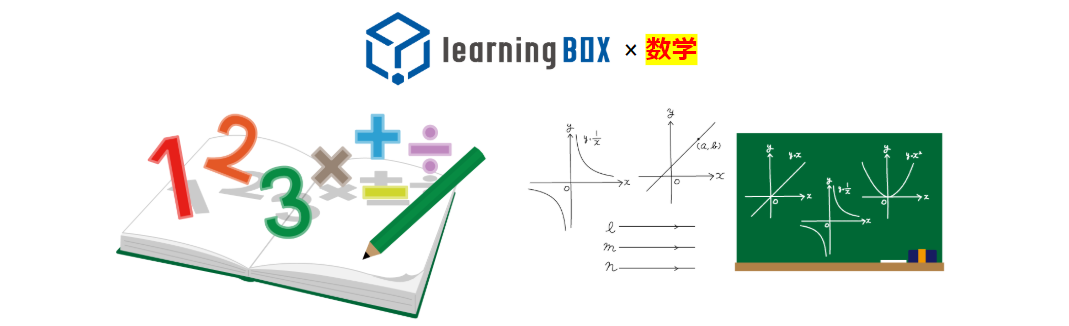
Content
- 1 . What is e-learning learning?
- 2 . Creating math problems in learningBOX
- 3 . Course learning using the learningBOX
- 4 . Conclusion
What is e-learning learning?
InternetThis is a form of learning that uses theThrough the use of electronic devices such as PCs and mobile devices and IT networksPlace and timethe...Study ContentsThis is a learning system that allows you to improve your skills at your own pace, regardless of whether you are It is a learning method that is attracting attention and expectation in various fields, such as personal career development, hobby learning, certification examinations, and understanding of training content. In addition to personal use, it is also being used as a learning material for in-house training.

Creating a math problem in learningBOX
With learningBOX, you can create and register questions easily. You can create questions from a question creation form, a text file, or an Excel file.
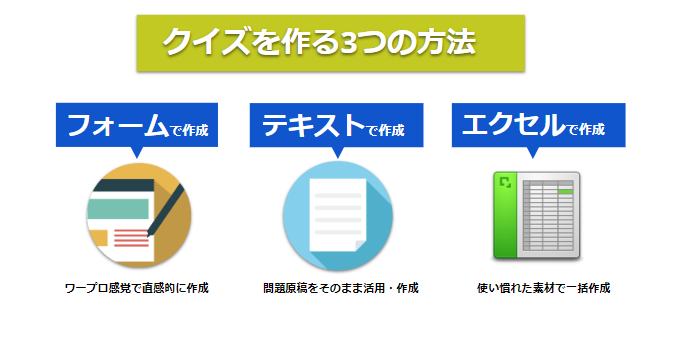
▼If you are not confident in your ability to create questions, you can use the question creation formQuiz/Examis recommended!
▼ If you have a large number of problems, if you want to focus on speedtextis recommended!
If you want to register in a familiar format, you can use the following procedureExcelis recommended!
You can choose between "Master and Normal Mode" to create and practice questions.
Master Mode Features
Master mode is a so-called "repetitive learning" mode. Repetitive learning helps to consolidate your memory.
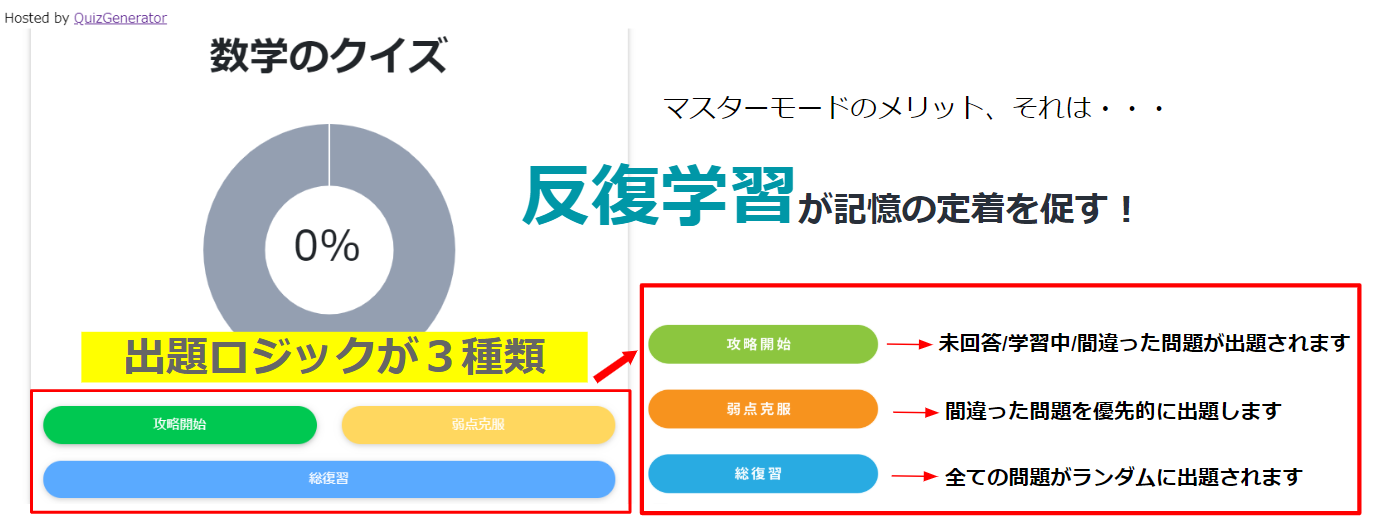
We've created some math exercises using master mode. We hope you'll give it a try!
A wide variety of questions, such as multiple choice, correct answer, multiple choice, short answer, fill-in-the-blank, and reordering questions, are provided in a variety of question formats that can only be done with learningBOX!
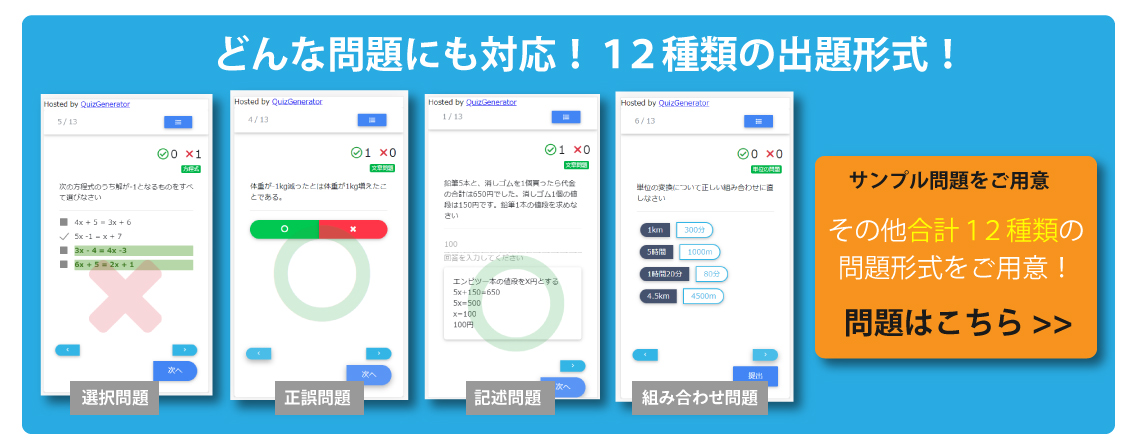
With the optional features, you can create even more customized questions! ★
You can change the title and start message, limit the number of questions, and more.
You can hide your grades and answers, and you can also set pass marks and time limits.
We recommend the questions and randomized choices for prep, review, and re-learning.
For questions that are difficult to understand, you can embed "images, videos, explanations and reports".
All of the above options can be set up on the web from your computer.
this way (direction close to the speaker or towards the speaker)optional itemThe information can be confirmed from the following
Course study using the learningBOX
This is a screenshot of the learning box with a PC. (Click on the image to enlarge it.)
LearningBOX manages learning materials in folders. You can organize the questions in each folder, group them by subject, and sort them according to your needs. These learning materials can be set up as a course study. You can distribute certificates to those who have passed the course, and by using the questionnaire function, you can solve the problems and issues about study that you are usually hesitant to ask by using the web!
You can set up folders and created materials with your favorite image as the cover (thumbnail image).
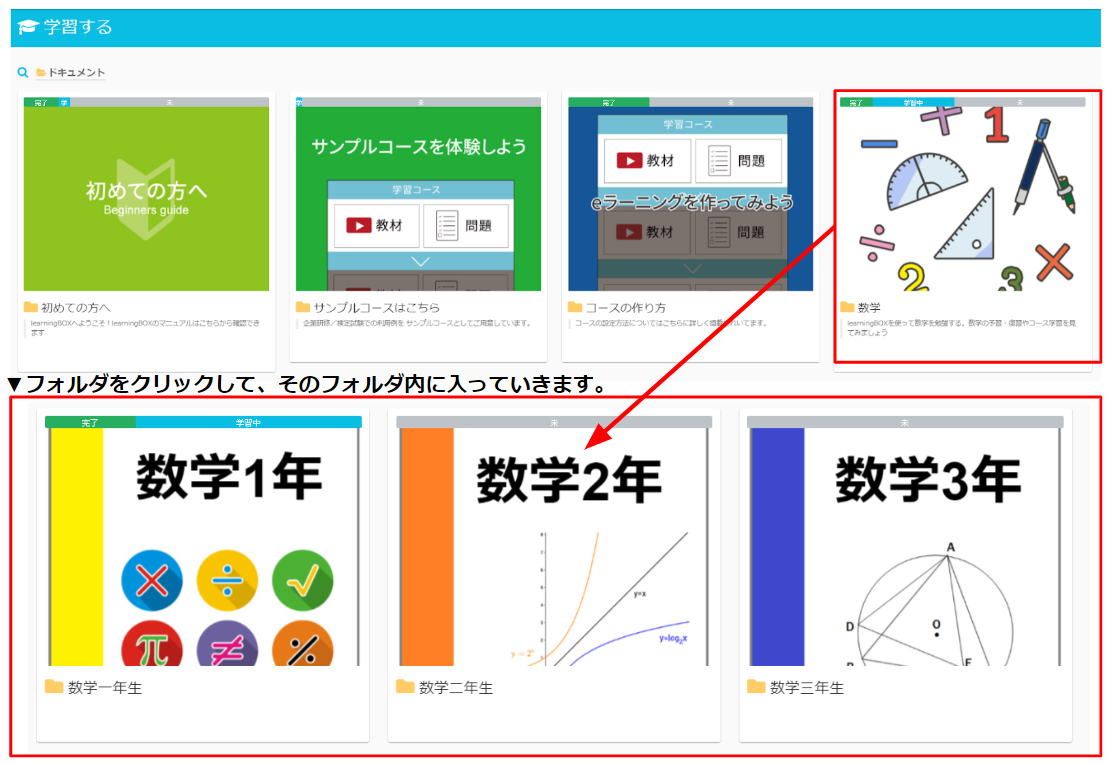
This time, I set up an image related to mathematics (********)! Illustrations and images can be set up to change the look and feel of a folder, so learners can quickly see what content is in which folder.
The assignment of teaching materials to each group can be easily set up on the Contentment Management screen.
In this way, you can divide them into groups by grade level and distribute each teaching material.
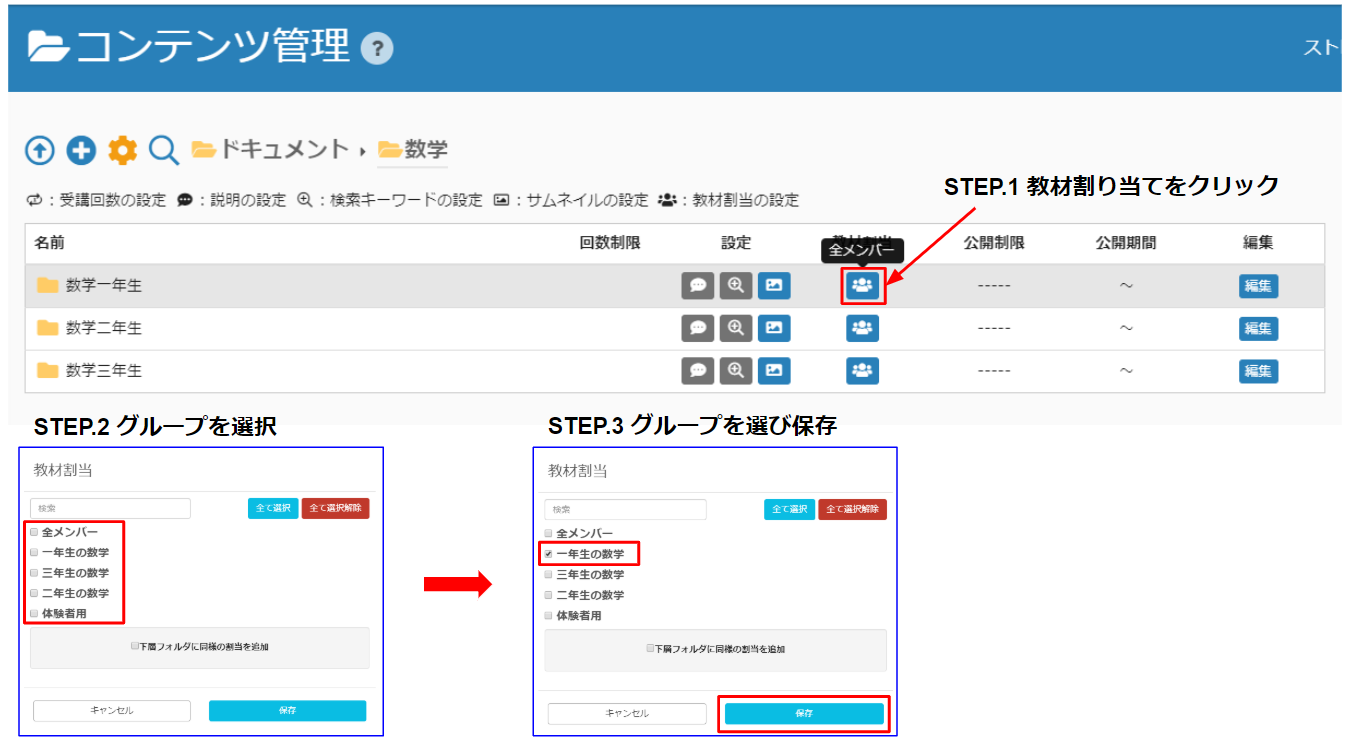
learningBOX can be used to assign learning materials to groups
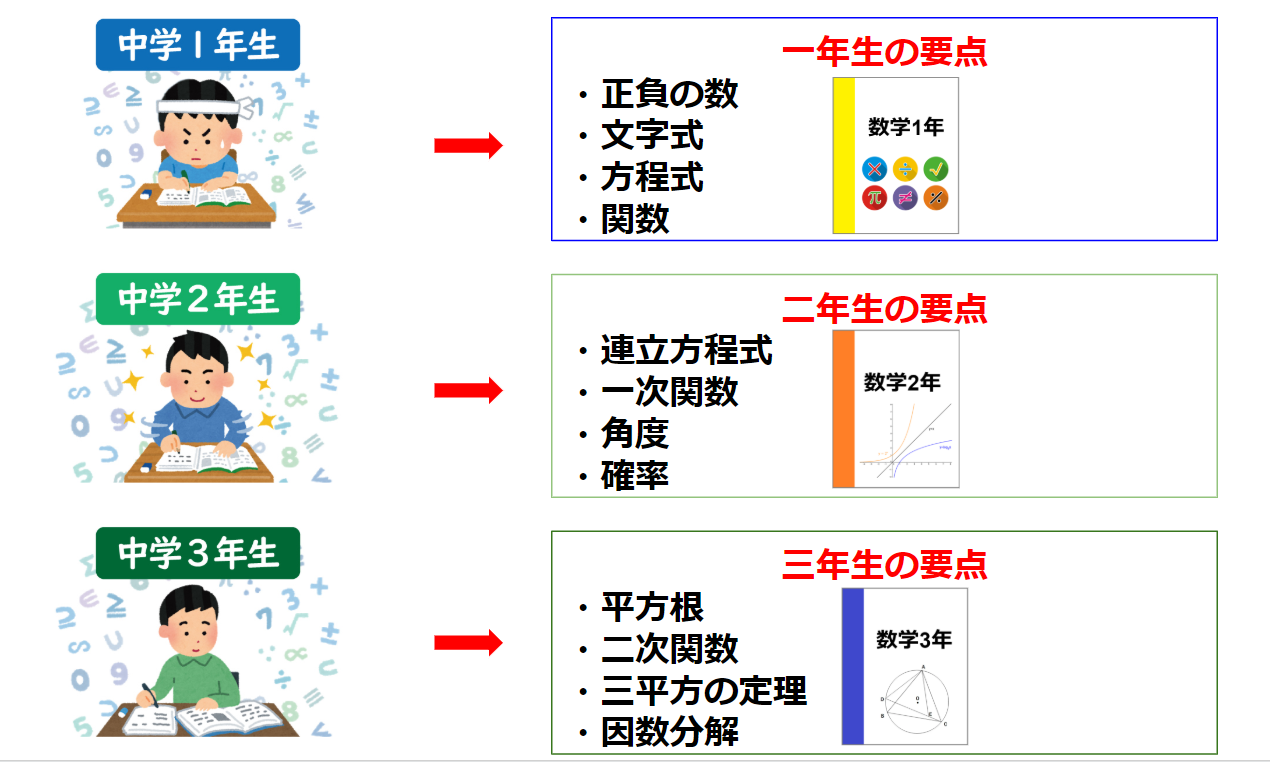
You can set up the distribution and designation of learning materials for each group. To learn how to create and register a groupGroup RegistrationYou can read more about it at
Limit attempt
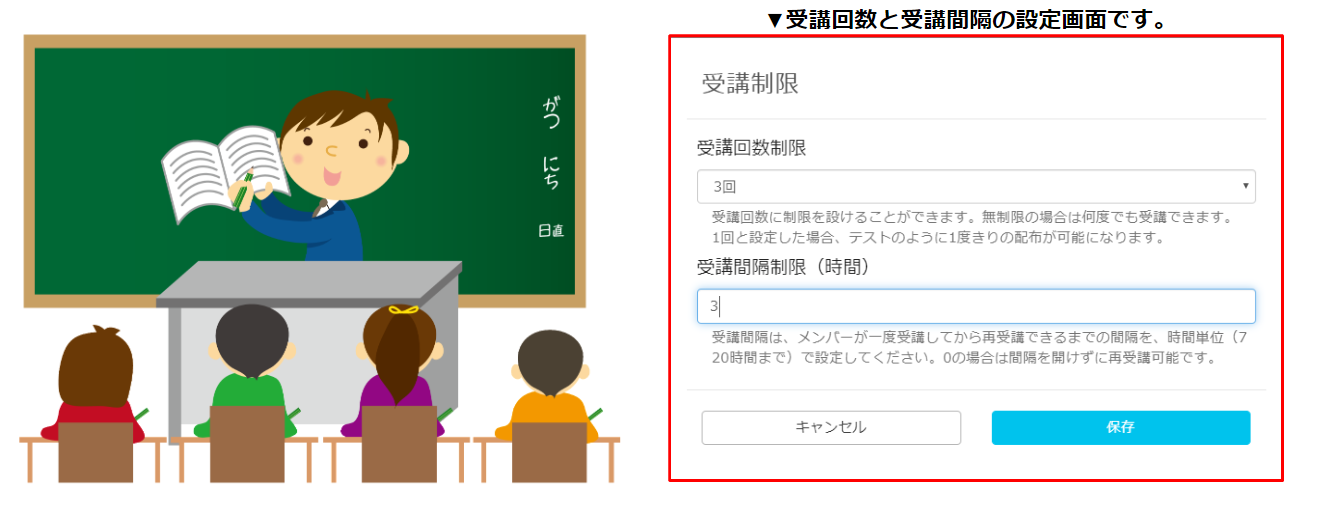
You can set the number of times you want to take a course, and you can have students take it up to a specific number of times. You can also set an interval limit (time).
Interval limits can be set in one-hour increments up to a maximum of 720 hours between the time a user takes a course and the time he or she can take it again.
SeeLimit attempts.
And you can keep track of your learners' progress!

You can view your results by grade, list, and question.
You can narrow down the results by folder and by the materials in the folder.
Results can be displayed by question type.
You can narrow down your results by group or by individuals within a group.
You can narrow down the display period to show the results.
You can display your grades for each learning situation.
Click hereScoresYou can read more about it in
Recommended for making graphs! GeoGebra, a math learning support tool
Now that I've explained how to use the learning box to learn math, when I look back on my own learning of math, I see that as the school year progresses, the learning content becomes much more difficult and'Complex expressions and functions, algebra, geometry, calculus'It's become more complicated to visualize, such as
'I would understand it better if you could represent the equation in this question in a graph or figure.'I used to sigh.
But today? Now there's a handy app out there for math materials! Oh my gosh, I can visualize it! You can also use the data you create to create questions for the learning box. You can use this tool to create graphs easily.
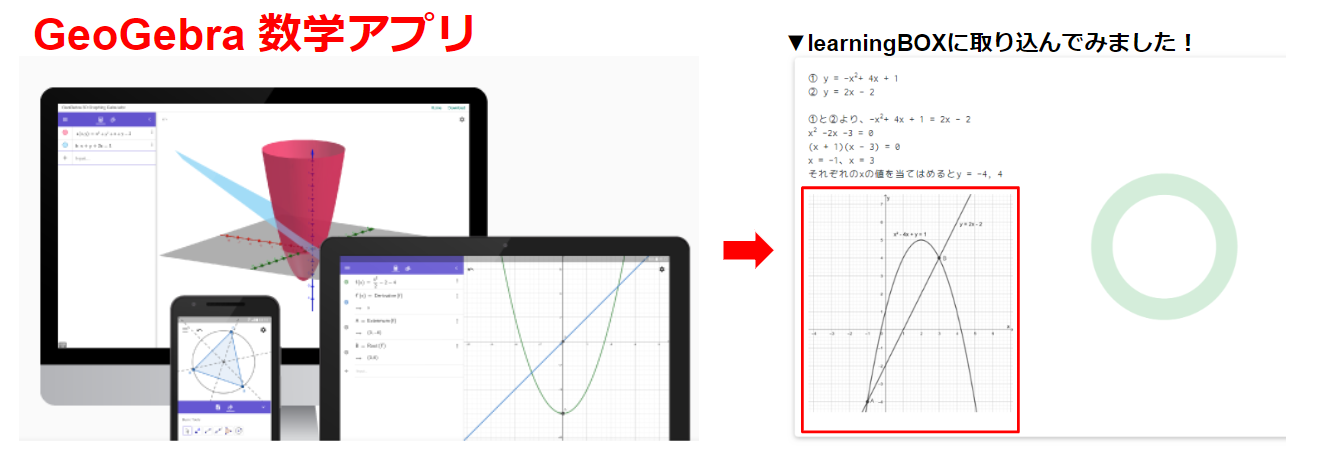
This app is a learning support application for mathematics that covers all areas of mathematics from middle school to university. It is free to use for teaching and learning purposes. It will help you to create teaching materials and problems for your classes and will also help your students to understand their learning better.
Graphics views created by Geogebra can be exported to png/pdf/eps/svg/emf formats using the "Export Images" menu.
This time I exported the image in png format. The curves didn't become blurry or jagged when the image size was scaled up or down. You can also export the video as a GIF animation. It's very useful for graphing tools. If you're interested in this, please check out this one as well.
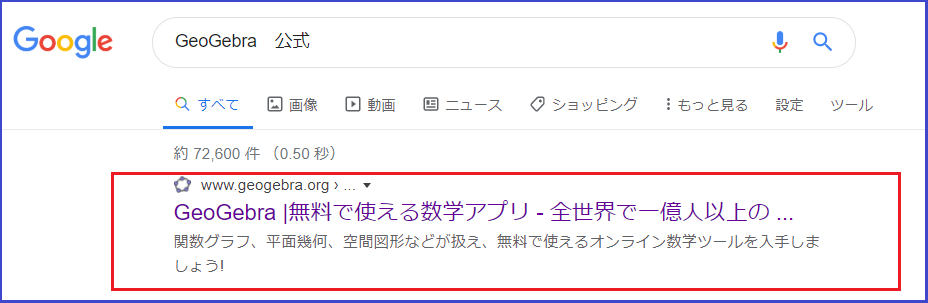
Summary
In this article, I have introduced a course of study using the learning box as well as how to create problems and how to use the learning box to improve your maths grades. You can There are many more content functions that we couldn't show you in this article. The memorization-focusedShow/Hide Workbookis another very useful feature. Thank you for your patience with this article.
Comment ( 0 )
Trackbacks are closed.


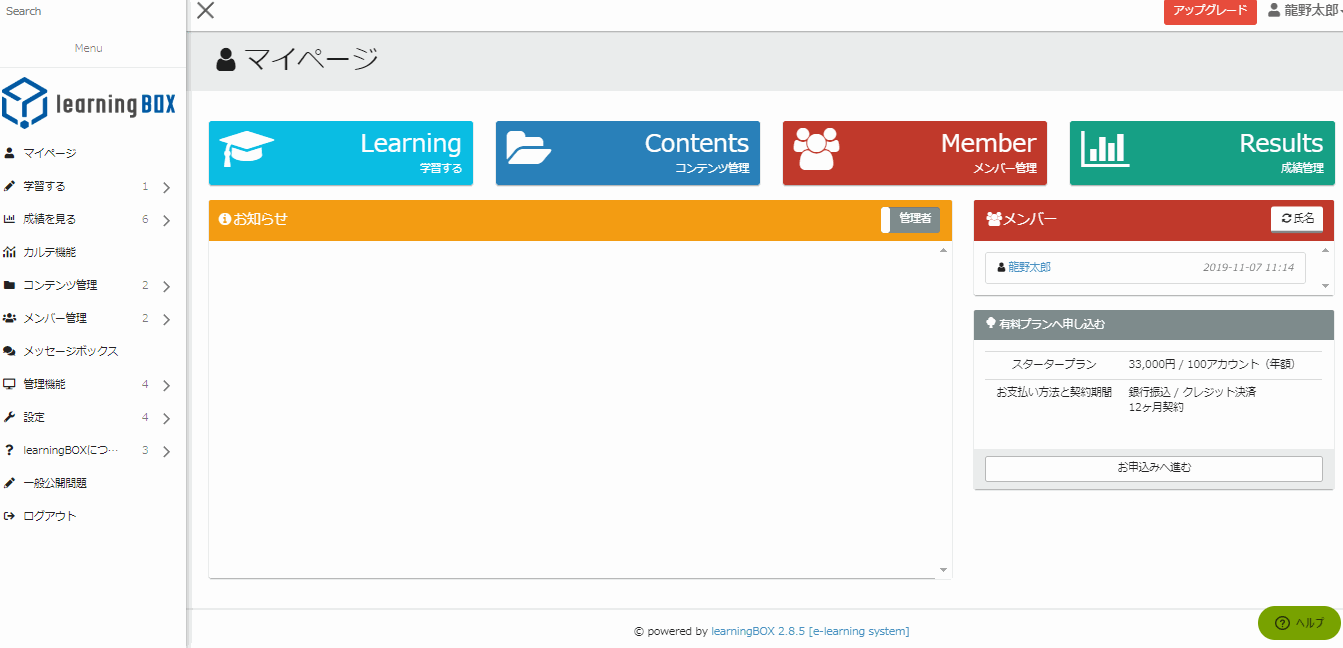






No comments yet.