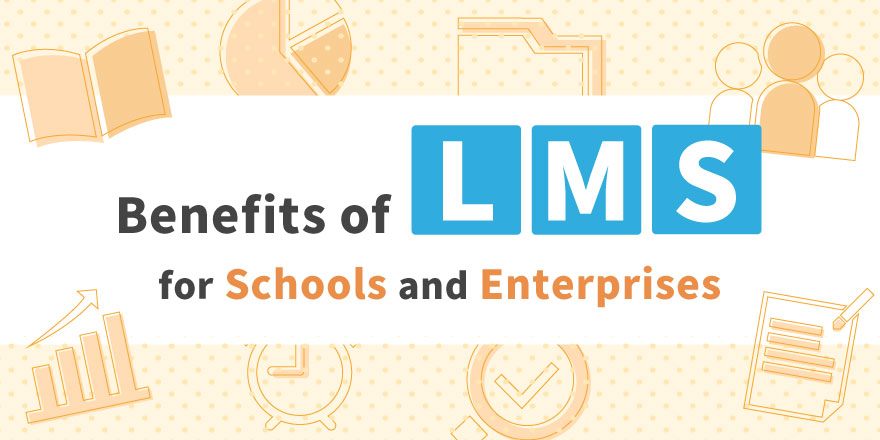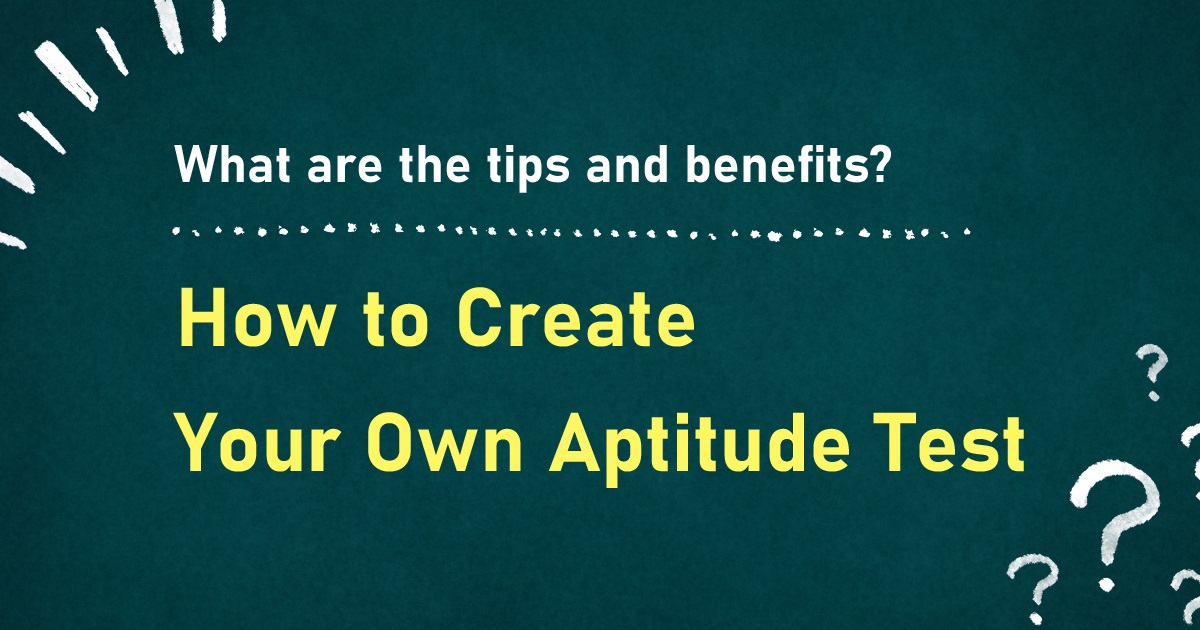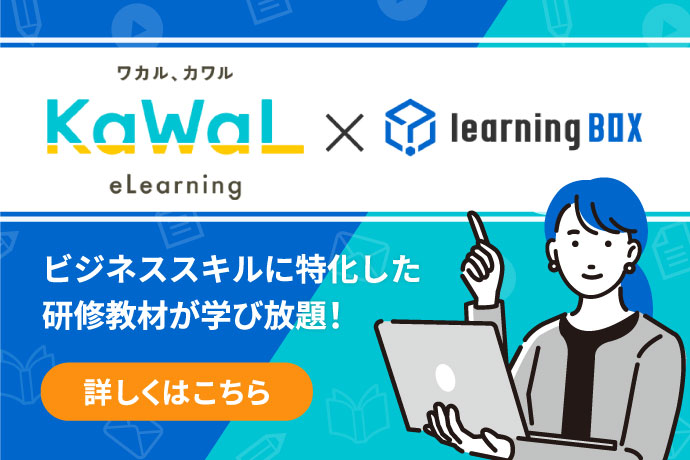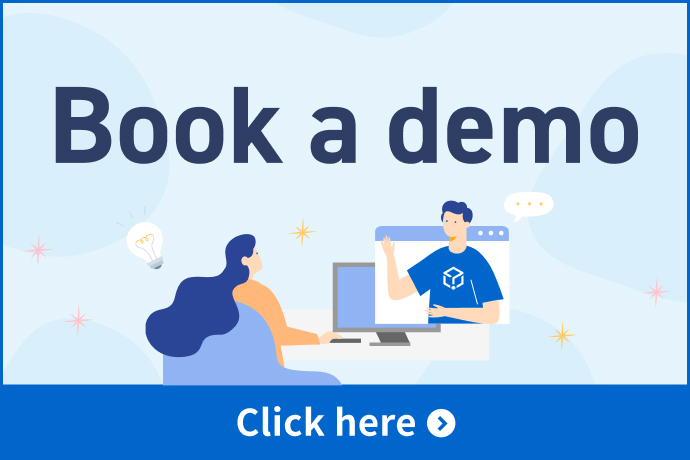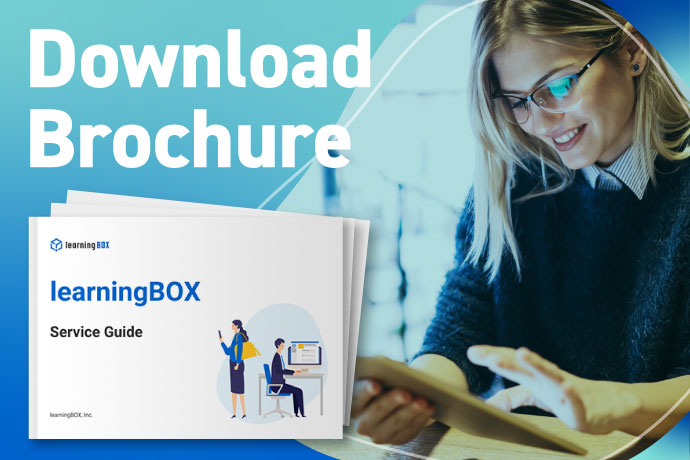What is the background to the widespread digitization of manuals? Advantages and procedures are also explained.

Due to a variety of social conditions, the wave of digitization is spreading throughout Japan. In the midst of this trend, there are probably many managers and staff members who want to digitize the manuals they operate within their companies.
In this article, we will explain the background behind the increasing digitization of manuals and the benefits of digitization. We will also introduce the procedures for digitization, so if you are looking to revamp your manual management system, please read on to the end.
Background of the increasing digitization of manuals

With the spread of the new coronavirus that began in 2020, remote work became widely popular in Japan and DXing within the company attracted attention. According to the Ministry of Internal Affairs and Communications, the rate of telework adoption by private companies rose from 17.6% to 56.4% when the first emergency was declared, and to 38.4% when the second emergency was declared.
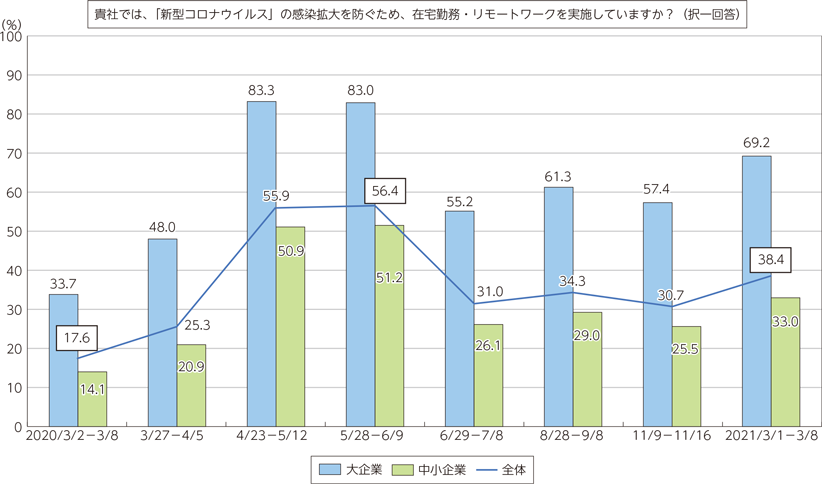
This is because there is a growing trend to replace paper manuals with electronic ones when introducing telework. As telework becomes more widespread, companies are required to create an environment where manuals can be accessed from multiple locations. The realization of digitalization will make operations more efficient.
Back to ContentsAdvantages of digitizing manuals

As the trend of digitization is accelerating in all fields, so is the digitization of manuals. In this context, many people may want to know what advantages can be obtained by digitizing manuals.
Here are three advantages of digitizing your manuals.
Increased work efficiency
By digitizing manuals, paper manuals can be organized, categorized, and stored in a systematic way. Even if you have a huge amount of manuals, you can easily search for information, which is expected to improve your business efficiency. The ability to access information anytime, anywhere is also a big advantage.
Joint management will be possible.
In order to maintain manuals, they need to be created, stored, and updated. Updating a paper manual is not something that can be done frequently in terms of printing and storage, but by digitizing it, anyone can easily update it.
In addition, since electronic manuals can be jointly managed, it is possible to carry out various tasks for updating at the same time. It is more suitable for practical use.
No more carrying around.
Digitizing manuals also eliminates the need to carry them around. In the past, you had to pull out a paper copy when you used it, but with electronic manuals, you don't have to do that whole process. It would be a great advantage to be able to pull out the necessary information at any time.
With no more restrictions on location or time, and the ability to simply hold a computer or smartphone, work can proceed smoothly on the go.
Back to ContentsDisadvantages of digitizing manuals

There are many advantages to digitizing your manuals, but there are also disadvantages. It is important to understand the differences between the paper media that you have been using.
Here are two disadvantages of digitizing your manuals.
Cannot check multiple pages at the same time
Unlike paper media, electronic media cannot refer to multiple pages or multiple booklets at once. If you have been following business procedures by spreading out multiple manuals, for example, digitizing your manuals may conversely reduce your efficiency.
Depending on the situation, it may be necessary to prepare two terminals, or to make the electronic manual compatible with split screen.
In some cases, the transition to digitalization is difficult.
It is not easy to digitize a large number of manuals at once. Let's gradually make the transition from paper to electronic media according to the situation.
It is also necessary to make adjustments for those who prefer to use paper media or are accustomed to using paper media. While conveying the merits of digitalization, it may be necessary to consider simultaneous operation with paper media if it is unacceptable.
Back to ContentsSteps to digitize manuals

The procedure for digitizing a manual can be divided into the following four stages.
STEP 1: Decide on the target manual to be digitized.
STEP2: Prepare the tools to be used for digitization
STEP3: Review the table of contents and overall structure.
STEP4: Start digitization using various tools.
Understand what you need to do at each stage to make the process of digitizing your manuals go smoothly.
Determine the target manuals to be digitized.
The first thing to do is to decide which manuals you want to digitize and define their purpose. Based on the benefits that can be gained by digitizing manuals, select which manuals, such as those for new employees, sales staff, and field staff, should be given priority in the digitization process.
Prepare the tools to be used for digitization.
Once you have decided on the target manual, decide which tool you will use to digitize it. First, decide whether you want to use a free tool or a paid tool. Typical free tools include Google Drive, Google Docs, and Google Spreadsheets.
There are also a variety of paid tools released by different companies. Check the contents of each service and choose the one that best suits your purpose.
Review the table of contents and overall structure
Once you have decided on the tools to be converted to electronic format, review the existing content, including the scope of work, preparations, procedures, and required level, and reconfirm the table of contents and overall structure. This is a good time to correct any problems that may have been encountered in the past when using paper media.
When revising the manual, it is important to identify again what you want to convey in the manual, and then systematically reconstruct it. Make sure to make final checks before digitizing the manual, including additions and deletions.
Start digitization using various tools.
Once the contents have been finalized, it is time to start digitizing. Depending on the tool you use, you may need to input the information into a template or import an existing file.
After the manual is completed and distributed, it is important to continue to improve it as you use it. Digitization makes it easier to update the manual, so it is important to make revisions as needed to make the manual more complete.
Back to ContentsLet's promote IT in the company.
The digitization of manuals has been encouraged by recent social conditions, and the number of companies working on it is gradually increasing. It is important to consider the advantages and disadvantages of digitization and how to proceed with it. When digitizing, it is also important to carefully examine the work procedures.
If you want to review your internal training methods along with the digitization of your manuals, please consider our learning management system "learningBOX". With all the necessary functions such as the creation and distribution of teaching materials, grade management, and participant management, it is the perfect IT solution for your internal training system.
You can try up to 10 accounts for free forever. Feel free to try our Free Plan.
▼You may also like:
Back to Contents Back to Article List