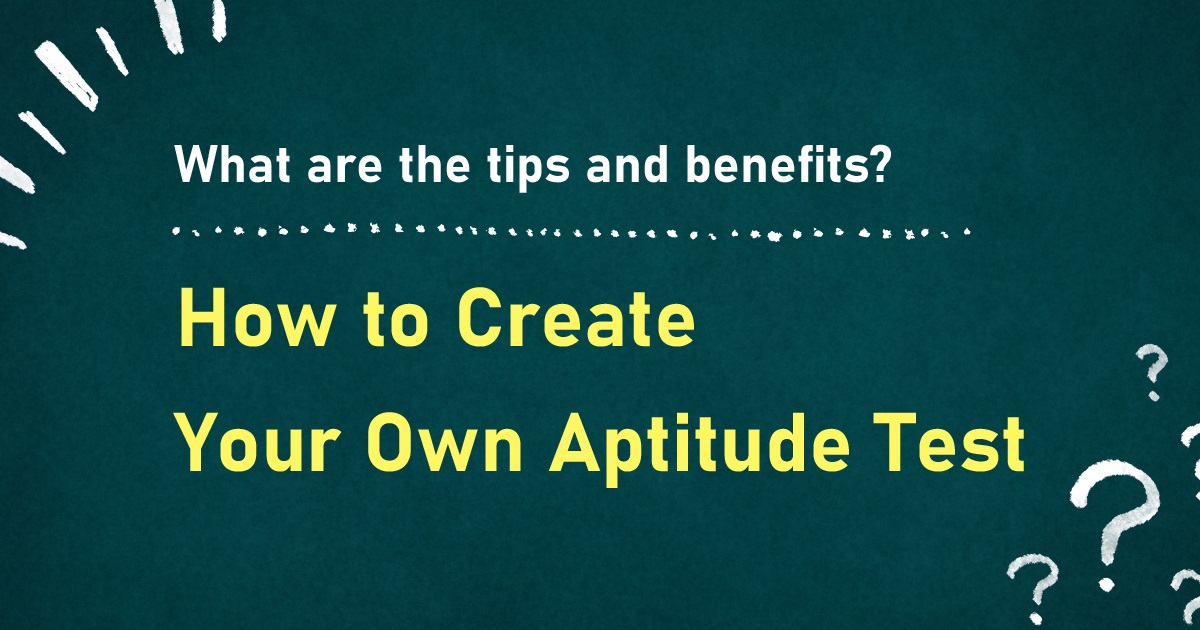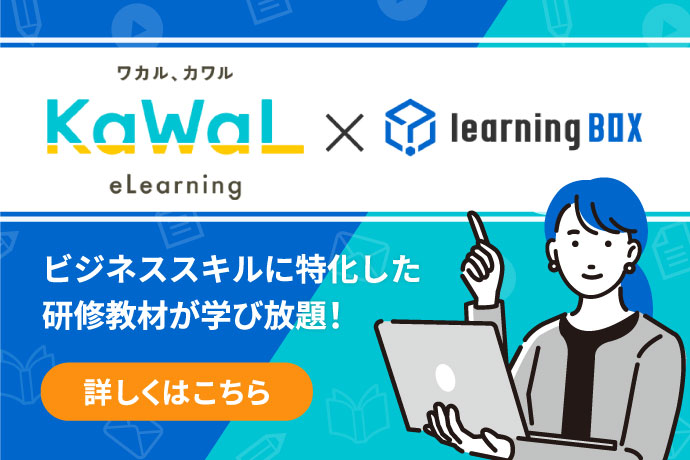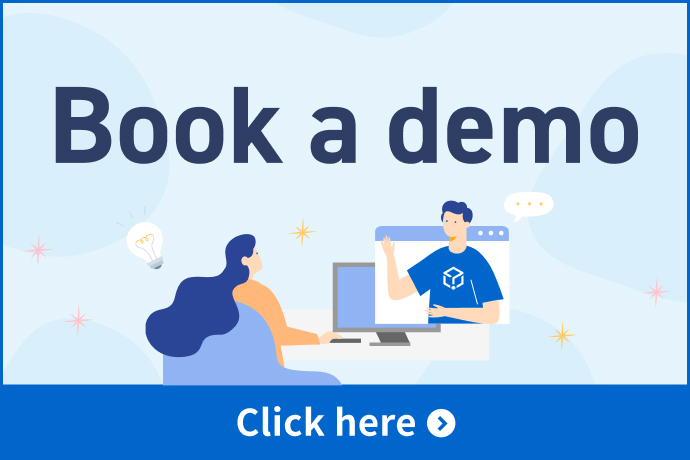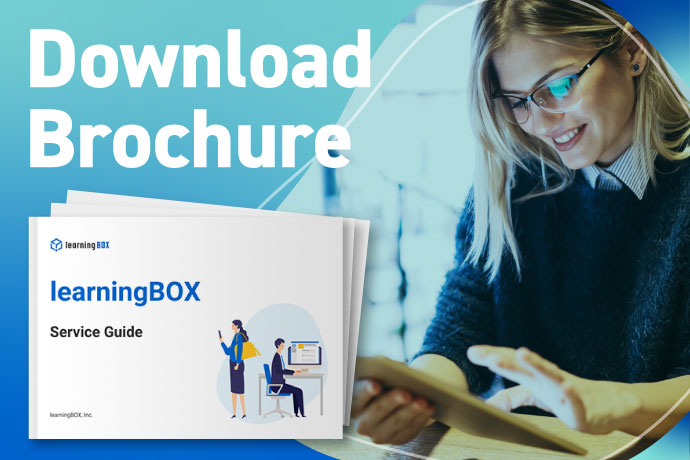[Latest in 2021] A must-see for anyone in charge of education! A thorough explanation of the advantages and disadvantages of online training
The Latest in 2021] A must-see for educators! Thorough explanation of the advantages and disadvantages of online training
Hello, I am Iritani, a new employee of Tatsuno Information System. This is Iriya, a new employee of Tatsuno Information Systems.
Due to the impact of the spread of the new coronavirus, nine prefectures have decided to extend their state of emergency declarations, and we are still facing an uncertain future.
Due to the coronavirus disaster, many companies have introduced telework and an increasing number of companies are conducting training online.
Unlike conventional face-to-face training, some training managers may have doubts about the results of training.
In this article, we will introduce the basics of online training, its advantages and disadvantages, and key points for making it effective.
Click here for Table of Contents
1. What is online training?
2. Thorough explanation of the advantages and disadvantages of online training!
3. Key points for human resource development to ensure the success of online training
4. Summary
What is online training?
Online training is training that is conducted online through an Internet connection between a remote instructor and trainees.
As long as an Internet environment is available, employees working at regional branches can also take the training from home.
This reduces the "burden of time and transportation costs" of traveling to the head office for training.
Online training can be broadly classified into "live delivery type" and "e-learning (on-demand) type," and generally uses a web conference system.
Live delivery type
As the name suggests, the live delivery type is a training format in which live video is delivered.
It is similar to a live TV broadcast and is sometimes referred to as "live Internet broadcasting" or "live Internet broadcast.
Participants can view the video at a set delivery time and interact with the instructor in a question-and-answer session.
From the operator's perspective, the training can be conducted in an atmosphere similar to that of a group training session, but there is a risk that the training may be interrupted immediately in the event of an Internet line failure or trouble with the equipment used for live delivery.
It is also possible to include sound effects and messages in live delivery, but special delivery equipment and operators must be arranged.
E-learning (on-demand) type
The e-learning (on-demand) type is a training format that allows participants to view course materials uploaded to a delivery server at their convenience.
Participants can take courses at their own pace without being restricted by time or location, and they can also repeat courses in areas in which they have difficulty.
From the administrator's point of view, the course materials are prepared in advance, allowing for the creation of high quality content.
For example, if a mistake or stutter is made during a lecture-style recording, it can be re-taken.
Although the production of instructional materials is labor-intensive, once produced, they can be used repeatedly, and the advantage is that the same quality of training content can be provided uniformly.
*On-demand refers to the provision of services upon request by the user. A familiar example is YouTube, where you can watch the videos you want to watch whenever you want to watch them. This is exactly what on-demand delivery is.
The advantages and disadvantages of online training are thoroughly explained!
The most important feature of online training is that it eliminates the "educational opportunity gap" regardless of where or where not, regardless of where you work, and reduces costs such as transportation and lodging.
It enables employees on leave to take courses from home, so that necessary training can be provided uninterruptedly after they leave the company.
Advantages of online training!
It allows training to be conducted in situations where the movement of people or gathering in one location is restricted by risks such as the spread of infectious diseases, and allows participation from anywhere in the country.
Online training allows participants to receive the video materials and other materials necessary for training at their convenience.
Compared to traditional training, scheduling is easier, and each participant can proceed with the training at his or her own pace.
If any problems arise during the training, participants can easily ask questions during the training through tools such as chat.
Convenient online training also has its disadvantages
Online training is often seen as a problem because "communication between managers and trainees" tends to be weak.
Although online training is a very convenient and revolutionary educational method, it is basically a remote learning experience that is conducted via "PC or mobile screen.
Therefore, it is not suitable for workshops that involve hands-on work, on-the-job training (OJT), and discussions in large groups.
It is also difficult to maintain participants' concentration and motivation.
How much do they understand? It is also difficult to evaluate whether the participants are really following the training and how much they understand.
Key Points for Successful Online Training
Online training has both advantages and disadvantages, but with some ingenuity on the part of the implementer, it is possible to take advantage of the unique benefits of online training and make it more effective.
Troubles that tend to occur in online training are different communication environments and participants' lack of understanding of how to operate web conferencing tools, which can lead to loud noises and inaudibility, and microphone feedback.
Such rudimentary problems can be resolved by explaining the operation of the online training program in advance. As for the lack of communication among participants, it is advisable to provide a separate place for interaction, either online or in person.
To maintain motivation, instructors and administrators need to devise ways to keep participants from getting bored, such as assigning support members to facilitate the training and actively using chat and survey functions to promote communication with participants.
We would like to ask HR education staff! Are you having any of the following problems with your employee training?
If you are in charge of training and are only conducting group training!
Do you have any of the following problems or issues when implementing and operating employee training?
The voices and concerns of those in charge of training that are difficult to express...
1. We don't have time for group training for all participants...
2. We don't have the budget to conduct the training over and over again...
3. Different employees have different levels of knowledge acquisition.
4. We have conducted training, but the knowledge fades over time... 5.
5. It takes time for the knowledge to take root.
learningBOX is an e-learning system that makes it easy to start online training!
learningBOX is an e-learning system that was developed and realized based on the concerns of customers who had problems with corporate training, exam preparation, company human resource development, and education. Compared to other general e-learning systems on the market, learningBOX is significantly lower in price, yet it is easy to use and anyone can easily build a web-based learning environment.
Click here to see what people have to say about using learningBOX.
learningBOX has been a great help in our company's training for newcomers.
I have also used learningBOX for training newcomers, and the intuitive layout with easy-to-understand buttons allowed me to quickly and easily learn from the beginning without having to look at any particular explanations.
As an administrator, I also created learning materials and content. The system has a dedicated question creation form, so it is relatively easy to create content even if you don't have IT knowledge or know technical terms.
The system also has a grade management function, which allows us to grasp at a glance the status of the course attendance for the materials we created.
One thing we found difficult is that new features are constantly being added as a result of customer requests and updates to the system itself to make it even easier to use.
This makes it difficult to keep track of all the functions. While the system has many functions and is convenient, it requires some continuous practice to become proficient in its use.
learningBOX has been a great help in training new employees at our company!
At our company, we mainly use learningBOX for training new employees to simulate the practical application of the system.
Communication skills, such as responding to e-mails and phone calls to ensure that customers can use learningBOX comfortably, being able to answer questions immediately so that customers do not have to wait, and understanding the functions of learningBOX are all essential.
Our members help each other to support customers on a daily basis, and we use learningBOX to hone these skills.
Here are some examples of how learningBOX is used
learningBOX is an e-learning system that has been introduced in a wide variety of industries, including in-house training, certification exams, and learning content sales.
With learningBOX, even small-scale users can easily conduct online training.
In addition to in-house training, LearningBOX can also be used to conduct full-scale examinations online.
With learningBOX's e-commerce feature, you can also sell learning content online! Learning content can also be sold online.
Conclusion
In order for online training to be successful, it is of utmost importance to create an environment in which participants can concentrate on the training without stress.
The level of understanding of how to operate the system varies depending on the age and type of job of the participants, and if they do not know how to operate the system, the effectiveness of the training will be reduced by half, no matter how comprehensive the training content is.
This is why we recommend the use of our e-learning system "learningBOX" for online training!
learningBOX is a learning management system that provides all the functions necessary for online training and allows anyone to easily build a web-based learning environment. The easy and simple operation allows anyone to learn quickly and easily, and questions can be created easily.
The system allows users to create quizzes and tests in a variety of 13 different formats, and also includes learning progress and grade management functions to help students improve their understanding of the material. The pricing is affordable, starting at ¥33,000 per year for a 100-user account, and free for up to 10 users for an unlimited period of time.
Please try the free plan to see how easy it is to use and what it can do!
Click here to see the reference site
How to start online training? Basic knowledge on how to do it, benefits, etc. from