Version 2.22.33
Functional modification/change of specifications
The following functions have been modified
Free Plan Registration
-
- Adjusted display of country of residence pulldown when window size is changed
Manage contents
-
- Changed to not allow saving when [publish condition>study status] is not set in the linked content setting modal.
Gradebook > Lists / Reports
-
- Group names in the Group column are now displayed in the order of the groups set in the user management screen when a user belongs to multiple groups.
Grade Control / Certificate List > Grade Details
-
- If the owner/user has grade management rights to the certificate, the certificate image can be viewed even if the owner/user who accessed the certificate has not been assigned any content.
Grade Control > Reports
-
- Changed so that if the submitted content exceeds 32767 characters, the content after 32767 characters is not output to Excel.
User Management > Edit User
-
- When a user updates the content of the "Options" field in the User Information Settings > Input Field Settings screen for a field with a "Radio Button" input format, if the user has already selected the updated content, the field is now returned to the "Unselected" state.
Email Settings > Account Billing Features
-
- Adjusted the text position of the plan details field in the body of email templates related to account billing.
Manage notifications
-
- Adjustment of the design of the list display when the side menu is opened and closed.
Operation Log
-
- Modified to record in the operation log when a learning category setting operation is performed in the learning category modal of the content management screen.
address administration
-
- When each item in the address is a series of single-byte alphanumeric characters and has a large number of characters, the display is adjusted to fit within the address frame.
Correction details
The following issues have been fixed/resolved
Learning screen
-
- When a user sets the language to [English] and clicks on [Go to quizzes are not completed][Try again] when studying Mushikae notes, the message is displayed in Japanese.
- Can be checked by creating a new/editing/converting to a specified version of the worm-eaten note.
- When a user sets the language to [English] and clicks on [Go to quizzes are not completed][Try again] when studying Mushikae notes, the message is displayed in Japanese.
Manage contents
-
- [In the "Set Image" modal, you can click "Save" even if the uploaded image file size exceeds 5 MB.
Grade Management
-
- Embedded video/iframe study completion date/time is not recorded correctly
- Public Question Results are displayed in the CSV output by users even when "Show Public Question Results" is turned off in the Public Question Settings modal.
Grade Control > Reports
-
- Regarding the report scoring request notification, if there are many recipients, the same email with the same content is sent every 30 minutes.
User Management > Batch Operation (CSV) > User Download
-
- [Receive Notification Email" does not appear in the download section.
Batch User Registration/Update
-
- When the [Add Group Affiliation] column in the CSV file is to the right of the [Group Affiliation] column and the content is blank, the affiliation is not reflected in the group specified in the [Group Affiliation] column when CSV is uploaded in a hierarchy other than [All Users].
Receipt Setup
-
- When I upload an image file to [Company Seal] and check the preview screen before saving, the uploaded image is not displayed.
Account Billing Management > Billing Plans
-
- When adding a new plan from [Add Plan] while there are two or more pages of billing plans, the contents of the list are not displayed on the last page.
Comment ( 0 )
Trackbacks are closed.




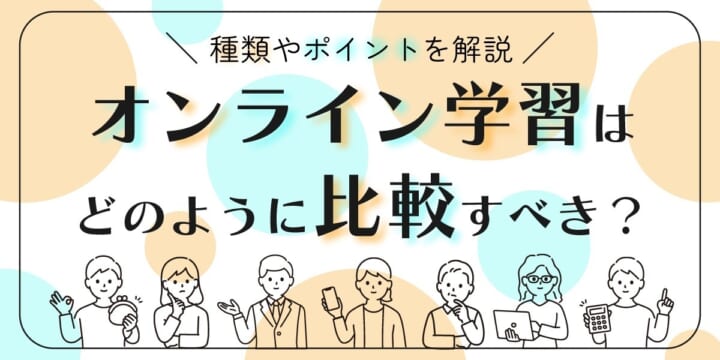


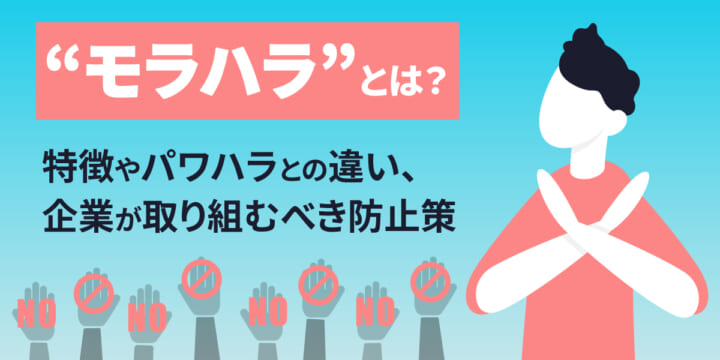
No comments yet.