Version 2.8.15
functional improvement
Login related
1.The screen display was collapsing for a while when the password reminder screen was reached, so it has been modified to display without collapsing.
Manage contents
1. Modified the form for creating web page and bug-eating note materials to display the page number.
2. After clicking the pull-down to select an option value, the right edge of the text was cut off, making it difficult to view.
3. When a user is logged out while using a quiz/test creation form due to login restrictions, and clicks "Publish", etc., the screen will only scroll and it was difficult to determine that the user was logged out. Therefore, an alert stating "Could not save because you are already logged out" is now displayed.
Learn Contents
1.When downloading PDF materials on iOS12, the file name was being saved as "Unknown.PDF".
Bug Fixes
Email Settings
1. Fixed a bug that the "Number of templates using this footer" was not displayed when deleting a footer template used in another template, so it is now displayed.
Manage contents
1. Because there was a bug that did not work correctly when double quotation marks were used in course titles, it has been fixed so that the course title can be displayed and learned correctly even when double quotation marks are used.
2. Fixed a bug in the quiz/test creation form that when double quotation marks were used in questions, choices, explanations, etc. and saved, some of the double quotation marks would disappear.
3.There was a bug that images could not be inserted when a Zip file without an image folder was uploaded to Bug-Eating Notebook and then re-edited in the Create Form.
Check grades
1. Fixed a bug in quiz/test with report/questionnaire questions that when all the points were set to 1, the score column in the grading screen did not show 1 point, but an evenly divided score out of 100 points. Please re-convert.
Learn Contents
1. There was a bug that the position of the limit bar set in the content management did not match the position of the limit bar in the learning screen, so it has been fixed to display as set.
Progress record
1. There was a bug that the last study date and time in the medical record screen was not reflected even if a report was submitted.
Comment ( 0 )
Trackbacks are closed.





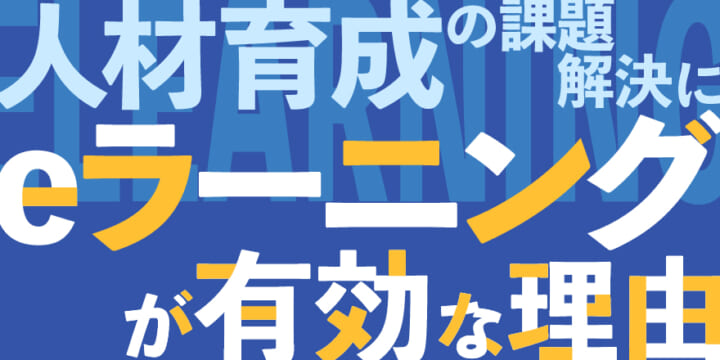
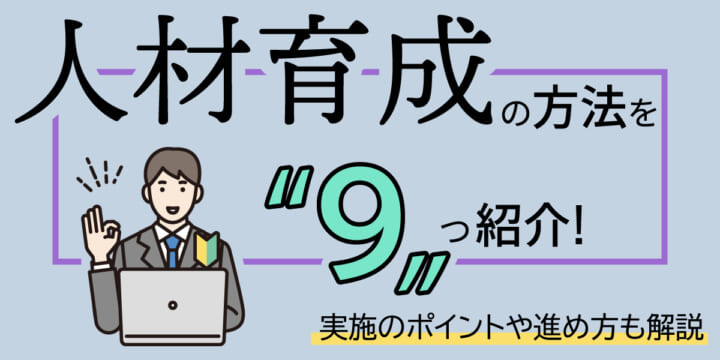
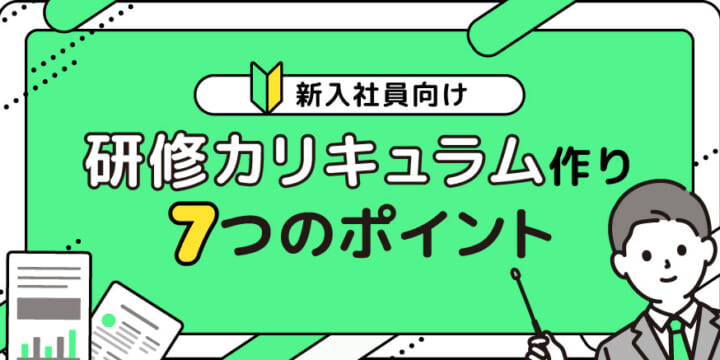
No comments yet.