How large are the video files when creating e-learning materials?
How large are the video files when creating e-learning materials?
I'm Nagai🎮 of Quality Control, suffering from a cold that I can't seem to fully recover from. This time, I'd like to talk about some of the most common questions we get from our customers about e-learning.When you upload video materials, how many minutes of video do you need and how big is it?This is an article of commentary and petty information for the I hope you will also enjoy this article.

Content
- 1. what is a video file?
- 2. how to calculate the video file
- 3. how to upload video files to learningBOX
- 4. Summary
What is a video file?
A video file uses the same principle as a parapara manga to show a number of still images one after another, making the picture appear to be moving.
This is a form of saving a number of image files in one video file, which naturally increases the file size. The size (capacity) of a video is mainly determined by"Bit Rate, Resolution, Codec,and it depends on the value of these factors. Let's take a look at them one by one in detail.

Relationship between video file size and quality
bit rate
The unit of rate at which data is transferred. In simple terms.It is a unit to express "how much data can be transferred".The higher the bitrate number, the higher the quality of the video and the larger the file size of the video.
resolution (e.g. of a lens)
Resolution is the number of pixels in a video.This is a number representing the density of pixels.Digital images are represented by "a collection of very small colored dots (pixels)". A unit called "dpi" or "ppi" is used. The higher the resolution, the higher the density of the dots, and the smaller the resolution, the smaller the capacity of the video.
codec
A codec is a device or software that decodes and uncompresses data to encode (compression) and decode (playback). Handling a large size video without compression requires a large amount of memory and hard disk space, or compressing the video volume to reduce the size.
In general, to improve the image quality of a video, it is necessary to increase the resolution (fineness) of the video, and to increase the resolution of the video, it is necessary to increase the file capacity of the video. In particular, depending on how large the bit rate, which represents the file capacity per second of video, is set, the quality of the image will vary greatly. However, if the bit rate is too large, it will place a heavy burden on the performance of the communication line and terminal when delivering the video over the Internet, and cause the video to not play smoothly.
How to calculate the video file
You can calculate how much the file capacity of a video file will be. The data capacity can be calculated as follows.
▷Click here for the calculation formula
Video bit rate x length in seconds ÷ 8 (convert bits to bytes)
The amount of data per second is the bit rate, so multiply it by the time and convert it to bytes to get the file size of the video.
exercise
What is the file size for a 10-minute video at 2.5 Mbps?
→ 2.5Mbps x 600 (seconds) ÷ 8 = 187.5MB (megabytes)
Here's a quick guide to video capacity.
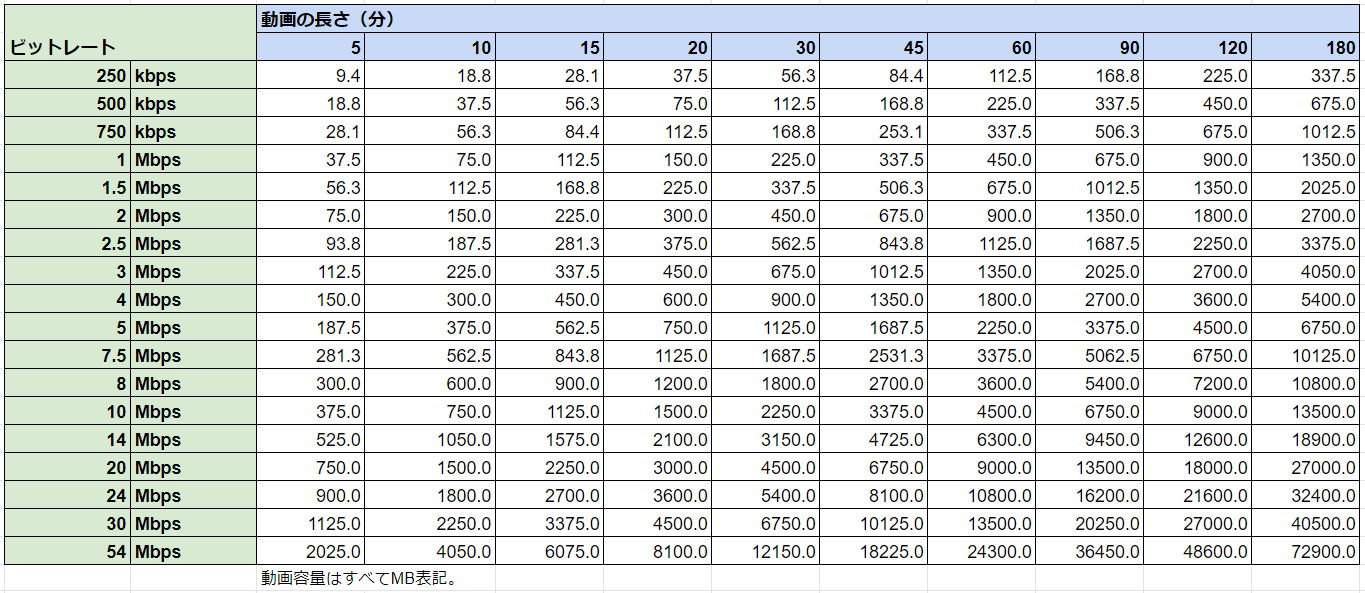
Please use it as a guide to upload your video. You can check the video's capacity with this rough guide, although it may go up or down when the audio is included.
How to upload a video file to learningBOX
When uploading a video, the size of the capacity may vary depending on the settings at the time of shooting and the performance of the device used for shooting. You can check the capacity of the video file by right-clicking ➡ Properties.
Click here to see how to check the capacity of a video file.
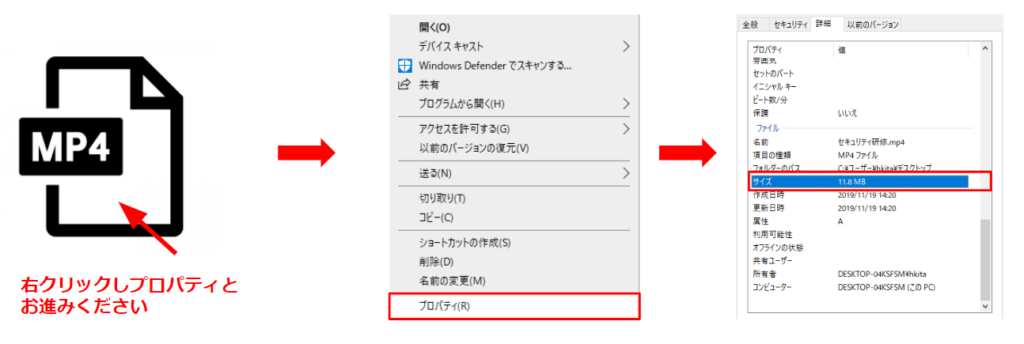
Here's how to upload a video using YouTube
In this article, we'll show you how to upload a YouTube video using video content provided for free by the Information-technology Promotion Agency, Japan (IPA). (Source:)IPA youtube channel(From)
STEP1: First of all, you need to log in to learningBOX.
STEP2: Click on the content management screen and go to Other Educational Materials ➡ YouTube Video
STEP3: Paste the title name and the embed code of the [YouTube video].
You can easily register your YouTube video by following the steps above.
How to upload your YouTube videos to learningBOX!
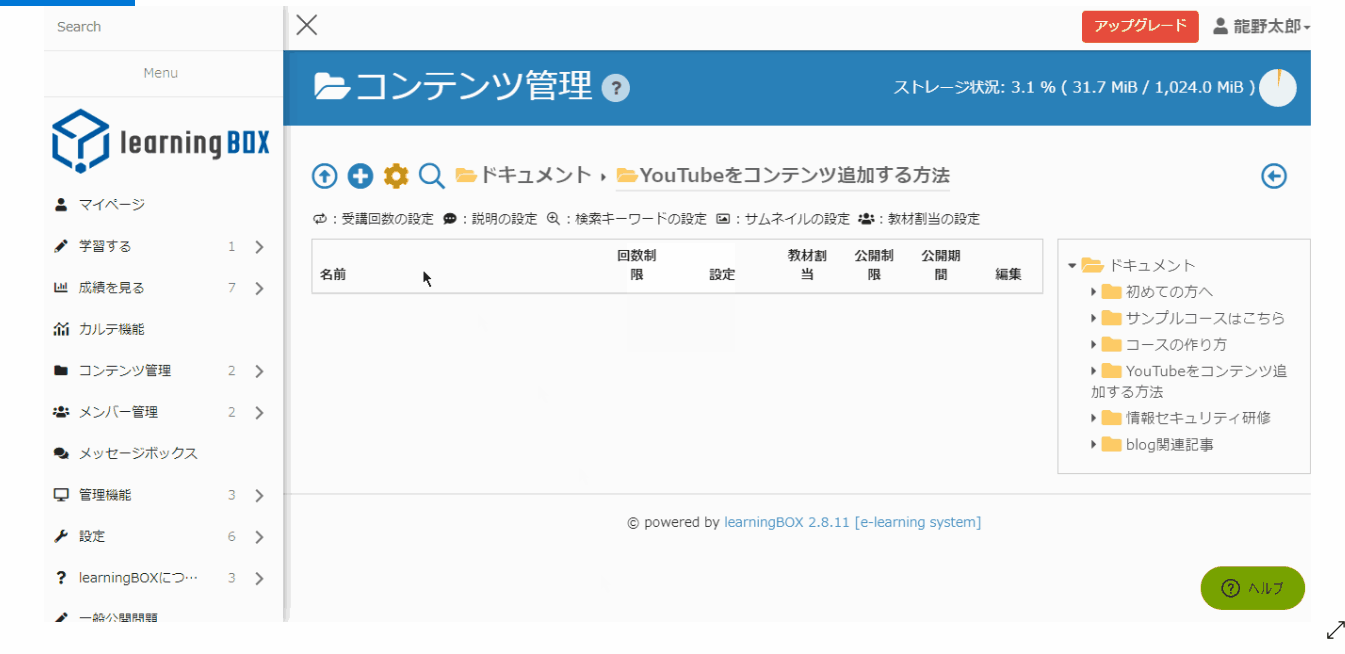
If you want to check the YouTube video from the learning screen, click on the folder that contains the YouTube video.Don't forget to set up your material assignments!I often forget to set this. If it is not set, the folder will not be displayed in the learning screen. Please be careful.
You can even upload videos taken with your phone, PC, or camcorder!
Please log in to learningBOX as before and go to the Content Management screen ➡ ⊕ button ➡ Video.
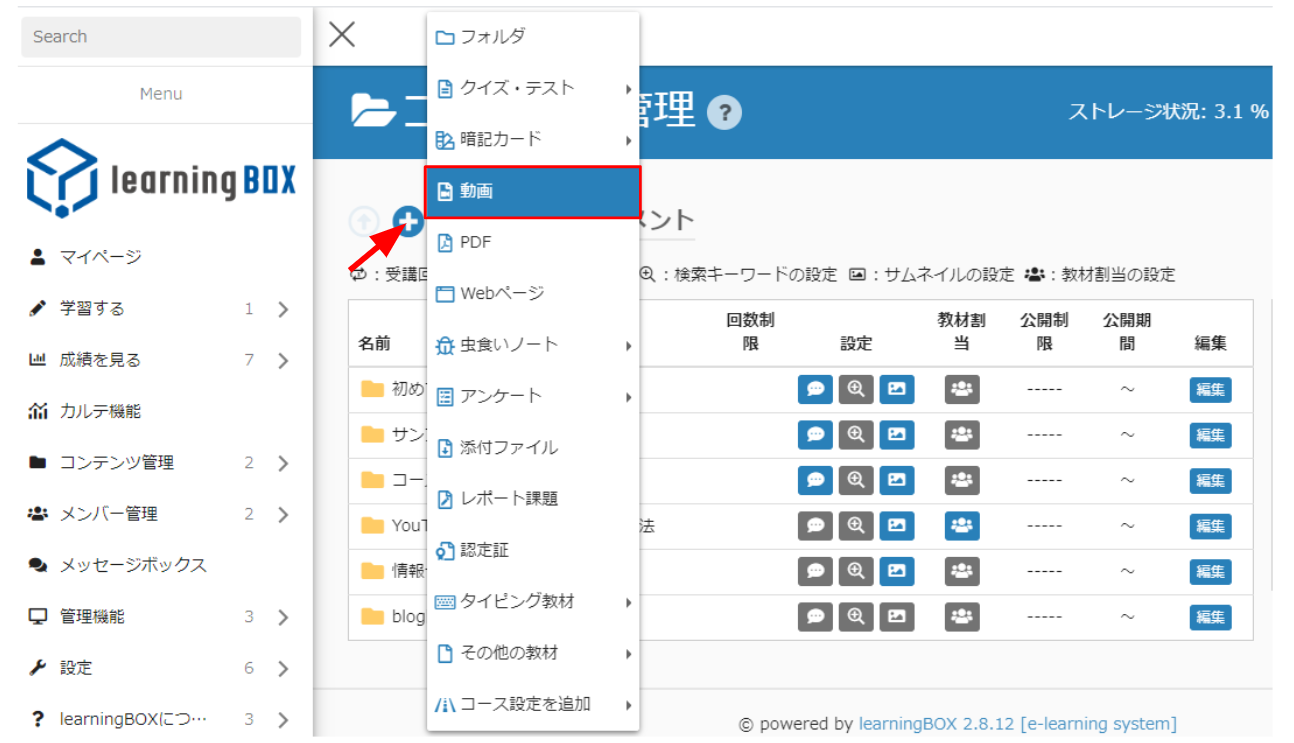
Summary
In this article, we explained the relationship between video file size and image quality, albeit briefly. There are many people who want to use videos for education and training. With our e-learning system (learningBOX), anyone can easily set up video materials. You can register up to 10 accounts for free and use the service indefinitely.
Comment ( 0 )
Trackbacks are closed.




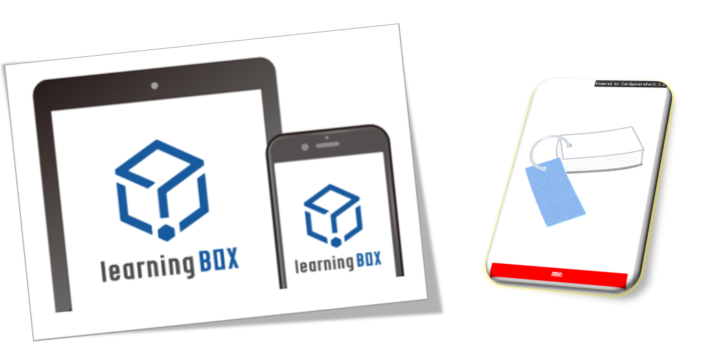


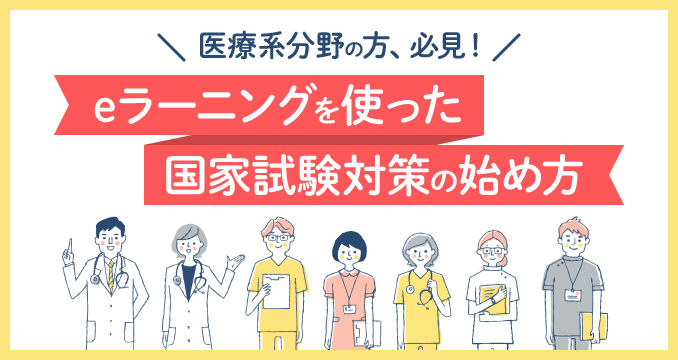
No comments yet.