How to issue and set up certificates for children studying at home through online learning
This is Fukumoto🍞, our marketing manager. In this article, I'd like to talk about the content feature of our learningBOX, which is included in the"Certificate.We would like to introduce the following information. There are many educators who have been affected by the coronavirus and are having trouble with classes at school because of the interruptions.
Among the content features of learningBOX, in addition to the quiz creation function, video content, memorization cards, bug-eating notebooks, and typing materials necessary to advance online learning, there are also CertificateYou can set up a digital version of the award certificate called You can use this feature toCertificates can be issued to members and study completers who have met certain passing standards.This certificate can also be printed.
It is very simple to make, so anyone can easily create and set it up. By all means, refer to this paper, let's make use of the certificate!
Content
- 1. what is a certificate anyway?
- 2. course study with a certificate in it.
- 3. pass the quiz and get a certificate
- 4. Summary
What is a certificate anyway?
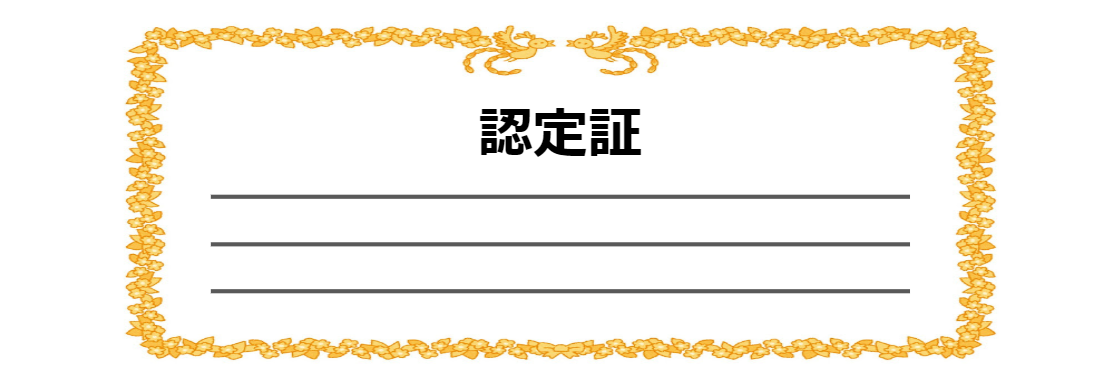
With learningBOX, you can issue digital versions of certificates to members who have "passed and completed" the contents (learning materials) created by you.
Do any of your customers have any of these problems or questions?
(1) I would like to send an effort award to the members who worked hard in their studies. ......
(2) I want to send a certificate to the member who passed the quiz or exam question. ......
3) I would like to take all the online learning and send certificates to the members who have completed it. ......
There are many people who want to set up or send 00 awards or 00 certificates in various usage scenarios such as You would like to give a special prize or certificate according to the learner's hard work, effort, test results, and progress.
As we move forward with online learning, I think it would be a good idea for children to receive a prize or certificate based on their studies, which would help them maintain their goals and motivation.
The ▶learningBOX certificate feature can help you solve these problems!
Here is the course study with the certificate.
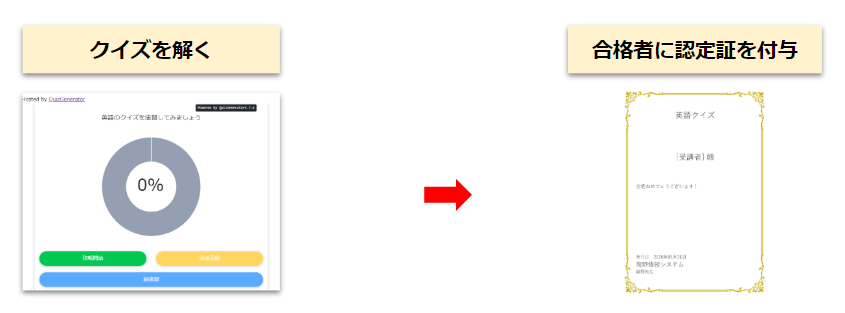
Since this is a practice course, we'll set it up so that members who solve the web quiz created in learningBOX and reach a passing score will be issued a certificate. Let's log in to learningBOX with the administrator's account and immediately create a course study that incorporates a certificate.
1) Create a quiz.
2) Use the constraint bar."---I've passed this far, I can move on to the next...Set the
Members who pass the quiz will be awarded a certificate.
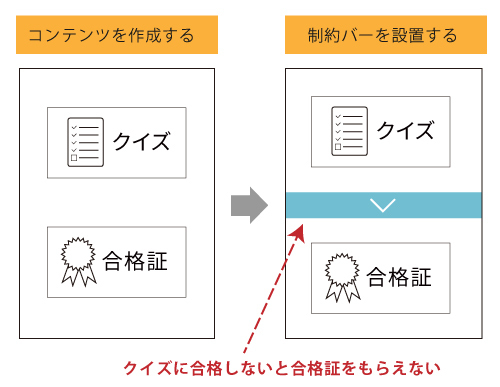
Let's make a quiz.
The quizzes that can be created in the learningBOX can have images and videos, and there can also be links to explanatory pages in the player, for example. You can also hide the "correct/incorrect" answers in the test, and randomly sort the questions and options. You can also easily set the score and time limit of the questions.
Can be set up in the learningBOXClick here for optional itemsYou can check it from
▼ This time, we will use this quiz.
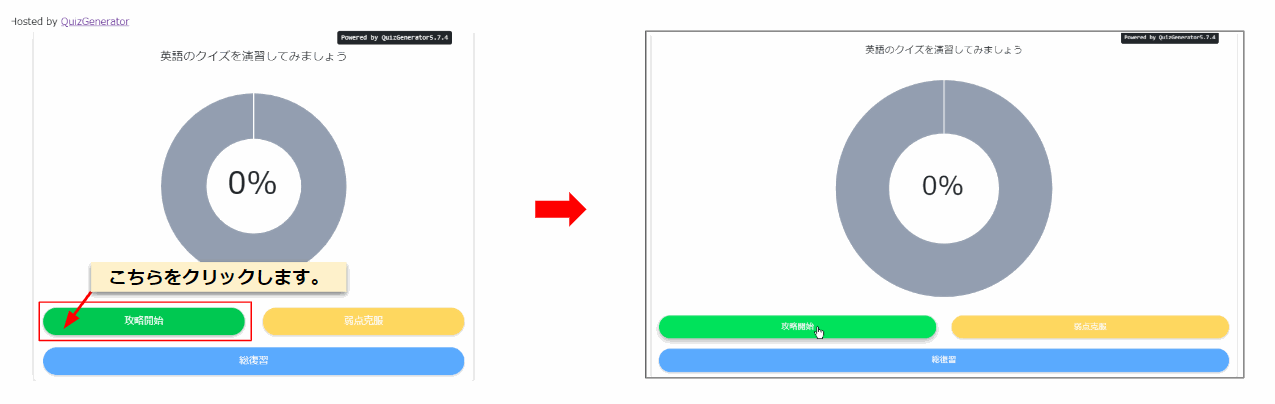
The quiz creation feature of learningBOX is a great idea!More than 12 typesYou can create quizzes from a variety of question formats, and by using the automatic voice, you can easily create listening questions in foreign languages by simply entering text. A wide range of languages are supported, including English, Chinese, Portuguese and German, and it is also possible to select male or female speakers.
Create a certificate.
Since this is a practice, we're going to actually create one folder and set up the quiz ▷Certificates ▷Constraint Bar in the folder we created. If you are having trouble viewing the video, please click the bottom right corner of the video to view it full screen.
▼ Watch this video
Certification Procedure
Step 1: Log in to learningBOX with your administrator account.
Please go to Step 2: Content Management ‣ Certification
Step 3: The certificate creation form will launch. Please fill in the form according to the specified format.
The first English quiz and constraint bar will be used for course study.
In learningBOX, quizzes can be created by using the question creation form in learningBOX, or by importing and registering questions in batch by using text or Excel files. If you are new to creating quizzes, we recommend you to create quizzes using the question creation form, even if you are not good at PC operation, you can easily create the quizzes you want to create by keyboard input according to the special format.
In this case, we will import the "English quiz" created in advance with text and register it in the learningBOX.
Import this quiz into the learningBOX.
→[download id="34356″]
▼ Watch this video
Once you've set up your quiz, certificate, and constraint bar, it's time to set up your thumbnail image to make it look great!
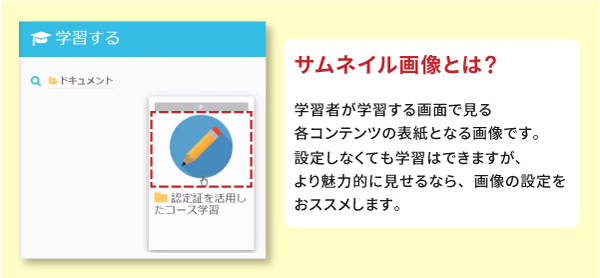
Here is the image to set as the thumbnail image.
Thumbnail image of the certificate →[download id="34395″].
Thumbnail image of quiz →[download id="34398″].
Folder thumbnail image →[download id="34401″].
Pass the quiz and get a certificate.
Since this is a practice session, let's log in with the account Student A and see how to actually get the certificate.
▼ Watch the video here!
Summary
In this article, we introduced the "Certificate" which is included in the contents function of learningBOX. In order to promote online learning, we think it would be a good idea for children to receive a prize or a certificate for their study, which would help them to maintain their motivation. It's very simple to make, so anyone can easily create and set up their own.
Comment ( 0 )
Trackbacks are closed.







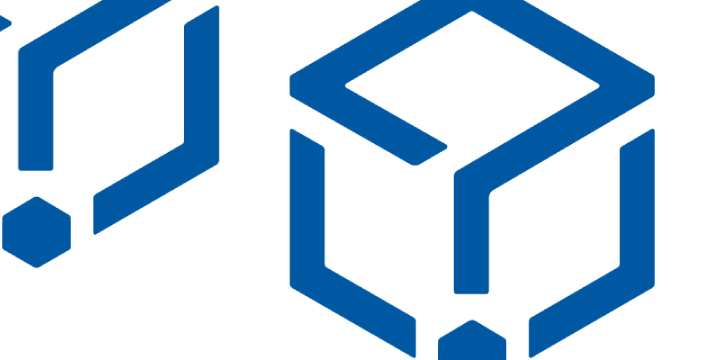
No comments yet.