Version 2.12.18
functional improvement
Manage contents
1. The maximum time limit that can be entered in the "Time Limit (in seconds)" field of the quiz/test creation form has been modified to 99999.
Learn Contents
1. Modified to display a message when the quiz/test fails to save the results because the data is too large when clicking the Stop button.
Log in
1. Modified so that the alphanumeric panel is displayed when you tap the login ID input field on Android devices.
Progress Record
1.When viewing on a mobile device, if the content name was long, it was displayed without wrapping, so it was modified to be displayed with wrapping.
Settings
1. Changed the link to the latest help page for the "How to" button (link to the help page) of the two-factor authentication.
Bug Fixes
Learn Contents
1.Fixed the display collapse of the ranking board.
2. There was a bug that if you open a quiz/test that has been forced graded while it can be suspended and resumed, you can resume from the suspended point.
3. There was a bug that badges were not given to quizzes and tests with badge settings even if they were graded by force.
Manage contents
1. There was a bug that the file name of language files would be changed when downloading from materials uploaded to Quiz & Test with zip files containing language files and specifying Excel and tsv.
2.In learningBOX2.12.13 or later, there was a bug that the error message was not displayed when the preview button or publish button of the quiz/test creation form was clicked with incomplete information.
3. In some web page materials, there was a problem that the "Next Page" button was displayed on the last page, so it has been fixed so that it is not displayed on the last page.
Manage Members
1. Fixed a bug in which the automatic logout time setting in the Security Settings tab did not log out as set.
Email Settings
1. Fixed a problem in which the template name was displayed as a symbol when the template name was an HTML special character in the pull-down of adding an item, so that it is displayed as the string specified in the template name.
Log in
1. Fixed a problem where the message when the simultaneous login limit was applied when logging in with the application was displayed in a collapsed form.
Comment ( 0 )
Trackbacks are closed.






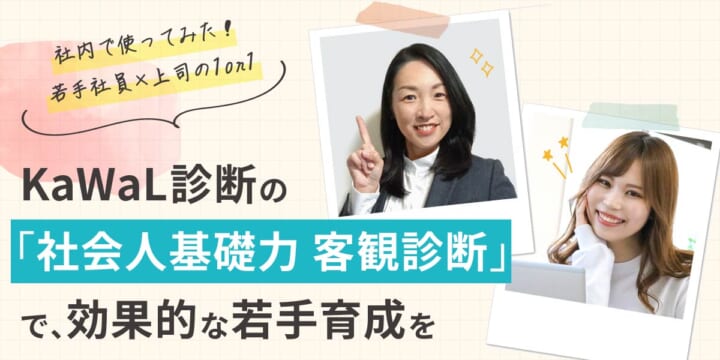

No comments yet.