How to Create Effective Surveys|How to Increase Response Rates and Make Them Useful for Analysis
How to Create Effective Surveys|How to Increase Response Rates and Make Them Useful for Analysis
Many companies and organizations would like to create a survey to analyze customer satisfaction and feedback on internal training programs to look for areas for improvement or to use for future activities.
However, even if you are thinking of creating a survey, many people are probably wondering, "I don't know how to create a survey," or "I don't know what kind of questions to ask.
This article explains the basic process of creating a survey, key points to increase response rates, and points to keep in mind. It also introduces useful tools for creating surveys.
Content
- Overall flow of conducting a survey
- How to Create a Questionnaire that Increases Response Rates
- Doing this will not collect accurate data! Points to keep in mind when creating the survey
- 5 tools to create full-scale surveys in a short time
- Let's create surveys efficiently with our tools!
Overall flow of conducting a survey

The survey process begins with clarifying the objectives, determining the questions to be asked, tabulating the results, and analyzing them. By clarifying the objectives before the survey, you will be better prepared to obtain the information you need.
It is important to set up the survey content with questions that are easily answered by the survey respondents. HoweverThe survey does not end when the survey is completed by the target respondents. It is only after the survey is completed and analyzed that the information becomes useful.Below is an overview of the overall process of conducting a survey.
Clarify the purpose of conducting the survey.
When creating a survey, it is a good idea to begin by clarifying the purpose of the survey. Without a clear purpose, you may leave out questions to obtain necessary information or set unnecessary questions.
Clarifying the purpose of the survey clarifies the information to be obtained and allows questions to be properly incorporated to obtain the information you wish to collect. It is important to share the purpose of the survey with the team to prevent questions from deviating from the original purpose.
Once you have clarified the purpose of conducting the survey, set the target audience for the survey. Narrow down the target audience, from classifications such as age, gender, and occupation, to the number of people to be surveyed.
Determine the content of the survey
We will determine the medium of the survey, such as paper or Web, and the format of the questions, such as multiple choice or descriptive. Choose the medium of the survey, paper or web, based on whether it is easier for the survey targets to answer the questions.
Paper media can be widely used by all age groups, but its disadvantages are the cost of paper and printing, and the time and effort required for collection and analysis. On the other hand, while web-based media is easy to collect and analyze, some may feel that the hurdles are somewhat higher in terms of operation. Thus, it is important to choose a survey medium that comprehensively considers the target audience, cost, and effort involved.
The questions are divided into two types: elective and descriptive, and the elective type is further subdivided into the following four types
(1) Radio button
A radio button is a form of selecting one of the options, such as "Please select one of the following options that best fits your personality.
(2) Check box
Checkboxes refer to a pattern of multiple-choice questions, for example, "Please select all of the following options that apply to your personality.
5-point scale
The 5-point scale is a form of rating on a 5-point scale, such as "Please rate on a 5-point scale, with 5 being the most applicable to your personality and 1 being not applicable at all.
(4) Matrix
The matrix is a multiple-item rating on a scale of 3 to 5 or 10, as in "For each of the following items, please rate each item as 5 if it applies well and 1 if it does not apply at all.
Also, if you set up a descriptive question such as "Please feel free to write about how you felt after receiving this training," you can expect a wide range of responses that are not bound by a box. On the other hand, it should be noted that there are some disadvantages, such as making it time-consuming to answer or obtaining only abstract answers.
Choose from a variety of question types, each of which is easy to answer and easy to get the information you need.
Survey tabulation and analysis
To achieve the objectives of the survey, it is important to tabulate and analyze the data after the survey has been administered. Aggregation and analysis provide a more complete picture of the survey results and allow for a deeper dive into the information, thus providing more information.
In recent years, there have been a variety of tools available for tabulating and analyzing survey results. When tabulating the results, it is best to use graphs to facilitate a visual understanding of the results.
The automatic graph generation tool can create pie charts for easy breakdown of survey results, bar graphs for ranking the number of responses, and line graphs that are effective for understanding trends.
The main tabulation methods include simple tabulation for the purpose of grasping the overall picture, and cross tabulation for easy understanding of the characteristics of each attribute. Analysis methods include logistic regression analysis, which is useful for predicting the probability of things occurring, and association analysis, which extracts relevant information.
Recently, AI has been used for analysis, and even more highly accurate analysis can be expected. If you want to grasp information efficiently and accurately, it is also recommended to introduce a tool for collecting and analyzing survey results.
How to Create a Questionnaire that Increases Response Rates

The key to conducting a survey that increases response rates is to lower the hurdles to response and to increase motivation to respond. Hurdles to response specifically include the time it takes to respond and the effort it takes to respond. In order to prevent a situation in which respondents do not respond due to the time and effort required, the following points should be considered.Effective in creating the impression that the survey is "quick" and "easy" for the respondents who view the survey, will be one of the solutions for employees both at home and abroad.
Incentives such as offering a gift for responding may also contribute to the response rate.
Try to make the questions easy to answer.
To increase the response rate to a survey, it is important to keep in mind that the questions should be easy to answer. For example, the first question should be in a multiple-choice format, rather than a descriptive format, to lower the hurdle to answering the question.
The length of the text of the question is also important. By keeping sentences as short and straightforward as possible, it is easier for respondents to understand the question and continue answering smoothly.
On the other hand, if the sentences seem long and difficult to understand, respondents may stop answering the survey halfway through. Be aware of the style of writing and choice of words that are appropriate for the age group.
Don't make respondents feel like it will take a long time.
Another key to increasing response rates is to avoid giving respondents the impression that the survey will take a long time. For example, it is effective to state the estimated time required at the beginning of the survey, such as 3 or 5 minutes, so that respondents have a clear picture of the time required to complete the survey, and this will lower the barrier to response.
In addition, excessive use of visually unrecognizable kanji (Chinese characters) and jargon can lead to withdrawal from the survey mid-response.The key to increasing the response rate is to make sure that the questions do not make respondents think that the survey is too difficult., will be one of the solutions for employees both at home and abroad.
Set up a thank-you for completing the survey
A reward, such as a prize, for completing the survey would be expected to increase the response rate. The reward should include food, gift certificates, or company-branded products that are appropriate for the survey respondents. If you use a lottery system for the reward, it will be easier to get respondents to fill out personal information such as their names and addresses.
However, answers that lead to a negative impression may be avoided, so be sure to collect the most accurate survey results possible, clearly stating something like, "The content of your answers will not affect the lottery.
Doing this will not collect accurate data! Points to keep in mind when creating the survey

Questionnaires must be prepared with attention to the following items in order to obtain accurate information.
Avoid questions that lead to answers.
Do not ask more than two questions in a single statement.
Clearly state how personal information will be handled.
The key to creating an effective questionnaire is to avoid giving preconceived ideas and to use a question-and-answer format.It is. Also, be sure to clearly state the handling of personal information, as more and more people are becoming sensitive to the handling of personal information.
Question text that leads to an answer
Question wording that gives respondents preconceived notions can lead to biased responses. For example, if information such as "well-sold" or "reputed to be delicious" is included in the question text, respondents may subconsciously have a positive impression of the product, which may bias their responses in a positive direction.
Care should be taken not to use question wording that leads respondents to answer the questions, as biased responses will diminish the effectiveness of the survey.
You are asking more than one thing in one question statement.
Including multiple questions in a single question statement may confuse respondents and prevent them from getting accurate answers. For example, "How did you like the usability and scent of this air freshener?" the respondent will be confused as to whether he or she should answer about the usability or the fragrance.
How did you find the air freshener?" How was the fragrance of this air freshener? Limit the number of questions in a single statement to one, such as
No clear statement on handling of personal information
Failure to clearly state how personal information will be handled may cause respondents to feel uneasy or distrustful of the survey itself. Especially nowadays, more and more people are reluctant to disclose their personal information, and some may be suspicious of sales visits to their homes or the passing of information to other vendors.
Need to clearly state how personal information will be handled in order to dispel any resistance to answering the survey., will be one of the solutions for employees both at home and abroad.
5 tools to create full-scale surveys in a short time

Creating a survey requires a certain amount of time and effort. If you are working in parallel with your regular work, or if you are short on manpower, we recommend using a tool. Below are five tools that allow you to create a full-fledged survey in a short amount of time.
Google Forms
Google Forms, available free of charge, is a convenient tool for conducting surveys easily, and since all you need is a Google account, it is already being used by many companies as a survey tool with low hurdles to introduction.
Not only can you create questionnaires freely, but you can also create them more efficiently by using the appropriate format for each survey target audience, such as students or customers.
It also has the ability to insert images and videos into questions, making it easy to accurately convey information that would be difficult to convey using text alone. Another advantage is that there is no limit to the number of questions. On the other hand, the disadvantage is that responses from the same person cannot be excluded, so there is a possibility that the same person may answer the survey multiple times, resulting in biased survey results.
formrun
formrun is a tool that allows you to create a wide variety of survey forms. Templates are also available to easily create a survey by simply typing in the questions.
The created survey can be freely embedded in websites using iframes, HTML, and CSS.
In addition to email, there is also a convenient feature to notify and share surveys to chat services such as Chatwork and Slack.
There are two plans, free and paid. The free plan does not allow for spreadsheet integration or CSV export, and only one form can be created, but there is no limit to the number of questions. It is recommended for creating a simple survey or for a trial implementation.
SuguForm
SuguForm is a free survey design tool that allows you to create an unlimited number of forms and questions.
The survey design screen is simple, making it easy to use even for first-time survey designers. You can create a survey by simply registering questions, and you can also rearrange the items, change the colors, and adjust the design.
The free plan is designed to display advertisements, but if you sign up for a paid plan, you can hide them, which is expected to improve the response rate.
NTT Com Research
NTT Com Research is a service that requires both an initial fee and a monthly fee. The advantage of this service is that you can not only create surveys, but also receive full support from our professional staff. In particular, we offer a service to set up items to collect the information you want to gather on your behalf, making it easier for you to get results from your surveys.
You can create an unlimited number of survey forms and questions, and distribute them via SMS or apps to get more people to respond.
It is also highly practical, with a survey tabulation function and the ability to create semi-anonymous surveys that can be used to identify individuals by their survey URL.
learningBOX
Our learningBOX is a service for in-house training and education. With the ability to survey participants, LearningBOX is ideal for companies and organizations that are considering implementing e-learning, as it allows you to easily survey your participants for each e-learning content to check their level of understanding and to use as a reference for future content creation.
Free Free PlanIf you have more than 10 accounts, you can use thePaid PlansWith no initial cost for up to 100 accounts and an annual fee starting at 33,000 yen, this service is easy for even relatively large companies to adopt.
Let's create surveys efficiently with our tools!
The most important point in creating a questionnaire is to clarify its purpose. If the objectives are not clear, the questions needed to elicit the necessary information may be left out.
The key to obtaining correct information in a survey is to avoid describing information that gives preconceived notions. If an image is unconsciously established, responses will be biased and accurate data will not be collected.
After collecting the questionnaires, it is important to properly tabulate and analyze the data to make it useful for future use. Since it takes a lot of effort and time to create, tabulate, and analyze a survey on one's own, survey design tools should be utilized proactively.
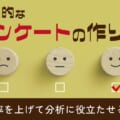
- Five benefits of ICT in Education
- Harassment educational materials are now available free of charge.
Comment ( 0 )
Trackbacks are closed.


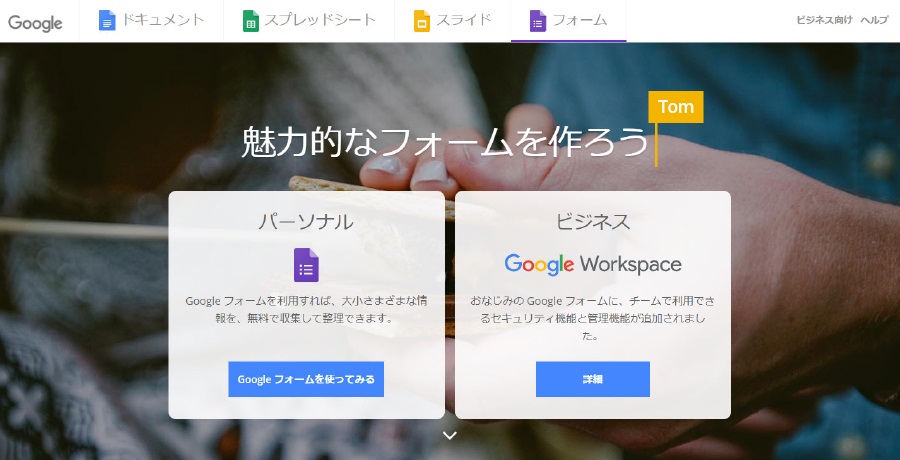

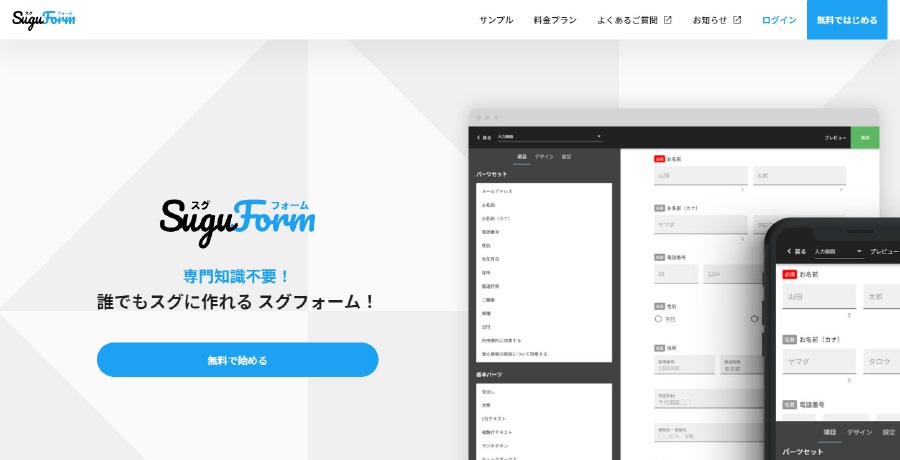






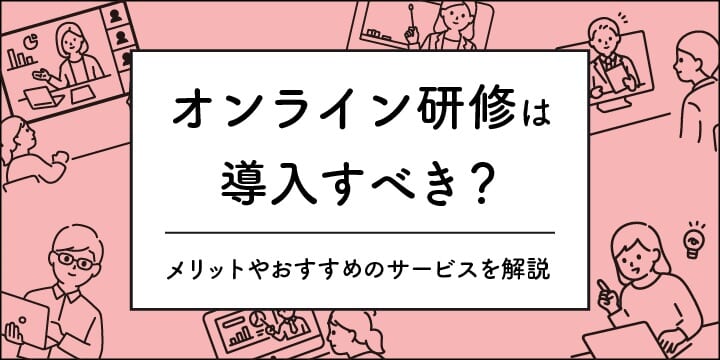
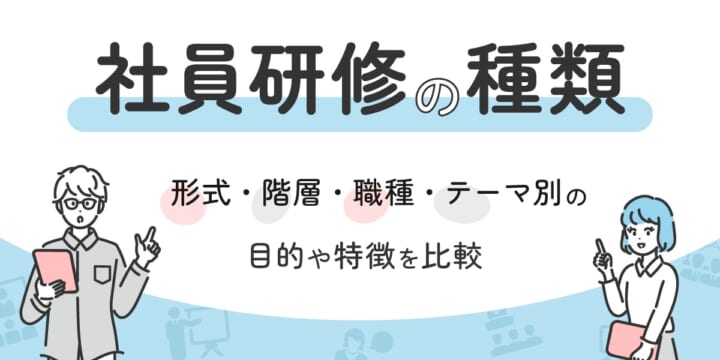
No comments yet.