How to choose a server when implementing e-learning
How to choose a server when implementing e-learning
My name is Kidaoka and I'm in charge of marketing.
In this article."What the hell is a server?The following is an introduction to the different types of servers and their uses.
Although the word "server" is often heard, there are many people who have trouble giving a concrete answer when asked about servers.
In fact, there are multiple types of servers, each with different uses.
When implementing e-learning, it is essential to build a server.
Customers who are considering implementing e-learning and are wondering how to proceed with the operation!
In addition to the basic server structure, functions, and features, this paper describes theDedicated and shared servers.You can also learn more about the features of
Content
- 1. What is a server anyway...?
- 2. Types of servers and their uses
- 3. How to choose a server that matches the scene of use
- 4. Summary
What the heck is a server anyway?

What is a Server?"The computer that provides the service.and written in English, it is calledServerThe result is the following.
The server is the computer of the company that provides the service, and is connected to the user via the Internet.
A computer or program that provides data in response to a user's request (demand).Server.and the user on the receiving end of the information and services provided by the server is called"Client.It is called
Brief summary.
⇒ A computer that is responsible for providing various information, services, and data to other computers that are connected via the Internet.
The relationship between servers and the Internet
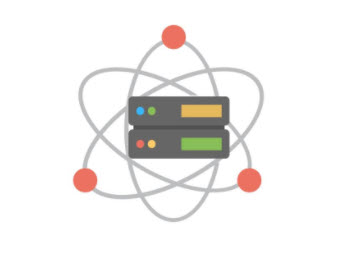
A server is a computer connected to a network and is responsible for providing its own data and services to other computers.
The server works by receiving instructions from the client and returns the requested data or service to the client side.
Imagine that you are looking at a website on the Internet.
When you want to visit a specific website, you first type a search term into your web browser and press Enter to confirm.
At this time, we (the client) inquire the address of the website we want to display to the server that manages the address (IP address) on the web, and request to display it.
The server that stores the data for the website pages provides data such as images and HTML files for the requested website.
This series of mechanisms will display the relevant website.
The sequence of events until a website is displayed
(1) Enter the "search keyword/URL" into the web browser.
Send the URL to the DNS server and convert it to an IP address (address on the Internet).
(3) Access the web server of the corresponding IP address.
The data of the web page is provided from the web server and displayed on the web browser.
There are a lot of servers on the Internet, and by specifying the address and accessing it, we can display any data in our browser.
Server Types and Uses
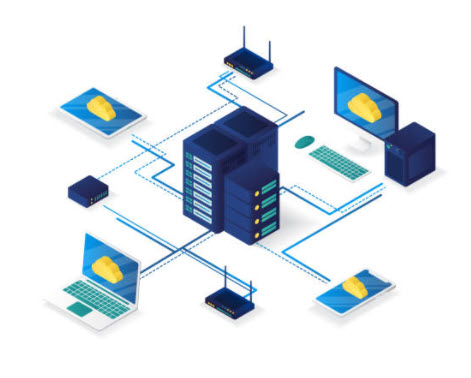
There are two main types of servers: physical servers and virtual servers.
This time we're going to focus on the physical server!
What is a physical server?
A physical server is a single server that physically exists, and is the computer itself that provides the service.
In terms of familiar objects, a personal computer is also a physical server.
⇒The physical server has an additionalThere are two types of servers: shared servers and dedicated servers.It is done.
Shared server
Shared server is a service where one server is used by multiple people.
Since a single server is used by multiple people, theOverwhelmingly cheaper than dedicated servers in terms of initial costs, annual and monthly fees, and other usage feesbe.
However, since the service is shared by multiple users, there are some disadvantages such as the inability to customize your own settings and design, and the possibility of affecting our system processing depending on how other users are using the service.
If you think of a shared server as an apartment with multiple residents, it would be easier to understand if you think of it as renting a room in an apartment.
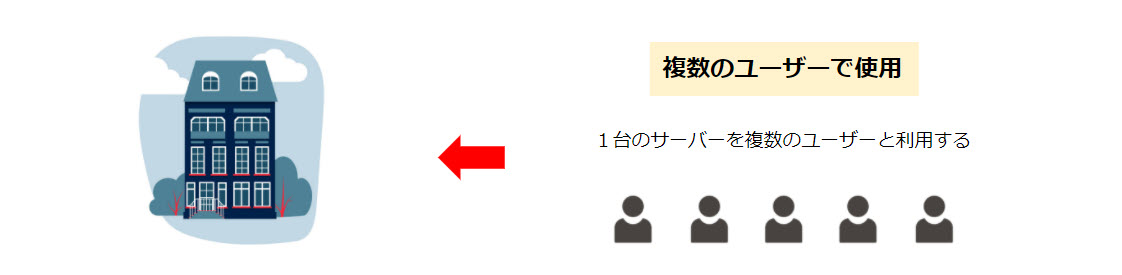
Dedicated Server
Shared servers share a single server, while dedicated servers use a single, whole server.
The advantage of a dedicated server is that the subscriber can use all the resources the server has!
You can operate your site more stably because you have exclusive use of large disk space and a stable internet connection.
In addition, since the dedicated server has the authority to manage the server, the company can install software and change settings as needed.
On the other hand, the disadvantage is that you have to operate and build the server yourself, and that it costs more than the aforementioned shared servers.
It would be easier to understand if you imagine that a dedicated server is renting a whole house.
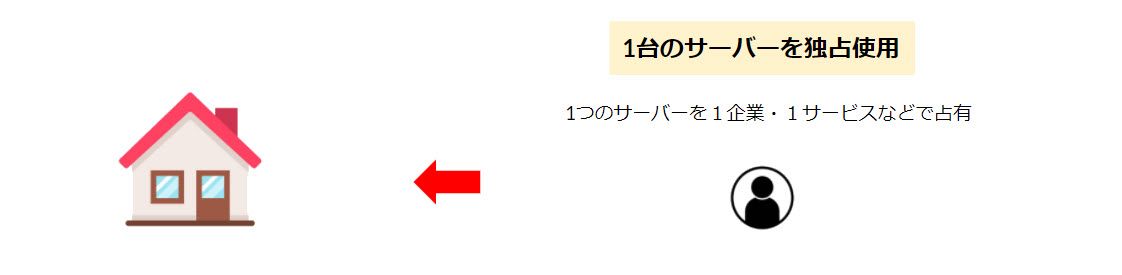
Some useful server trivia you should know
There are many different types of servers, and web services are made possible by the work of many servers.
Each of them has a different role, but the following servers are also closely related to the important functions of running e-learning.
1. Web server
A server on the Web that returns data in response to requests from users' Web browsers (Chrome, Safari, etc.).
Handles HTML files, etc., with a focus on HTTP.
The web server stores files necessary for content, such as HTML, CSS, and image files.
In general, when we refer to a server, we are often referring to a web server.

2. Mail server
It is a server that provides mail sending and receiving services to users, stores mail sent to its own network and passes it to users, sends mail from its own network to other networks, and provides other functions related to sending and receiving mail.
The receiving server uses IMAP and POP3, and the sending server uses a protocol (a promise) called SMTP to send and receive mail.
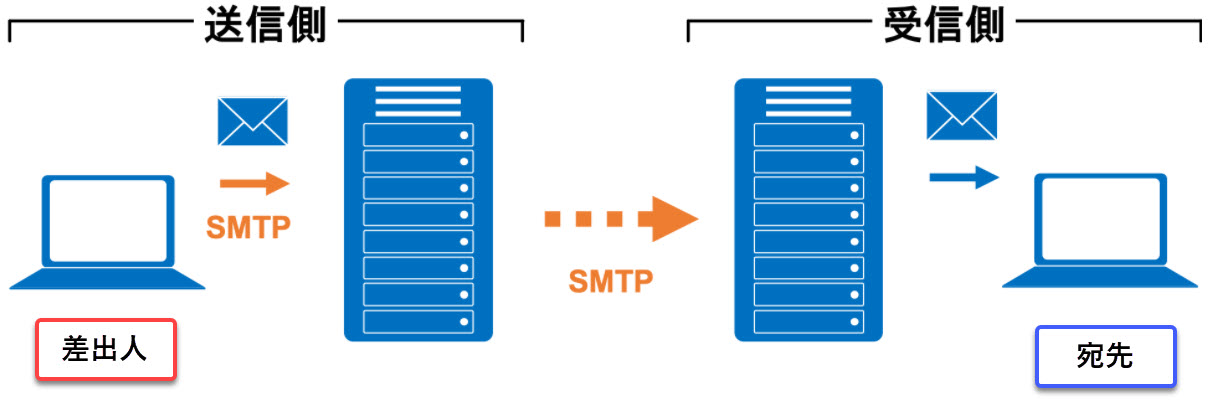
No.3. Database server
The major role of the database server is to manage, store, update, delete and backup the data handled by the system in data storage.
A database server is used to store, overwrite, and extract data such as customer information as needed, and is an essential server for processing relatively large websites and applications.
SQL (MySQL, PostgreSQL, etc.) is used to extract the data.
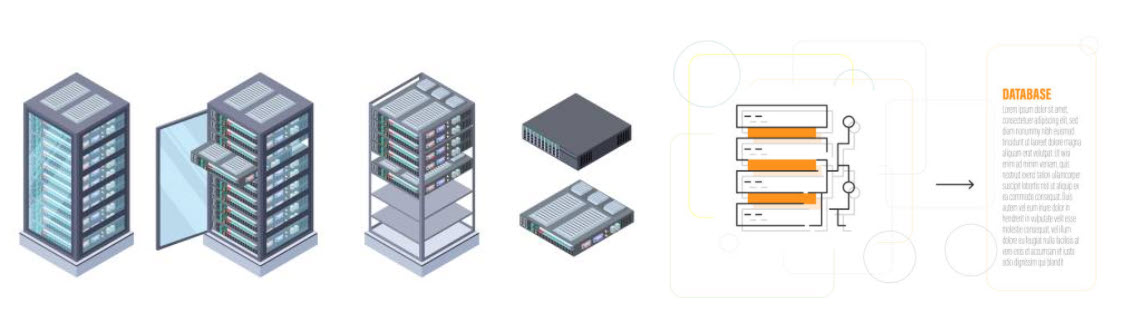
No.4 DNS Server
DNS is a server that is essential for the smooth use of the Internet.
DNS is an abbreviation for "Domain Name System" and is a system that links domain names to IP addresses.
A domain name is an address on the Internet and is an important clue for identifying the destination of a communication.
Each website has an address, called an IP address, and it is the DNS server that converts this number into a domain so that the website can be easily identified by Internet users.
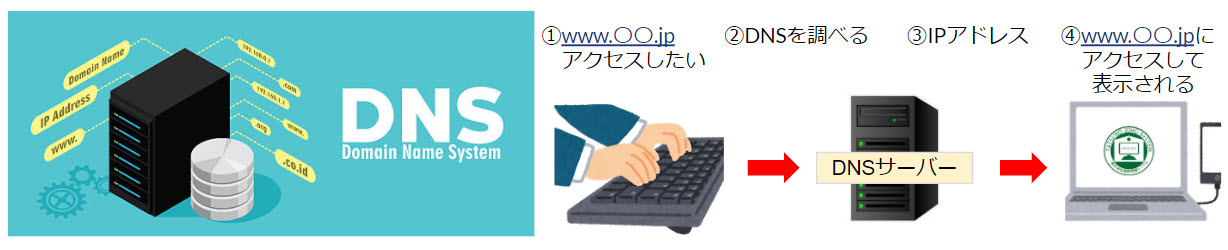
How to choose a server that matches the scene of use
When using e-learning to handle corporate information or confidential information, such as new employee training and in-house training
If learner access is limited to the intranet, we recommend that you consider a dedicated server.
Since the company's own servers are used in a closed environment, there is less risk of information leaks than with shared servers used by an unspecified number of users, and security is also assured.
In addition, dedicated servers often have higher specifications than shared servers, making them suitable for operating high-load websites.
An intranet is an "internal network," that is, a network with a limited scope, such as within a company or university.
I want to save the initial cost of e-learning!
If you use a shared server, you can reduce the initial cost.
Also, in the case of shared servers, there is the advantage of using an environment prepared by the contracting company, so you can use it without any specialized knowledge.
learningBOX is an LMS that allows you to start e-learning from 30,000 yen per year, 1/10 of the industry price!
The biggest advantage of our e-learning system is that it is the lowest price in the industry!
Starter PlanSo, for 100 people, you can use our e-learning service for as low as 30,000 yen per year (plus tax), or 2500 yen per month.
For companies and organizations that want to test the effectiveness of e-learning implementation at a low cost, we recommend operating on a shared server.
learningBOX is an e-learning system that is used in a wide variety of industries
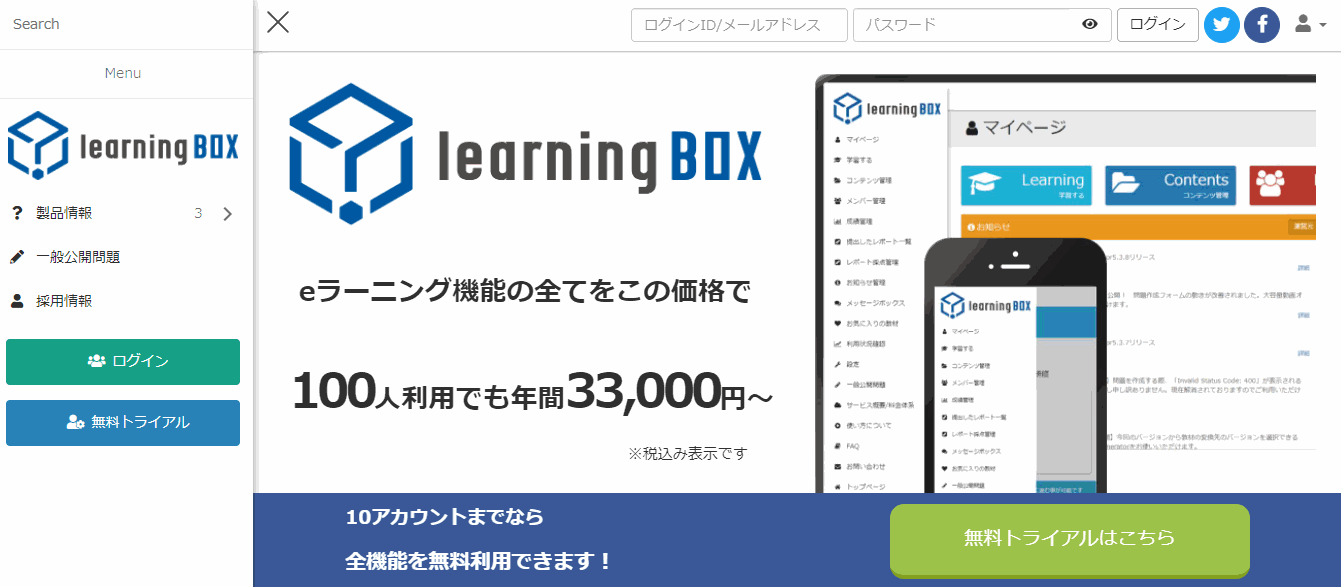
learningBOX is an e-learning system that was created with a focus on making it easy for anyone to build a web-based learning environment.
Learning materials can be easily created by those without technical knowledge by following the steps in the creation form.
There are also a wide variety of educational materials to support the introduction of the system, which can greatly reduce the workload and stress of the person in charge!
In addition, it is possible to set the materials to be distributed on a case-by-case basis according to the learners and their learning content, allowing for a flexible response.
You can learn more about the usage scenarios of the learningBOX in this article.
With our e-learning, you can start e-learning according to your usage scene such as "in-house training, certification exam, learning contents sales".
The learningBOX system is easy to use, even if you are not IT literate, because the content creation is clear and comprehensive.
How We Use learningBOX as a Provider
Utilize e-learning to share knowledge and simulate practical customer service!
We mainly use learningBOX for training for new employees to simulate the practical application.

Here's what's changed since I've been using learningBOX! It's improved! We've gathered some of the best testimonials from people who have used learningBOX!
1. To meet the needs of the new normal society, online examinations are available at home!

No. 2: The flexibility to respond to requests immediately and the support was great.

Summary
In this article, we introduced how to choose a server when introducing e-learning, the basic structure, functions and features.
When implementing e-learning, it is essential to install a server.
learningBOX has all the features you need for e-learning, including material creation, question and test creation, grading and performance management, and more, but at a tenth of the market price.
It is recommended for companies that want to use e-learning for training and learning with a small number of people in any location.
We of course use learningBOX for our training, but most of the materials are created in-house.
The learningBOX can be used for up to 10 accounts for an unlimited period of time and is free of charge.
You can use it without a manual, and you can experience how easy it is to use!
- A study method that gets you results in less time! E-learning is the best way to prepare for the exam
- A must-see for HR professionals] DX will change corporate internal education and human resource reform
Comment ( 0 )
Trackbacks are closed.





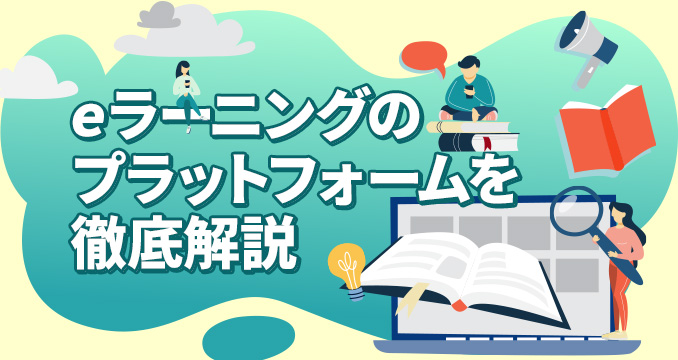


No comments yet.