Version 2.13.37
functional improvement
Check grades
1.On the result detail screen, the nickname is displayed if the member has not registered a name, and the login ID is displayed if the member has not registered a nickname.
2.The column name in CSV was unified with the screen display.
Manage notifications
1.In the registrant column, the nickname is displayed if the member has not registered a name, and the login ID is displayed if the member has not registered a nickname.
Progress record
1. Modified the name field to display the nickname when the member does not have a name registered.
2. The number of completed lessons is no longer counted when a lesson is waiting to be graded.
Manage contents
1. In the typing material creation form, the question input fields can now be reordered.
2. Changed the display format for "Delete Optional Template" in the quiz/test creation form.
3.Added a link to the how-to page in the report assignment form [?] in the form.
Upgrade
1.The bank transfer information in the email sent after your application has been changed.
Bug Fixes
Manage contents
When editing a question in the second section, clicking "Back to List" would cause the section tags and question tags to disappear, so they are now saved correctly.
Upgrade
1. The sequential number of the option contents in "Try to use various options" was wrong, so it was corrected.
2. Fixed a bug that prevented opening the API linkage in "Try using various options".
Progress record
1. Fixed a bug that caused the line to turn green when the status went from Waiting for Grading to Failed, so that it is now displayed as white.
Check grades
1. When viewing quiz materials that contain HTML or other tags in the question IDs from the Question tab, there was a bug that they were recognized as HTML and processing was executed.
Comment ( 0 )
Trackbacks are closed.






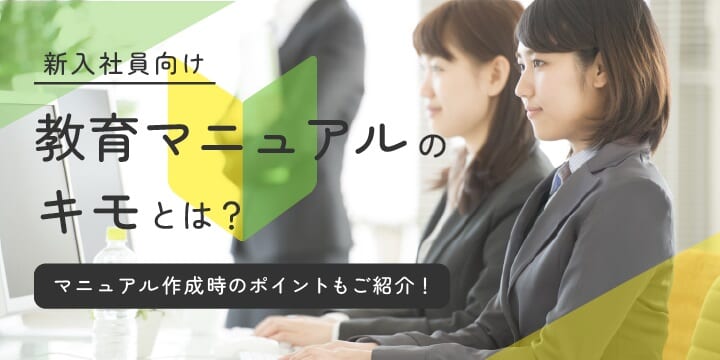
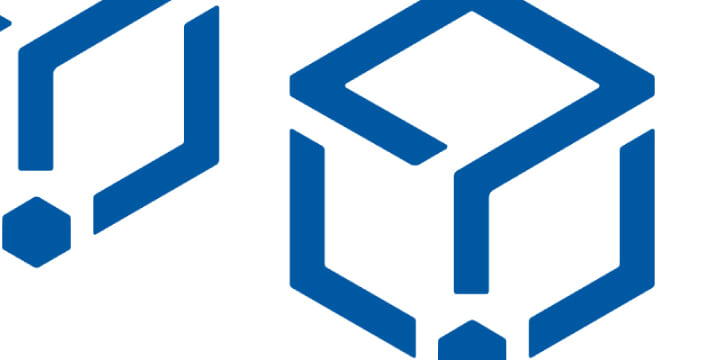
No comments yet.