Version 2.14.26
functional improvement
EC Products/Seminars
1. Modified so that products/seminars in the cart will not be emptied even if GMO payment fails after adding the product/seminar to the cart.
EC Products/Seminars/Curriculum List
1. Improved the category search so that you can cancel the search by clicking "All".
Seminar List / EC Function Basic Settings
1. Changed the word "Normal" in the sort order to "Recommended".
EC Products/Seminars/Curriculum Registration and Renewal
1. Changed the wording of "Sort Order" to "Recommendation".
Seminar Management
1. When "Enable Account Billing" is set to "Off" in "Account Billing Management", the "Available Member Rank" field will not be displayed in "Price/Period" when registering/editing seminars.
Manage contents
1. Modified the quiz/test creation form so that question numbers (Q1) are displayed without being cut off when the width of the form is too narrow.
2. The characters set in the "Yomikata" field are no longer included in text files downloaded after switching the input mode from Romaji to English in the typing material creation form.
3.Added "Web Page>>Upload Web Page" in the + button menu.
Add new members
1.Improved the automatic deletion of blank characters when they are entered at the beginning or end of the input field.
Member management / Medical record function
1. Changed the icon of the group imported by KhaoNavi.
Kaonavi Collaboration
1. Modified to set comparison conditions when setting "Synchronization Target Filter" and "Affiliation Add Trigger" when synchronizing members. It is possible to set conditions such as Age: 50 or more, Retirement date is not blank.
My Page
1. Modified the wording of "Name/Display Name" in the member list so that it is displayed in conjunction with the item name.
Upgrade
1. The word "option" is not displayed in the order details column of the payment procedure screen when you have not added any new "option".
Account Application Management
1.When the number of registered members reaches the number of available members, the explanation "The maximum number of members has been reached" will be displayed when the mouse is hovered over the "Approve" button.
Bug Fixes
List of EC products and seminars
1. The number of students in each detail screen was displayed based on the number of purchases made at the beginning.
Manage Members
1. While using the KhaoNavi linkage function, there was a problem where the data could not be saved with the "Third Party Identifier" field left blank, so it has been corrected so that the data can be saved even with the field left blank.
Manage contents
1.Fixed a bug that the settings in the description field could not be loaded correctly when editing the attached file materials.
PUSH notification setting
1. Fixed a bug in which HTML tags were not displayed as strings when they existed in the screen because they were recognized as HTML.
Comment ( 0 )
Trackbacks are closed.





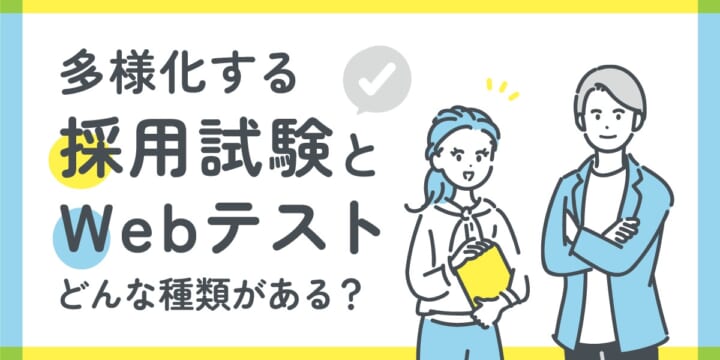
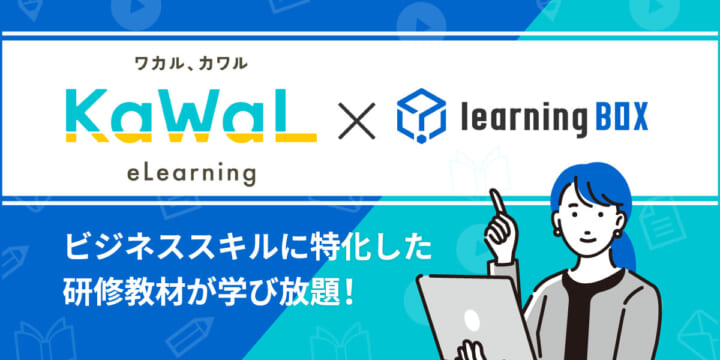
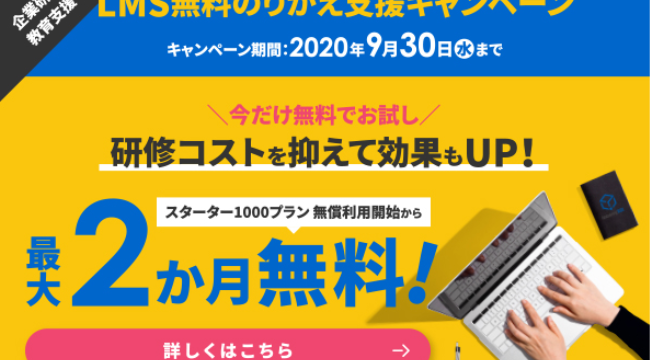
No comments yet.