Version 2.15.11
functional improvement
address administration
1. Modified so that double-byte characters cannot be entered in the zip code input field when using Chrome and Edge browsers.
Manage Members
1. Modified so that "Pause" cannot be selected in the status of the member registration screen.
2.The initial group set up has been modified to set up "Manegement group" for owners who selected "Language: English" when registering a new account, and "Administrator group" for owners who selected "Language: Japanese".
Progress record
1. Modified to show/hide the name/display name on the medical record function screen according to the "Enable/Disable Name/Display Name" setting in the input field settings.
API Integration
1. Added "Number of accounts available for registration" to the result of Member Details API acquisition.
Manage contents
1. Modified so that the Assign Teaching Material button is displayed only on the folder that has the assignment authority.
2. Added "Set Image" and "Set Teaching Material Allocation" to the edit menu of the link folder.
3. Modified to display "Saved" when a certificate created with CERTIFICATE-2.x.x is saved after editing.
Manage badges
1.The initial badge will now be "Learned/Passed" for owners who selected "Language: English" when registering a new account, and "Learned/Passed" for owners who selected "Language: Japanese" when registering a new account.
My Page
1. After signing a spot contract via Paypal from the order screen, the system has been modified to display an explanatory message stating that the payment processing is waiting until the payment processing in the system is completed.
Site customizer
1. Modified to display the error message when clicking "Save" without selecting the file when importing the side menu.
2. Modified to allow batch addition of design file data.
Bug Fixes
Learn / View Results
1. When a file with HTML special characters in the file name was attached to a report material, it could not be downloaded correctly on the learning screen and the grade details screen.
Check socres
1.There was a bug that questions were not displayed correctly in the score details screen of quizzes where the choice number transfer and answer transfer were performed at the same time in a single question.
My Page
1. There was a bug that the plan you were subscribed to was not displayed correctly when you subscribed to a spot contract with invoice payment and a contract with additional number of people with invoice payment, so it has been corrected to display the correct information.
Manage contents
1. There was a bug that the link to the study screen in the quiz/test creation form did not transition correctly, so it has been fixed to transition correctly.
API Integration
1. Fixed a bug that an account limit error was displayed when the group to which the member belonged had reached the account registration limit and the group ID to which the member already belonged was specified in the assign parameter, so that the error was not displayed.
Log in
1. Fixed a problem in which the agreement screen was not displayed when using two-factor authentication in an environment where the agreement screen was enabled in Account Registration Management > Login Settings.
Comment ( 0 )
Trackbacks are closed.





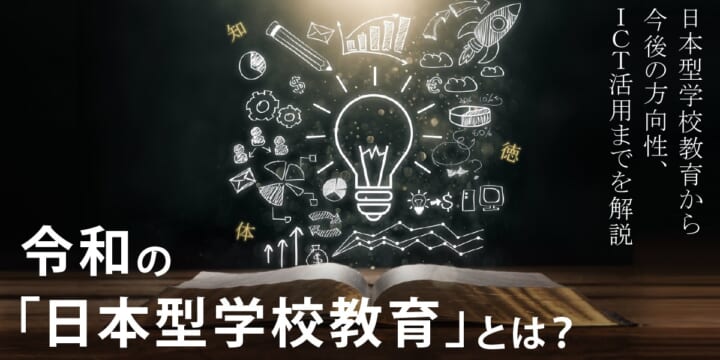


No comments yet.