Version 2.16.13
functional improvement
Manage contents
1. The order of badges displayed in the badge management screen is now reflected in the "Set Badge" modal.
2. Changed the name of the link folder to "Create Course / Folder Shortcut".
3. Modified the course/folder duplicate menu so that two patterns can be created: "Duplicate" and "Duplicate (shortcut for teaching materials)".
Page After Sign-in Settings
1. Modified so that the OS version cannot be set to 11 or higher / equal to 11 for Windows of the login enabled terminal setting.
2. Changed so that only either the screen title or tab name is displayed in the browser tab when the login enabled device setting tab is displayed, so that "Page setting immediately after login | Tab name | Site name" is displayed.
3. In the "Loginable Device Settings" tab, when an error message is displayed after clicking "Save", the screen will now automatically scroll to the corresponding location.
eCommerce
1. The screen that transitions after canceling a product/seminar in the PayPal, GMO Convenience Store, GMO Bank Transfer, or GMO Credit Card payment screen has been modified so that it will display correctly even if it is accessed multiple times by browser back or page refresh.
View access log, list of supported devices, and results
1. Changed to display the Chrome OS version in the format displayed on the device's settings screen.
Bug Fixes
Manage contents
1. There was a bug that allowed members with content management privileges to edit course/folder descriptions, search keywords, images, and publication periods without management privileges for some materials.
2. When duplicating a folder/course that had content categories set, there was a problem where the content categories set in the duplicated folder/course were set in the teaching materials in the duplicated folder/course. The problem has been fixed so that the content category of the material in the duplicated folder/course is not set.
3. When a folder/course with a content category set was duplicated, there was a problem where the duplicated folder/course did not have a content category set.
Manage Members
1. Fixed a bug that "This email address is already in use" was displayed when an email address starting with a symbol was entered and saved in the member registration / edit modal. When saving an email address that begins with a symbol, the message "This email address is already in use.
Check socres
1. Because there was a problem that the header was displayed at the bottom of the data downloaded from the tab by question > Create CSV file of answer total, it has been corrected so that the header is not displayed at the bottom.
2. Fixed a problem in which the content of the data downloaded by using the Tab by Issue > Create Operation Log CSV was blank, so that the correct CSV is created.
Badge List
1. Fixed a bug that the breadcrumbs in the "Go to content" modal were not displayed when badges were set for shortcut materials in folders.
Learn Contents
1. There was a bug that if you clicked "Cancel" after the download speed test/audio test was executed for quizzes other than quizzes with supported device settings and course restrictions, it would be counted in the course count. The problem has been fixed.
Email Settings
1. Fixed a problem in which the EC function tab was displayed for subdomains that were using the EC function in an environment other than that of the subdomain owner.
Site customizer
1.Fixed a bug that the side menu theme could not be loaded in the side menu edit screen.
Comment ( 0 )
Trackbacks are closed.





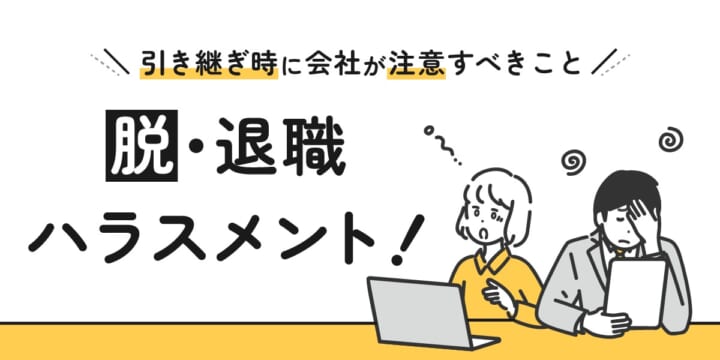

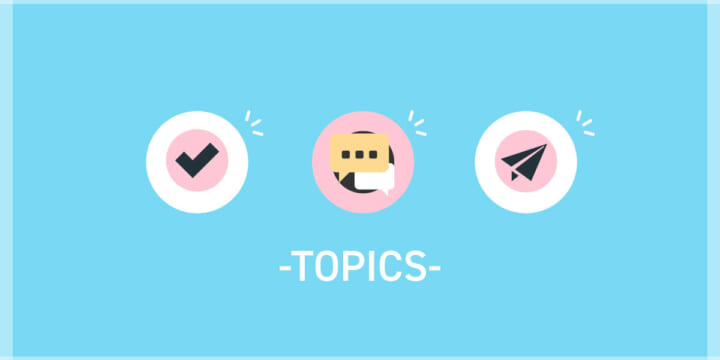
No comments yet.