Version 2.20.14
functional improvement
User Interface
1. Faster display of the content study screen.
Choose a course (before login)
1. The message "Please log in or register a new account to proceed to the next step." that appears in the modal when you click on a content. message that appears in the modal when clicking on content has been changed to "Please log in or register to proceed to the next step. has been changed to "Please log in or register to proceed to the next step.
Content Management > Upload PDF
1. Changed "learner" to "user" in "Do not let the learner choose another scroll".
Users
1. The message displayed when clicking the "Save" button in the "Grade Control Authority" modal has been changed to read "Grade Control Authority has been saved.
Security settings
1. Added a note in the "Enable Automatic Logout" panel: "If you exit the window without logging out, or if communication is lost, you will be logged out after one hour regardless of this setting." has been added.
Diagnostic testing/user integration
1. Modified so that answers to diagnostic tests conducted before user integration can be viewed by users after the integration.
Third-Party Evaluation
1. Changed the "Continue" button displayed when interrupting another person's evaluation so that it now says "Continue".
Score chart
1. Modified to calculate and display the average value of the score sheet displaying the results of diagnostic tests, excluding users whose status is "invalid".
Manage Exemption
1. Faster processing when specifying exemptions in CSV upload.
Product/Seminar/Curriculum/Training Management
1. The "Date Created / Date Updated / Date Sold / Date Reservation Started / Date Held" items have been modified to be displayed in the format set in the "Date Format / Time Format" on the "Change Profile" screen.
Purchase History > Contract Plans / Subscription Products
1. The "Transaction Date / Next Settlement Date" field has been modified to display in the format set in the "Date Format / Time Format" on the "Change Profile" screen.
Bug Fixes
Learning screen
1. Fixed a bug in which a part of the quiz/test study screen was partially displayed out of focus when enlarged on iOS/iPadOS devices.
Course details
1. Fixed a bug in which content allocation to folders below the middle level could break through the clear condition even though the clear condition was not met.
Manage contents
1. Fixed a bug in which duplication of videos created with Generator Version: [MOVIE-3.0.0] or higher failed when the size of the video was large.
2. Fixed a problem in which videos created with Generator Version: [MOVIE-3.0.0] or higher could not be uploaded again if they were deleted using "Delete Media" in the "Create Video Materials (Video and Slide) Form".
Grade Control > List
1. Fixed a bug in which the [Subscribe to e-mail notifications based on current search criteria] modal was not displayed when "Show only unlearned/show only unlearned and learning" was selected in "Other search" while a date was entered in "Specify period".
2. Fixed a bug in the "Email Template" of the "Register Email Notification with Current Filtering Criteria" modal, in which an email with a blank content name was sent when a template saved before learningBOX version [2.13.27] was selected and an email notification was sent.
Manage Exemption
1. Fixed a bug in which CSV uploading did not correctly designate exemptions for folders/materials in a course, or for material in a folder, when exemptions were designated at the same time.
Site Customizer > System Language Settings
1. Fixed a bug that changes were not reset in rare cases after clicking the "Reset Changes" button.
Spot Additional Order
1. Fixed a bug that caused the status of a user to be "disabled" even though the number of accounts had not been exceeded, when there were multiple owner environments for which the spot addition period ended on the same date.
EC functions / Curriculum / Basic training settings
1. Fixed a bug that settings were not saved correctly after clicking "Save".
Comment ( 0 )
Trackbacks are closed.






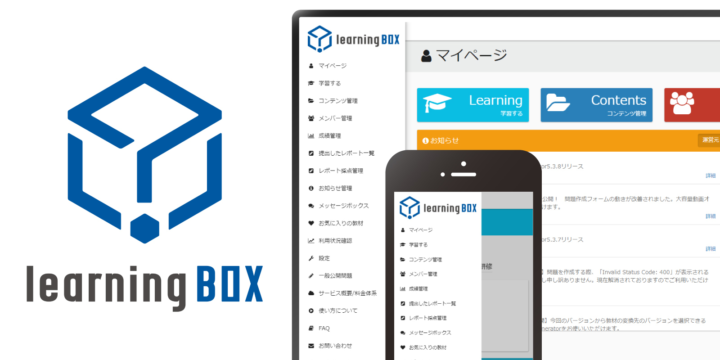
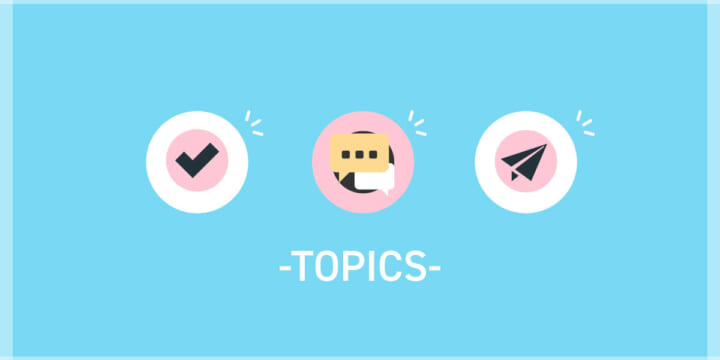
No comments yet.