Version 2.21.22
functional improvement
Grade Management > Grade List
1. Improved stability when processing is heavy.
Quiz and Test Creation Form
1. When you select "QUIZ-5.14.12" or lower on the [Generator Version Control] screen and upload a file with [Option: Suspendable] set to [On/Continue Only] and [Option: Mode] set to [Normal] using the [Select File When uploading a file with [Suspendable] set to [On/Continue Only] and Option: [Mode] set to [Normal], the message "To enable suspendable, mode must be set to 'Normal' (#mode:normal)" will be displayed. is displayed when "suspendable (suspend and resume function) is enabled".
Bug Fixes
Learning screen
1. LearningBOX version: Fixed a problem in which images inserted in the "Report Details/Memo to Grader" section of the "Report Assignment Creation Form" screen before [2.21.20] were not displayed correctly.
Quiz and Test Creation Form
1. Fixed a bug in quizzes uploaded in Excel format that the trailing 0 in "Correct Answer" disappeared when "Label" was edited to a numerical value and "Correct Answer" was edited to a trailing 0 in "Question Format: [Multiple Entries]".
2. Fixed a bug that files were not loaded after clicking the "Load" button when the option : [add_css_file/add_js_file/custom_lang] was added in the [Quiz and Test Creation Form] screen in quizgenerator.net. Fixed a bug in which clicking the "Load" button would not load the file.
Manage Grades > List Tab
1. Fixed a bug in which "Grade Conditions" in the [Grade Management Notification History > Grade Management Notification Email Filtering Conditions] modal was not displayed correctly when an email notification was set while "Show only last study status in study" was selected in "Other Filtering".
Schedule
1. Fixed a bug in which "Time Display" in the [Schedule Setting] modal could not be saved as the default setting.
2. Fixed a bug that multiple schedules were created when the "Save" button in the [Schedule] modal was clicked multiple times.
Exempt Designated Management > Exempt Designation Details
1. Fixed a bug in which the same content was duplicated when an item designated as exempt was displayed on multiple pages.
Find Products/Seminars/Curriculum/Training
1. Fixed a bug that the same product/seminar/curriculum/training was displayed in duplicate.
Upgrade
1. Fixed a bug in which when the "Reset Options" button was clicked on the "Upgrade" screen of a renewal subscription, licenses other than the currently active license were selected.
Comment ( 0 )
Trackbacks are closed.





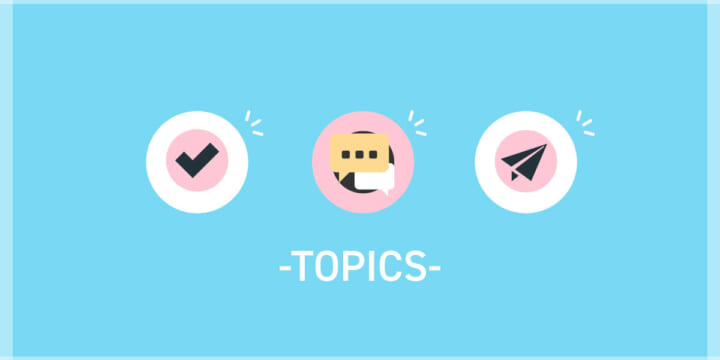

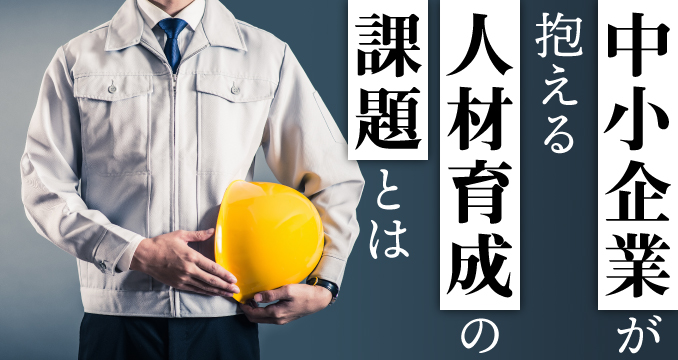
No comments yet.