Version 2.24.47
Functional modification/change of specifications
The following functions have been modified
Grade Control > Reports
-
- Changed contents of pass/fail indication in case of report AI analysis failure
Security settings
-
- [Log out when window is closed]item names, etc., were changed as follows to match the behavior at the time of setting
- [Do not leave the login state in the browser when exiting the browser].
Note: If the setting is enabled, cookie information is deleted when the browser is closed.
- [Do not leave the login state in the browser when exiting the browser].
- [Log out when window is closed]item names, etc., were changed as follows to match the behavior at the time of setting
Correction details
The following issues have been fixed/resolved
Grade Control > Reports
-
- When the number of displayed items is set to 100, it may not be possible to select all items correctly.
Upgrade (new order)
-
- Settlement fails if both of the following order content conditions are met
- Specify a date in February for the start date of use
- Set [Request Design] to [Request] in the Customize option.
- Settlement fails if both of the following order content conditions are met
Comment ( 0 )
Trackbacks are closed.




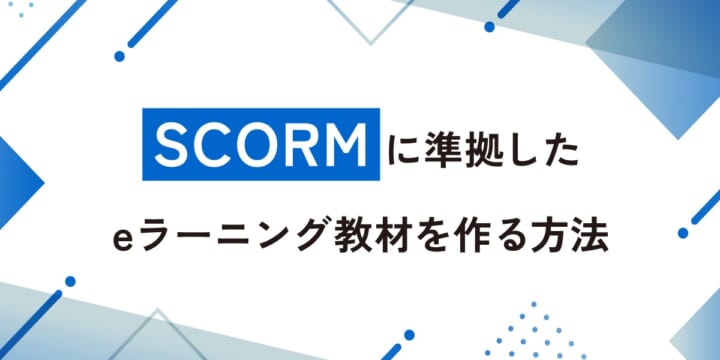
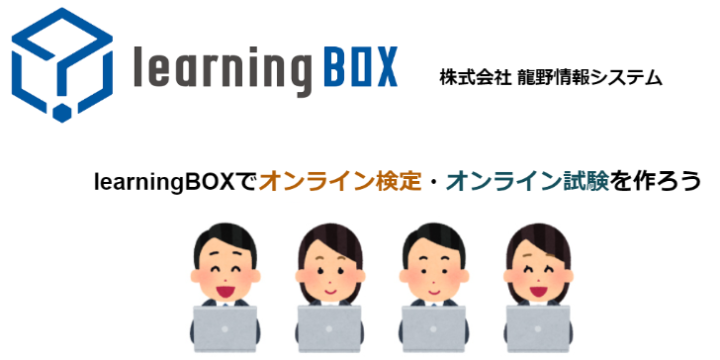


No comments yet.