Introduce in-house training for new employees using e-learning
Hi, I'm 🐰Kamizuki, and I joined the company this year from the Marketing Department.
With the start of a new fiscal year, I think many companies conduct new employee training first when new employees join the company. I, too, received training for new employees! Of course.In the learningBOX!
Therefore, this time, we would like to introduce the new employee training using our e-learning system, learningBOX, andI've been using it.We are pleased to introduce you to If you're thinking about improving the efficiency of your new employee training and online learning, you're in the right place! Please refer to this article and consider the introduction of learningBOX.
Click here for table of contents
- 1.Tatsuno Information System's new employee training is here.
- 2. the flow of the training course
- 3) Impressions of the training
- 4. Summary
Tatsuno Information System's new employee training is here!

When you join our company, all of you will use the learningBOXYou will receive basic training for new employees and customer support training.After taking these two training courses, they will be divided into their respective departments and areas of expertise.
A brief description of the training program...
STEP: 1. Basic training for new employees
You will learn about basic information about the company, such as business activities, employment regulations, internal rules, tools used in business, and information security.
STEP: 2. CS (Customer Support) Training
After learning how to reply to e-mails and how to write sentences, this is a report submission type training where you think about how to reply to e-mails in response to actual inquiries from customers in the past about learningBOX and QuizGenerator.
CS training is designed to "deepen understanding of learningBOX and QuizGenerator functions and services" and is attended by all employees, not just CS staff.
Please take a look at our in-house case studies for more information on CS training.
[Case Study Interview] February 4, 2020In-house implementation case_CS implementation support
Training Course Flow
In order to receive training at learningBOX, you will receive a brief verbal explanation of the training and how the training will be conducted. You will be asked to register as a member of learningBOX by a senior employee, receive the "ID" and "Password" created for you, and log in to learningBOX to begin your training.
The training in learningBOX starts with learning through PDF/Google slides/videos etc. published on learningBOX, then answering the test and aiming to pass the test. The test has a set passing score, and if you fail, you will have to take the test again to pass. In the case of quiz-style tests, the learningBOX will automatically grade the test, but for questions that require a report, senior employees will grade the test on the learningBOX after submitting the report.
Thoughts on the newcomer training at learningBOX
Now, I would like to share with you my impressions of the new employee training at learningBOX, which is the subject of this article.
Impression #1: I don't get lost in the controls
When I started to use learningBOX, I didn't have any trouble with the screen operation at all. Even if you don't know how to use it, you can use it without any problem.
One of the key points to avoid getting lost in the operation is that"I can see the training I need to take.This is the point where the

⇒Materials are displayed in the order in which they are presented.
The learningBOX allows you to proceed to the next question if you pass a particular question."Set Course.The system has a function that allows you to If you don't pass the questions and understand them, you can't proceed to the next step, so you can proceed with the training in the order you should.

Learning status is displayed on the status bar.
The current learning status is displayed as a status and can be checked from the list, so you can see at a glance which training has been completed and which has not yet been addressed.
If you do not want to show the results immediately, you can change the display to "Executed".
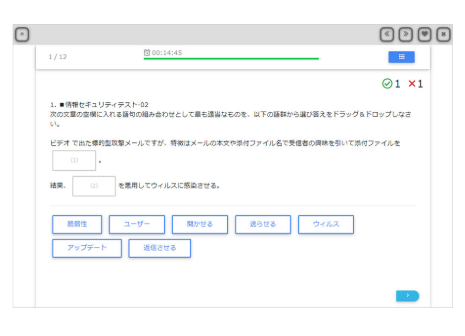
Simple Design
As learningBOX offers multiple question formats, the test is presented in a format suitable for the difficulty level and answer method desired by the submitter. The question answer screen is simple and intuitive. The function to display explanations makes it easy to review even if you make a mistake on a question.
With learningBOX, you can group members and set up the distribution of learning materials for each group, so you can display only the training that each department should receive.
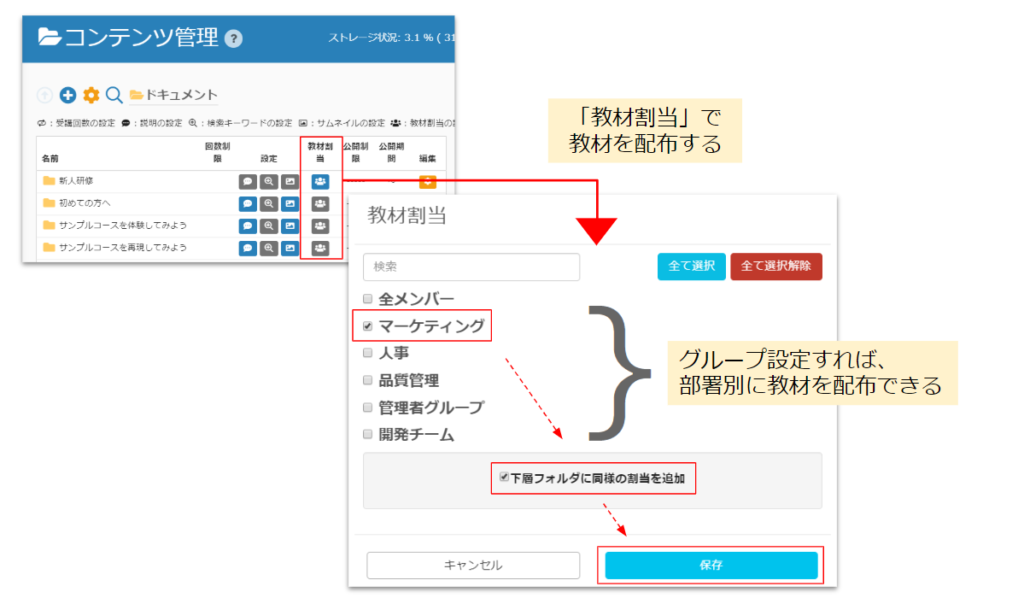
Impression #2: You can deepen your understanding at your own pace
Basically, you can proceed from learning to testing by yourself, so you can learn at your own pace. In addition, learningBOX has'A function to enhance learner understanding.'It is equipped with a
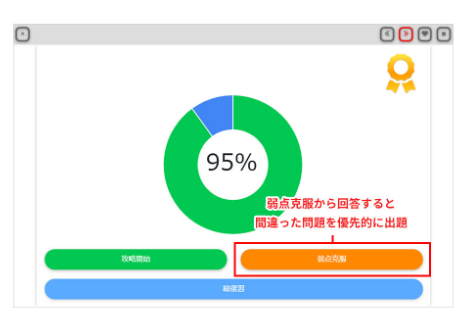
Learn from your mistakes
The questions created in Master Mode are suitable for repeated study and review. By answering questions using the "Overcome Weaknesses" button, learners can focus on the questions they got wrong.
Furthermore, if questions or sections are created using the "tagging function", the number of correct answers, number of wrong answers and percentage of correct answers for each tag will be displayed on the "chart function" page, allowing you to check your weak areas.
→Click here to learn more about the tagging feature.
Tag function
About the tagging function By tagging each section and question, you can make use of it to analyze your performance. (For example, to check your weak areas)
▶ See More
→Click here to learn more about the medical record function.
About the progress record function
The personal chart feature allows you to see how much each user is learning each day and how far they have progressed.
▶ See More
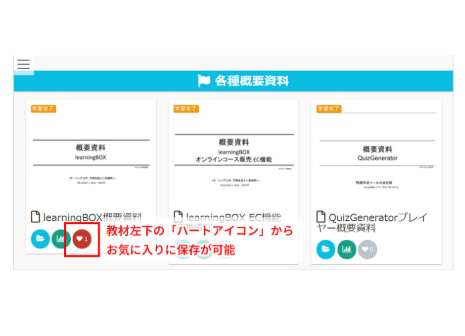
Save teaching materials with the favorite function
The training materials can be registered as favorites, which is convenient when reviewing the training contents in actual work after the training is over.
The materials you have registered as favorites will be displayed in the "Favorite Materials" section of "Study".
Summary
learningBOX is an e-learning system that is easy for learners to use. It is easy to use and learners can check their own understanding of the training content as they go along. It can also be used on smartphones and tablets, making it possible to study at home as pre-employment training.
If you are considering implementing learningBOX, please sign up for learningBOX and you will be able to use almost all features for free, up to 10 accounts, indefinitely.
- Let's use the privilege settings of learningBOX! School use version
- How to issue and set up certificates for children studying at home through online learning
Comment ( 0 )
Trackbacks are closed.


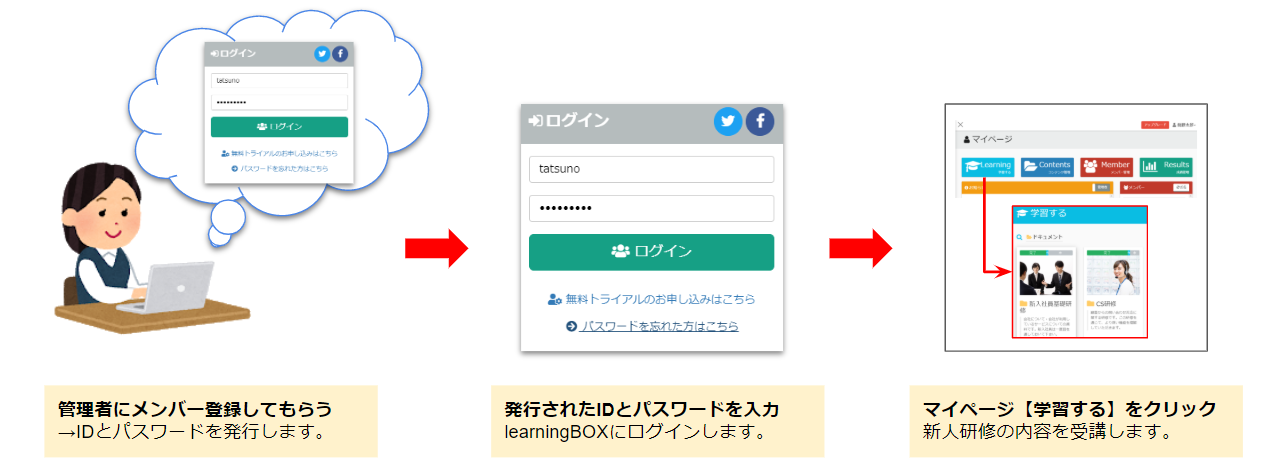






No comments yet.