[Important] From version 2.12, the report function was modified.
[Important] From version 2.12, the report function was modified.
Thank you very much for using our e-learning creation system, learningBOX. My name is Kidaoka and I'm in charge of marketing! Today, we have an important announcement for our customers. If you are using the report function in learningBOX, please read this notice.
In this page, we will introduce the report function which will be changed by the next version update.
In the past, once a report was submitted and judged as pass/fail, it was not marked as pending on the learning screen even if it was resubmitted, and could be submitted as many times as needed.
Starting with version 2.12 of learningBOX, content creators will be able to set whether or not to allow learners to resubmit report assignments after they have been submitted.
For customers who use learningBOX shared servers
When the version of learningBOX is upgraded to 2.12, the system will automatically switch to the latest features even if no settings are made by the customer. Therefore, if you edit report materials that were created and edited before the version upgrade after the version upgrade, the appearance of the design and settings may be different from how they were used before.
The way to submit ⚠reports will change.
In learningBOX Ver2.12 and earlier, learners could choose to submit their assignments by either "web input/file upload" or both, and learners could only submit their report assignments by either "web input/attach file". In Ver2.12 and later, you can send both at the same time.
Report assignment setting screen (Ver. 2.12 or earlier)
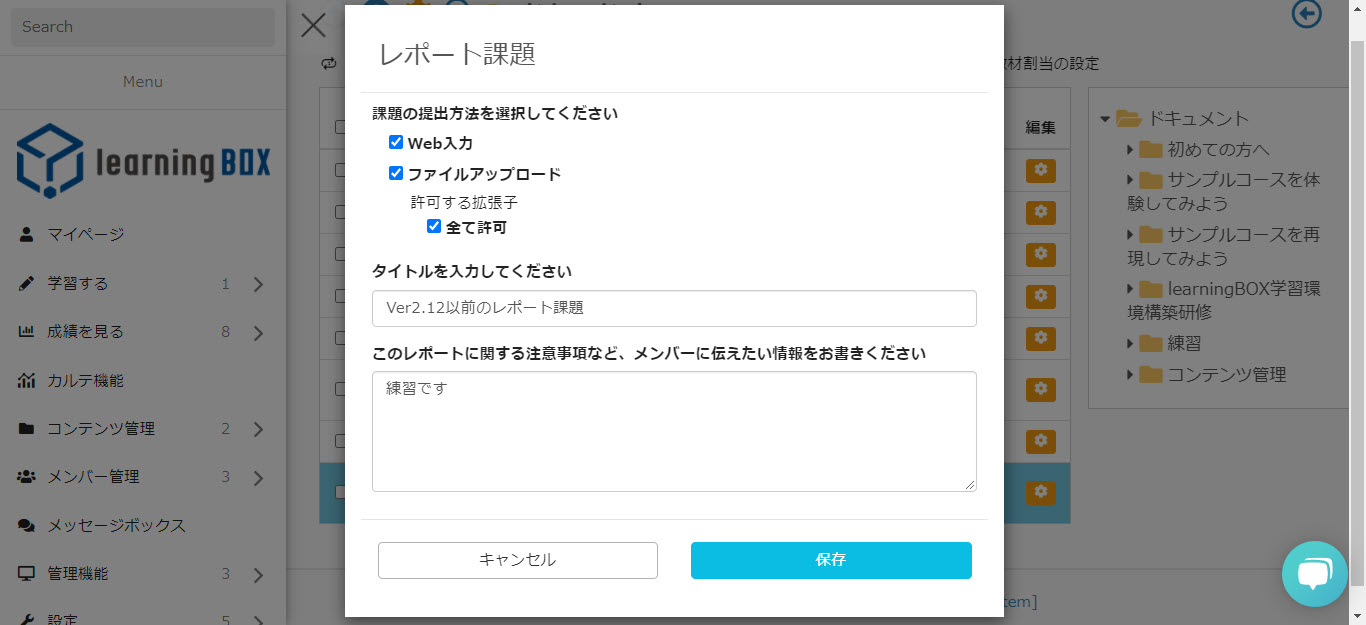
Report submission screen (Ver. 2.12 and earlier)
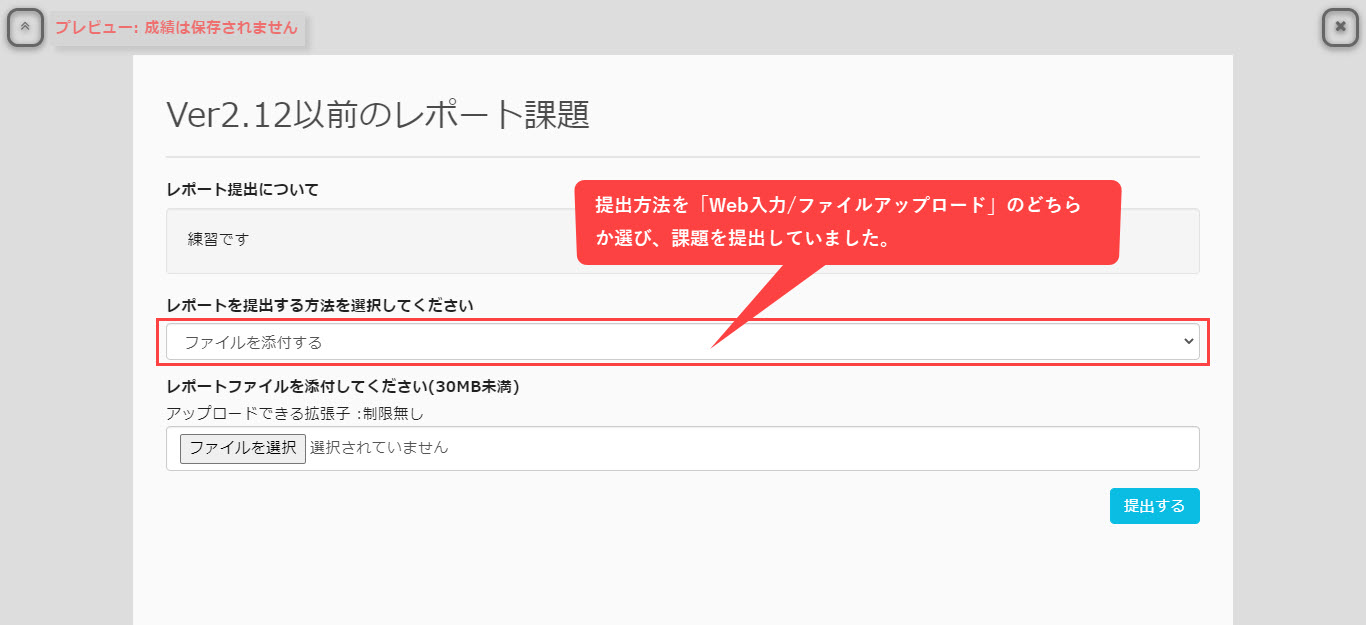
Report submission screen (Ver. 2.12 or later)
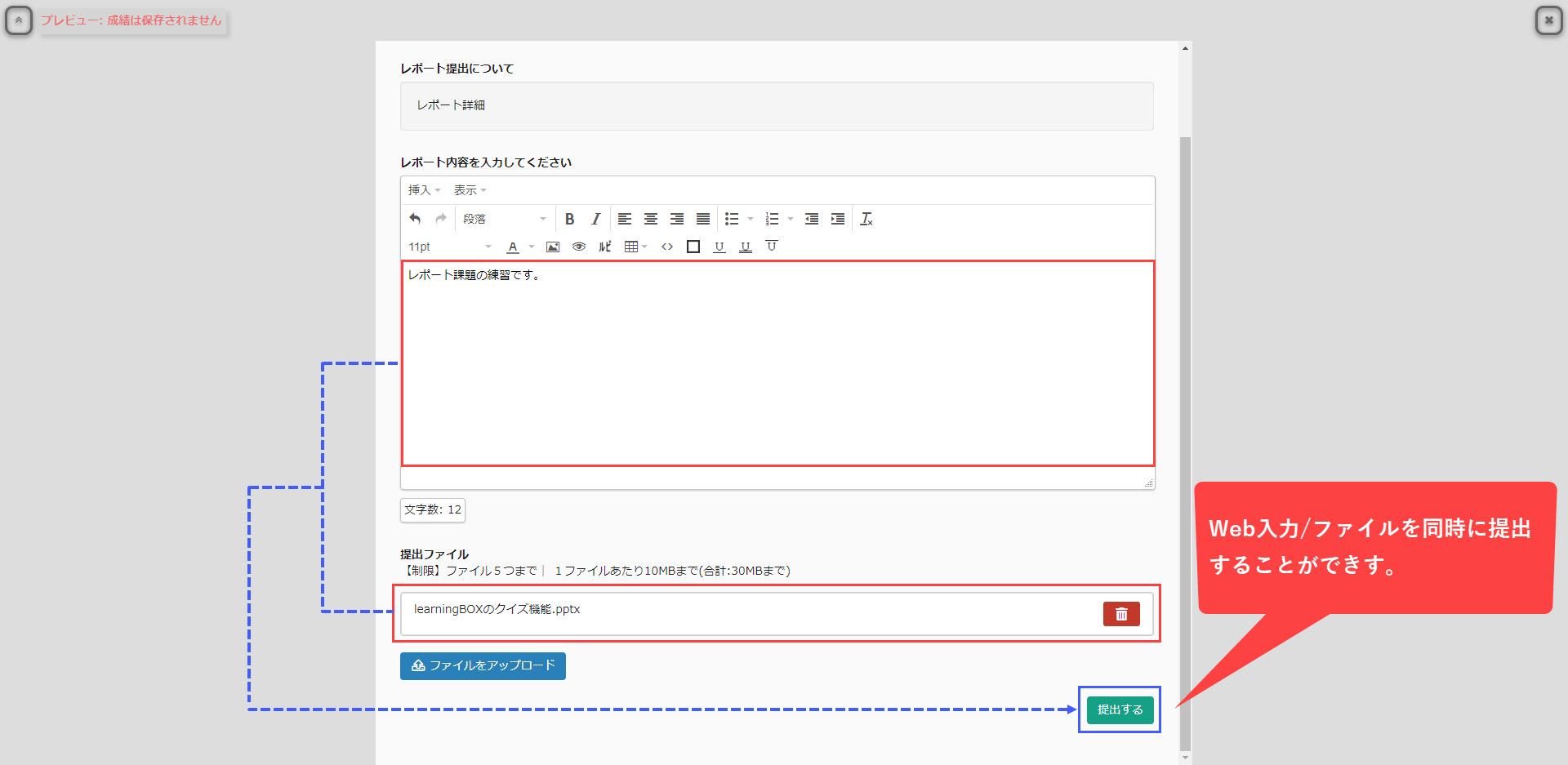
The resubmission method of ⚠reports will change
Before version 2.12 of learningBOX, it was possible to resubmit a report by clicking on the name of the material in the report list. However, in Ver2.12 and later, you can only see a preview of the report and cannot resubmit it. If you want to resubmit a report, you can do it from the learning screen.

Report submission screen (Ver. 2.12 and earlier)
By clicking on the name of the material, I was able to resubmit it.
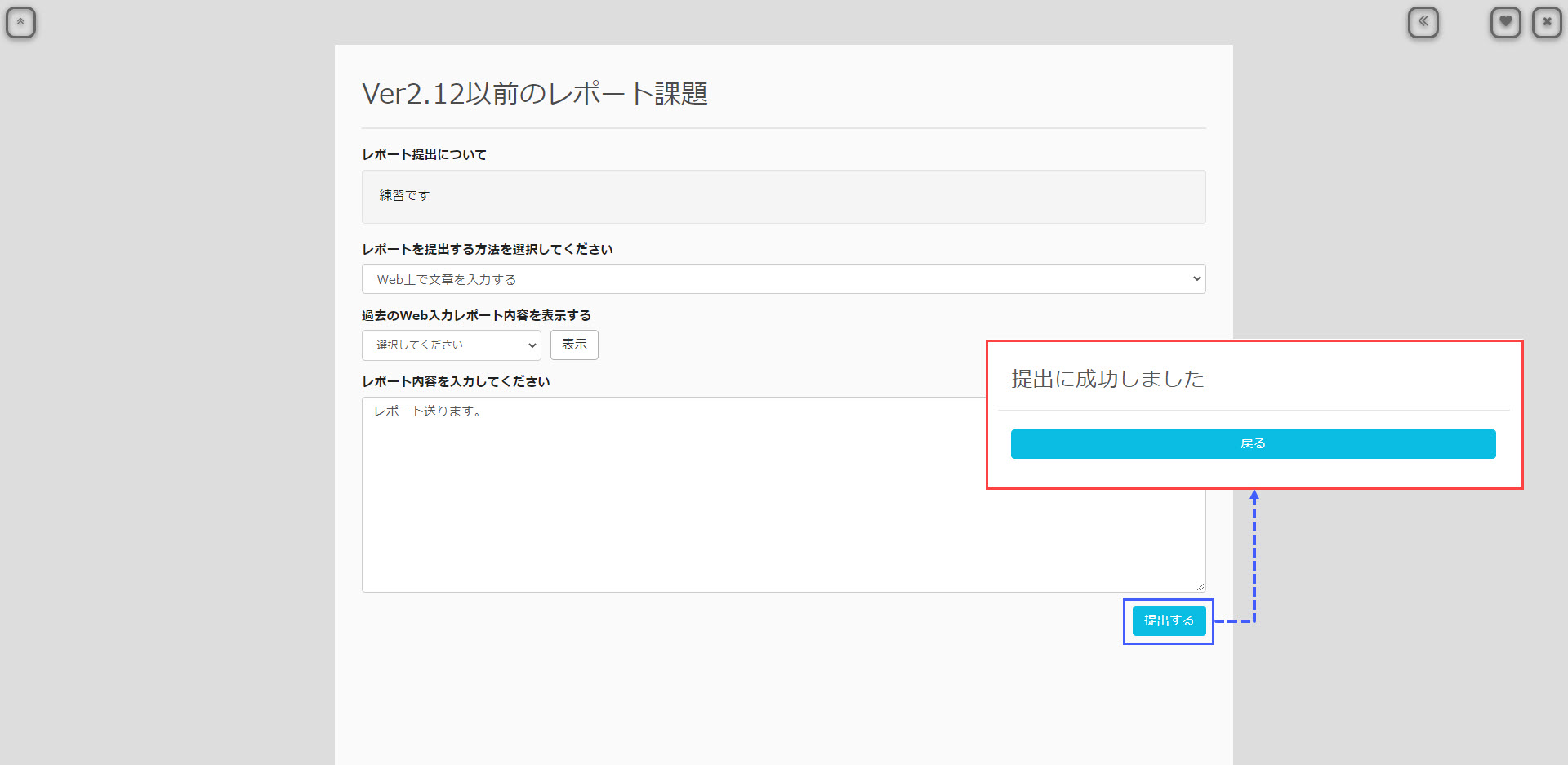
Report submission screen (Ver. 2.12 or later)
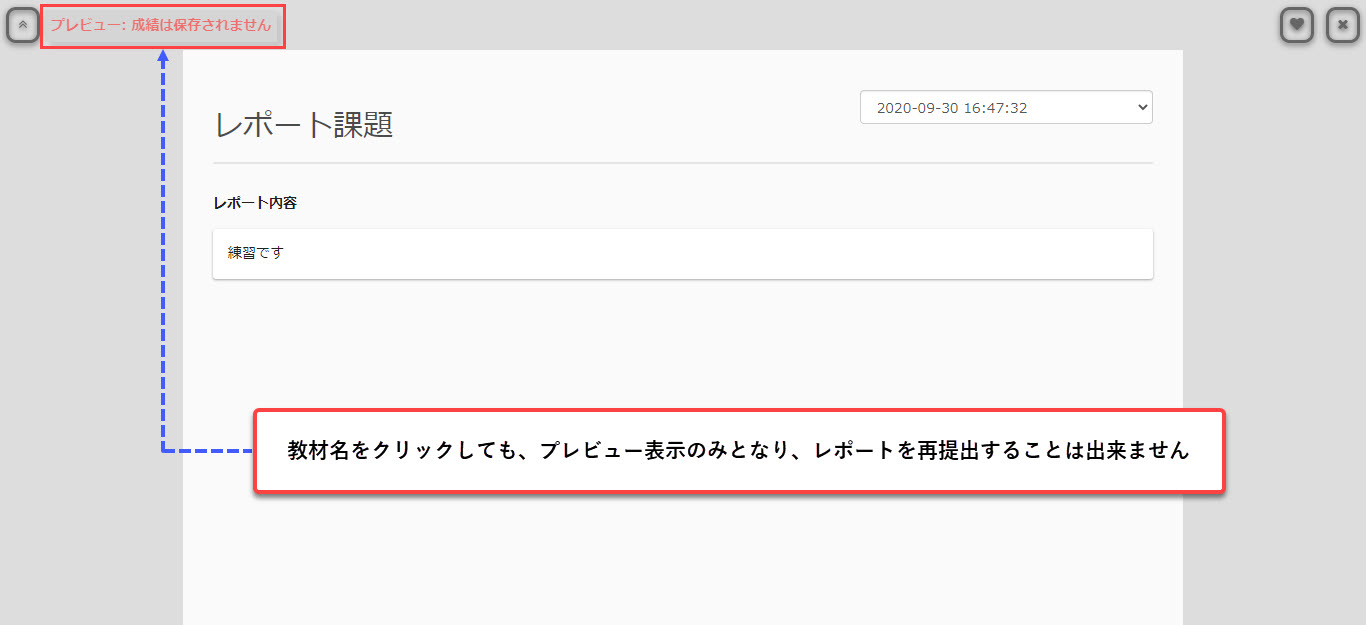
How to make a report assignment
▼learningBOX Ver2.12 or earlier

▼learningBOX Ver2.12 or later

Prior to Ver 2.12, you could choose to submit your report assignments in one of two formats: input form or file submission, with the option of "Web input" or "File upload" or both.
In version 2.12 and later of learningBOX, you can create report materials from the new creation form. In the new version, you can newly "set attachments according to the content of the assignment", resubmit report assignments and leave optional notes for the grader who grades the report.
How to submit a report
▼learningBOX Ver2.12 or earlier

▼learningBOX Ver2.12 or later
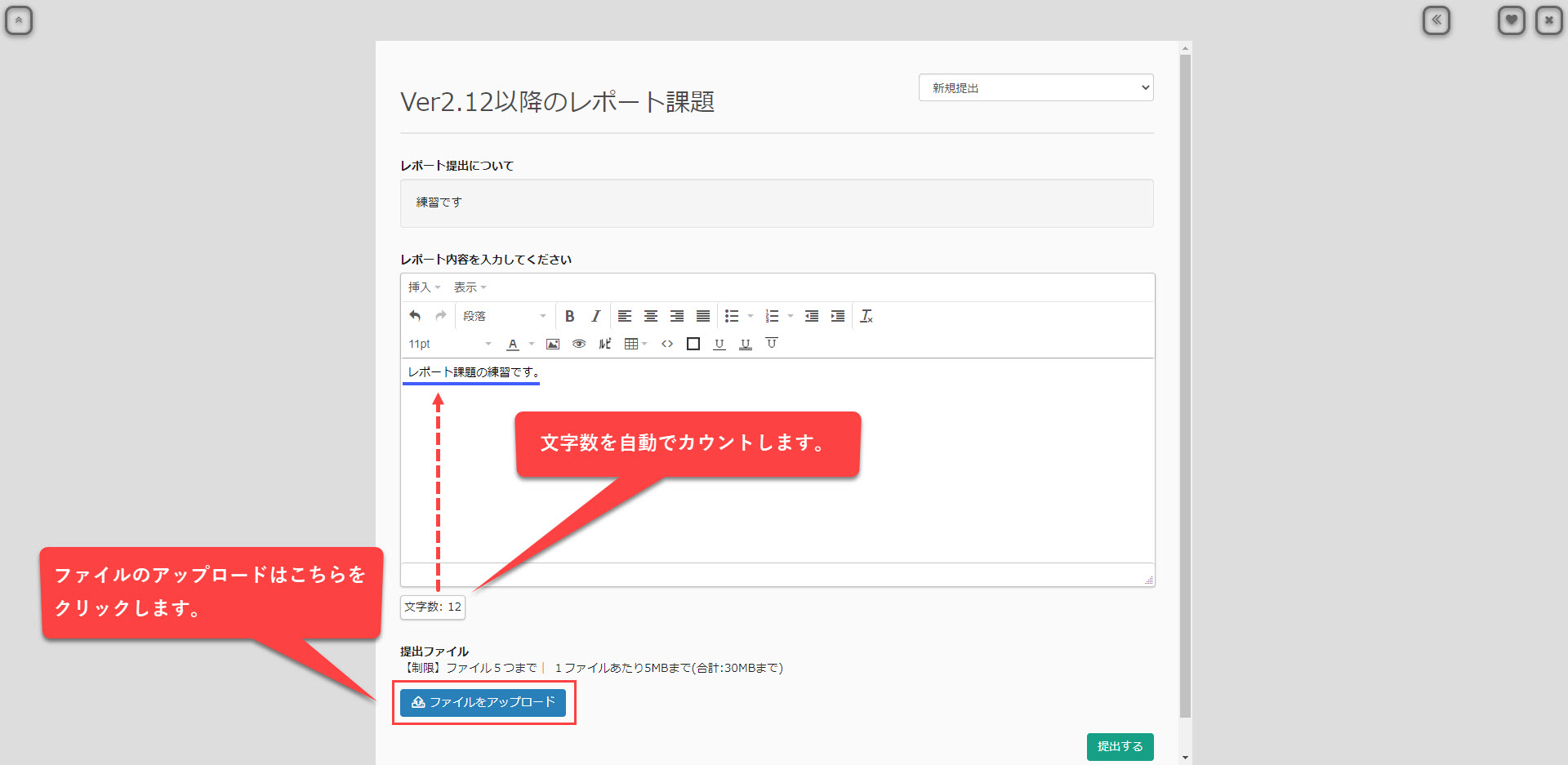
Before Ver2.12, the report assignment was completed by entering the report contents and clicking the Submit button. Ver2.12 and later will count the number of characters entered by the learner and also add a button to upload a file. To upload a file, click this button and attach the document.
Resubmission of reports has been added to the grading method.
▼learningBOX Ver2.12 or earlier

▼learningBOX Ver2.12 or later

In Ver2.12 or later, "Resubmit Memo/Report Assignment to Grader" has been newly added.
If the report assignment is unsuccessful (learner)
If the report assignment is unsuccessful, the words "Unsuccessful / Resubmitted" will appear above the content. If the grader has chosen not to allow resubmissions, then only failures will be shown.
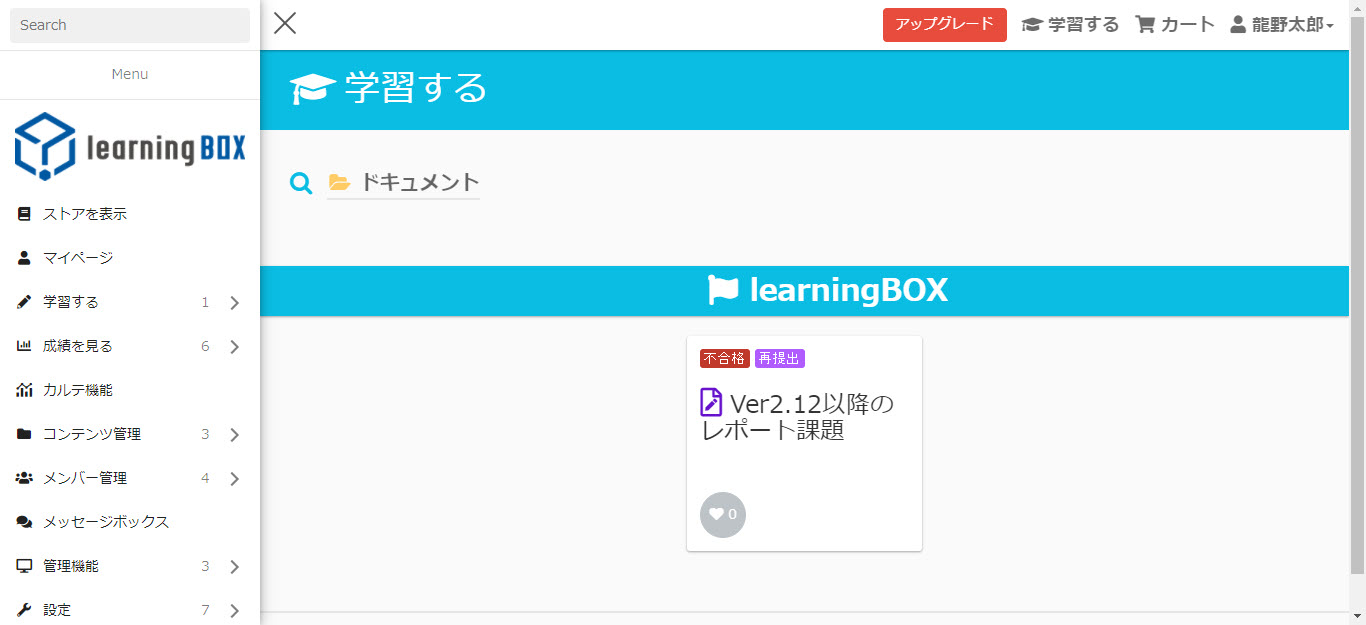
When you resubmit a report assignment, the status changes like this. "Resubmitted" ⇒ "Awaiting Grading
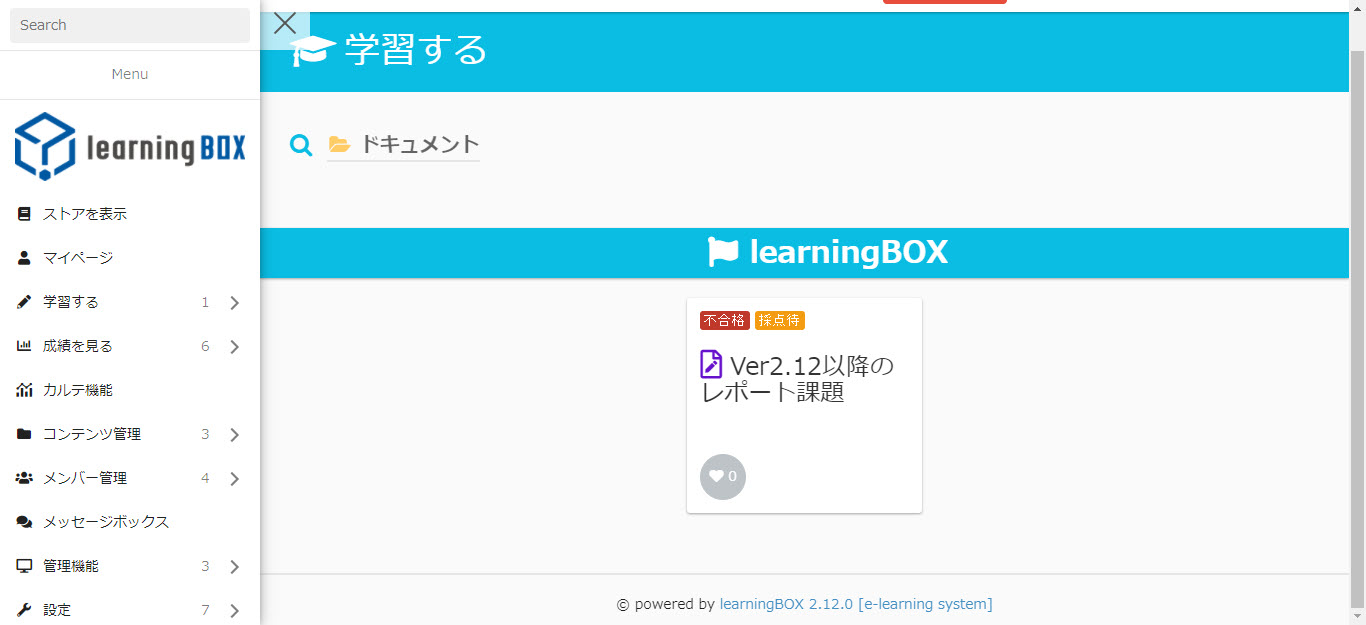
If you pass, your status will change from "Waiting for Grading" to "Passed".
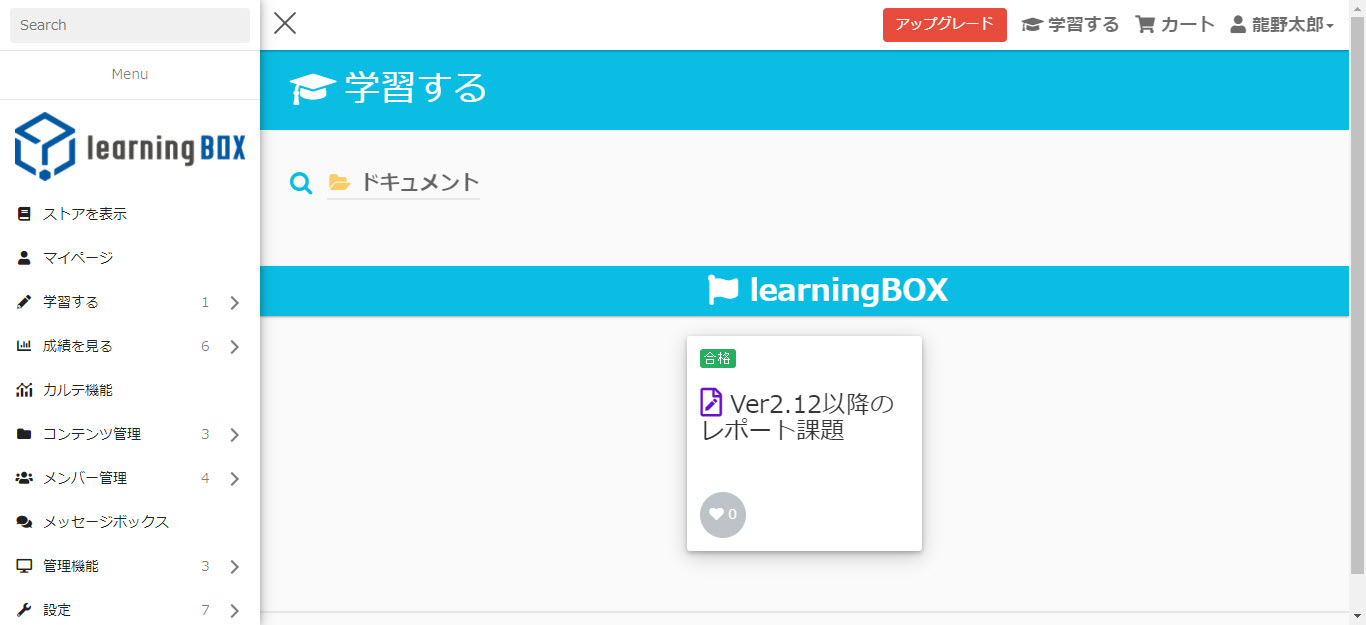
Summary
In this article, we introduced the report feature that will be changed in the next version of learningBOX. learningBOX version 2.12 will allow content creators to set whether or not to allow learners to resubmit report assignments after they have been submitted. After a learner submits a report, the content creator can set whether or not to have the learner resubmit the report assignment.
We will introduce the detailed usage of the report assignment function again after the upgrade. Thank you for your patience with this article.
- A must-read for DX promoters! Get your e-learning in place first!
- An instructional design-based educational model for corporate training
Comment ( 0 )
Trackbacks are closed.





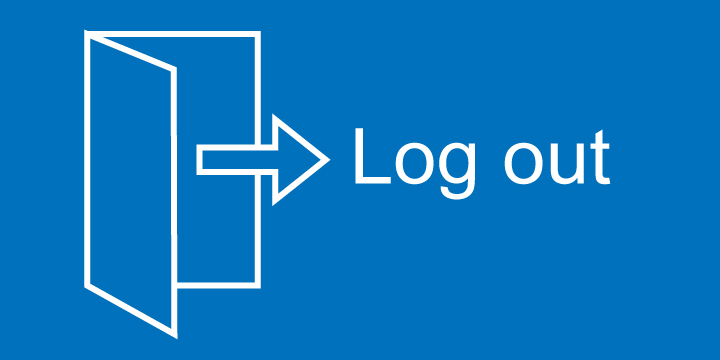


No comments yet.