If you want to train while teleworking, start with free e-learning!
If you want to train while teleworking, start with free e-learning!
The new coronavirus has caused a major change in the way employees work.
Companies are introducing telework at a rapid pace.
Telework is expected to improve employee satisfaction and labor productivity, and is a way of working that will become increasingly common and widespread in the future.
However, it is also true that there is one aspect that is weak in terms of internal education and training for new employees.
This is where "e-learning" comes in handy.
E-learning is attracting attention as a system that allows training to be conducted effectively while teleworking.
In this article, we'll touch on the benefits of e-learning and how you can use it for free.
Content
- 1. Why e-learning is attracting attention
- 2. Advantages of e-learning
- 3. main types of e-learning
- 4. how to implement e-learning for free
- 5. Summary
Why e-learning is getting so much attention
The reason why e-learning is attracting attention is the "change in working style".
Telework has become mainstream in the wake of the effects of the Corona disaster, but many companies are saying that it is difficult to educate and train employees and that group training and on-the-job training cannot be carried out. Due to this situation, it is important to take measures to enhance the abilities of each employee in addition to telework in the future.
E-learning" has been attracting attention as one means of solving these problems.
E-learning makes it easy to provide education and training in areas that are out of reach for teleworkers.
Advantages of e-learning implementation

Here are some of the benefits of adopting e-learning.
Advantage 1: You can study at any time and any place.
The great advantage is that you can learn at any time and place.
Many e-learning programs are smartphone-compatible, so you can study anytime, anywhere.
「microlearningE-learning, also known as "e-learning", can be done in as little as 5 to 15 minutes.
Advantage 2: You can proceed at your own pace.
E-learning allows you to progress at your own pace.
Learning can be paused, and you can take breaks and divide the time into small segments of 30 minutes, an hour, or an hour and a half.
Another feature of e-learning is that you can study freely while considering your own allocation.

Advantage 3: You can check the progress of your study.
The advantage of using an e-learning program with a Learning Management System (LMS) is that it makes it easier to track your learning progress.
Generally speaking, a learning management system that manages progress is called an LMS.
It's hard to keep track of who's progressing and what their grades are on paper, but with e-learning, the information can be managed centrally.
E-learning has many benefits for those who manage the learning.

Advantage 4: A variety of content is available.
Depending on the eLearning product, the following content may be available.
Uploading documents
YouTube video streaming
Lecture on VR experience, etc.
The above is just a partial list, but there is a wide variety of content aimed at learning work processes, working manners and business knowledge.
Main types of e-learning
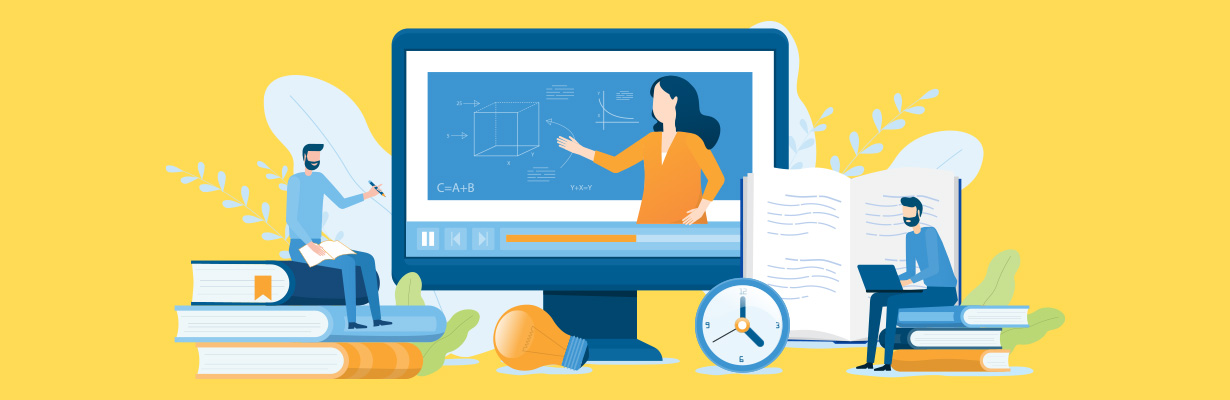
There are several types of e-learning, including
Individual Online Learning
Individual online learning" is a method in which each employee uses educational content delivered via the Web.
The advantage of this service is that it can provide learning that is tailored to individual challenges and can be taken in the office or even at home.
online group training
Online group training" is a method of conducting group training online using the Web.
Online training is just as effective as face-to-face training because it allows for the communication and reading of facial expressions that are so important in group training.
Online group training is also a method used for new employee training and on-the-job training that often involves face-to-face work and team discussions.
mobile learning
Mobile learning is a way to learn using a smartphone or tablet.
Like individual online learning, it can be used at any time and place, so even busy people can study in their spare time during their commute or breaks.
It is an effective means of increasing the effectiveness of learning in a short period of time.
Telework and telecommuting related training
Telework and telecommuting-related training is an e-learning training program designed to address issues such as how to successfully promote telework and improve teamwork.
The content of the training differs depending on the position of the recipient, such as the ability to communicate effectively to others for members, and the ability to support and develop communication for leaders and managers.
How to Implement eLearning for Free
It is a hurdle for a company to suddenly introduce the system at a cost.
If you are considering implementing an e-learning program, we recommend that you first try a free e-learning program.
After knowing the functions and operability, if you can get the cost effectiveness, let's introduce it in earnest.
Here's how you can implement e-learning for free.
Use a system with a free plan
Many e-learning programs offer a free plan (trial).
Most of the products are offered free of charge to a limited number of users and for a limited period of time to allow people to see how it works.
First of all, let's check out what kind of free plans are available.
Develop your own e-learning
You can also develop your own e-learning program.
The advantage of in-house development is that you can easily design the best system for your employees without relying on other companies' e-learning systems.
However, it requires manpower, cost and expertise, but if your company is familiar with the system, you can try to build a system from scratch.
Leveraging Open Source
Open source utilization is also recommended.
Open source refers to the free public release of the program "source code" that makes up the software.
This has the advantage of reducing the cost of software, but it is something that everyone can touch, so pay close attention to the security risks.
What to look for when using free e-learning
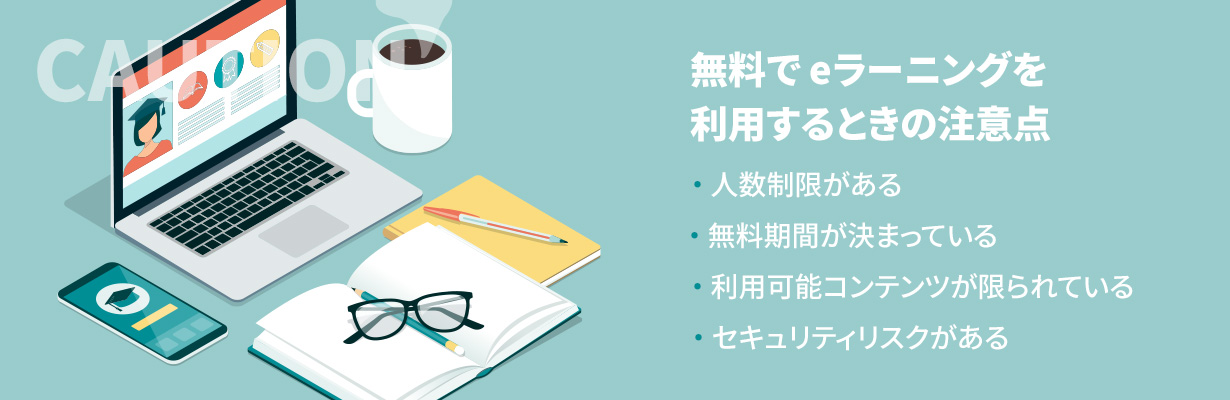
Free e-learning has many benefits, as mentioned above, but there are also caveats.
There's a headcount limit.
Free e-learning is essentially limited to a certain number of people.
There is a limit of 5 people at least, and 10 at most.
While this may not be a problem for small and medium-sized businesses, it can be difficult for larger companies to use it in earnest.
The free period is fixed.
Free e-learning has a predetermined service period.
Most of them offer the first month or two of use for free, and if you want to continue, you need to change your plan and pay for it.
If you're interested in using an e-learning system, make sure you know how long it's free and start using it when it's fully functional.
Available content is limited.
Be aware that free e-learning is limited in the content that is available.
You can use the content for free for two or three pieces, but you may be charged thereafter.
There are security risks.
With free e-learning comes the lurking issue of security risks.
This is because many e-learning programs have different security measures in the free and paid versions.
Therefore, it is safer to avoid the free version, which requires you to register your personal information in detail.
Summary
We introduced the benefits of e-learning and the cautions of using free e-learning.
Some e-learning programs are free to try.
First of all, let's try to introduce the system for free and think about "Are we getting employee satisfaction?" and "Is it cost effective?
If you find it easy to use, it is recommended to switch to the paid version and introduce it in earnest.
learningBOX is an e-learning system that is known for its ease of use.
It can be installed at a low cost and will surely be useful for you.
First of all, it's free. Free Planand we hope you will consider introducing it.
Also recommended! Also read: "LearningBOX upgraded to Ver. 2.16".

- Is the right answer for new hire training to go online or offline?
- How to create an effective plan for human resource development
Comment ( 0 )
Trackbacks are closed.





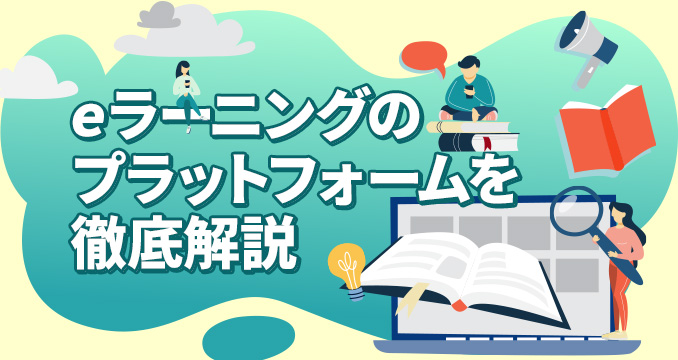
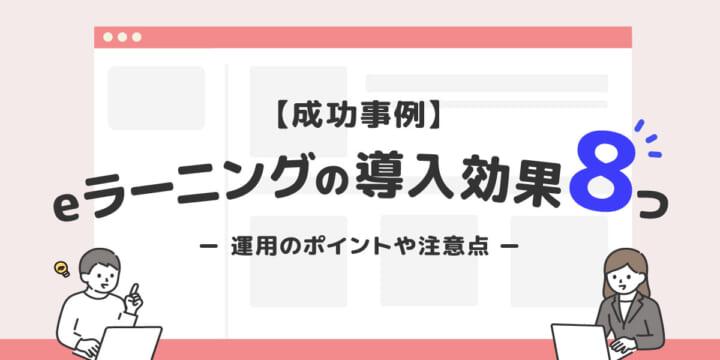

No comments yet.