Version 2.22.14
new features
Entire Site
1. Vietnamese can now be selected in the language settings.
Learning screen
1. Added "Pinch-in Pinch-out / Double-tap Zoom / Page Swipe" function when PDF contents are displayed on mobile devices. This function is available when "Scroll by page" is selected with the generator version: [PDF-5.2 series] or higher specified.
Manage contents
1. The "Learning Category" function has been added. Content with a learning category is not included in the display of course/folder learning rate and is not subject to the clear condition even if it is designated as "target content" for the clear condition.
2. "Page Feed Settings/Tools Settings" setting items in the [Upload PDF/PDF Settings] modal are now displayed as icons.
3. Added "Horizontal scroll and page-by-page progression direction" settings to the "Page Feed Settings" item in the [Upload PDF/PDF Settings] modal. Generator Version: Available for PDF contents of [PDF-5.2 series].
4. "Short Big 5 Test" in the "Create from Template" item of the [Diagnostic Test Creation Form] modal has been changed to "Short Big 5 (Japanese)/Short Big 5 (English)". This allows diagnostic tests/score sheets to be created by specifying the language.
5. In the [Diagnostic Test Creation Form] screen, text decoration and insertion of images/video clips are now available in the "Explanatory Text" of the "Question/Question Block".
6. When content is assigned to a "Course" in the "Training Registration/Update" screen, users who have not reserved the relevant training course can also study the content on the "Content Management" screen.
Basic Course Settings
1. The [Basic Course Settings] screen has been revamped.
2. Added "Disable video playback in multiple tabs" item. When video content is played using multiple browser tabs, playback of the originally playing video can be stopped.
3. Added "Include failed content in the learning rate" item. Failed content can also be included in the learning rate display.
Analyze grades
1. Diagnostic test content can now be specified in the "Teaching Materials" section.
2. Added the display of "Total number of grades in selection". The number of grades specified in the "Teaching Materials/Groups" item is totaled and displayed.
Manage users
1. Added a function to filter users by "Status/first login date".
2. The User Registration/Edit modal has been eliminated and the User Registration/Edit screen has been established.
3. A "View Other User's Grades" item has been added to the "Detailed Information" tab of the "Edit User" screen. Users who have not been granted grade management privileges can now view the grades of specified users on the "Manage Grades" screen.
4.Added the import function of groups/users corresponding to the OneRoster standard. [This function can be used by setting "Use OneRoster" in the "Use OneRoster" item on the [Settings] screen.
5. When hovering the mouse over the "Administrative Permissions" button, the name of the permission is now displayed in a tool tip.
6. Added a "Send Start Date and Time" item to the [User Registration/Edit] screen / [Resend Email Invitation] modal. You can specify the date and time to start sending invitation e-mails.
Settings > List of login applications
1. Added "Login Application List" item. When a customer makes an inquiry, an application for our user to log in on behalf of the customer will be displayed, and the user can approve/deny the application.
Manage notifications
1. Added a function to show/hide archived groups for "Notification Contacts" in the [Register/Edit] modal.
Security settings
1. Added "Change password when resending invitation mail" item. You can set whether or not to change the password when resending invitation e-mails.
Mail Sending History
1. Added [E-mail Sending History] screen. You can check the recipients and contents of invitation/grading management notification e-mails, etc.
Mail Settings > Training Functions
1. Added "Training Reservation Status Change Notification / Training Reservation Status Change Notification - To Administrator" email template. [The template will be sent when the status is changed on the "Reservation History by Training" screen and "Send" is selected.
Product/Seminar/Curriculum/Training Management
1. Uploading a thumbnail image is no longer required. As a result, the default image will now be displayed when an image is not uploaded in the "Thumbnail Image" section during registration/update.
2. A duplicate function has been added. When the "Duplicate" button is clicked, the "Product/Seminar/Curriculum/Training Registration" screen will be displayed with the settings of the duplicated source retained.
Reservation history by training (for interested parties)
1. "Status" can now be changed in the [Change Status] modal, regardless of the status state before the change.
2. Added a "Remarks" item in the "Change Status" modal. The information entered in the "Remarks" field will be displayed in the "Reason for Cancellation/Not Approved" section of the "Training Reservation History" screen.
Receipt Setup
1. The invoice system is now supported.
Purchase History > Contract Plans
1. Receipts can now be issued for contracted plans.
Sales Management/Account Billing Management > Transaction History
1.Added the ability to batch download receipts that have already been issued. Clicking the "Download Receipt" button in the narrowed-down view with the "Issued" checkbox in the "Receipt Issued" section will download all receipts in one batch.
Site Customizer > Design
1. Added the "Login Screen" tab to the "Design" screen. You can edit the design of the login form. The edited contents will be displayed when the new Login screen is released in the future.
2. In the [Menu Management > Edit Side Menu / Header Menu] screen, the default menu newly added with the version upgrade is now displayed as "New".
Third Party Apps / PUSH Notification Settings / Site Customizer > Basic Settings > Connecting with External Systems > Use of Proprietary SSO Keys
1. "API Specification" is now available for download.
kaonavi
1. The "Grade Synchronization" tab has been eliminated, and a "Grade Synchronization (Single Record)" tab and a "Grade Synchronization (Multiple Records)" tab that can synchronize multiple grades have been added.
2. In the [User Sync] tab, added "≦Before/≧After" as a comparison condition for "Sync Target Filter/Add Belonging Trigger".
3. "Third Party Identifier" on the [Edit User] screen has been removed and the "KaoNavi Employee Number" item has been added. If the employee number is changed on the KaoNavi side, the KaoNavi employee number in the learningBOX will also be automatically changed.
functional improvement
Entire Site
1. The maximum number of password characters has been changed from 30 to 128.
Dashboard
1. "Hours per day" in the tooltip displayed when hovering the mouse over the "Learning Graph" has been changed to display to the first decimal place.
Manage contents
1. In each content upload modal on the "Content Management" screen, "Required" labels have been placed on required fields to prevent clicking the "Save" button when required fields have not been filled in.
2. Modified so that script tags can be embedded in the "Source Code" of TinyMCE on the [Quiz/Test Creation Form] screen.
3. When re-editing a quiz/test specified in the "Content Selection" section of the "Gradebook Settings" screen from "Edit Quiz/Test," the message "Editing an existing question may affect the gradebook because a gradebook for this quiz already exists." message will be displayed.
4. Generator version: For attachments of [DOWNLOAD-2.2 series], the file name of uploadable files was changed to 100 characters or less including file extension in the [Upload Attachment] modal.
Evaluation by others (diagnostic test)
1. The "Evaluation" button on the [Peer Evaluation (Diagnostic Test)] screen has been modified so that it is not displayed to users who do not have score management editing privileges.
Manage Grades > My Grades/List
1. Changed the order and notation in the "Issue Type" pull-down menu.
Medical Records/Personal Medical Records
1. For content for which "Show Pass/Fail/Standby Scores" is set to Off in the [Content Management > Test Mode Settings] modal, content with a status of "Completed" after learning is now included in the number of completed lessons.
Grade Control > Grade Details / Access Log / Account currently logged in
1. In the "Browser/OS" item, "Unknown/App/+" was changed to "Unknown/App/+" when the language was set to "Japanese".
2. Chrome/Edge browser on Windows and Chrome browser version: [90 or higher] on macOS have been modified so that the version value in the "OS/Browser" field is displayed in detail when using the Chrome browser on Windows or Chrome browser version: [90 or higher] on macOS.
Manage users
1. Changed the maximum number of characters in group names to 300.
2. The maximum number of characters for the "Department/Position" field was changed to 300.
3. In the [User Information Settings Management > Input Field Settings] tab, the maximum number of characters for field items for which "Text" was specified in the "Input Format" item was changed to 300 characters.
4. We have made a change so that users belonging to the Product/Seminar/Curriculum/Training group will be removed from the group once the purchase/reservation has been canceled. In addition, a user is removed from a group when the status of a training course is changed from "Reserved" to "Awaiting Approval/Not Approved".
Operation Log
1. The [Reservation history by training program (for related parties)] screen now keeps a log of status change operations.
Email log
1. The email address displayed in "TO" has been modified so that the email address at the time of sending is displayed even if the email address is changed on the [Change Profile/User Management] screen, etc. after the email is sent.
Settings
1. Regarding "CSV Output Settings", the default setting of character code was changed to "UTF-8".
Upgrade
1. Modified so that invoices/quotations can be issued only when the time zone of the operating user has selected "Please select /Tokyo Standard Time" has been modified so that invoices/quotations can be issued only when "/Tokyo Standard Time" is selected.
Quotation issuance/payment procedures > Invoice payment
1. The error messages displayed when input items are incomplete have been modified so that a message is displayed for each incomplete item.
Site Customizer > Basic Settings > Basic Information
1. Added a link button to the "How to Use Page" next to the "Other Settings" item name.
Reservation history by training (for interested parties)
1. When changing the status to "Waiting for Approval/Reserved", the message displayed when there are not enough tickets remaining is "The status could not be changed because there are no tickets remaining. The wording has been changed to "There are no tickets remaining.
kaonavi
1. "4:00" was removed from the "Synchronization Time (JST)" item in the [Group Synchronization / User Synchronization / Grade Synchronization] tab.
Bug Fixes
Learning screen
1. Fixed a bug in which "←/→" buttons in the course navigation/header were displayed as "\" when hovering the mouse over them if "³" was included in the content name.
2. Fixed a bug in which timeline names, etc. were not displayed correctly when displaying video content of generator version: [MOVIE-3 series] with the address bar displayed on an Android device.
3. Fixed a bug that the tool menu was not displayed correctly when PDF contents of generator version: [PDF-5 series] were displayed on an Android device with the address bar displayed.
Manage contents
1. Fixed a bug that the screen could not be scrolled while dragging contents.
Grade analysis/evaluation by others (diagnostic test)
1. Fixed a bug in the [User Management > Grade Control Authority] modal, in which users who had been assigned to multiple groups in the same hierarchical series/grading authority for the same content would see multiple instances of the same content in the "Teaching Materials" content tree of the [Grade Analysis / Peer Evaluation (Diagnostic Test)] screen.
Schedule
1. Fixed a bug in Firefox browser on Windows/macOS that dates were not displayed correctly when scrolling the [Dashboard] screen's [Schedule] panel/schedule screen with the display format set to "List".
Reservation history by training (for interested parties)
1. Fixed a bug in which an error message was not displayed correctly when attempting to register a training session outside the reservation period in the [Register Reservations] modal.
Comment ( 0 )
Trackbacks are closed.





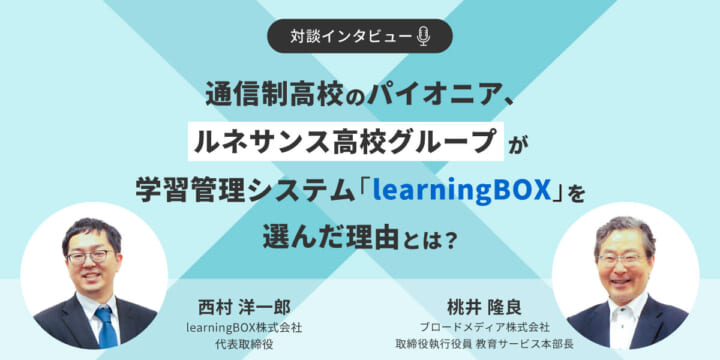

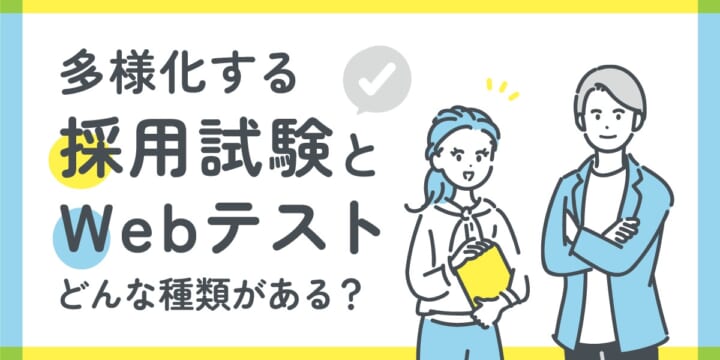
No comments yet.