Version 2.7.4
new features
eCommerce
1. Payment by GMO PAYMENT GATEWAY is now available. This feature enables credit card payment, convenience store payment, and transfer payment to virtual accounts without going through paypal.
2. A receipt function has been added for completed payments.
Learn Contents
1. You can now check "Learned" in the bug-eating notebook materials. You can keep track of your learning progress by the percentage of the total number of these checks: from 0 to 99%, you are "learning", and when you reach 100%, you are "done learning".
Manage contents
1. In the question creation form, when the option value "add_js_file" or "add_css_file" is selected, it was only possible to select the file, but now it is possible to edit the content on the screen after selecting the file.
2. "Question Tags" and "Section Tags" can now be set in the question creation form. These tags will be used when the results are tabulated on the "Medical Record Function" screen.
3. A background setting function has been added to the certificate creation form. This makes it possible to apply an original design and to print beautifully in A4 and B4 sizes.
4. Additional CSS can now be added to the memorized card materials. This makes it possible to change the appearance of the buttons, such as changing the color.
5. A print-prohibit function has been added to PDF teaching materials.
6. The ability to duplicate teaching materials has been added.
7. If you subscribe to the Standard Plan or higher, the upload capacity of teaching materials has been relaxed from a uniform 30MB to 500MB per license.
Manage Members
1. The account registration function, which was previously available only in environments that used the EC function, is now also available in environments that do not use the EC function. This makes it possible for members to apply to use the learning environment themselves from the new member registration screen without an invitation from the administrator.
2. Four new types of permissions have been added. There are four new types of permissions that can be granted: "Authorization", "Notification Management", "Email Template Editing", and "Setting Page Access".
3. You can now set an expiration date for each account.
4. You can now resend the invitation email. When you reset the password, it will be a random number.
Grade Management
1. From the list tab, it is now possible to send an email to members who match the narrowed down display conditions. It is possible to prepare multiple templates, and it is also possible to schedule email notifications with the date of arrival. By using this function, it is possible to send emails to those who have not yet taken a particular course.
2. Newly added a page for the list of certificates. Now you can check the list of certificates you have obtained or should obtain.
Score analysis function
1. A new "chart function" has been added. This allows you to see how much you are doing each day, and what kind of questions you are weak at. It uses "Question/Section Tags" that can be set for quizzes, and information for each folder of teaching materials.
Manage notifications
1. When you post a notice, you can now specify a specific group to display it to, whereas you could only display it to everyone.
2. When sending an email notification of something that has been posted on Announcements, you can now send it only to a specific group, instead of only to everyone.
functional improvement
Entire Site
1.In order to make the side menu more compact, we adopted the "nested structure" for the display method.
2. To simplify access to function pages, a search window has been adopted in the side menu.
Settings
1. When you click the "Back" button on the "Calculate Payment Amount" or "Create Quotation" page, the return destination was set to "My Page", but since the previous screen is the "Settings" page, it has been changed to return there.
eCommerce
1. Added a "Back" button to each of the product management screen, teacher management screen, and EC payment processing setting screen, where you could only browser back when returning to the previous screen.
Learn Contents
1.The download screen of the attached file material was changed from modal display to screen transition. As a result, the problem of not being able to download that was caused by the dependence on the model has been solved.
Manage contents
1. In the message displayed when teaching materials cannot be assigned, there was no explanation that the message is also displayed when there is no permission to assign teaching materials, so it was added.
2. Fixed the bug-eating note creation form so that no space is left after the bug-eating part is removed.
3. Suppressed the double-clicking of the delete button.
List of submitted reports
1. Changed the word "Title" to "Feedback Confirmation" when the feedback confirmation screen is opened.
Edit Mail Template
1. The display of "You have registered a mail template" when creating a new message or overwriting and saving a message has been extended to 3 seconds. which is displayed when you create a new message or save an overwritten message, was too short and difficult to read, so it has been extended to 3 seconds.
Manage your grades and view your results
1. When only unlearning is displayed, it is not necessary to filter by period, so the display of the display period and learning status has been removed and no filtering is performed.
Grade List Acquisition API
1.lesson_status can now be searched by multiple statuses.
Bug Fixes
Learn Contents
1. Fixed a bug that the file name was corrupted when downloading the attached file materials, so that the file can be downloaded with the original file name.
Manage contents
1. When creating video materials, there was a problem that IE11 could not click on the label part of the check box for "Prohibit skip playback", so the check box is now checked even if you click on the text.
Manage Members
1.There was a problem that the characters surrounded by "" in the group name display column of the member registration screen and the member edit screen were not displayed correctly.
Manage your grades and view your results
1. There was a bug that only unlearning was not displayed when the combination of "Assign teaching materials to" and "Grade display refinement" was "All members" and "Specific group", "Specific group" and "Lower group of assignment", or "Specific group" and "Upper group of assignment". .
2. Fixed a problem in which materials registered as shortcuts were not displayed when only unlearned materials were displayed.
Grade List Acquisition API
1. Fixed a problem where the lesson_stataus parameter did not retrieve grades for the status of not attempted, where the student had not yet studied the material at all.
Comment ( 0 )
Trackbacks are closed.




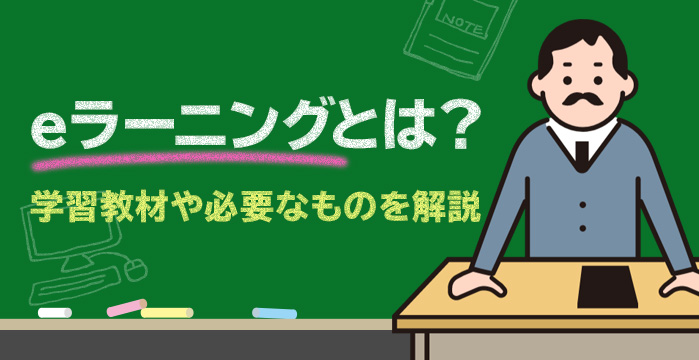

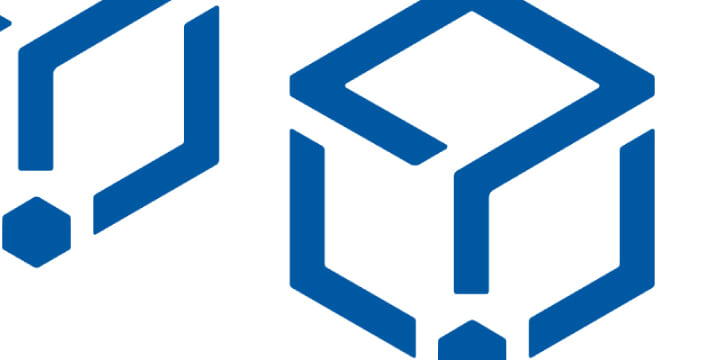

No comments yet.