Version 2.12.13
new features
Check grades
1. A new function to "Force Grading" has been added to the question tab. Please use this function when the publication end date has passed with the interrupted data.
Manage contents
1. If you change the passing score in the quiz/test creation form, you can now apply it to past scores.
functional improvement
My Page
1. The description of the contract was changed from "Paid-in Plan" to "Waiting for operation".
Settings
1. The description of the contract was changed from "Paid-in plan (before system activation)" to "Waiting for system activation".
Manage contents
1. The "Selection Limits" released in Quizgenerator 5.9.2 can now be set from the quiz and test creation form.
When you click "Submit" while previewing the questionnaire creation form, it will show "You cannot submit a questionnaire in preview mode. It has been modified to display "You cannot submit questionnaires in the preview mode" when you click "Submit" in the questionnaire creation form.
Learn Contents
1. It has been modified to wrap the name and display name displayed on the ranking board in the frame when it was too long.
Bug Fixes
Upgrade
1. Because there was an issue with "Free Plan" being written in the "License" field when going from the "Add People Only" to the "Payment" screen, this has been corrected to display the correct subscription details.
2. Fixed a bug where the user could not select the end date of the current contract when continuing a hosting option with the same content as the previous contract.
3. Corrected to display the correct number of subscribers in the email sent to owners with contracts nearing their expiration date, as in some cases it was displayed as "Number of users: 0".
Manage notifications
1. Fixed the bug that (ID: 0) was displayed in the destination section, so it is not displayed.
Check grades
1. Fixed a bug that prevented it from sorting correctly when sorting by items.
2. In the List tab, there was a problem in which a report was saved as "Resubmit: Accept" and then reopened, it was displayed as "Resubmit: Do not accept", so the saved content was corrected to be displayed correctly.
Certificates
1. Fixed a problem in which the operation buttons were stored in the + button in a narrow screen.
public issue
1.quiz generator.net quiz and test creation form was not working properly, so it is fixed to work properly.
Comment ( 0 )
Trackbacks are closed.




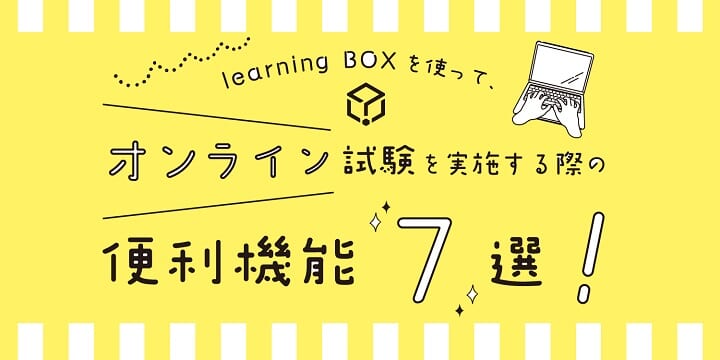


No comments yet.