Version 2.16.19
functional improvement
Manage Members
1. Modified the CSV downloaded by clicking Batch Operation > Group Download to not include the Curriculum, Product, and Seminar groups.
2. Modified so that the group names of Curriculum, Products, and Seminars cannot be changed when uploading groups in bulk using CSV.
3. In the modal for adding permissions for managing materials, grades, and assigning materials, an icon is now displayed next to the course/folder title.
Email Settings
In the "Member Registration Notification" template on the Member Registration function tab, the following items can now be added to the template: "Registrant Login ID / Registrant Display Name / Registrant Department / Registrant Title / Registrant E-mail Address".
Manage contents
1. In the category setting modal, when the content category name string is too long, a scroll bar has been added so that it can be displayed by scrolling left and right.
Manage badges
In the add/update/remove badges modal, when the content category name string length is too long, a scroll bar has been added so that it can be scrolled left and right.
Upgrade
1. On the screen for selecting a country, when you clicked "Register in the above country" multiple times, you were redirected to My Page.
Check grades
1. Modified the "Enter score" in the Report tab > Scoring modal so that values greater than 2147483648 cannot be entered or saved.
2. Improved the pull-down of course materials on the "My Results" and "List" tabs to show an icon next to the course/folder/material title.
Page After Sign-in Settings
The OS version setting has been removed from the Chrome OS setting on the Login enabled devices tab. Along with the improvement of this feature, the "More than / Equal to" indication on the supported devices list screen has also been removed.
Site customizer
1. Modified the backup of subdomains so that they can be imported in an environment with a different version than the one in which they were backed up.
Settings
1. In the IP Restrictions Management screen > View Teaching Materials tab > Modal for adding restrictions, the icon is now displayed next to the course/folder/teaching materials title.
Bug Fixes
Choose a course / Open to the public
1. There was a problem with the default values in the Course Basic Settings screen > List not being displayed in the correct order, so they are now displayed in the correct order.
Manage Members
1. In the member deletion modal, when the expiration date is selected as "From Login Date / From Creation Date / Expiration Date", the grayed-out input field did not display the numerical value, which has been fixed to display the numerical value.
Upgrade
1. The timing of the plan operation was incorrect in some cases, which has been corrected.
Learn Contents
1. There was a problem where users could not return to the learning screen if they moved between learning materials immediately after the voice test/download speed test was conducted for materials with compatible device settings.
2. When canceling the voice test/download speed test and returning to the learning screen for materials with compatible device settings, there was a problem with other materials being highlighted or not being highlighted.
3. If "Enable auto-logout" is set to ON in System Settings > Security Settings, the system would automatically logout even during learning after the set timeout period had elapsed.
4. There was a problem with memorization cards placed before the "You can proceed to the next level if you pass this level" constraint, which prevented learning the material after the constraint even if the achievement rate was 100%.
Progress record
1. Shortcut course/folder grades were not being displayed in the graph, so the problem has been corrected so that they are displayed.
Check grades
1. There was a bug in the issue type pull-down on the list tab that allowed users to schedule email notifications with all the checkboxes unchecked, so it has been fixed so that users cannot schedule them.
Message Box
1. In the Create New Thread modal, when a group was specified as the destination, there was a bug where the group search would not work correctly.
Site customizer
1. There was a bug that the settings in the Login Form Settings tab were initialized after editing/saving the subdomain name in the basic settings.
Edit your Profile
1. There was a bug that the ON/OFF change of "Receive email notifications of public announcements" was not saved if the change of email address was not allowed.
Supported devices setting templates
1. Fixed a bug that caused an alert to be displayed when creating a new file, saying "There are teaching materials that use this template. When creating a new file, there was a problem that an alert was displayed saying, "There are teaching materials using this template.
Comment ( 0 )
Trackbacks are closed.





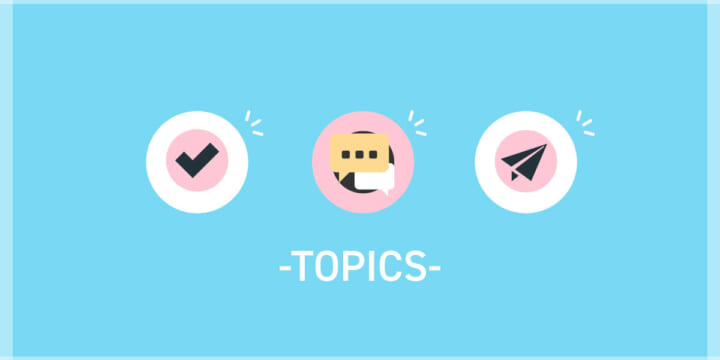


No comments yet.