Explanation of how to create your own e-learning materials and points to consider when creating them
Updated: January 28, 2022
Explanation of how to create your own e-learning materials and points to consider when creating them
As teleworking becomes more widespread, many companies are considering using e-learning for employee training and in-house education to provide employee education through their own training videos.
However, many HR professionals at such companies are probably scratching their heads, wondering how to go about creating videos and how to make them more effective for learning.
In this article, we will discuss in detail the three options for creating e-learning, how to create your own e-learning, and key points to consider when creating e-learning.
Content
- Three Options for Creating E-Learning
- How to Create Your Own E-Learning
- Key Points when Creating E-Learning
- High-quality in-house training videos by following the procedures and key points when creating e-learning
Three Options for Creating E-Learning

There are three main options for creating your own e-learning program: hiring a specialized vendor, using educational materials software, or creating your own e-learning program.
The functions available and the time and cost required to implement them vary greatly depending on which method is used, so please select the most appropriate one considering the price, past results, contents, and suitability for your company.
(1) Request a specialized contractor
Outsourcing to a specialized vendor is a common method of creation. By entrusting the work to professionals who have developed specialized knowledge and years of experience, you can create high quality educational materials without spending a lot of time and effort.
In addition to shooting and editing training videos, they will also listen carefully to the company's goals and plan the training materials, making it easier for participants to learn and get the most out of the training.
Furthermore, some vendors even provide follow-up services after implementation, so even companies that are new to e-learning can rest assured that they are in good hands.
Although there is an initial cost, once created, materials can be used over and over again, so if you plan to use the materials over the medium to long term or distribute them to a large number of people, it is cost-effective. If the number of teaching materials you want to create is small, you will be able to reduce costs even more.
(2) Utilize educational material software, etc.
Tools such as e-learning material creation software and e-learning systems enable the creation of materials that match the creator's image and objectives, without the need for specialized knowledge.
They range from simple ones that support the creation of teaching materials to those with delivery functions. Some can be easily created by simply taking pictures with a smartphone, while others can handle multiple foreign languages.
In addition to original teaching materials, services that allow rental of existing content are also attractive.
There are a number of low-cost services that can produce high-quality videos. When using educational materials software, it is advisable to choose a reliable service with a proven track record of production according to your company's budget and objectives.
(iii) Create in-house
In-house creation is a method of creating a video in-house from scratch without the use of specialized support tools. Depending on the skill and knowledge level of the creator, PowerPoint and video editing tools are used to create the video.
The content and images of the videos can be planned by the company, and the cost and number of materials to be created can all be set according to the budget, allowing for a high degree of freedom in creation. This allows you to reduce costs compared to outsourcing or using educational material software.
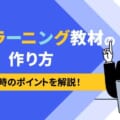
How to Create Your Own E-Learning

The actual process of creating your own e-learning is divided into five main steps. By understanding the process and the purpose and importance of each step beforehand, you will be able to improve the efficiency of your work and the completeness of your training videos.
The five steps and the important information in each step are divided into easy-to-understand instructions, so please use the following steps to help you create your video.
STEP 1: Formulate objectives, targets, and goals
Objectives
The purpose of the educational material must be clear: "What is the purpose of the material? By clarifying the purpose, it will be easier to plan what kind of learning content to include.
target
The target audience is defined as "who will be using and learning from this material. The overall image of the material will change depending on whether the target audience is young people, such as new employees, or the older generation, such as managers, and whether women or men take the course most often.
goal
It is also important to establish "what is the goal of learning with the material." By setting a goal, even if what you want to teach expands during the creation process, you can clarify the information and create teaching materials that are highly effective for learning.
STEP2: Designing the structure of teaching materials
Schedule
Define a schedule for each step in the eLearning creation process. The schedule items include requirement definition, manuscript preparation, design document preparation, content production, and inspection. The person (role) in charge of each process should also be clearly defined so that the process can proceed efficiently.
Title
It is recommended that you decide on a title roughly at the beginning of the process rather than at the end. By deciding on a title, you can reorganize what you are creating content about.
You may change the title to a catchier one eventually, but it is better to keep the title without a twist at this stage.
chapter and verse
The most important work in structuring the document is to pick out the necessary items as "chapters" and "sections. The content and order of the items should be organized while considering how they can be easily conveyed to the audience. If there are too many items, it is a good idea to divide the content into sections.
STEP3: Content Creation
Slide Show Creation
From the initial draft of the e-learning project, a slideshow is created to share with all parties involved an image of what the finished content will look like. We recommend using PowerPoint to create the slideshow.
manuscript writing
When creating a manuscript in PowerPoint, it is common to have one screen of content per page of slides. The detailed design process focuses on organizing the content of the slides and the explanatory text in the notes section.
It will be difficult to concentrate on the study content if the terminology and expressions used are not consistent, so be sure to summarize the content well at this stage.
photographing
When filming, it is best to check the shooting site and other locations in advance to visualize where the performers and filming equipment will be located, so that the work can proceed efficiently.
Since it tends to be dark when photographed by amateurs, sufficient light must be provided by means of lighting equipment. Also, a rehearsal will be necessary, so please allow sufficient time for the shooting.
STEP4: Confirmation of finished product
Once the filming is successfully completed, we will check the finished product for any bugs in the study content or video.
Since it is easy to overlook typographical errors and omissions, multiple people should check carefully. Having a third party check the documents allows for a more objective evaluation, which leads to improved quality.
STEP5: After completion
If there are no problems with the confirmation of the completed product, conduct the actual training in-house or elsewhere. Ask the participants to provide feedback through questionnaires or other means. By clarifying the evaluation of each item, such as whether the video was easy for the learners to view and whether the length of the content was appropriate, it will be useful for future improvements.
Key Points when Creating E-Learning

By following some key points such as inserting narration and adjusting the length of the content when creating e-learning videos, you can create videos that are more effective for learners and easier for companies to operate.
If you are unfamiliar with the tools you are using or if this is your first time creating one, it may take some time. Keep in mind the key points presented here to create the best video for your company.
Insert figures, tables, and narration
Inserting figures, tables, and narration can enhance the learning effect by providing information visually as well as audibly in the video.
Text, such as a ticker, should be straightforward and easy to read if it varies in color, itself, and size. It would be even better if consideration is given to selecting the type of material to be inserted, taking into account the position and age range of the target audience.
Appearance of the instructor himself/herself or his/her avatar
The information to be included in the slides should be organized in a straightforward manner, but simply inserting figures, tables, and narration may be too simple to attract the interest of the participants.
By having the instructor himself/herself or his/her avatar appear, you can increase the appeal of the lecture to the participants and help them understand the material more effectively. By skillfully combining the instructor or avatar with the slide display, you can create a structure that will not bore the audience.
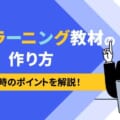
One content is not too long.
If one piece of content is too long, participants will lose focus, so first organize the content and points you want to convey in the training video. Consciously omit unnecessary content.
If it is too long, it is best to divide it into parts and summarize the main points you wish to convey in about 30 minutes. At the most, keep it within one hour.
Design for ease of updating and modification
Information about the content that will be studied in the eLearning program evolves daily, and there may be many improvements to be found and revisions to be made in the beginning. It is also possible that even after the content is released, there may be changes, revisions, or glitches in the system being used.
Designing the site in such a way that it is easy to update and modify in anticipation of changes that will occur will make it easier to work with later.
Design for easy updating and editing" means that the structure is organized and information per slide is displayed in a straightforward manner, and that materials such as figures, tables, and illustrations are stored in neatly separated files.
Making it easy to find areas that need to be corrected, and anticipating the need for updates and revisions will make a big difference in the efficiency of later work.
Devise ways to maintain motivation.
In creating high quality teaching materials, it is important not only to make them "easy to understand" but also to help students retain knowledge and maintain motivation.
In addition to simply having students listen to the material, incorporating mechanisms such as "comprehension checks in the form of quizzes and tests," "incentives," and "Q&A time" will make learning more efficient.
Utilizing the ability to view progress and percentage of correct answers, as well as setting a passing grade line, should also be discussed during the planning and design stages.
High-quality in-house training videos by following the procedures and key points when creating e-learning
When creating your own e-Learning videos, it is important to make sure that they are easy to understand and motivating for the participants, rather than being self-satisfying on the part of the creator. No matter how much effort has gone into the creation of the video, if the knowledge is not retained, it cannot be said to be a good teaching tool.
By being properly aware of the contents explained in this article, you can create effective original content. We hope you will make use of this information.
Also recommended! Also read: "Introducing in-house training for new employees using e-learning"
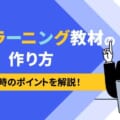
- 【Free e-learning experience】learningBOX is available for personal use.
- How to throw an HTTP request through a Proxy in PHP
Comment ( 0 )
Trackbacks are closed.




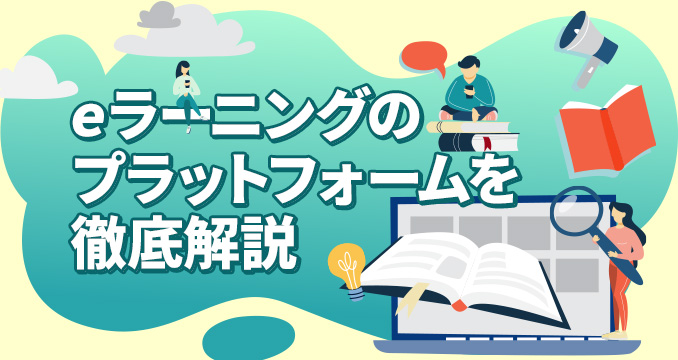


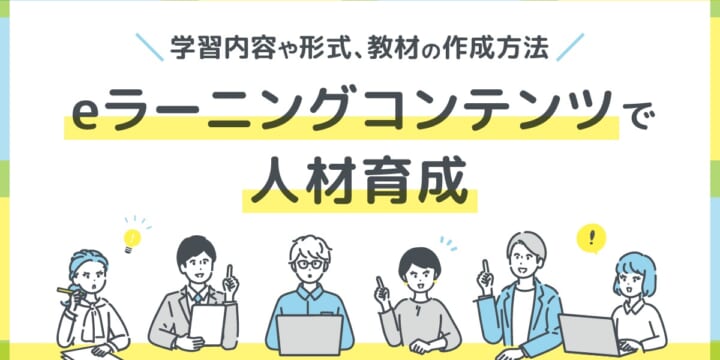
No comments yet.