Version 2.12.29
functional improvement
Check grades
1. When grading quiz materials, an error message will be displayed if no input is provided because the quiz can be saved without input.
2. When a long name of a material is selected in the "Question" tab, the name of the material is displayed without wrapping in the score ranking.
3. Adjusted the misalignment of the checkbox and text in the display settings in the gear menu.
Learn Contents
1.The answers of interrupted quizzes were displayed on the tally board, so the interrupted data will not be displayed.
2. When there is a choice of formula in the tabulation board, it has been modified to display "Formula 1", "Formula 2"... in the graph display.
3.When there is a choice of voice in the tabulation board, it is modified to display "Voice 1", "Voice 2"... in the graph display.
Manage Members
1.When sending a re-invite email to a member, it has been modified to display an explanation that the password will be reissued.
Entire Site
1.Fixed to display an error screen when accessing a URL that is not currently used in learningBOX.
EC Store
1.Hide the "Buy" button when accessing the detail screen of a product to which you have a subscription.
Bug Fixes
Learn Contents
1.When viewing unlearned certificates, there was a bug that when the certificate could not be displayed due to an unknown error, the score would be entered and the sequential numbering would be advanced.
2. Tags such as html and half-width parentheses in the choices<>Fixed a bug in which answers were not displayed when displaying a tally board for teaching materials that used characters enclosed in "*".
3. There was a bug that the text in the graph was not displayed correctly when displaying the tally board in quiz materials that use multiple images and sounds in the choices.
4. Because there was a bug that the number of pages displayed when creating teaching materials in the Web Page/Worm-eating Note creation form differed from the number of pages displayed when learning, it has been fixed so that the same number of pages displayed in the creation form is also displayed in the learning screen.
5. Fixed a bug that Shift-JIS text files were garbled when downloading attachments in the report materials with Safari browser on iOS devices, so that they can be saved correctly.
Manage contents
1. Fixed a bug that the quiz material could not be re-edited correctly when it was created using a zip file downloaded with the format specified after using HTML and other tags for section tags and question tags in the quiz/test creation form and saved.
There was a bug that images specified in add_personal.css were not displayed when quiz materials created with images specified in add_personal.css were edited in the creation form.
Comment ( 0 )
Trackbacks are closed.






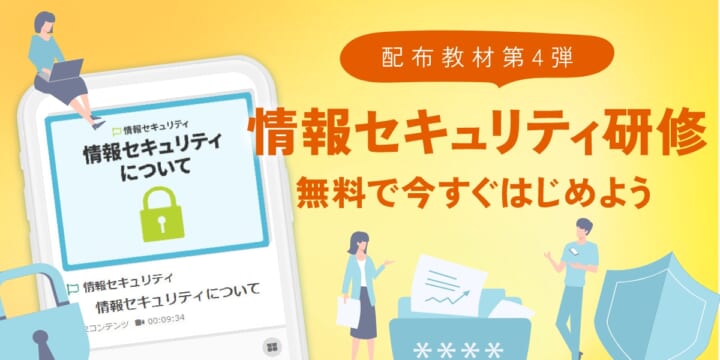
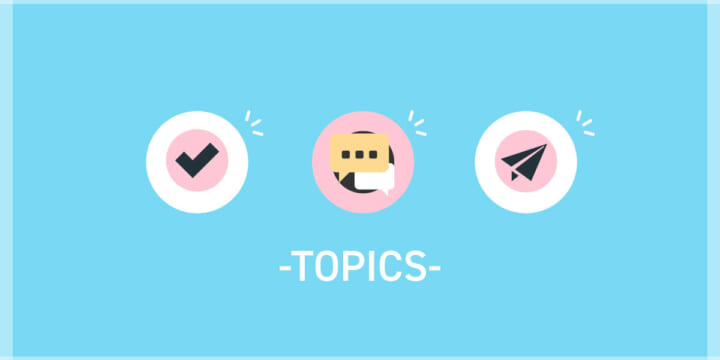
No comments yet.