Version 2.12.32
functional improvement
Check socres
1.Hide the Create CSV button when selecting memorized card/video/PDF/Web page/worm-eaten note/attachment file/report/certificate/YouTube/ifrme material in the question tab.
2. When creating a CSV file of answers to questionnaire materials from the Question tab, it has been modified to output the answers in question order.
3. Modified so that you cannot click on the "Study start date and time" of materials that you are not allowed to view on the grade details screen.
4. "Score / Strategy Ratio (only numerical value)" has been added to the field in "Create CSV file by specifying output contents" of "My Results" and "List" tabs.
5. The folder name of the results of public questions is now displayed as "Public" when CSV is created in the "My Results" tab or "List" tab.
6. Modified so that the "Notify by e-mail" button cannot be clicked until loading is completed when there are many items displayed in the list tab.
Manage contents
1.When "Create shortcut" from the edit menu of the folder, the order in the newly created folder was modified to be the same as in the original folder.
Learn Contents
1. When studying the certificate in Safari browser on iOS and macOS devices, clicking Save Image/Save PDF will not open a new tab. This fix is available in Certificate-3.0.9 and later versions.
2. Changed the design of the tabulation board button and the results button when they are not clicked.
Manage Members
1.When deleting all members displayed in the last page, there is no member in the page and "No data. However, the last page after deleting members is now automatically displayed.
Bug Fixes
Learn Contents
1. Fixed a bug in Web Page / Bug Note that 0 pages were displayed when clicking multiple times during leftward page feed.
2. Fixed a bug that 0 pages were displayed when you clicked "Go to unanswered questions" in the buggy notes.
Manage contents
1. In the certificate template edit screen, there was a bug that the height of the background image was displayed incorrectly in the edit and preview tabs, so it has been fixed to display it at the same height.
2. Fixed a bug in which the disclosure range changed to internal disclosure when you clicked "Save and publish" in the creation form of memorized cards, web pages, insect-eating notes, questionnaires, reports, typing, and programming materials that are open to the public.
Comment ( 0 )
Trackbacks are closed.





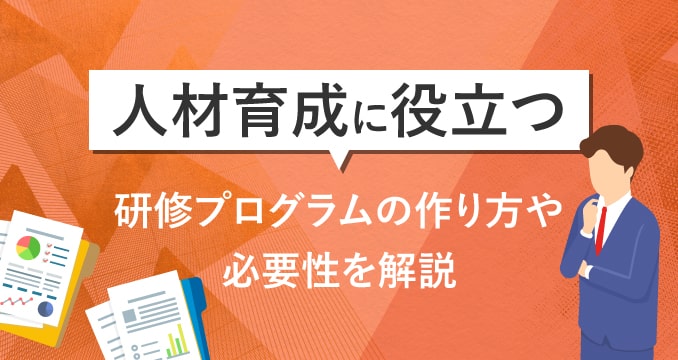

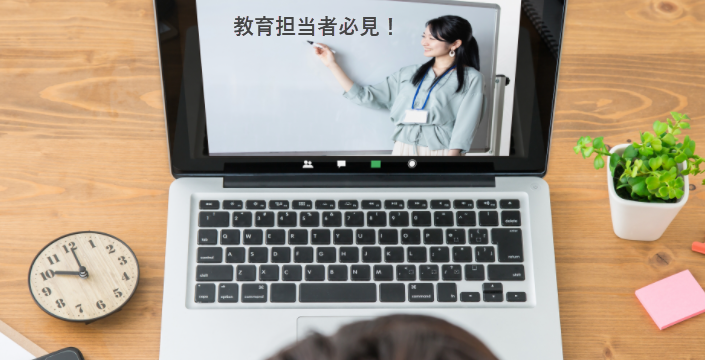
No comments yet.