Version 2.14.30
functional improvement
Check grades
1. Improved so that Vietnamese and simplified characters will not be garbled when creating various CSV files in the tabs by issue. Please specify UTF-8 in "CSV Output Settings" at the bottom right of the settings page.
Manage contents
1. Modified so that you can check the capacity of each teaching material. Please refer to the Edit menu of each material > Information.
2. In the Edit menu of each material > Information, it has been modified to display the nickname if the member has not registered a name, and to display the login ID if the member has not registered a nickname.
3. Modified the error message to be displayed when a downloaded teaching material file is uploaded with a different teaching material type.
kaonavi
1. Modified to allow selection of score/strategy ratio (numerical only) when synchronizing results. With this modification, it is possible to link with the number box on the KhaoNavi side.
account billing management
1. Modified the date and amount columns displayed on the Contract Plan tab so that they can be sorted.
Learn Contents
1. When you click on "Go to unanswered question" while studying insect-eating notes, the blue frame will scroll until the top edge of the frame is visible.
List of Certificates
1.When the name of the certificate is changed in the middle of the process, both the old name and the new name will be displayed in the pull-down menu.
Bug Fixes
Manage contents
1. When creating a certificate template, if the image used to upload was over 5MB, an error message would appear and the user could not click save.
Add new members
1.There was a problem that an error was displayed when "Apply with the above information" was clicked more than once, so it was corrected so that it would not be displayed.
Log in
1. Fixed a problem where logging in from the login screen in a different tab from the tab currently being logged in would result in the user being logged out.
2. Fixed a bug that the message "The account has been deactivated by the administrator" was displayed when saving a deactivated member with the status "Active" and the "Due Date" set to "Today" from Edit Member. The problem has been corrected so that the member can log in correctly.
Manage Members
1. When adding/editing a member, the bottom of the calendar would be cut off when clicking on the "Effective Date" column.
2. Removed the words "*You can choose whether or not to send an email on the next screen" from the group batch registration/update screen. which was displayed on the group batch registration and update screen has been deleted.
Comment ( 0 )
Trackbacks are closed.







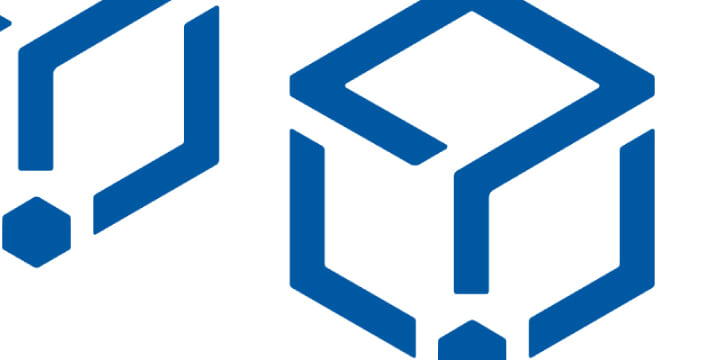
No comments yet.