Version 2.16.11
functional improvement
Supported Environments
1.Regarding iOS, we changed the recommended OS to iOS14 / iOS15 and the supported OS to iOS13. At the same time, the "Recommended Environment Table" displayed when accessing the site with an unsupported browser has been updated to the same content.
Page After Sign-in Settings
1. Due to the change in the recommended environment, only numbers 13 and above can be entered for iOS > OS Version in the Loginable Device Settings tab.
Manage contents
1. Modified so that public period and IP address restriction can be set for linked folders. At the same time, added a note: "The publication period and IP address limit of the lower level folders and materials refer to the settings of the link source. at the same time.
2. Modified so that the link folder distributed from another owner environment cannot be moved to a directory other than the top directory.
3. Abolished the setting of compatible terminals for certificates and transcripts.
Supported Device Configuration Templates
1.The wav / ogg / m4a / aac formats have been abolished as extensions that can be set for the original audio played during audio testing.
Site customizer
1. Added a search filter function to the subdomain list page.
2. The SAML Advanced Settings "Set the following two items from the Issue URL" button in the Basic Settings > Login Form Settings is now hidden when an Issue URL other than onelogin is entered. If you use other than onelogin, please fill in all items.
Learn Contents
1.Modified to display the teaching materials of the link folder in the search screen.
2. Modified to display the icon of the link folder when the link folder exists in the breadcrumb list.
Bug Fixes
Log in
1. Fixed a bug that prevented users from logging in for a certain period of time with a low probability while setting "Prohibit later login".
Manage contents
1. The number of linked folders displayed in the information of the folder/course where the linked folder was created was incorrectly displayed, and has been corrected to display the correct number.
Learn Contents
1. Fixed a bug that it moved to the folder of the link source when clicking the name of the link folder in the breadcrumb list.
2. When a quiz, test, or report is submitted with a badge set and the status is "Waiting for Grades", there was a problem with the badge being awarded.
3. Fixed a bug where the fanfare when you get a badge was not displayed, so it is now displayed.
4. When the ✖ button in the upper right corner is clicked while answering a quiz with the interrupt function set, there was a problem where the correct number of lessons would not be displayed unless you reloaded.
Page After Sign-in Settings
1. Fixed a problem in which the settings were not displayed when a member with access privileges to the settings page set the login enabled device settings and then accessed the login enabled device settings screen again.
Operation Log
1. Fixed a bug that the log was not kept when a group was deleted.
Site customizer
1. Because there was a problem that the information of Google Workspace was caught in the validation and could not be registered in the SAML advanced setting in Basic Setting > Login Form Setting, it was corrected that ? and = can be entered, and the information of Google Workspace can be registered.
Comment ( 0 )
Trackbacks are closed.





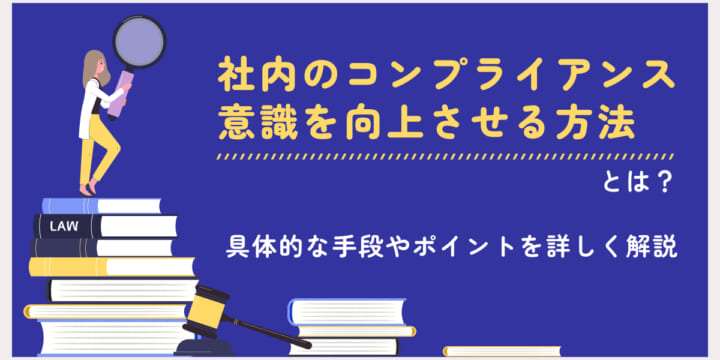
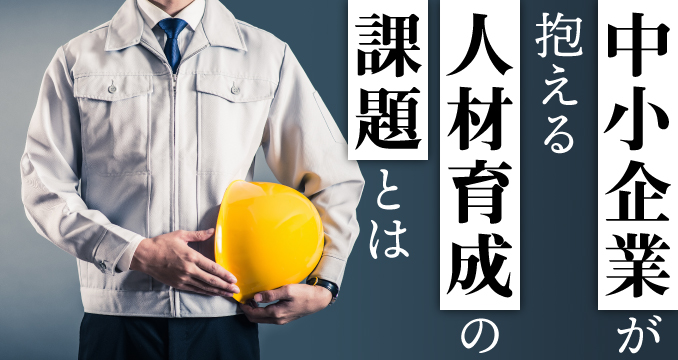
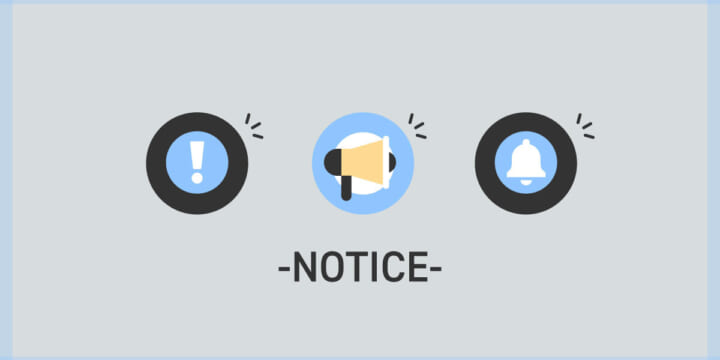
No comments yet.