Version 2.17.30
functional improvement
Summary board
1. The display of "Answers" has been modified so that it wraps when the number of characters is large.
2. Tooltips that appear when hovering the mouse over a graph have been modified so that only the first 20 characters are displayed when the number of characters is large.
3. Adjustments have been made to stabilize the graph display when hovering the mouse over the graph.
4. Adjusted the display width of the "Pie Chart / Bar Chart" toggle pull-down menu.
Check grades
1. Modified to display "Explanation" in the scoring modal for report/questionnaire style quizzes.
2. "Feedback" is now displayed on the score detail screen for report/questionnaire style quizzes, and CSV output is also supported.
3. Fixed a transition to the Grade Control Notification screen when an incorrect URL is entered in the List of E-mail Destinations screen.
4. In the "Tag List" of the Personal Chart / Chart function, the "Number of correct answers / Number of wrong answers / Total number of answers" will not be counted if the quiz has been suspended with the "Suspend" function set.
Manage contents
1. Regarding "Related Contents" in the quiz/test creation form, we have modified it so that headings cannot be set as related contents.
2. When uploading a file, it is now possible to view/select only files in formats that are allowed to be uploaded.
3. Regarding the name of duplicated materials, when duplicating materials that have been created using duplicate, the name of the duplicated materials will now display a number corresponding to the number of times the materials have been duplicated, such as "(2)".
Account Registration Management
1. Modified so that archived groups are not displayed in the URL tab of the registration screen.
2. Fixed a problem that an error screen is displayed when opening the member registration screen from the pre-issued URL after archiving a group, preventing the user from registering as a member.
Settings
1.In the QuizGenerator license key setting panel, when the On/Off toggle is toggled, "Settings are saved" is now displayed.
New Account Registration
1. Changed the wording displayed in the header regarding "Connect with Facebook / Twitter account".
Operation Log
1. Added operation items to be logged for content management operations.
2. Modified to record the operation of deselecting the selection type contents.
IP Restriction Management
1. Changed the destination when clicking [?] in the "Add IP Restrictions" modal. in the "Add IP Restrictions" modal has been changed.
Dashboard Settings Screen
1. Changed the filtering criteria "Purchased / Unpurchased" in the "Select Panel to Add" modal to "Show Purchased Seminars / Show Unpurchased Seminars".
EC Products / EC Seminars / Curriculum Addition / Update
1. The names of related parties displayed in the preview have been modified so that they will be wrapped when the number of characters is large.
public issue
1. After creating a quiz, if the quiz is published to the public by selecting "Publish to Public with New Registration / Publish to Public with Existing Account", a "Public Quiz" course will be automatically created in Content Management, and the created quiz will be placed in the course.
2. After creating a quiz, when the user selects "Log in with existing account and publish to the public", only the owner or a member with the authority to manage teaching materials (all teaching materials) can create the quiz.
Course/Curriculum Details
1. Modified to automatically enter hashtags when sharing courses/curriculum on Facebook. When multiple hashtags are set, only the left-most hashtag will be applied.
Learn Contents
1.Modified so that the "Favorite button" is hidden even on the screen to study when "Use favorite button" is set to "OFF" in the course basic settings.
Select a course
1. Modified to display an arrow mark next to the course name set in the linked contents.
2. Modified to display "Continue" under the course name even if the course learning rate is displayed as 0%, if there is something being studied.
Bug Fixes
Learn Contents
1. There was a bug in which the buttons on the tally board/ranking board could not be clicked after opening the tally board/ranking board and closing it with the Esc key.
2. Fixed a bug in which the name of the material before the change was displayed on the study screen when the name of the material in the gradebook was changed, so that the title after the change is displayed.
3. A bug in the "View Clear Condition" display where badge acquisition was set as a clear condition was causing the number of badges required, the number of badges already acquired, and the target badges to be displayed incorrectly.
4. In the survey creation form, when learning survey materials that used HTML special characters in the question content were displayed as symbols, this bug was corrected to be displayed as a string.
Grades detail screen
1. In the survey materials, there was a bug in which responses were displayed as symbols when submitted using HTML special characters in the responses.
Manage contents
1. When the name of the teaching material in the gradebook was changed, the name before the change was displayed in the preview screen.
2. There was a bug that when a shortcut folder was placed inside a course/folder, even if the course/folder was deleted, the shortcut folder was not deleted, and some of them were displayed in the modal.
3. Fixed a bug in which TinyMCE was not applied to some optional input fields when a file was loaded from "Select File" in the quiz/test creation form.
Manage badges
1. Fixed a bug in which badge images with original images were disappearing when the "Update Badge" modal was used to update the badge.
Dashboard
1. In the Product/Seminar List panel, there was a bug in which products/seminars that had not yet been purchased were displayed when the filter criteria "Show Purchased Products/Seminars Purchased" was specified.
Order History
1. There was a bug that "Order Date / Start Date / End Date / Payment Due Date" could not be searched correctly when the display language was set to English.
Settings
1. Fixed a bug in which multiple "Unsubscribe" modals were displayed when "Unsubscribe" was clicked multiple times, so that only one screen is displayed.
Comment ( 0 )
Trackbacks are closed.




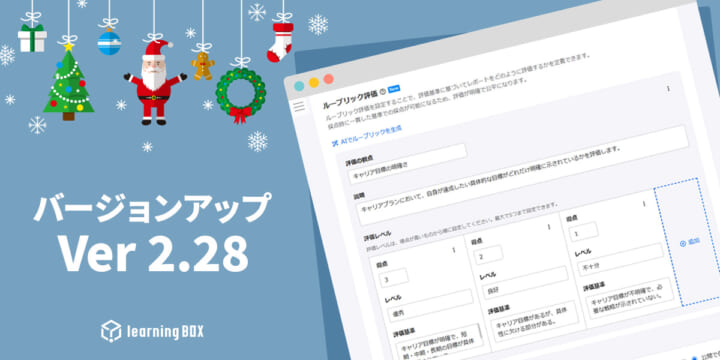
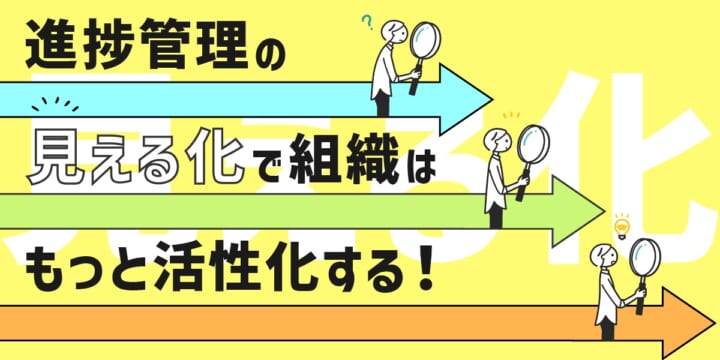
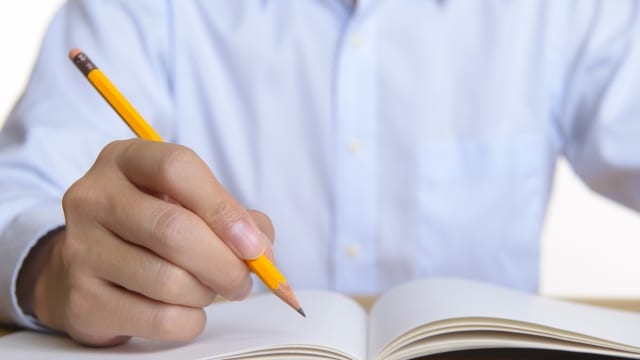

No comments yet.