Version 2.18.26
functional improvement
Upgrade
1. When selecting an invoice on the "Payment Procedures" screen, a message has been modified to indicate that the auto-renewal toggle must be turned off by the user before payment is made if auto-renewal is not desired.
Ranking Board
1. Modified to display "No display name setting" or "No name" when there is no display name/name setting.
2. The results of the status that is being studied in the quiz in Master Mode are no longer displayed on the [Ranking Board].
Manage users
1. Changed the wording of the tooltip in the Edit Group modal from "Rename the currently selected group" to "Edit the currently selected group information.
Grade Management
1. In the [Reports] tab, when the import history is displayed after batch grading of reports, it has been modified so that it can be searched by the operation user.
2. Modified to display deleted operation users in the Reports tab.
Exemption Designation Details
1. In the [Add Exemptions] modal, when a user with grade management privileges for both the source and target courses of a shortcut course specifies content, selecting either the source course or the target course will automatically specify the other course. The following changes have been made to the system.
Check utilization
1. The tooltip displayed when hovering the mouse over "Number of logins" has been adjusted.
Site customizer
1. Modified the [Side Menu Settings] screen to require the URL if the appearance is that of a button.
eCommerce
1. In [Review Management], the calendar on the right side of the date of submission was being displayed with a cutout on certain screen sizes.
2. Improved the [Receipt Setup] screen to display an incorrect zip code message when an incorrect zip code is entered and searched.
Training course building
1. The design of the [Training Details] screen has been adjusted so that the display will not be corrupted even if many periods are set.
PUSH notification setting
1. Modified so that PUSH notifications are sent even for badges acquired by exemption designation.
Merge users
1. The order of the group pull-down list in the [Integrate] tab has been unified with the [User Management] tab.
Bug Fixes
Upgrade
1. Fixed a problem in which the owner did not receive the contract renewal notification e-mail when creating the next plan with automatic continuation if the setting authority withdrew/deleted the membership after placing an order.
Select a course
A bug that prevented the check status from being retained when learning and closing a bug note that had uploaded a zip created prior to 1.2.17.4 has been corrected so that the check status is retained.
2. Fixed a bug in which course names that were not assigned were displayed in folder shortcuts.
3. Fixed a bug in which the breadcrumb list of the target content in the [Clear condition to proceed] modal was displayed with the name of the folder from which the shortcut was not assigned.
4. In the bug-snipped notes, when superscript or subscript was set to a bug-snipped area, the text was not partially hidden; this bug has been corrected so that the text is now completely hidden.
5. A bug that caused a message with a wide width to be displayed when the clear condition was met and the next material could be studied, was corrected to be displayed with an appropriate width.
6. In report assignments, there was a bug in which a message was not displayed when the clear condition was met and the next material could be studied.
7. Fixed a bug that caused the user to be redirected to the [Select Course] screen after studying the material from within a folder shortcut, so that the user is redirected to [Course Details] in the folder.
8. Regarding the display of folder names in [Target Contents] in the [Clear Condition to Proceed] modal, there was a bug that the folder name of the source folder of the shortcut was displayed when the shortcut folder was set as the clear condition.
9. In the [Clear condition to proceed] modal, there was a bug in the display of the breadcrumb list under [Target badge] that it did not display correctly if the learner had only the shortcut destination folder assigned content and not the shortcut source folder. This problem has been corrected to be displayed correctly.
Manage users
1. Fixed a bug that allowed the display/selection of invitation mail templates without group management authority.
Access Log
1. When viewing the access log on a mobile device, the "Upgrade" button was different from the display on other screens, so the design was adjusted.
2. There was a bug that access date and time were not always displayed in descending order when users were merged, so it was corrected to display in descending order.
Manage contents
1. There was a bug that prevented scrolling in the [Set Badge] modal when there are many content categories.
2. Create a shortcut folder of a folder where content with a badge is placed with "Clear condition: Clear when badge is obtained" set as the destination when clicking the name of the content displayed in "Clear condition to proceed" in the "Clear condition to proceed" modal. [When a learner clicked on the shortcut folder displayed in the [Clear condition to proceed] modal, the transition destination would be [Select course]. Course Details].
Public Courses
1. Fixed a bug in which folders in a course were not displayed when a course shortcut was published under "Public Course".
List of Products / List of Seminars / List of Curriculum / List of Training
1. Fixed a bug in which sort conditions were not retained.
account billing
1. A bug that prevented the purchase of eligible products after plan cancellation, even within the expiration date, has been corrected so that they can be purchased.
Account Application Management
1. In the date search form on the right side of the application date, there was a bug that the selected date was not included in the search results.
single sign-on
1. Fixed a bug in which users were redirected to [Dashboard] without redirecting to the specified URL when single sign-on was performed with the URL of educational material content specified.
Answer Details
1. There was a bug in which multiple copies of the same gradebook were displayed on the same page when opening [Grade Details], so this has been corrected so that only one copy is displayed.
Score management notification history
1. In the [Grade Control Notification Email Filtering Criteria] modal, there was a bug in which the users scheduled to be sent did not match the filtering criteria in [Grade Control], so this has been corrected to display correctly.
Site Customizer / Free Plan Registration
1. There was a bug in which the SNS integration button was displayed on the "Free Plan" registration screen when the SNS integration button was set to OFF in the [Login Form Settings] tab.
Welcome page
1. A bug in which certain settings in the "Common Settings" tab, "Login Enabled Device Settings" tab, and "Security Settings" tabs of the "Page Setup Immediately After Login" screen were not displayed to first-time log-in users.
Comment ( 0 )
Trackbacks are closed.




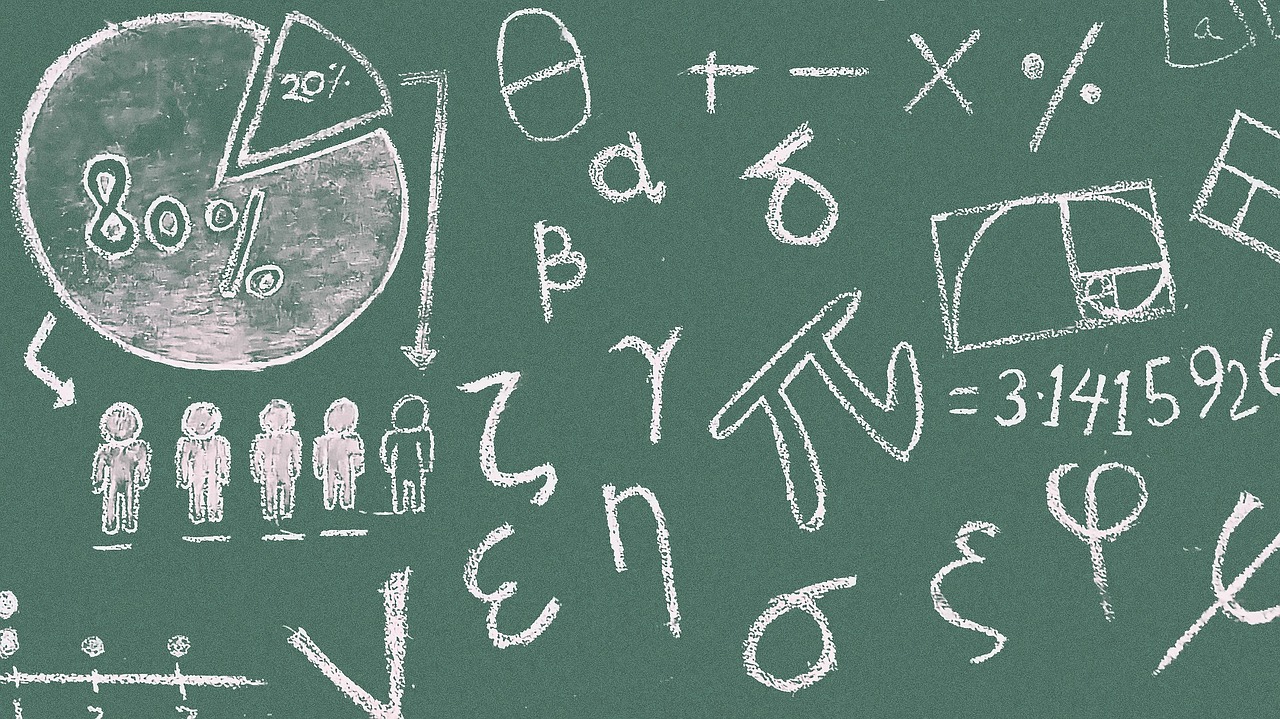

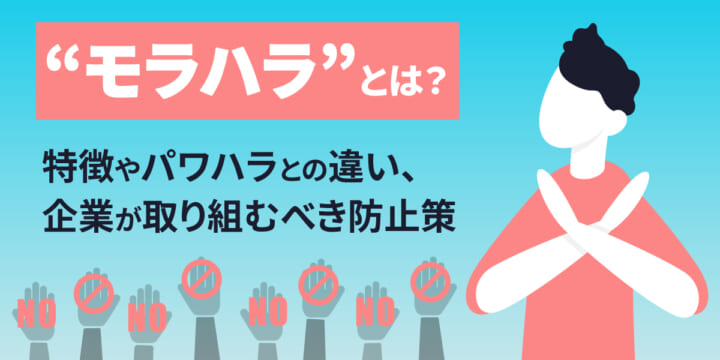
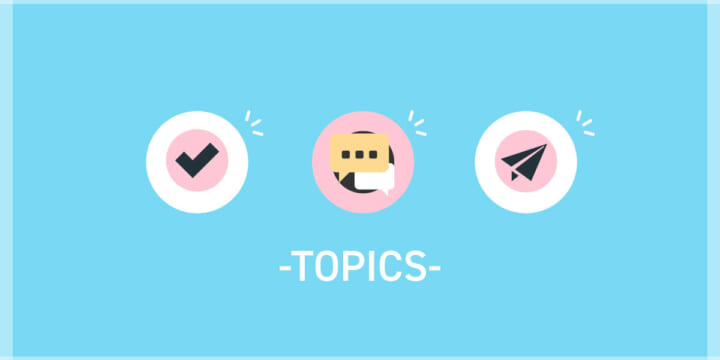
No comments yet.