Version 2.19.29
functional improvement
Learning screen
1. for contents for which both "course limitation and operation test" have been set, even if the user clicks the "✖" button after the operation test and finishes learning before the start of learning, it will not be counted in the number of lessons taken.
Manage contents
1. modified to allow "publication restrictions" to be set for content shortcuts. This allows the setting of publication restrictions that are different from those of the original content of the shortcut.
When a content name has many characters and is displayed in abbreviated form, a tooltip will now display the entire content name when hovering the mouse over the content name display.
Manage Grades > List > Register for email notifications based on current filtering criteria
1. modified so that a past date cannot be specified in the "Start of delivery date and time" field.
2) Modified to apply the time zone set in "Start of distribution" etc. when a user who set time zone other than "Japan" registers for notification.
Manage users
1. when a login ID has many characters and is displayed in abbreviated form, a tooltip will now display the entire login ID when hovering the mouse over the login ID display.
Edit your Profile
1. modified the "Date Format" so that the date format is displayed in the product/seminar/curriculum/training management, curriculum selection history, ticket template management, purchase history > orders tab, training reservation history > training tab, reservation history by training (for related parties), and order history by product (for related parties) screens. The following changes have been made.
Upgrade
1. on the "Add Account/Upgrade License/Add Option/Increase Number of Accounts/Upgrade License" screen, a link has been added to take users to the How to Calculate Fees screen.
2) Modified the date/time displayed in the "Notification of Subscription Renewal / Notification of Subscription Renewal Completion" e-mail regarding automatic renewal to display the "date/time format" set in "Profile Change / User Management".
Added the phrase "*Please bear the bank transfer fee" to the "Settlement Procedure" screen when paying by bank transfer or invoice payment, and to the e-mail received when applying for a paid plan. The phrase "*Please pay the bank transfer fee by yourself" has been added.
4. "Only a quotation can be issued when a dedicated server is selected. Please contact us directly if you wish to use a dedicated server. is not displayed when the country of residence is set to a country other than "Japan".
5. the two terms "Dedicated Server" and "Dedicated Server" were mixed in the "Order Summary" panel, so they have been unified into "Dedicated Server".
6. the "Period" indicator has been added to the "New Order Details/New (Additional) Order Details" panel on the [Procedure Completion] screen to display the period of the application details.
The phrase "Please check your quotation for details" is no longer displayed to users whose country of residence is set to a country other than "Japan". is not displayed to users whose country of residence is not "Japan".
Bug Fixes
Manage contents
1. fixed a bug in which the linked content icon was not displayed next to the course name when "Linked Content" was set for content in a course that is distributed to other environments.
2. fixed a bug in which the "being distributed" icon next to the course name did not appear when the course name distributed to other environments had a large number of characters.
Password reissue procedure
1. fixed a bug in which the "New Password/New Password (Confirmation)" input fields were not displayed correctly when "Suppress Automatic Password Entry" was set to "On" in the "Site Customizer" > "Basic Settings" > "Use Login Form".
Comment ( 0 )
Trackbacks are closed.




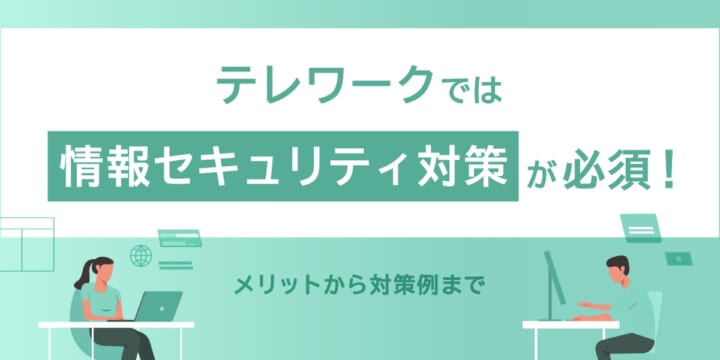


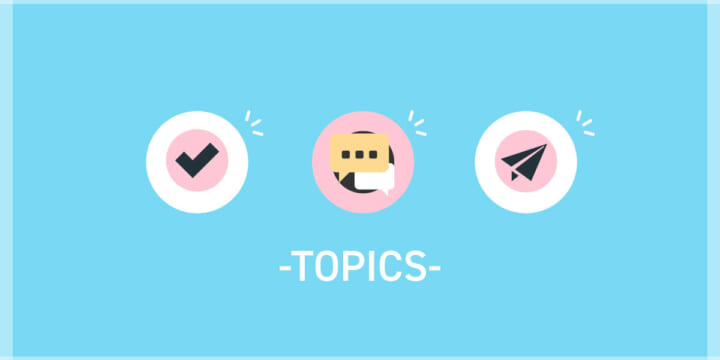
No comments yet.