Version 2.21.19
functional improvement
Select a course
1. the screen display has been speeded up when multiple publication periods are set for content.
Operation Log
1. when "Advanced Settings" are saved in the [Site Customizer > Menu Management] screen, the operation log is now retained.
The operation log is now kept when a schedule is registered, edited, duplicated, or deleted on the "Schedule" screen.
Upgrade
1. changed the "Date of Availability" on the "Payment Procedures/Order History List" screen to "The service will be available from the start date of use after the completion of our prescribed procedures. The following changes have been made to the "Date of Availability
2. regarding the display of the "Customize" option on the [Complete Procedure] screen, the display of design template names has been changed to "Template A/Template B/Template C".
3. revised the calculated price for upgrades during a license contract when the "contract period" includes a leap year.
Kaonavi Linkage > Grade Synchronization
1. modified to exclude grades with "Unlearned" status from synchronization.
Bug Fixes
Edit your Profile
1. fixed a bug in which "Display Name" was displayed in the header instead of "Name" when "0" was set for "Name".
Course details
1. fixed a problem in which "Cannot learn" was also displayed for contents of groups (users) not registered in the "Target Groups" of the period of publication when the period of publication had ended.
2. fixed a bug that caused the "LTI 1.3 Tools" content to be displayed as "Option Expired" when a user logged in for the first time and opened the course details screen after agreeing to the Terms of Service.
Medical Records > Personal Medical Records
Fixed a bug that "Duration" and subsequent items did not fit within the frame when long content names were displayed in "Folder/Content Name".
State of Progress
1. fixed a bug in which content candidates were not displayed in the pull-down menu when a phrase was entered into the "Contents" search form.
2. Fixed a bug in the [CSV Output] modal that values were not entered in the correct items when "Group Code/Total" was selected for "Additional Items" and output.
3. Fixed a bug in the [Contents Management > Contents Allocation] screen that when a group of two or fewer levels was allocated to contents, the progress status of the corresponding group was not displayed when the upper level group was selected under "Groups" in the [Progress Status] screen. When the upper-level group is selected, the progress status of the lower-level group is also displayed.
4. Fixed a bug in which users with grade management privileges could not open the [Progress] screen properly when a group with two or fewer levels was set for "Grade Management Authority" in the [User Management] screen.
Manage Exemption
Fixed a problem in which CSV files could not be uploaded properly when the number of exemptions specified was large.
IP Restrictions Management > Access Lists
Fixed a bug that prevented the [Delete IP Restrictions] modal from being deleted in the Firefox browser on Windows/MacOS.
Operation Log
Fixed a problem in which no operation log was kept when deleting a publication period on the [Content Management > Publication Period] screen.
Upgrade
1. fixed a bug that caused the "Do not use this option" button to be grayed out for the "Hide copywrite" option on the [Upgrade] screen for continuing subscriptions while the "Customize" option was active.
2. fixed a bug in which the word "Buyout" was displayed in the "Options" section of the "New (Additional) Order Details" panel when moving to the "Issue Quotation" screen with "Do not use this option" selected after selecting "Hide copyright (buyout)" in the "Upgrade" screen for a continuation contract. This has been corrected.
Order History
1. "Details of your contract after auto-renewal (tentative) *Only those who have auto-renewal On are shown." was incomplete when you signed up for the EC Special License.
Kaonavi Linkage (API Version: V2)
Fixed a problem in which error details were not listed in the "Results of Grade Synchronization" modal in the "Synchronization History" tab when synchronization was performed with "enum type" specified in the "Save in CaoNavi Sheet" column in the "Grade Synchronization" tab.
Comment ( 0 )
Trackbacks are closed.




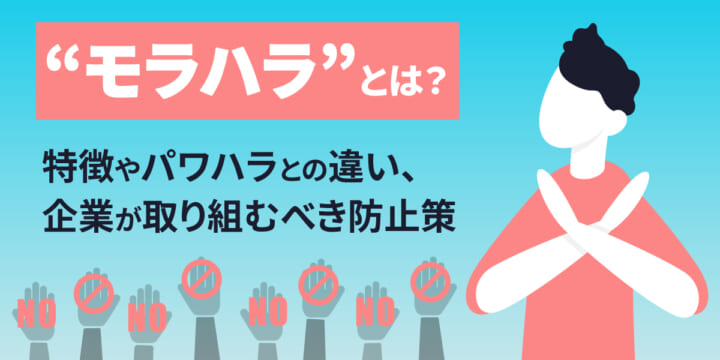
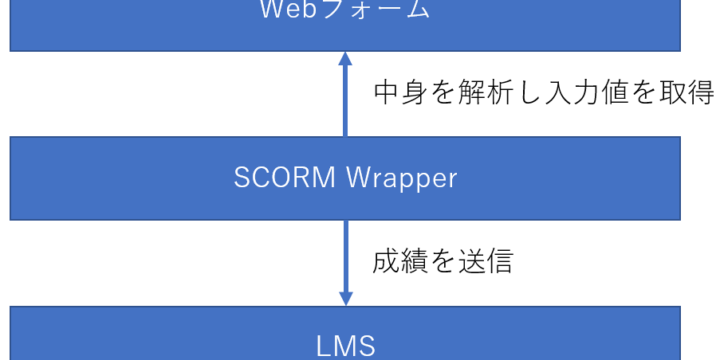


No comments yet.