Version 2.24.39
Functional modification/change of specifications
The following functions have been modified
Manage contents
-
- Error message when moving selective content headings to another level
Choose a course / Course Details
-
- Adjustment of learning rate calculation method to avoid errors
Grade Control / Medical Records / Personal Medical Records
-
- Adjustment of the design of the list display when the side menu is opened and closed.
Gradebook > List /Email Sent History
-
- Design adjustment when the user to be sent is alphanumeric and has a large number of characters
List of Certificates
-
- Faster screen display when the number of certificates to be displayed is large
User Information Settings Management > Registration Settings
-
- Adjustment to reflect saved content immediately
Site customizer
-
- Added target data for [Import data/Save backup].
- EC Function Basic Settings>Share Button Image
- Curriculum Function Basic Settings>Share Button Image
- Training Function Basic Settings>Share Button Image
- Added target data for [Import data/Save backup].
Site Customizer > Basic Settings > Basic Information
-
- Added setting to allow duplicate login IDs for general users under other subdomain owners.
Correction details
The following issues have been fixed/resolved
Grade Management
-
- Embedded video/iframe study completion date/time is not recorded correctly
- Display name is displayed even if display name is set to "Do not use" in User Information Settings Administration>Input Field Settings.
User Management > Batch Operation (CSV) > User Download
-
- [Receive Notification Email" does not appear in the download section.
Create / Edit New Report Scoring Request Notification Email
-
- Report scoring request notification e-mails are not sent to the e-mail address set in [To(Additional)/Cc/Bcc].
Page Setup after Login / Page Setup after Logout
-
- Copywrite does not appear in footer
Upgrade
-
- When language is displayed as [English], [Please contact us for plans not available here]. Panel display is corrupted.
Site Customizer > Design > Edit Template
-
- [On clicking "Back without editing," I get an error message "Incorrect data was submitted." and an error message appears.
- Unnecessary [;] at bottom of file page edit window
address administration
-
- Clicking search after entering a non-existent zip code will not allow the search to be performed again.
Register / Update
-
- Pressing the Enter key while the cursor is on the name updates the screen.
Comment ( 0 )
Trackbacks are closed.





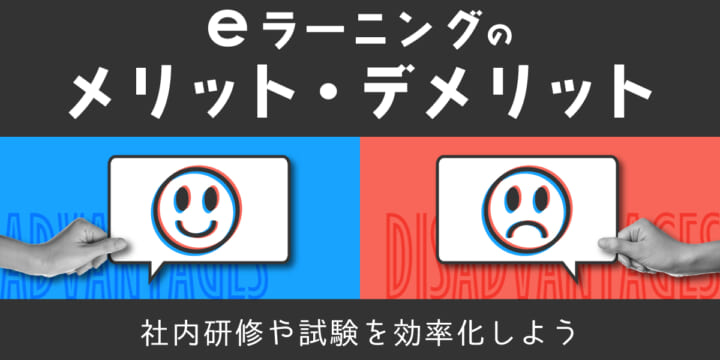
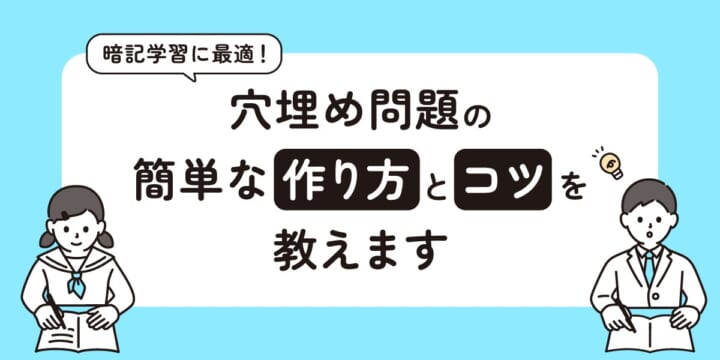

No comments yet.