Version 2.26.13
Functional modification/change of specifications
The following functions have been modified
Learning in progress screen > Simultaneous learning control
-
- Adjusted the wording in the force close modal that is displayed when deleting a grade during study.
Grade Control > Fraud Monitoring Log
-
- Optimized narrowing search process
Grade Details > Grading
-
- Modified to display the question ID at the time of study when the question ID is changed after study.
Grade details (quiz/test)
-
- Exercise format:.Adjusted character count display process for report and survey descriptions
Badge List > Badge Detail Modal
-
- Adjust thumbnail display of content with changed badge display settings
User Management > Application List for Personal Photo
-
- Changed [Approved/Not Approved] to be blank when status is pending approval
User Information Settings Management > Registration Settings > Personal Photo
-
- Changed to not display the following groups in the group item that uses the person's photo
- Archived Groups
- Products / Seminars / Curriculum / Training Groups
- Changed to not display the following groups in the group item that uses the person's photo
Profile > Personal Photo > Register Photo Modal
-
- Modified so that the pull-down cannot be clicked if the camera is not connected
Background processing
-
- Changed to display [Deleted] in the name field when an operated user is deleted.
Correction details
The following issues have been fixed/resolved
Study in Progress > Fraud Prevention (Browser Monitoring)
-
- Sometimes the OK button on the warning modal cannot be pressed after maximizing the screen on macOS
Quiz and test (report and questionnaire writing format)
-
- Sometimes the status is waiting for scoring even when AI automatic scoring is executed.
Grade Details (Report)
-
- Question text and other items may be displayed in duplicate.
Comment ( 0 )
Trackbacks are closed.





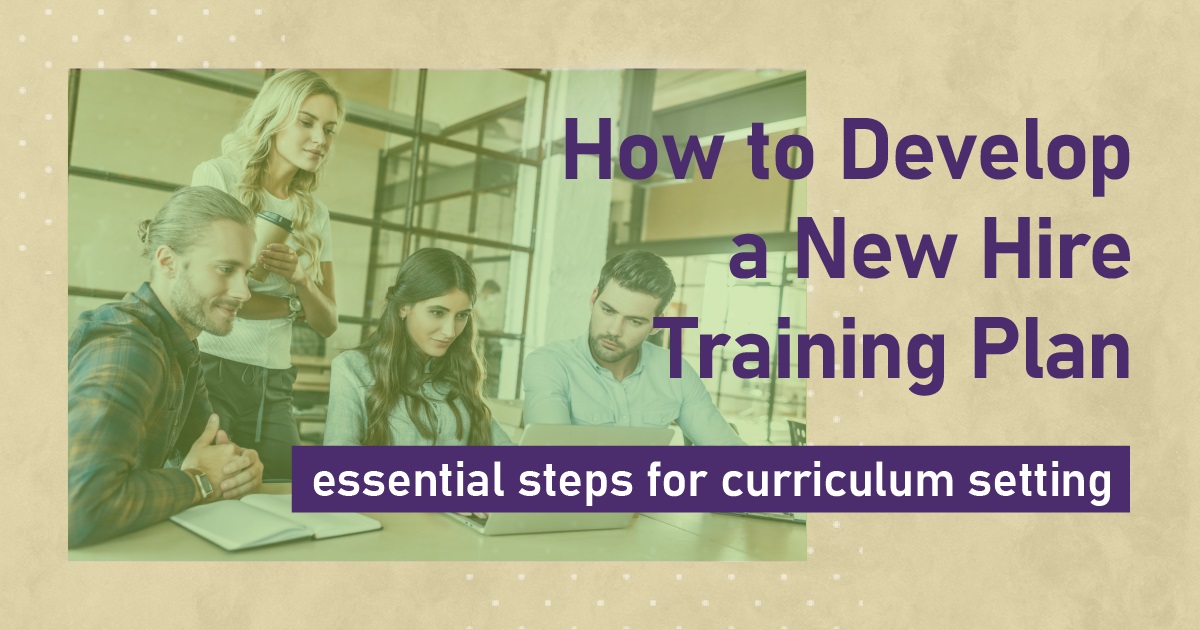
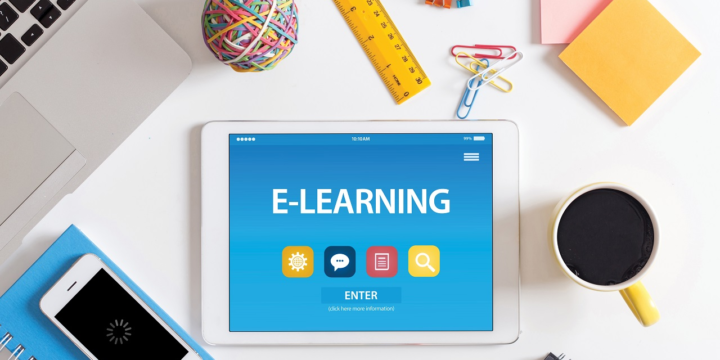

No comments yet.