Version 2.9.11
functional improvement
Progress record
1. When you click on a folder name in "Study Progress" and go down the hierarchy, you can now return to the original hierarchy by clicking on the word "Document".
Check socres
1.When you click "Details" of the quiz material, if there is no "Your answer" (because you opened the quiz but closed it without answering, etc.), nothing will be displayed in the file even if you output CSV, so the button of CSV output is hidden.
2. Modified so that "Private" and "Implemented" will be sorted when sorting by "Score/Capture Rate" and "Pass/Fail" in the "My Results" tab.
Manage Members
1. In the message displayed when saving in each tab in the input field settings, the expression was not consistent, so it was unified to "The setting contents were saved. has been unified.
EC Sales Management
1.The information of the purchaser's payment at the convenience store is also displayed on the sales management screen, so that the administrator can check the information.
Learn Contents
1.The design of the title bar has been redesigned. The text display has been changed from left-aligned to center-aligned, the entire back of the flag icon and text has been colored, and the text and icon colors have been changed from black to white.
Entire Site
1. Modified so that it cannot be accessed from Firefox on iPadOS, which is an unsupported browser.
Bug Fixes
public issue
1. Fixed a bug in which General Public questions were not displayed on English browsers.
Learn Contents
1. The "Report Violation" button and the "Show Embed Code" button were hidden when learning from the side menu "Learn" > "Favorite Materials".
Manage contents
1. Fixed a bug that the template could not be deleted if a blank character was used in the template name and description when saving the option settings.
2. When saving option settings, if a tag such as html was used in the template name and description, selecting the template did not work.
Check socres
1. When selecting a quiz material from the Question tab and creating a CSV file with answer details, there was a bug that all the points in the CSV file were displayed as 1 point.
Comment ( 0 )
Trackbacks are closed.




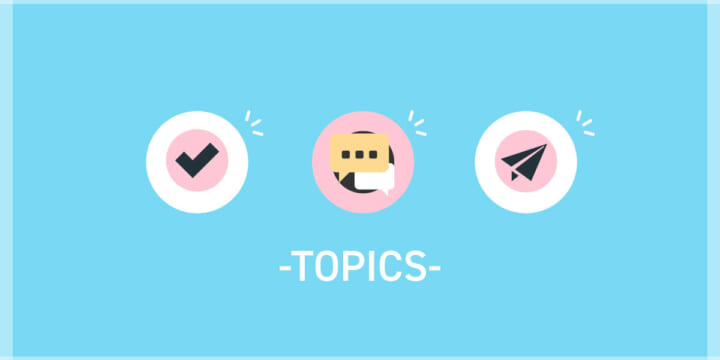
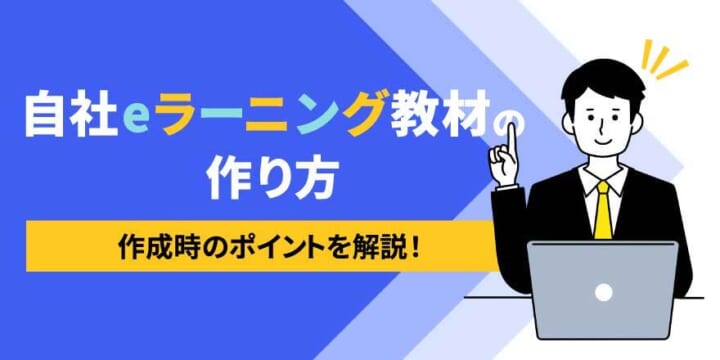
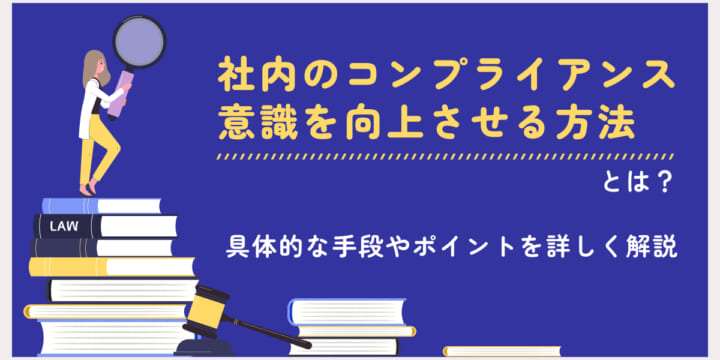

No comments yet.