Important: If you have registered a non-existent e-mail address, you will not be able to use the e-mail function on learningBOX.
Thank you for using learningBOX.
This is an important announcement regarding the email function in leaningBOX.
Emergency Suspension of Mail Sending Function
This is a notice regarding notification e-mails sent from the email function of leanringBOX.
Is the email address registered with User Management a valid email address?
If the email address or host name does not exist or is incorrect, it will be returned as a bounce.
If we receive 100 bounced e-mails/day in the future, we will urgently stop sending e-mails in your environment.
Once the cleanup (processing of bounced emails) is complete, we will set up the email functionality so that it can be used again.
Clean-up operation procedure (please change to a valid email address)
1. Download all users in CSV format from the user management screen.
2. In your email software (Gmail, outlook, etc.), put the email address included in the above CSV into BCC and send a specific The email address included in the above CSV will be included in the BCC field and a specific email notification will be sent.
*learningBOX's e-mail function cannot be used to check recipients.
3. List email addresses that have been received in your inbox as undeliverable.
4. Check the corresponding e-mail address in the user management of learningBOX.
5. For addresses that do not exist, please consider one of the following three responses.
(1) Change to a valid address
(2) Disable the account
(3) Delete an account
We recommend that you check that the e-mail address registered with User Management is a valid one, and that you regularly scrutinize it.
We apologize for the inconvenience and thank you for your cooperation.
- 7 Disadvantages to be aware of when introducing e-Learning│Introduction of countermeasures and case studies
-
On-the-Job Training
Building an Effective Program
Comment ( 0 )
Trackbacks are closed.




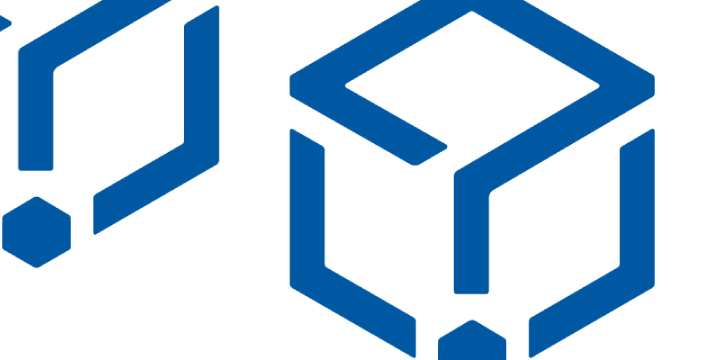
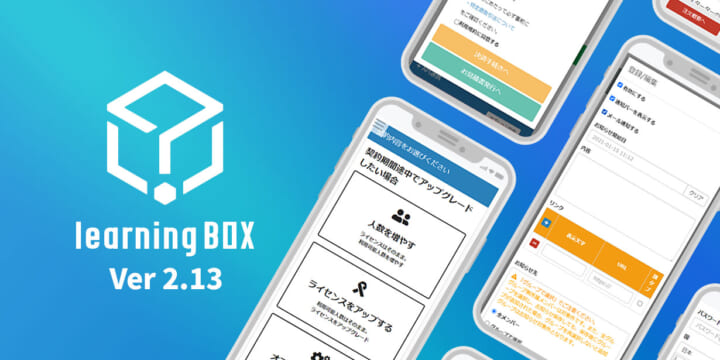
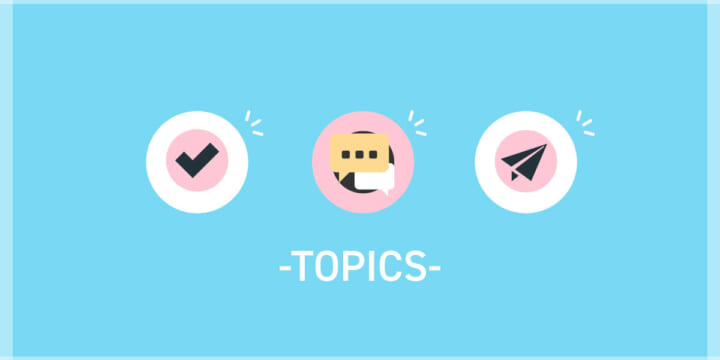
No comments yet.