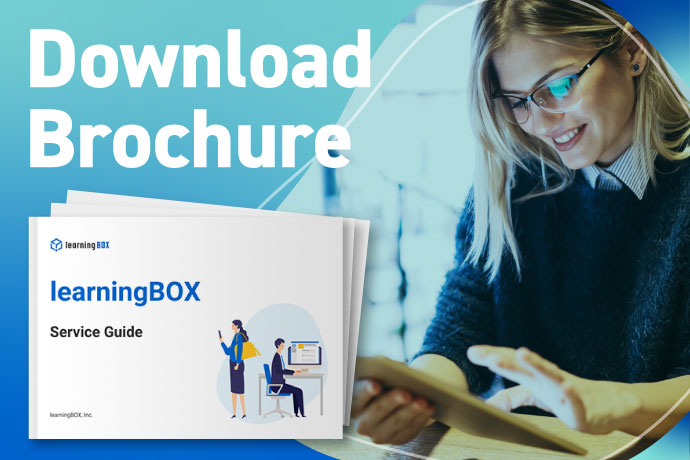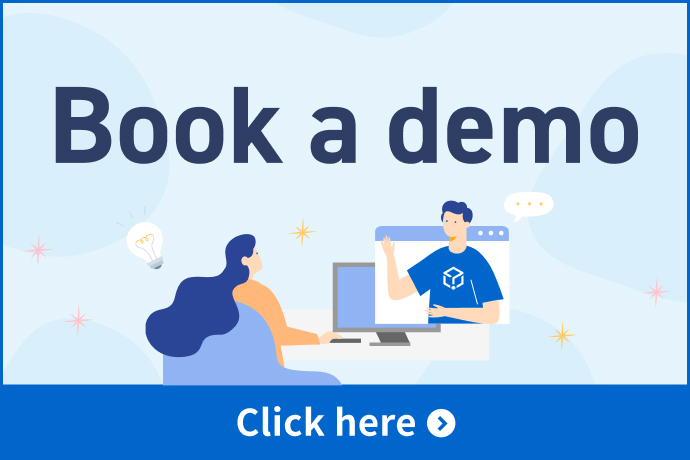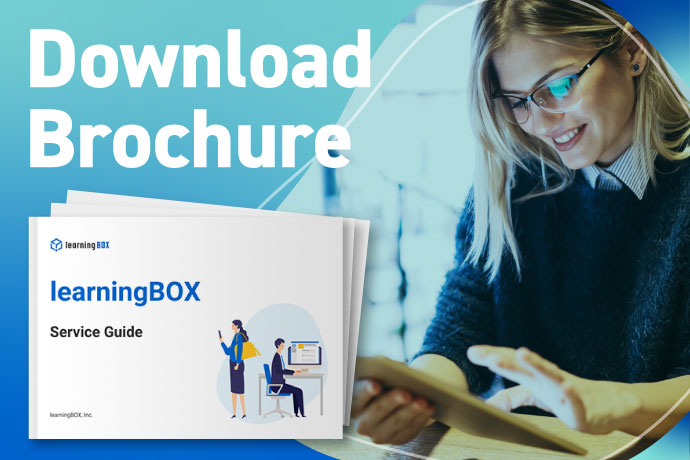Upgrade to Ver. 2.26
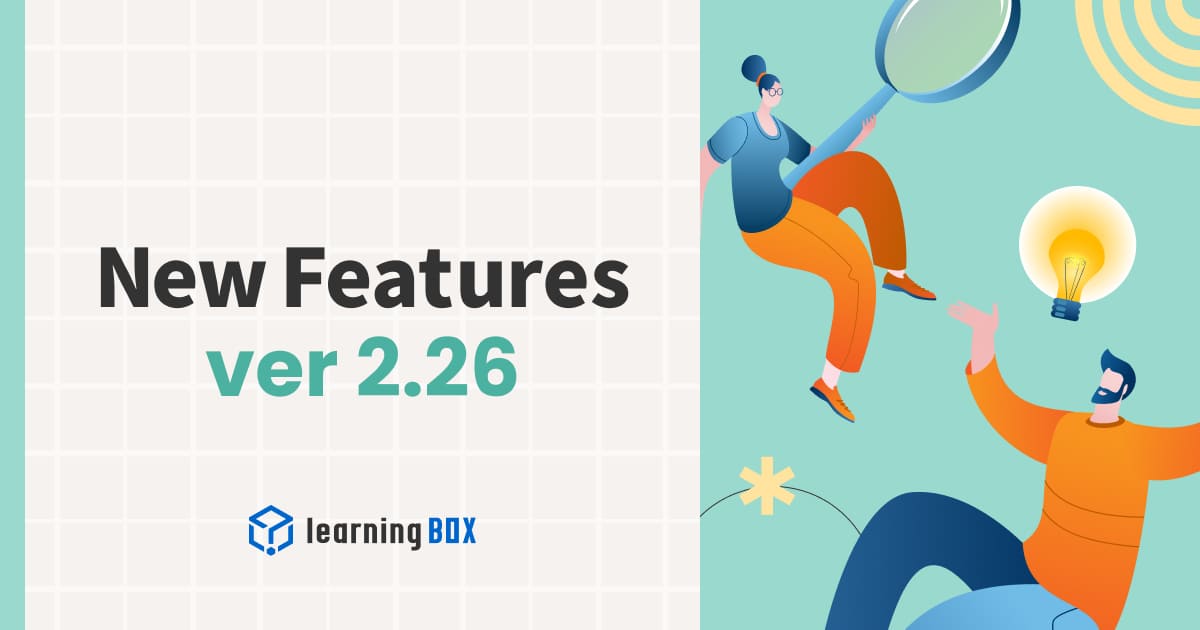
We are very excited to announce that learningBOX has upgraded
to Ver. 2.26 adding 7 items and 13 types including functional modifications to improve user experiences.
Now, let's try the new features on your learningBOX.
New Features
Proctoring
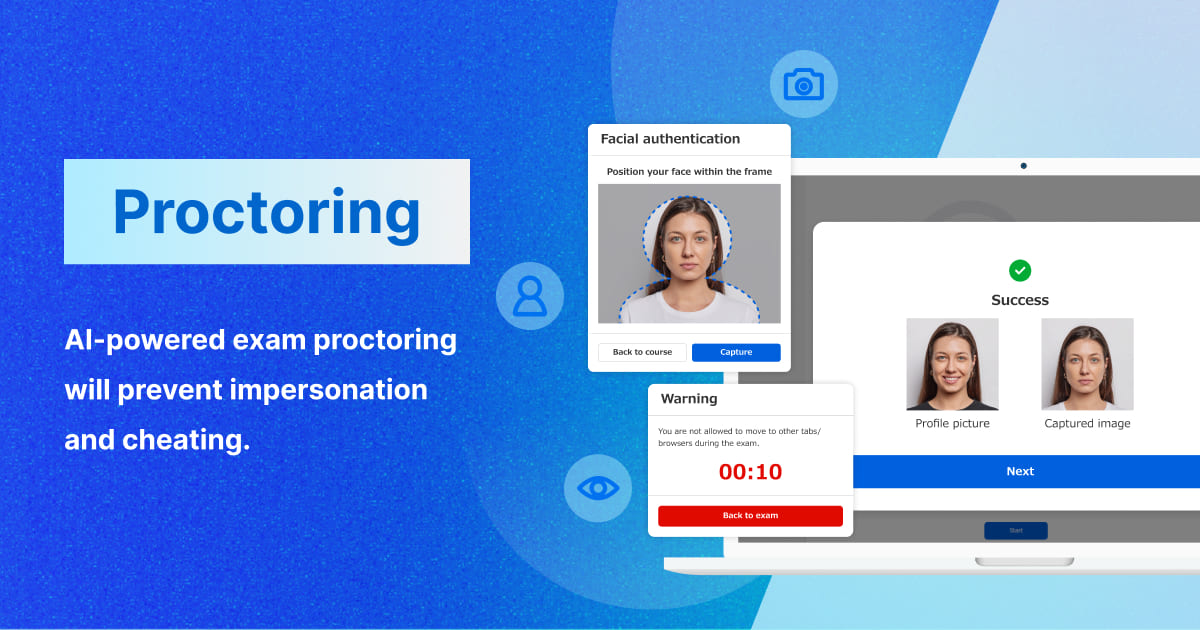
AI authenticates examinees to prevent impersonation during onine examinations. Browser proctoring and more options are also available now.
*For more details, refer to Proctoring.
QR Code Attendance
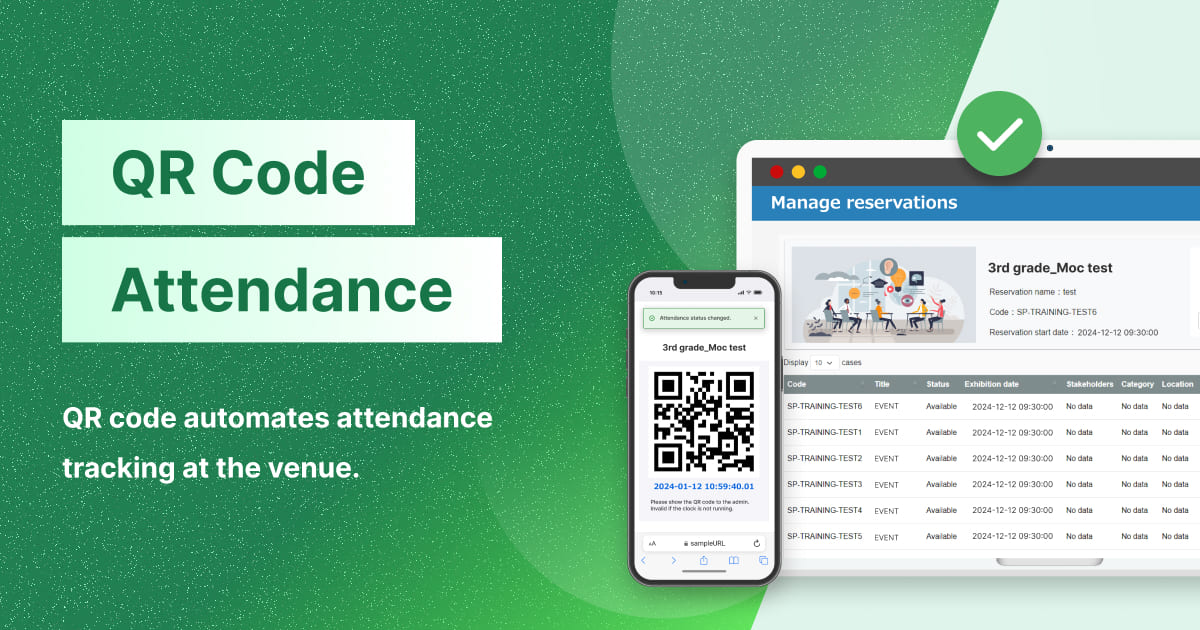
QR codd attendance is now available.
*For more details, refer to Reservation manager (for stakeholders).
New Features
The following new features and functional improvements were added.
- Access period/Submission deadline panel
- Restrict attempts on multiple devices/browsers
- Quiz/Exam
- Proctoring
- Assessment tags
- Score chart
- Badge list
- Proctor report
- Schedule
- Account sign-up settings
- Approval requests for profile pictures
- Sign-in settings
- Manage badges
- Background processing
- Profile (Formerly Edit profile)
- System language
- Manage training
- Reservation manager (for stakeholders)
- Training reservation history
- Basic training settings
- Manage curriculum
- Manage products
- Manage seminars
For more details, download the following file:
Others
If you have any questions, feel free to contact us.
We will continnue to improve our service as a customer-centric company.
Thank you for being part of us.
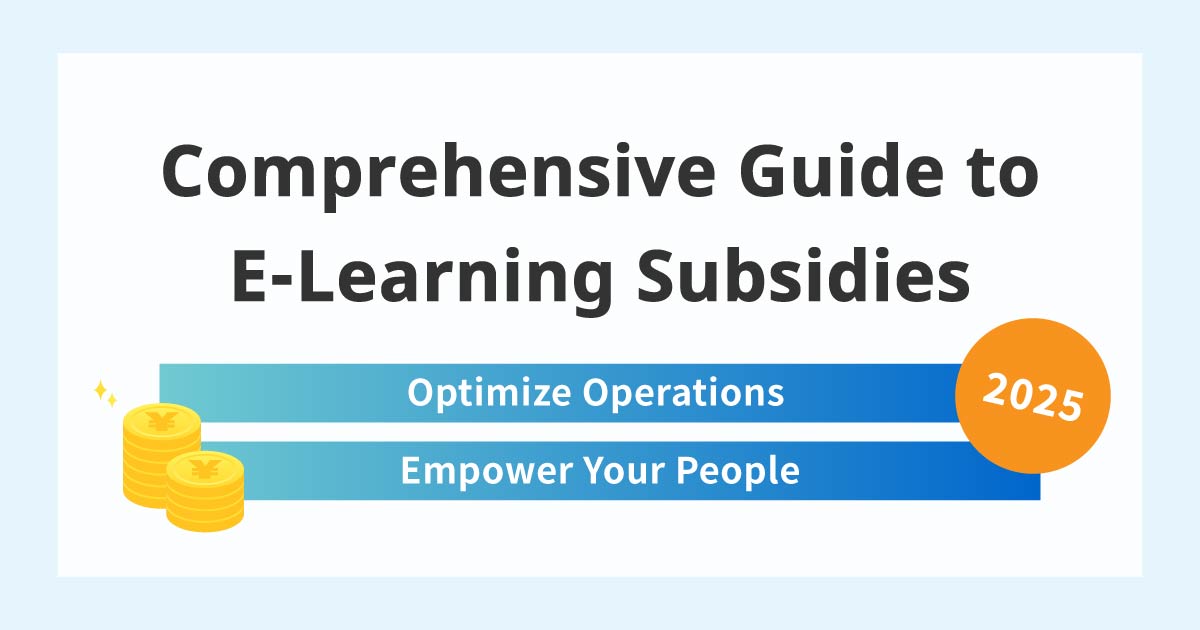

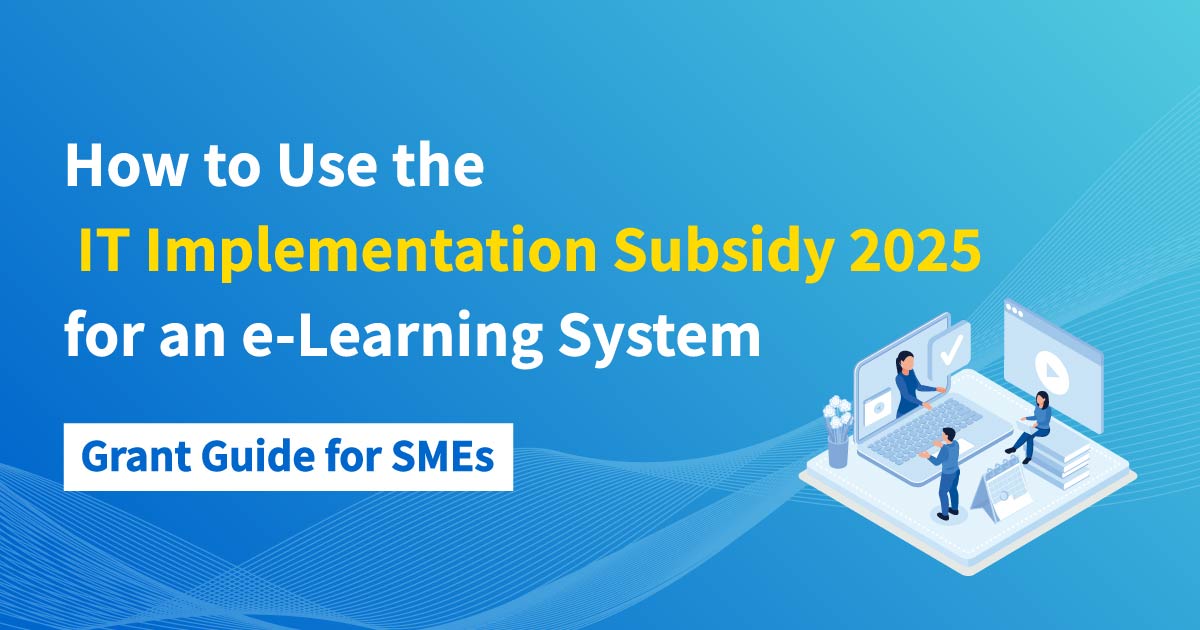
-
Discover rich featuresService Guide
-
Feel free to contact usGet in Touch
-
Try our Free PlanTry Free Plan