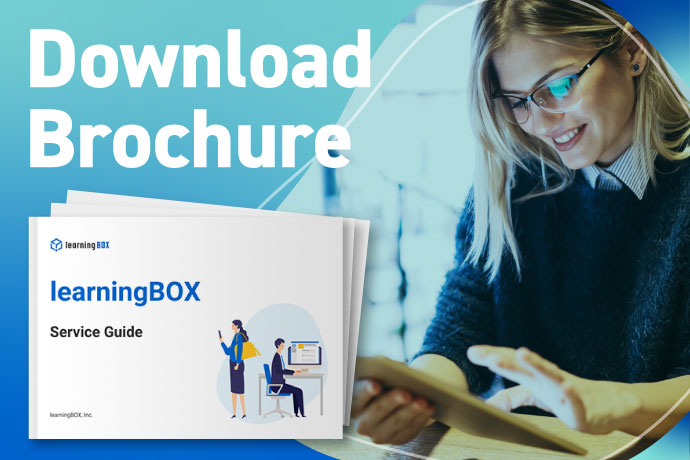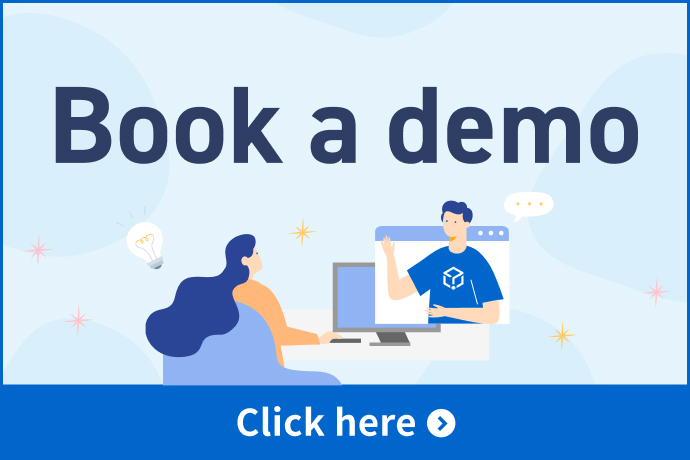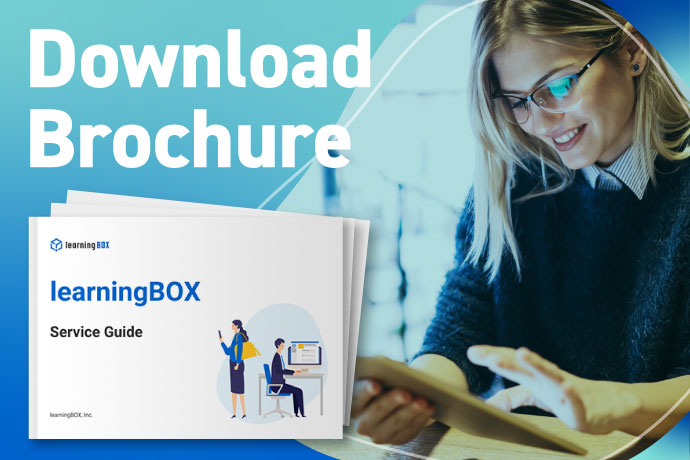Accelerate Learning with the New Design
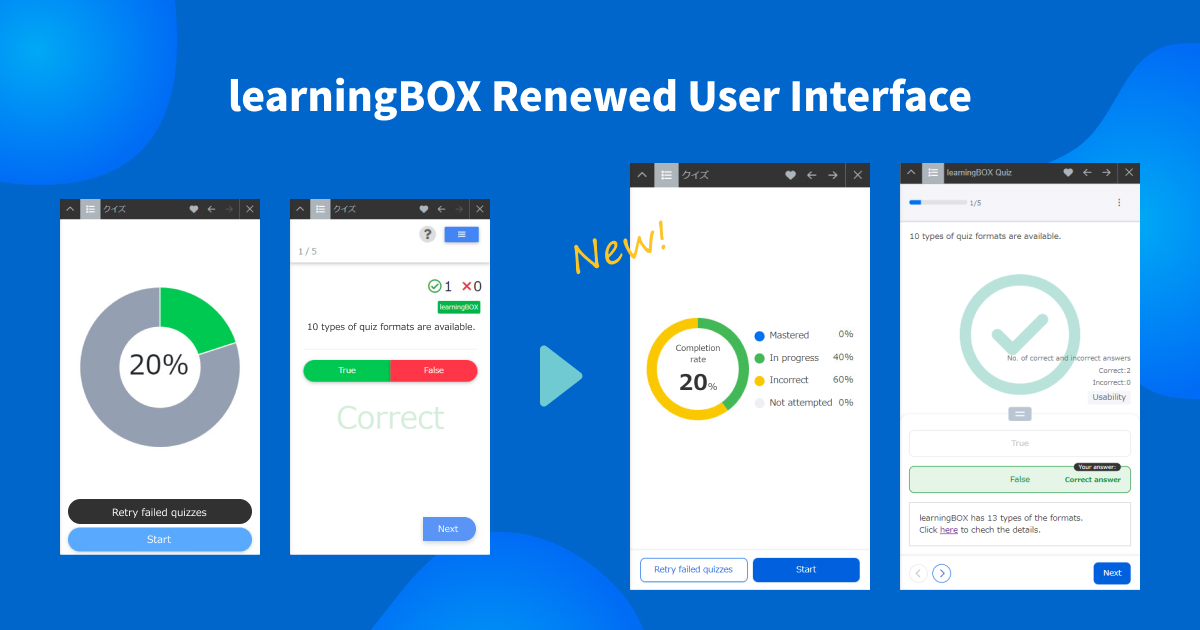
Renewed User Interface
Thank you for using learningBOX.
The new interface will be redesigned starting with the major version upgrade to Ver. 2.24 scheduled for December, 2023.
This renewal allows you to change the layout and fit to the full screen.
▼Image of design change
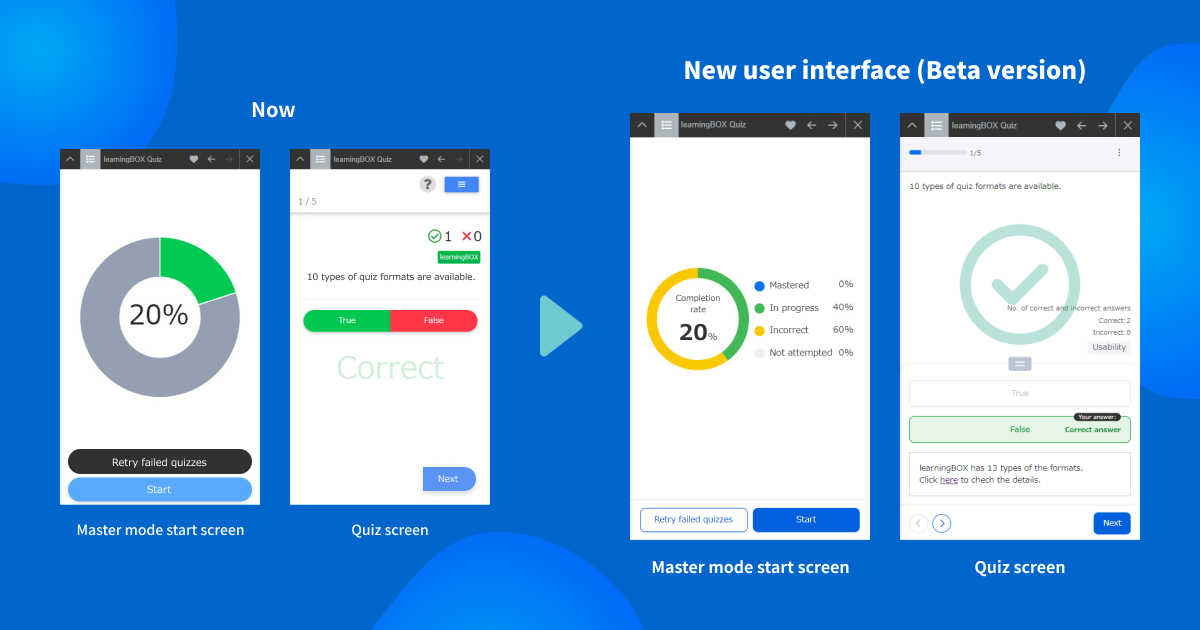
Click on the link below to view the new design.
>Sample Quiz: Master Mode
>Sample quiz: Normal mode
>Sample Quiz: Exam Layout (Horizontal)
>Sample Quiz: Exam Layout (Vertical)
Beta version Pre-Released
You can try the beta version with Ver. 2.23.
For more details, the following will help.
Admin/editor's Interface
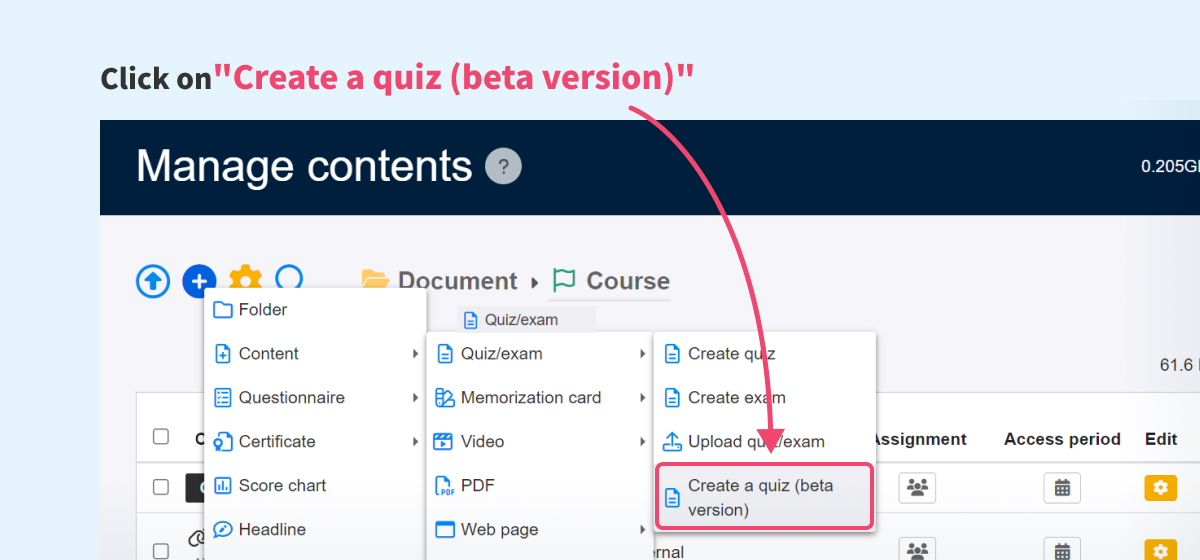
STEPS
1. Sign in to learningBOX.
2. Click the "+" button on the Manage contents.
3. Select "Content" > "Quiz/exam" > "Create Quiz (Beta)".
Don't you have a learningBOX account?
If you do not have a learningBOX account or only use QuizGenerator, click the link below.
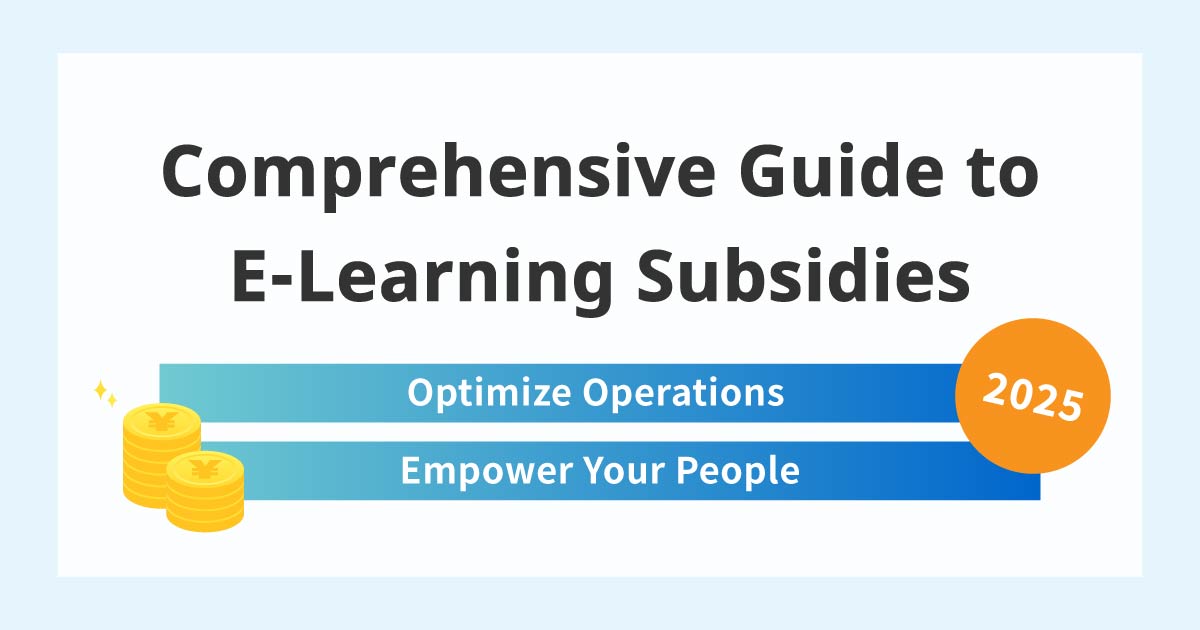

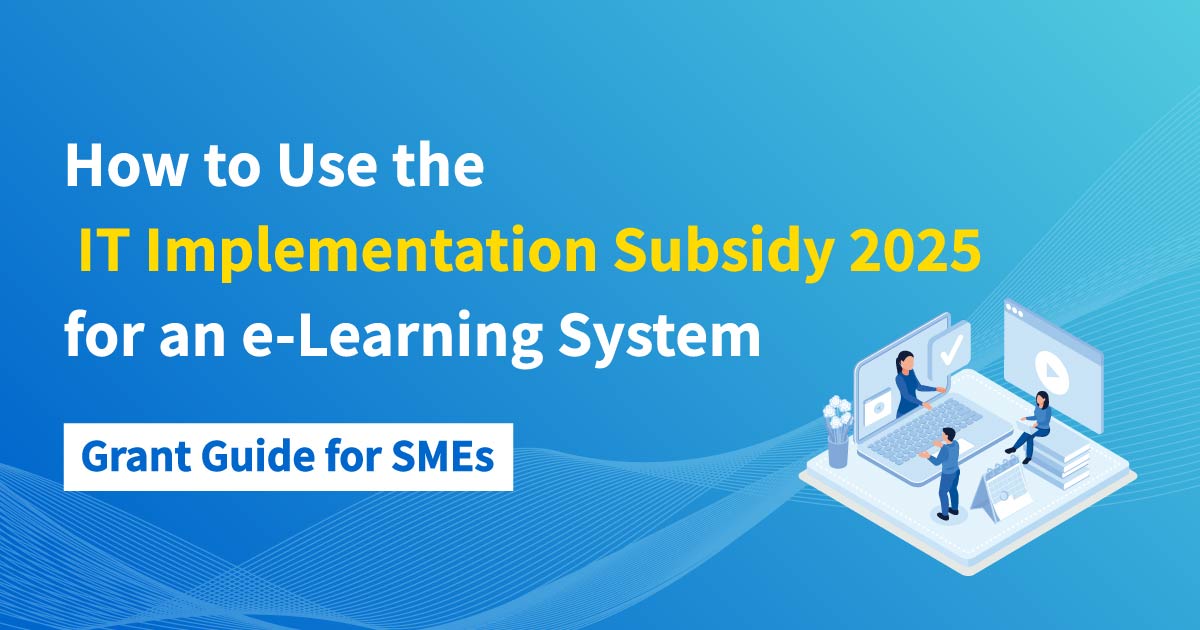
-
Discover rich featuresService Guide
-
Feel free to contact usGet in Touch
-
Try our Free PlanTry Free Plan