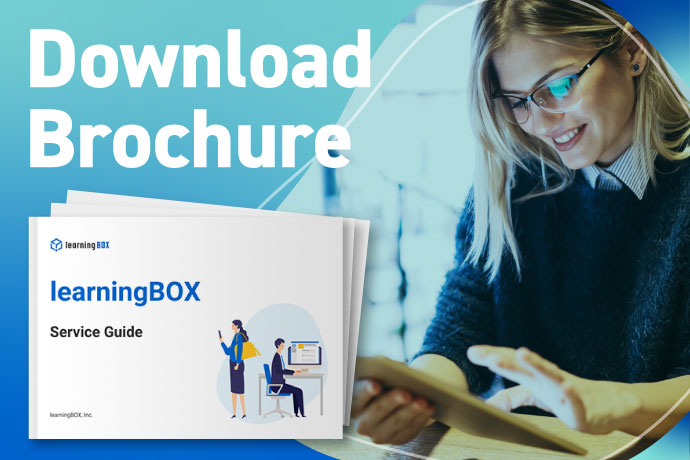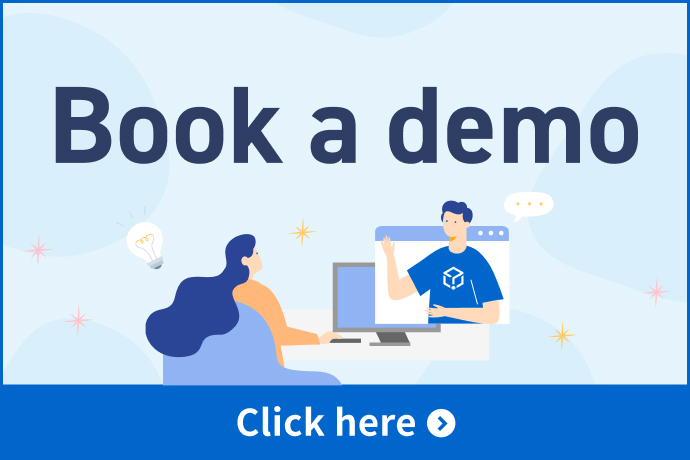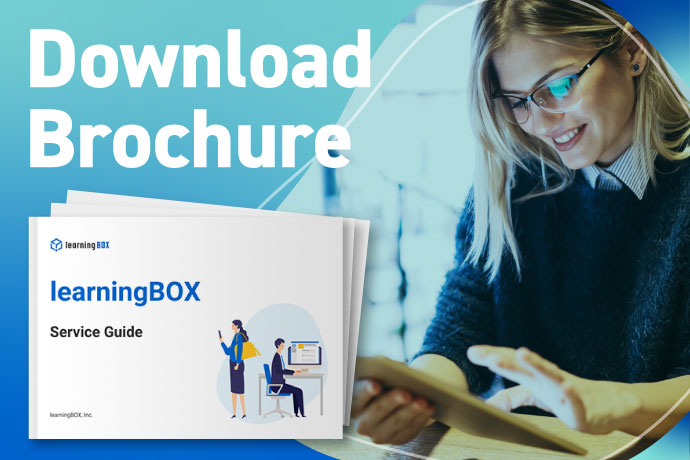Important】Actions to be taken when you do not receive emails sent from learningBOX

Thank you for your continued support of learningBOX.
Now, due to the security and mail service settings that you are using, emails sent from learningBOX may not be delivered correctly.
For undeliverable e-mails, recipients will need to change their settings.
Please check the following and change the settings.
(1) Confirmation of personal mailbox
If you are not receiving our e-mails, they may be treated as spam.
Please check your incoming mail settings and try registering as a safe list.
[Ref.]
-Mail is accidentally moved to the "Junk" folder
-Adding an email recipient to the sender's safe list
(2) Confirmation of settings for services used by the organization
The security policy may be at stake in the services used by your organization.
Please check each service you use (outlook, exchange, microsoft defender for office365, microsoft xdr, etc.) and change the settings.
[Ref.]
-Advanced Outlook.com Security for Microsoft 365 Subscribers
-Microsoft Defender for Office 365 secure link
We apologize for the inconvenience, but if the problem persists, please contact the support department of the service you are using to resolve the issue.
Please refer to the following website for the whitelist specified by us.
-Whitelist
If the URL specified by us has security or other restrictions, you may not be able to use the service properly.
Please check your security settings to ensure a normal connection.
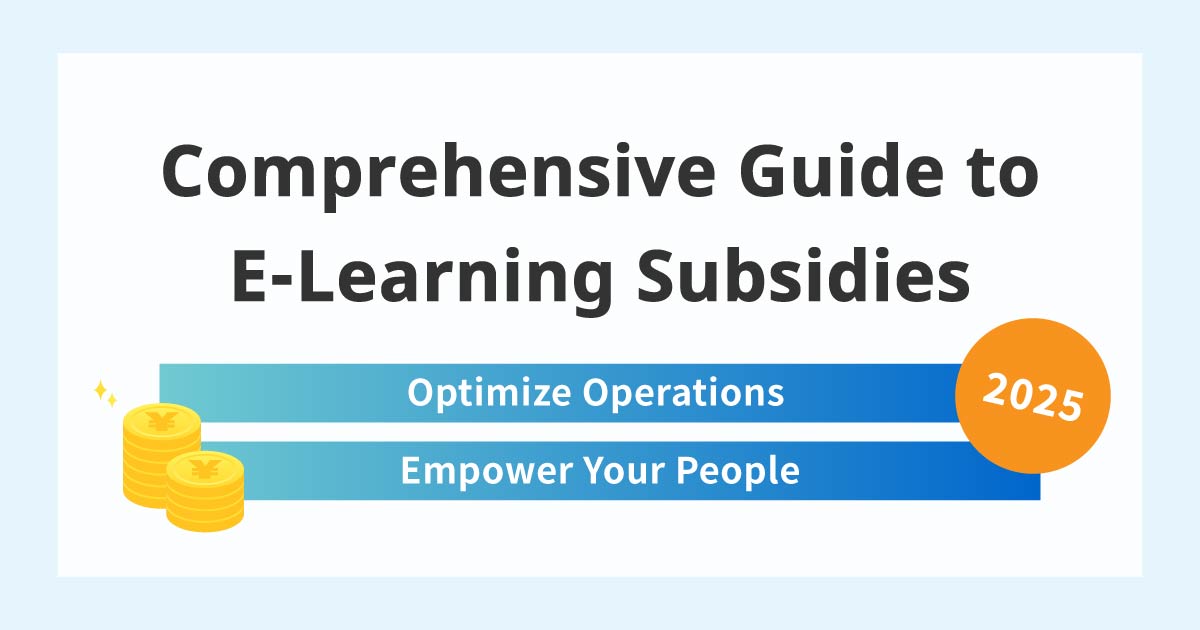

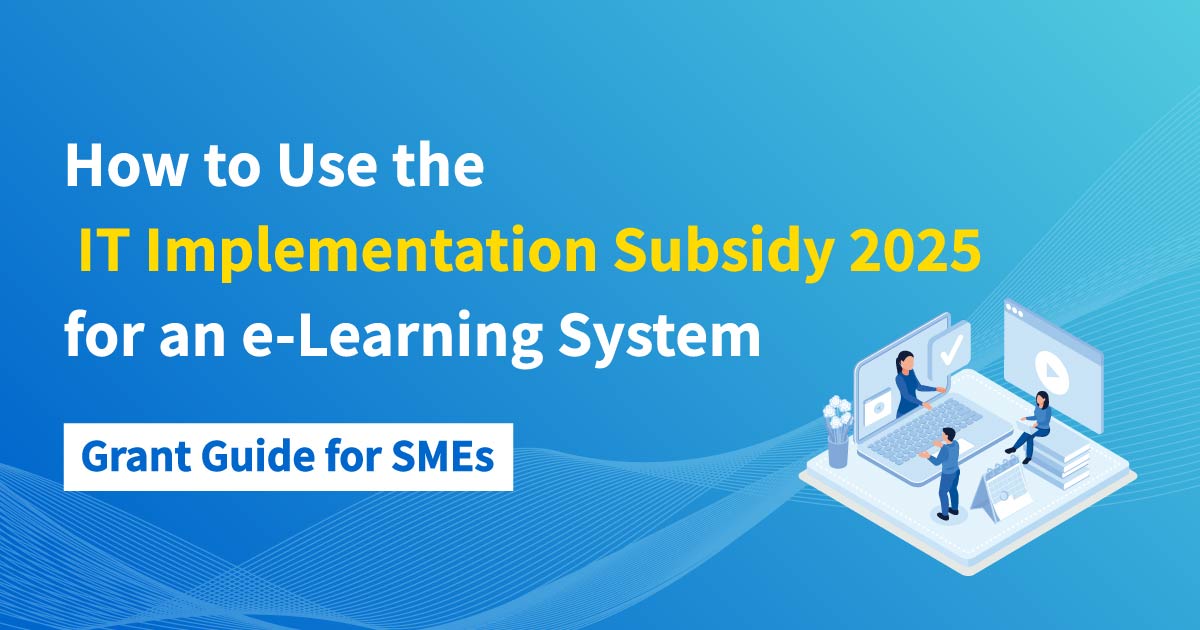
-
Discover rich featuresService Guide
-
Feel free to contact usGet in Touch
-
Try our Free PlanTry Free Plan