Version 2.27.6
new features
The following functions/screens have been added
Quiz and test (study screen)
-
- [Added "review later" function
- Available if the target option value / section setting is specified
- Mode: Normal mode
- Move between questions(movable):On
- Hide question list page (hide_list_button):Off
- Show correct/incorrect for each question (show_instant_result):Off
- Section: Not Restricted
- Available if the target option value / section setting is specified
- Added [memo tool] function
- New Option: Memo to question text (questions_memo) available by turning On
- Pen/marker/eraser notes can be handwritten in the question text area.
- Memotool writing is maintained until study completion, including when interrupted/resumed
- [Added "review later" function
Grade Control > List
-
- [Added a setting item for "Display settings before study starts
- Enabled to narrow down the search by "before the start of study" in the search condition of the study status.
- [Added a setting item for "Display settings before study starts
Grade Control > By Content
-
- Added the ability to force submission of questionnaires while the study status is being studied.
Manage contents
-
- Added the ability to set which operating systems can take courses for each content
- Added [Contents List (across courses and folders)] screen
- Allows batch operation and viewing of various content settings
Content Management > Quiz & Test Creation Form / Upload Quiz & Test
-
- New option: add a note to the question text (questions_memo)
Seminar / Training Registration / Renewal
-
- Added [From start of event to end of use] to [Open to buyers / Open to reservation holders] under [Course].
- Publication can be set from the start date and time to the seminar/training date and time.
- Can also be set up for training batch registration/update by CSV file
- The [Due date] of [Duration] can be changed when the status is set to private, even if the purchaser / reservation holder already exists.
- Added [From start of event to end of use] to [Open to buyers / Open to reservation holders] under [Course].
Reservation management (for related parties) > Reservation management by training
-
- Added individual / batch [change end date and time] function.
- Available only when a reservation has been made and the period of use is specified as a date and time.
- Added individual / batch [change end date and time] function.
Payment processing settings
-
- Added [Link Type Plus] to the payment mode for the following payment methods
- Convenience store (GMO-PG)
- Bank transfer (GMO-PG)
- Credit card (GMO-PG)
- Added [Link Type Plus] to the payment mode for the following payment methods
Functional modification/change of specifications
The following functions have been modified
Learning screen
-
- Changed the line breaks inserted in the following descriptions to be displayed in the content navigation as well
- courses
- folder
- Changed the line breaks inserted in the following descriptions to be displayed in the content navigation as well
Quiz and test (study screen)
-
- Layout: Modified the design of the test layout (horizontal writing)
- Changed the contents displayed in the question list menu to the following items
- question number
- review
- correction
- answer
- Changed the correct answer displayed in the commentary column when judging correct or incorrect so that it is not displayed for the following question types.
- multiple-choice question
- image selection problem
- Multi-MCQs
Course Details
-
- Changed line breaks inserted in course/folder descriptions to also be displayed in the description display
- Changed the method of counting the number of studies
- Include the modal display before learning starts / while the learning start screen is being displayed in the learning count.
- If content is closed without starting learning, the number of learning cycles is reset.
Content Management > Search
-
- Supports search by content code
Content Management > Quiz and Test Creation Form
-
- Revamped selection form design for additional options
Content Management > Mushi-Bite Note Creation Form
-
- Improved stability
Certificate Template Management
-
- Support for the use of pictograms and special characters in certificate template names
Manage Grades > My Grades / List / By Content
-
- Remove [Public Quiz] from the Teaching Materials / Content pull-down
Grade Control > By Content
-
- Changed the forced grading button to be hidden for users with grade management privileges (view).
Gradebook > Reports / Grading > Submissions
-
- Changed output method for batch download of report submission data
- Output multiple content submissions in a single ZIP file
- Added an item to display the total file size of attachments for selected grades
- Report submission data batch download limit changed to 100 items or 200MB
- Adjusted the title of the report submission data download file
- Change [Grading Progress] to [Current Grading Status
- Changed output method for batch download of report submission data
Manage users
-
- Added [Last Login Date] field to account information in user downloads
- Improved performance when deleting users
- Relaxed restrictions on status changes when the account user limit is reached
- Direct toggle between enabled and paused
User Management > Batch User Registration/Update
-
- Revamped screen design
- Maximum number of users for batch registration/renewal set at 10,000
User Information Settings Management > Login Settings
-
- Changed group display method for target groups
Message Box
-
- Delete [learningBOX Development Division] from the destination
General mail functions
-
- Optimized mail sending process
Email log
-
- Changed the logging target of emails sent to the administrator at the time of trigger operation
- Only emails sent during operations by users with registered email addresses are logged.
- Changed to not display emails that are scheduled to be sent.
- Change the initial value of the sending date and time to the last week.
- Changed the content displayed in the transmission date and time from [reserved/registered time] to [actual transmission time].
- Changed the logging target of emails sent to the administrator at the time of trigger operation
Manage Notices > Register / Edit
-
- Restrict operation of email notification related items
- Changed so that notified notices cannot be checked when editing.
- Restrict operation of email notification related items
Page setup after login > Supported OS and Browsers
-
- Added Android (tablet) settings item
- Enable to determine whether to log in or not for smartphones and tablets respectively.
- Added Android (tablet) settings item
Access Log
-
- Initial value of access date and time (end date and time) changed to no specification
Seminar / Training Registration / Renewal > Open to Purchasers / Open to Reservations
-
- Change [Not set] to [In use].
- Changed the description of [during use / only during the event].
Side menu / Header menu
-
- Design adjustment / Operability improvement
- Enabled keyboard operation with the Tab key.
- Improved operability of the search form in the side menu
- Design adjustment / Operability improvement
Comment ( 0 )
Trackbacks are closed.






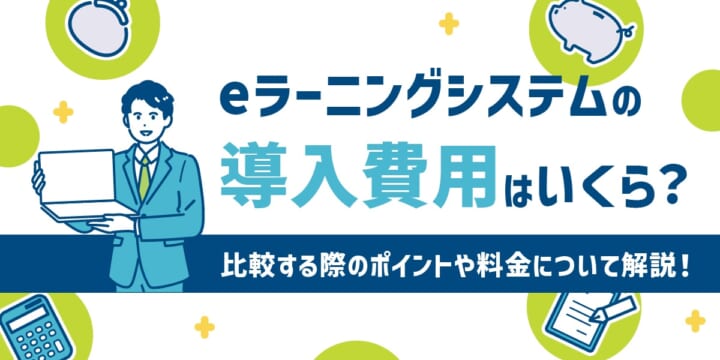

No comments yet.