Rewrite your own program to SCORM material and use it in the learning box.
Rewrite your own program to SCORM material and use it in the learning box.
Hello. This is Morishita of the Development Department. In this paper, we will discuss theImplementing the "Hundred Square Calculation" program in learningBOX as a SCORM teaching materialHere's how to get to the next level.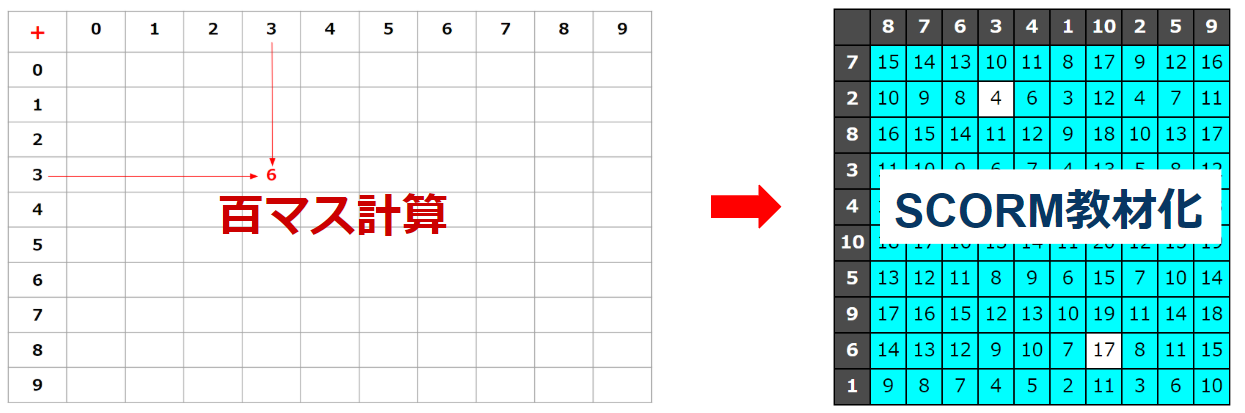
I was able to implement it even I have just learned JavaScript, so if you read this article, you can reproduce it immediately if you have written a simple program.Publish the one-of-a-kind program you've created on learningBOX!
The SCORM-compliant description was previouslyLet's make SCORM teaching materials.But this time, I'd like to implement something a little more like a teaching tool. This time, I'd like to implement something that looks a little like a teaching tool.
Content
- 1. how to upload your own program
- 2. check the operation of SCORM teaching materials
- 3. SCORM materialization
- 4. Summary
How to upload your own programs

In implementing SCORM materials, a simple"Hundred squares.We have prepared a program for the "HundredCellsCalc. Download this program "[download id="30640″ template="HundredCellsCalc.zip"]" and check the actual operation with learningBOX. Let's check the actual operation with learningBOX.
This year's program isThis is the codeand added scoring and timer functions. Vue is used to generate the table.
Here are the files to prepare when creating and implementing SCORM materials.
・"index.html".
・"index.js".
・"style.css".
Please prepare these three files. When you upload the file, save it as a zip file with all the necessary files in one. The html file must be named "index.html". If you use a different name, an error screen will appear and you will not be able to learn.
You can upload the file [HundredCellsCalc.zip] that you just prepared.
Check the operation of SCORM teaching materials
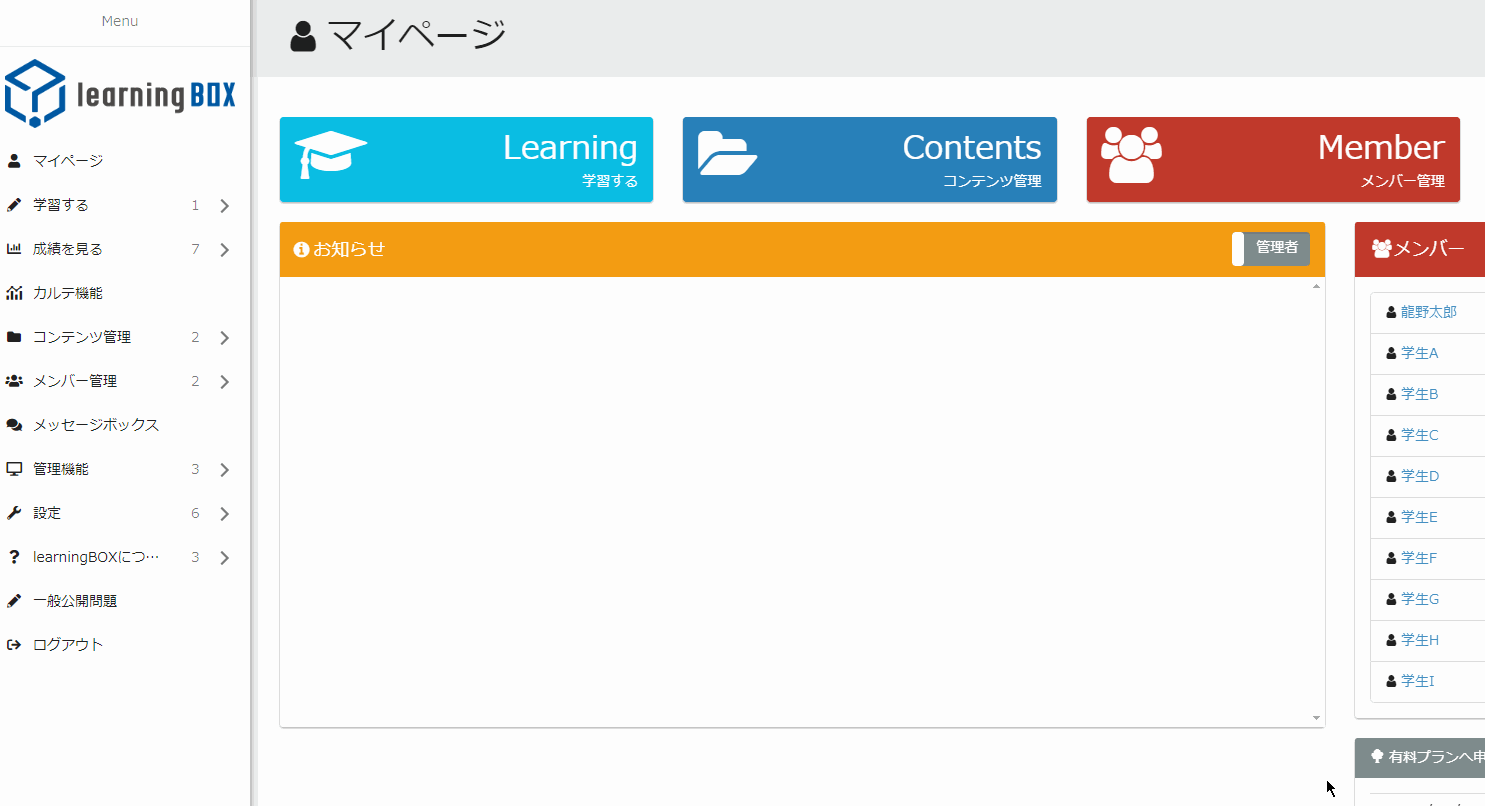
After learning the Hundred Square Calculation, click the Submit button to send your results. The learning status of the material will change to show passed or failed.
When you look at the grades, you can see that the scores and times are still available in addition to the learning status. Administrators will also be able to see the user's course history on the Grade Management screen and download the grade data in CSV format. For more information about grade managementThis is the results management page.
In this case, the data to be sent to the LMS at the end of the studyScore, Time, and Progress (Pass or Fail).You can send various kinds of data to SCORM materials, so if you are interested inJapan E-Learning ConsortiumPlease refer to the Japanese version of the SCORM specification.
SCORM materialization
We will actually look at the features of the SCORM material code.
☑Added function init to explore and initialize the API. (index.js)
☑Added onload event to execute function init on page load. (index.html)
☑Added sendResult function to send data to LMS after learning is finished. (index.js)
In this case, the data to be sent to the LMS at the end of the studyI have three: "Score," "Time," and "Study Status (Pass or Fail).
respectively.
'cmi.core.score.raw'
'cmi.core.session_time'
'cmi.core.lesson_status'
but there are a few caveats when sending data.
'cmi.core.score.raw'should be a string type (numbers cannot be sent).
'cmi.core.session_time'The initial value of '00:00:00' is set to
'cmi.core.lesson_status'There are only six strings that can be set to 'passed', 'completed', 'failed', ' incomplete', 'failed', 'browsed', and 'not attempted'. In this program, the data will be saved in the LMS when the final sendResult() is executed.
The following is the process we added to support SCORM materials.
(i) (index.js) Function init that explores and initializes the API.
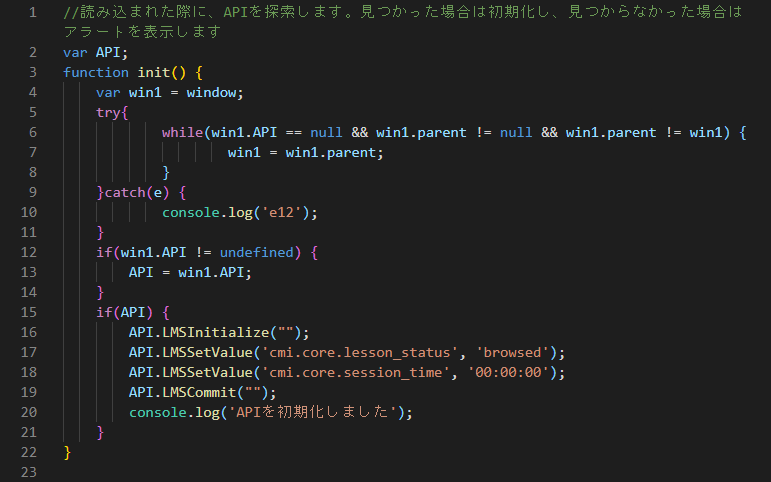
Here, the initial value of the learning status is set to 'browsed', but after learning is complete, it will be 'passed' or 'failed ' after learning is complete.
(ii) (index.html) The onload event that executes init() when the page is loaded
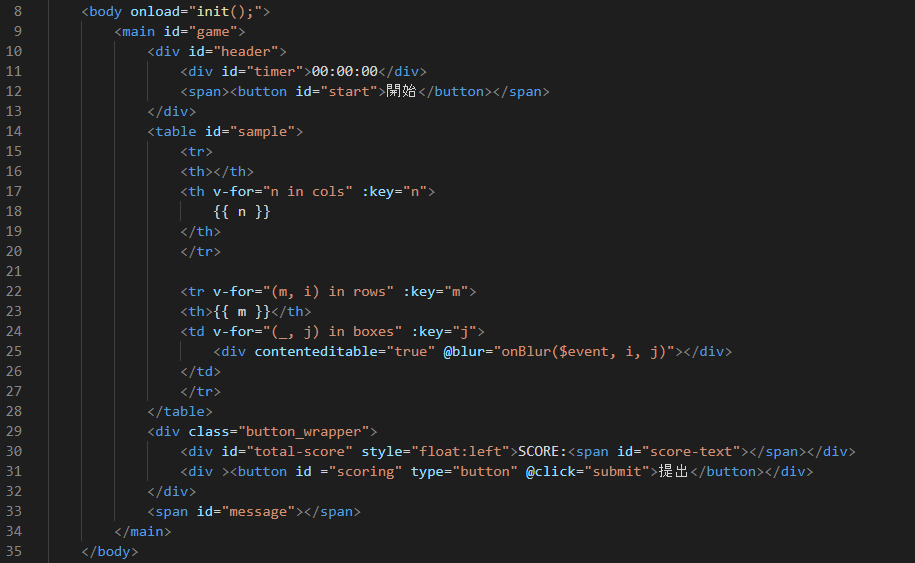
(iii) (index.js) SendResult function that sends data to the LMS after learning is complete.
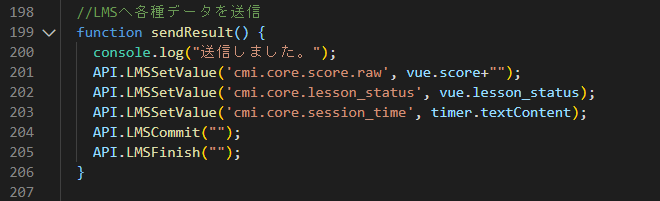
Score (numerical) is vue.score, learning status is vue.lesson_status, and time is timer.textContent.
vue.score is set after it is a string.
LMSCommit finalizes the retention of the value (LMSFinish, which terminates communication with the LMS, includes the same behavior).
Summary
The SCORM specification may seem complicated and difficult to read, but learningBOX is a SCORM1.2 compliant LMS, and if you write the code to send learning data to the LMS, you can have users use it as learning materials. If you are already using learningBOX for in-house training or at school, or if you want your own program materials to be used by users, please try it out. I think it is also useful when you want people to see what you have made in your programming study.
Although there are several content features in learningBOX, there are still many teaching materials that are difficult to achieve with existing content. (SeeAbout Learning ContentsFor example, it would be very attractive if there were learning materials that had puzzle games, board games, and RPG elements, such as those in which the question text itself changes randomly each time a question is asked, or those in which the screen is directly manipulated.
If you can create such materials by yourself or pick up the source code, you can register them as SCORM materials in learningBOX. For the sake of convenience, we call it a "teaching material", but of course it is essentially the same even if it is a "game". If you know simple JavaScript code, you can use it in learningBOX (free of charge, of course) by simply rewriting it a little to support SCORM. Thank you for reading this paper as well.
- I passed the national nursing exam in one go! How to prepare for the national exam using e-learning learning
- About China's EdTech market
Comment ( 0 )
Trackbacks are closed.


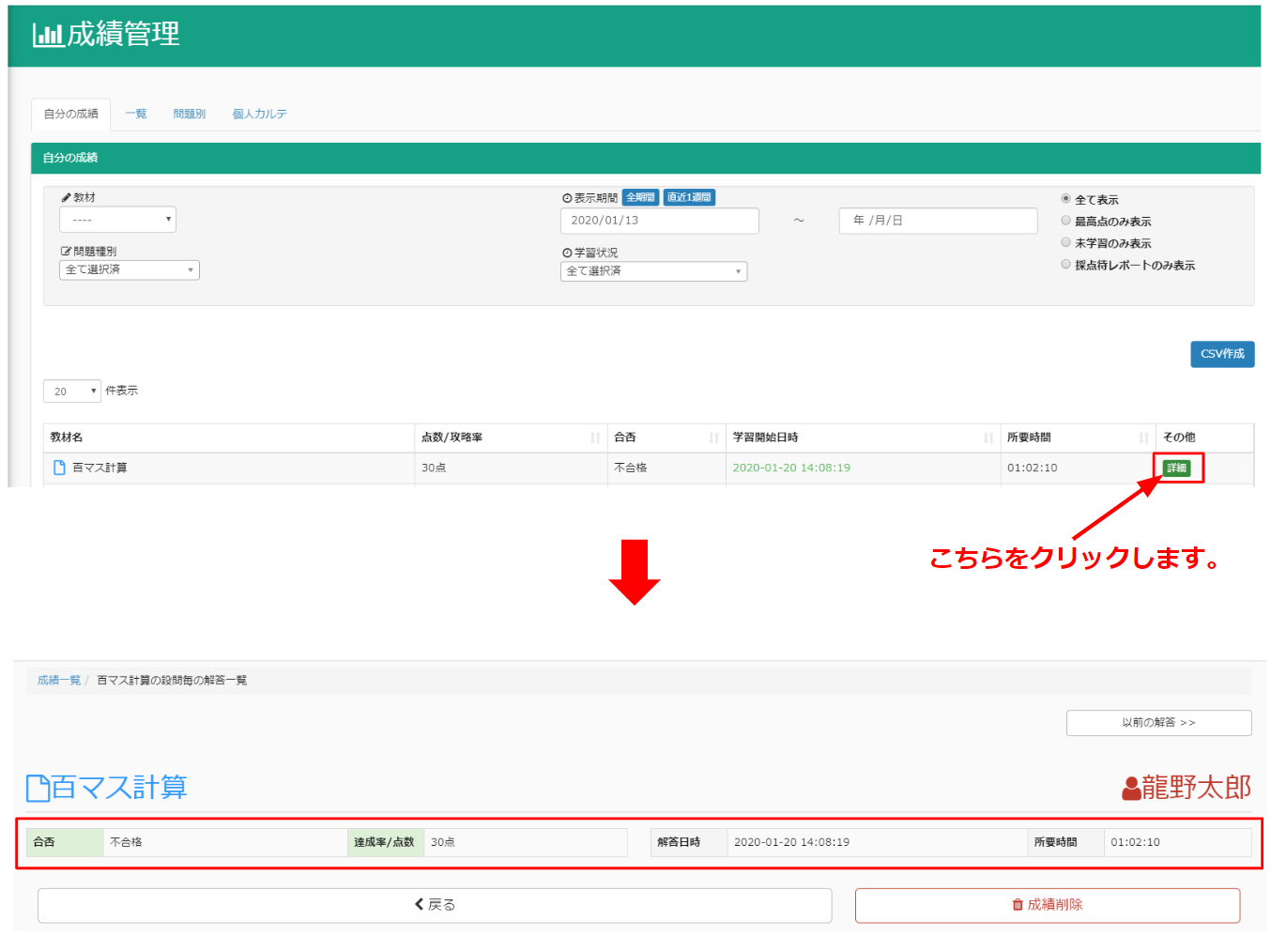


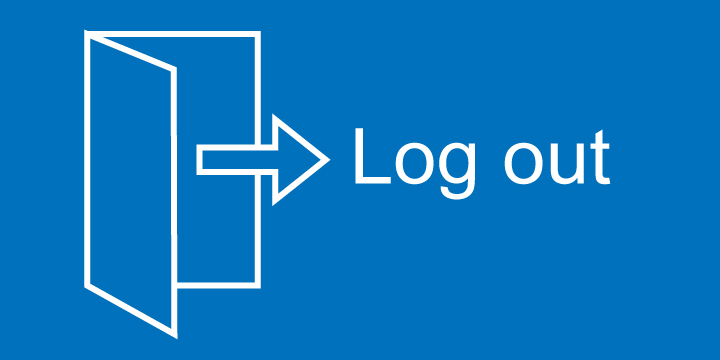
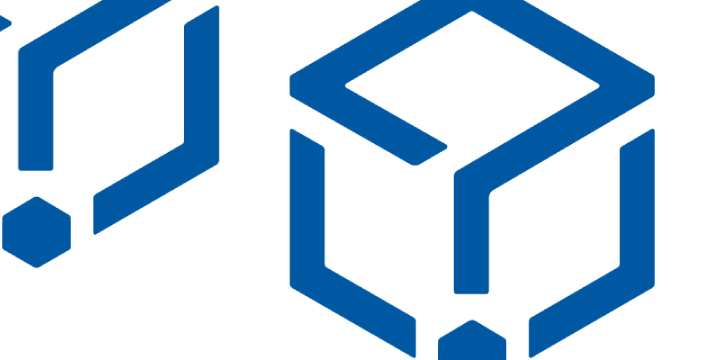


No comments yet.