Version 2.17.13
new features
Select a course
1. A new course details screen has been added.
Upgrade
1. "Starter Plus" and "Standard Plus" were added to the plans.
2. Added a design request screen to be displayed when ordering a design customization plan.
Page After Sign-in Settings
1. Added a function to specify URLs for pages displayed immediately after login in the Common Settings tab, even if they are not existing pages.
2. Added "Load Recommended Environment" button in the Login Enabled Device Settings tab.
3. Added a function to set a button to go to an arbitrary URL on the compatible device display screen in the "Do not let users log in" > "Destination setting" tab of the "Login enabled devices setting" tab.
Manage contents
1. "Gradebook" has been added to the types of teaching materials.
2. Added basic video settings. This applies only to video materials uploaded with MOVIE-2.1.0 specified as the conversion destination.
3. Added a function to perform "batch course conversion" in advance, which will be performed when learningBOX 2.18 (scheduled) is upgraded. After the batch conversion of courses, no other items (teaching materials, headings, etc.) will be allowed to be placed on the first level. Please be aware of this.
4. "Do not include in constraint conditions" which was displayed in the Edit menu has been eliminated. Thereafter, it can be set in Clear Conditions (formerly: Constraint Conditions).
5. Changed the phrase "Constraints" to "Clear Conditions" and added the conditions "Clear if submitted/completed" and "Clear if badge obtained" and the ability to change the display color.
6. Changed the word "title" to "heading" and added the ability to change the display color as well as the clear condition.
7. "Selective Content Settings" was added to the + menu from the second level onward. It is possible for learners to select one material from several adjacent materials to solve. As with clear conditions, it is also possible to change the display color.
8. Added a function to automatically input video time when registering video materials and embedded video materials. The entered video time will be displayed on the learner screen.
9. In the report/questionnaire writing format in quiz/test materials, "Text Input & File Submission" was added to the writing format. This function is available in Quiz-5.14.4 or higher.
10. Added "Allow submission for unanswered questions", "Fractional score processing", "Background playback of audio", "Title of screen waiting for scoring", and "Message on screen waiting for scoring" as options when creating quizzes and tests. These features are available in Quiz-5.14.4 or higher.
Basic Course Settings
1. Added settings for "Show detailed course description (On/Off)", "Description on the page for selecting a course", "Continuous automatic video playback (On/Off)", and "Initial value of course details".
Course Details/Study
1. The ability to display icons for correct/incorrect/awaiting scoring/partial points in the pagination within quiz/test materials has been added. This feature is available in Quiz-5.14.4 and above.
Manage Members
1. Added message box management authority.
2. Added "View Authority" to Group Management Authority and Grade Management Authority. The "Browse Authority" cannot be granted to all members and all members with the authority of all materials. Please understand this.
Order History
1. The Quotation/Invoice List screen has been eliminated and a screen has been added where past order history can be viewed. As before, you can also check the list of quotations.
Media Management
1. Added the ability to store a variety of data and to use one piece of data in multiple locations after storage. Owners or members with setting page access privileges can access this function.
Curriculum settings
1. Added the ability to set the description on the Find Curriculum page.
Access List API
1. Added API to retrieve access lists set by IP restriction management.
API for restricting login and viewing of educational materials
1. Added API to retrieve login restrictions and educational material viewing restrictions set in IP Restrictions Management.
functional improvement
Manage contents
1. When an error occurs during duplication, the system has been modified to indicate which materials could not be duplicated and for what reason.
2. Modified to continue processing without stopping even if an error occurs during duplication.
3. The phrase "YouTube video" was changed to "embedded video.
4. Changed the display location of "Favorite Settings" in the course basic settings.
5. Modified the test mode settings so that you can set the display/non-display of (1) score (2) link to details in "My Results List" and (1) correct/incorrect answer (2) correct answer (3) explanation in "Results Details" respectively.
6. The banner for "Course Batch Conversion" scheduled at the time of learningBOX 2.18 (planned) version upgrade is now displayed in the lower left corner of the screen.
Group batch registration/update
1. New screens and formatting. When updating a group, the original group name is no longer required.
List of submitted reports and report grading management
1. Explanation that the system will be discontinued at the time of learningBOX 2.18 (scheduled) version upgrade.
My Page / Learn
1. A banner stating that the system will be discontinued at the time of learningBOX 2.18 (planned) version upgrade is displayed in the lower left corner of the screen.
Check grades
1. The word "ID" displayed when hovering the mouse over the question ID on the score details screen has been changed to "question ID".
Favorite List
1. New design.
Security settings
1. "Two-Factor Authentication", which was displayed on the Settings screen, has been moved to the Security Settings screen and modified so that it can be set only for limited groups.
Upgrade
1. For shared server design customization applications, the earliest date that can be selected for the desired start date has been changed from one month to the same day.
2. The API linking function has been modified so that it can be used without an application in all environments where a shared server design customization plan or higher has been contracted.
single sign-on
1. Error codes 122, 123, 224, 225, and 226 have been added due to the addition of the "\" prohibition validation in Login ID, Name, and Display Name.
2. Modified permission_score, permission_score_code, permission_group, and permission_group_code to allow the view permission (view) to be specified.
3. Modified so that custom field values can be registered and updated by including them in parameters.
SAML
1. Microsoft 365 (Azure Active Directory) is now supported.
API for batch acquisition of grade details
1. Added score_type and finish_date to request parameters.
Grade List API / Grade Detail API
1. Added score_type and finish_date to request parameters.
EC Purchase Procedure
1. Modified so that coupons can be used for proxy purchases.
EC Function Basic Settings / Curriculum Basic Settings
1. Modified to display the SHARE button during the setting that allows users to browse products/seminars/curriculum before logging in, and also allows users to set a hashtag for sharing on twitter.
Entire Site
1. Widened the width of the side menu.
Bug Fixes
Manage contents
1. When re-editing a report assignment form, there was a bug that if the Save button was clicked before all data had been loaded, the form would be saved without the data from the previous save.
Check grades
1. Regarding the start date and time of delivery of grade notification e-mail reservations, there was a bug that it did not work even if the Clear button was clicked.
Learn/Choose a course
1. Fixed a bug in which the badge was not displayed when the learning rate was 100%, even if it was displayed as 100%, so that the badge would be displayed correctly.
Comment ( 0 )
Trackbacks are closed.




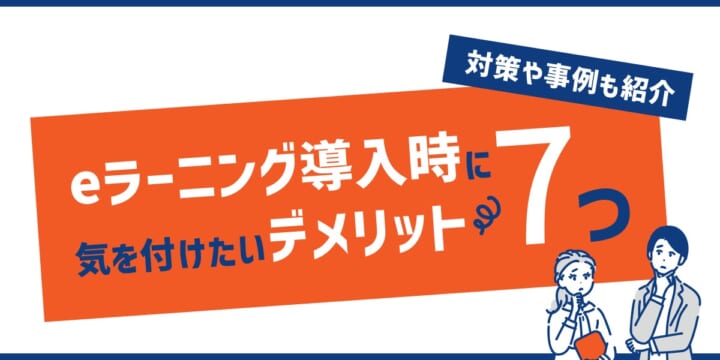

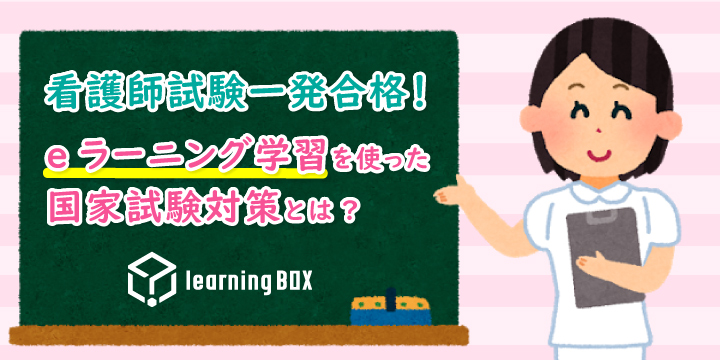
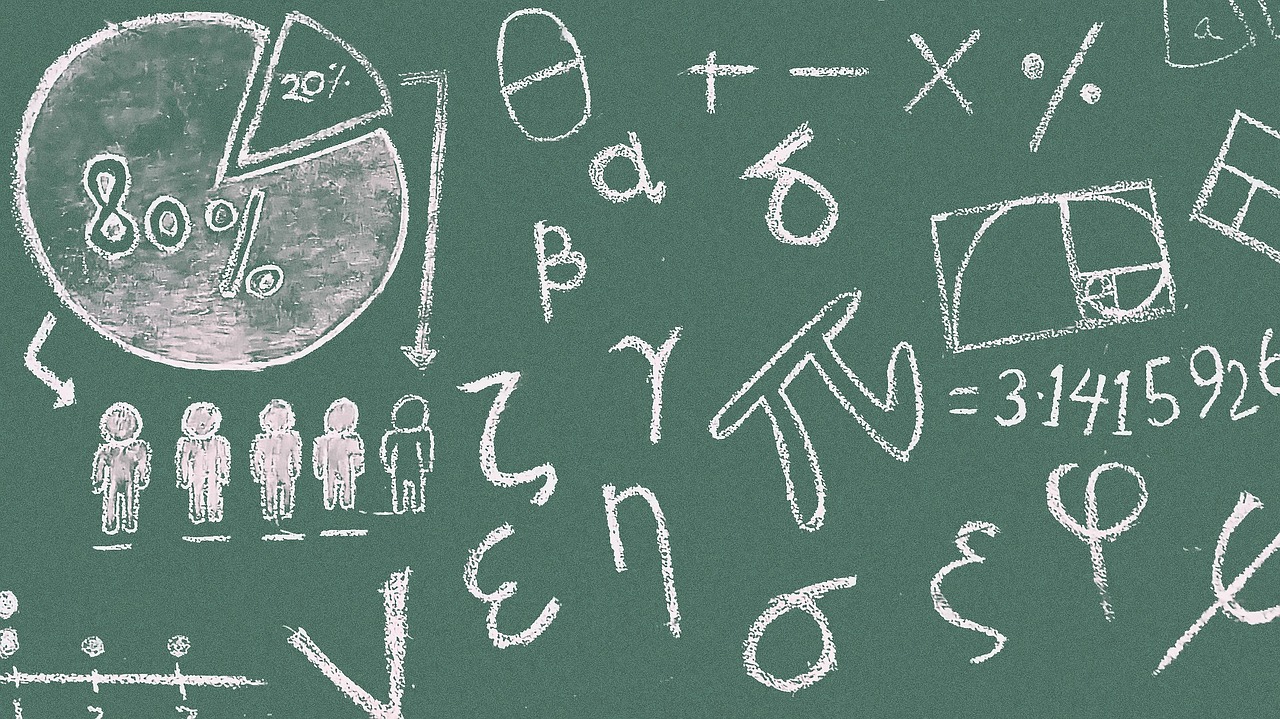
No comments yet.