Version 2.19.21
functional improvement
Supported Environments
1. Regarding "Recommended/Compatible OS" for iPhone, "Recommended OS" has been changed to iOS15/iOS16 and "Compatible OS" to iOS14.
2. "Recommended OS" for Windows has been changed to Windows 10 or later.
New Account Registration
1. Added "Country of Residence" as a required field on the Twitter linked account registration screen.
Learning screen
1. The display position of the message that appears when the "Favorites" button is touched in the course navigation modal has been adjusted for smartphones with smaller screen sizes.
Dashboard
1. When "View in large panel" is selected under "Display format", the panel was adjusted to display three panels at a time on the PC terminal.
Select Course / Badge Management / Badge List
1. Modified course/folder shortcuts so that badges can be set.
2. Modified so that badges can be set for courses distributed to other owner environments.
Manage contents
1. "Rename" in the "Gear" button has been renamed to "Edit Content Name".
2. The "Sort" button next to "Template Name/Used List" on the [Manage Certificate Templates] screen has been eliminated.
3. "Update Generator" for videos has been modified to update both the source and destination of shortcuts.
4. When "PDF-4.0.16" or earlier content is updated to "PDF-5.0.4" or later by "Update Generator", "Vertical Scroll" is automatically selected for "PDF Scroll Direction" and "None" for "Initial Tool Selection" in the "PDF Settings" modal.
Grades detail screen
1. For contents in "Waiting for Grading" with "Show correct/incorrect answers" set to "Off" in [Test Mode Settings], "Pass/Fail" is now displayed when grading.
Upgrade
1. Regarding the display of "License", we have revised the display to show "Annual/Monthly" in the license section of the "Application Details/Contract Details" panel, etc.
Site Customizer > Basic Settings
1. In the "Login Form Usage" section of the [Login Form Settings] tab, the "Login of users belonging to other environments" item was deleted.
Search Curriculum > Curriculum Details Screen
1. Modified so that clicking on the "Included Course" image will take you to the course details screen.
Bug Fixes
Learning screen
1. When using the "←" and "→" buttons in the course navigation/header to navigate through content, there was a bug that caused the display to become smaller when another video content was displayed after a video in the upload process was displayed.
Medical Records/Personal Medical Records
1. In the "Study Progress" panel, there was a bug in which the number of "Show 0 to 0 (of all 0 cases)" was not displayed correctly when the display was switched between "Show All/Undelivered Only".
SAML
1. Fixed a problem that prevented SAML login.
Comment ( 0 )
Trackbacks are closed.




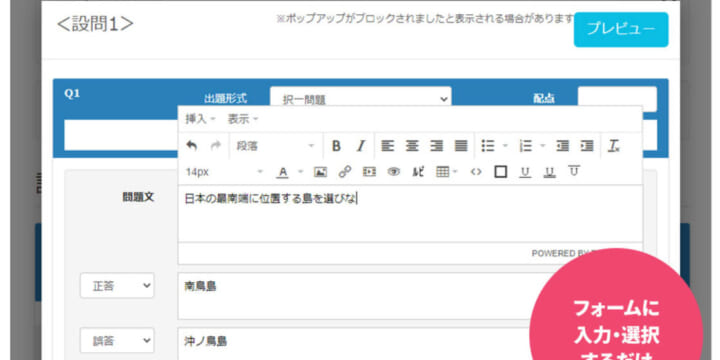
![[Human Resource Development through IT Education] What is "Microlearning", a hot topic right now?](https://learningbox.online/wp-content/uploads/2021/11/21-11-26-01-720x360.jpg)
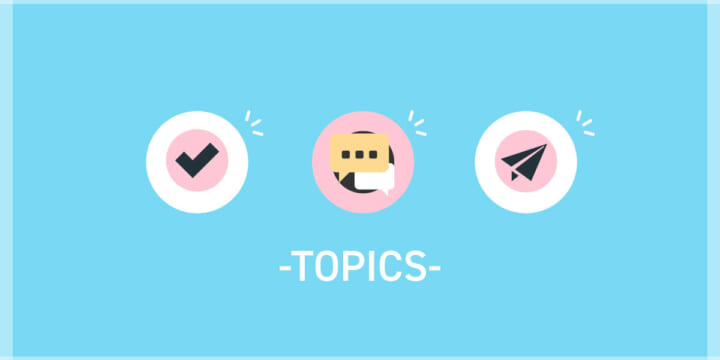
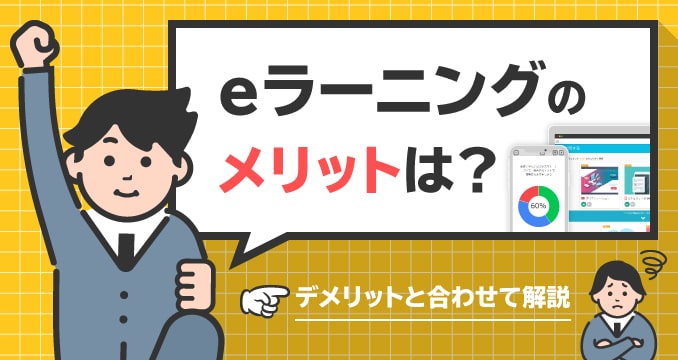
No comments yet.