learningBOX updated to Ver. 2.19
About this update
Thank you for using learningBOX.
to learningBOX updated from Ver. 2.18 to 2.19 is now available.
Now, let's try the new features on your learningBOX.
*As part of security enhancement, WAF (Web Application Firewall) will be introduced in the shared environment from this release.
For more information, see " click here.
▼learningBOX Ver2.19 New Feature List
| Manage contents | PDF functionality |
|---|---|
| Test mode settings | |
| Manage users | Date/Time format |
| Sorting Groups | |
| Grade Management | Score amendment |
| Progress record | |
| Show/hide scores | |
| Upload corrected results when scoring | |
| Grading of Reports by Question | |
| Environment Settings | Add badge description |
| Other Functions | Use sign-in ID when password is reissued |
| Design customization | Limit Curriculum |
| Training functions | |
| Expanded function of the Site customizer | |
| API linkage item added | |
| Download Registration Screen URL | |
| PUSH notification when badge is acquired | |
| Sender name setting for from mail | |
| Dedicated Server | Unique SSO key account billing support |
| CardGenerator | Memorization card |
The new version of the system allows users to shuffle the order of questions on the memorization cards, insert audio, correct the answers to questions after the user has completed them, and reorder groups on the user management screen, as requested by many of our customers.
We have also added a number of new features that are available with shared server/customization and dedicated server subscriptions.
PDF functionality
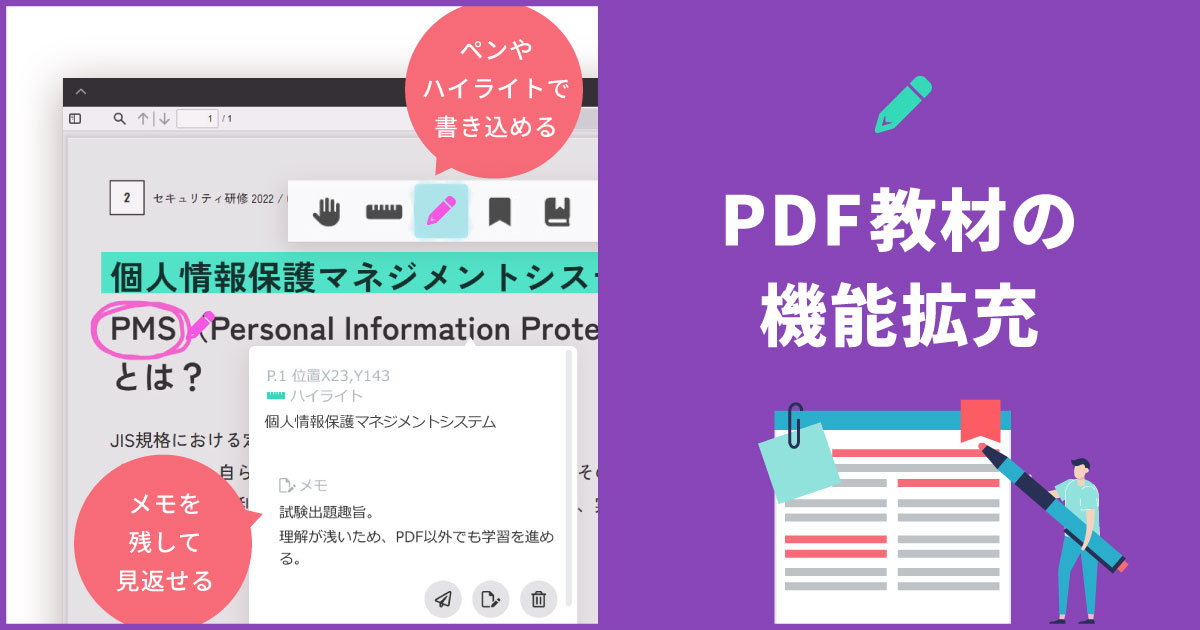
You can now not only view PDFs, but also highlight important content and make notes.
Please note, however, that if you use a lot of highlighting and pens in your PDF, you may not be able to import your grade data.
CardGenerator-Expansion of memorization card functionality

You can now shuffle the order of questions on the memorization cards and insert audio files [mp3]/chemical formulas/equations.
Score amendment
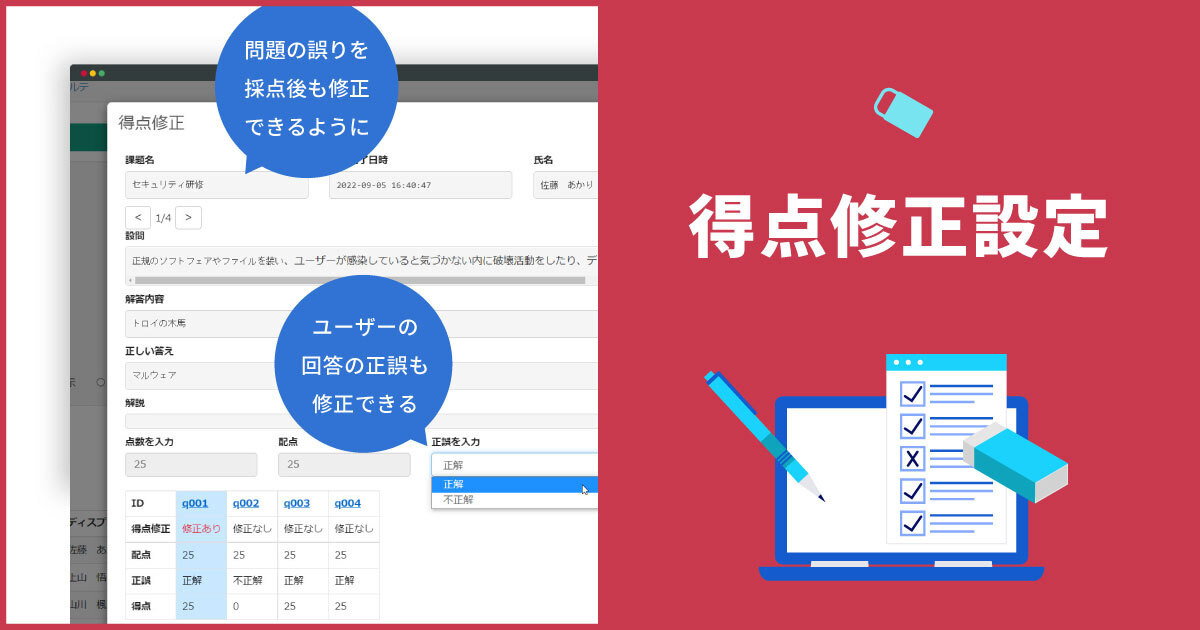
After a user completes a quiz/test, admin(s) can correct the correctness of the questions.
Sort Groups
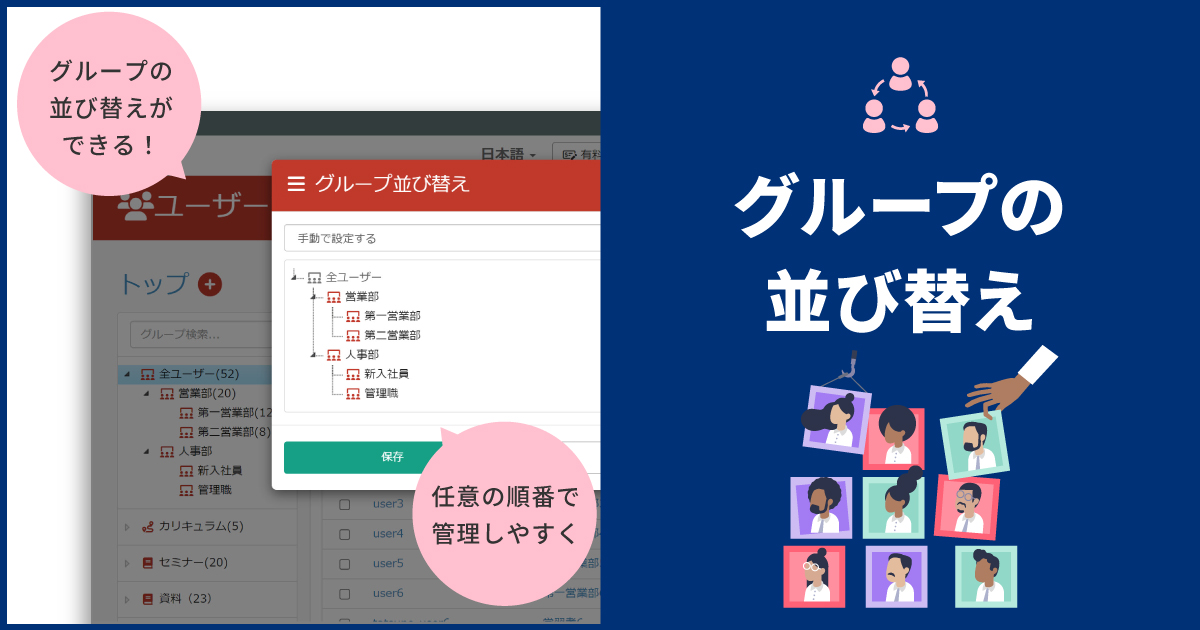
Registered groups can be rearranged in any order.
Test mode settings
Previously, items that were not hidden in the test mode unless the settings were manually changed.
Starting with this version, hidden items can be automatically switched to be displayed when the conditions set in "Overall Settings" are met.
Date/Time format
You can set the display format of date and time.
Progress record
In the "Tags" screen of Progress record, you can narrow down using "Section tag," "Quiz tag," and duration.
Show/hide scores
A new item has been added to the Grade Results section of the Manage scores that allows the user to show/hide results.
Upload corrected results when scoring
Now it is possible to upload a file of the correction results.
Score report in progress
You can save scores of reports using Report/questionnaire format even in progress.
Add badge description
You can add badge descriptions.
You can also choose whether to show them or not.
Use sign-in ID when password is reissued
Until now, it was necessary to enter the registered e-mail address when reissuing a password in the event that the login password was forgotten.
This update allows you to specify not only your e-mail address but also your login ID to reissue your password.
Limit Curriculum
A new limit setting has been added to the Basic curriculum settings that limits the amount of content that can be taken at the same time.
Training functions
An archiving function has been added, as well as the ability to approve or disapprove training reservations in batches.
Users can also now cancel their training reservations.
Expanded function of the Site customizer
Now, you can change the layout of the menu.
Same as the side menu, you can edit the header menu.
API linkage item added
By linking learningBOX user information as an API item, SCORM material can be learned without the need to sign-in.
Download Registration Screen URL
In the group registration URL of the account application registration function, a list of registered groups and issued URLs can now be downloaded in CSV format.
Unique SSO key account billing support
Unique SSO integration with the customer's core system allows users to be redirected to the "Plan Selection" screen when they register for an account.
*The use of account billing must be set as mandatory on the "Account Billing Management" screen.
PUSH notification when badge is acquired
The following three items have been added to the JSON of the PUSH notification sent when a badge is acquired.
sco_code" = content code
badge_code" = badge code
score" = number of points for the content at the time the badge is acquired.
*If a badge is set for a course/folder, "score" will not be sent.
Sender name setting for from mail
In addition to changing the from mail address, the sender name of the mail can now be set.
Others
Please contact our CS sales team for detailed instructions or questions.
We will continue to listen to our customers and improve the functionality of the site to make it even more comfortable to use.
Comment ( 0 )
Trackbacks are closed.





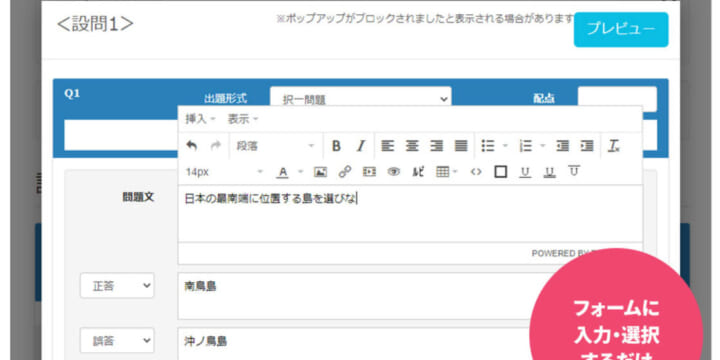
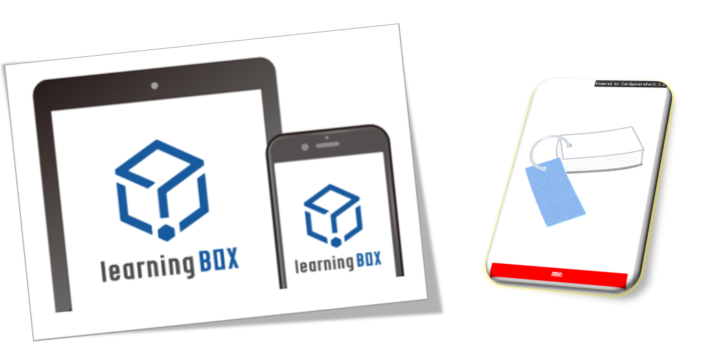

No comments yet.